Tom's Hardware Verdict
Although it's not the fastest memory kit on the market, Kingston's Fury Beast DDR5-5200 C40 represents a good step up from baseline DDR5-4800 kits.
Pros
- +
Low-profile heat spreader
- +
Average performance
Cons
- -
Little OC headroom
- -
No RGB (for some)
Why you can trust Tom's Hardware
Kingston underwent a bit of restructuring last year. In a surprise move, the company sold off part of its HyperX gaming division to HP for $425 million. However, the transaction solely included HyperX's gaming peripherals, with Kingston retaining the memory, flash, and SSD products. The company would subsequently move the aforementioned products under the leading Kingston branding. With DDR5's introduction, Kingston has brought its Fury Beast series of memory kits up to speed.
The Fury Beast family, which caters to gamers and enthusiasts, offers data rate options spanning between DDR5-4800 and DDR5-6000 and kit densities of 16GB and 32GB.
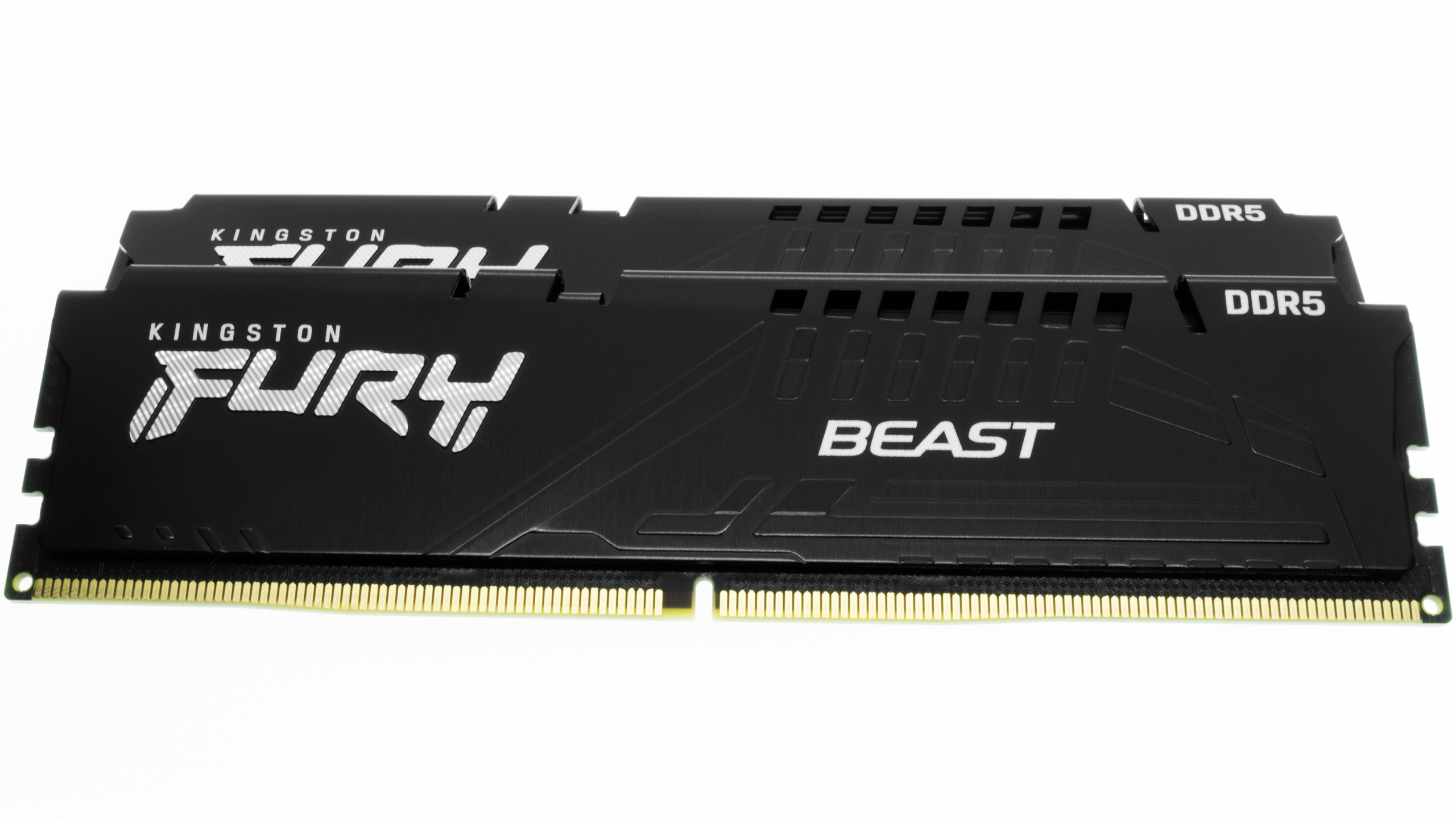

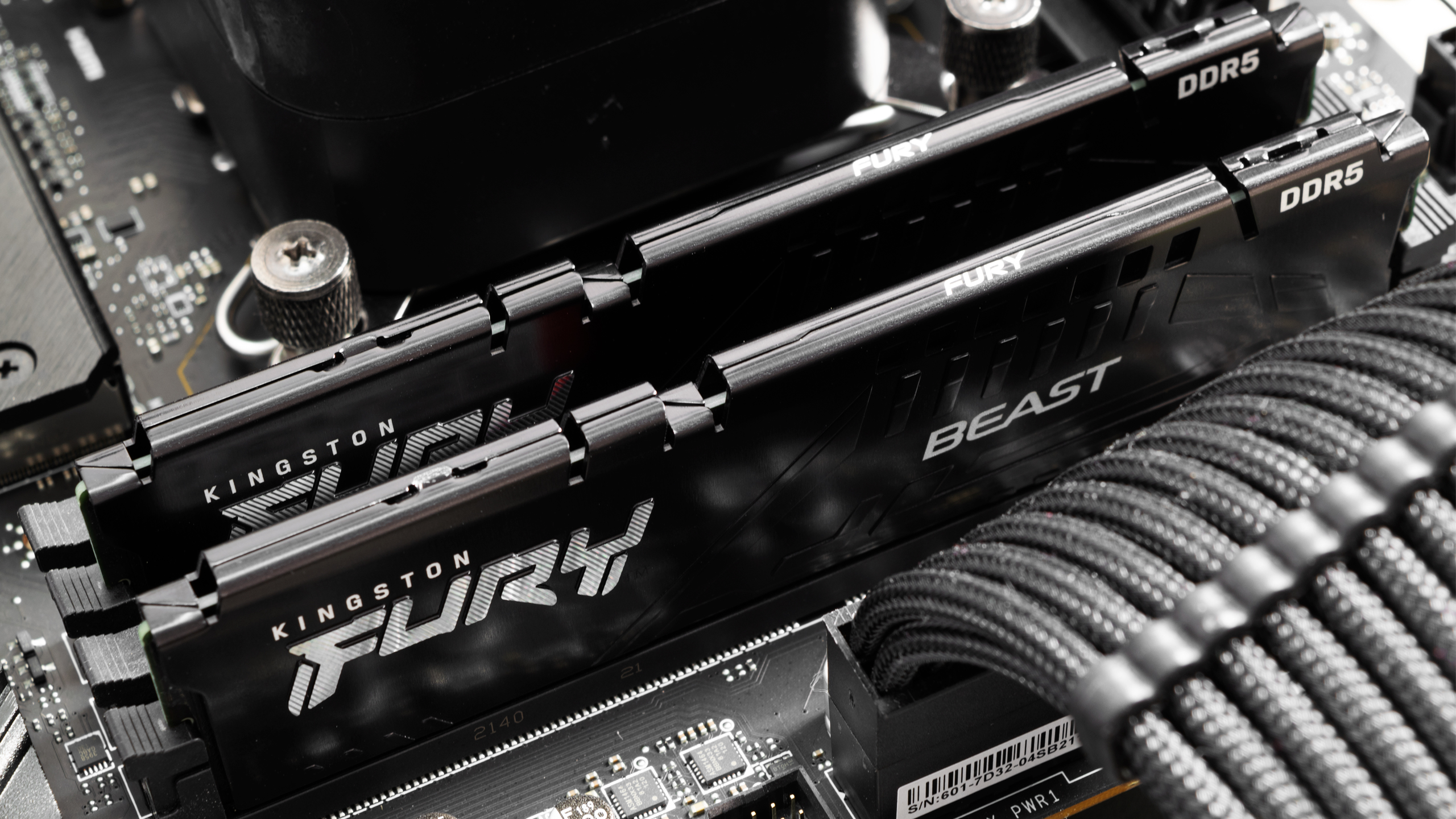
The new Fury Beast DDR5 memory modules have a black PCB with a matching aluminum heat spreader. It's not a clone of the DDR4 versions, but it's close enough. The essence is still there, but Kingston revamped the heat spreader styling slightly. Overall, the design still looks aggressive and appealing.
Surprisingly, Kingston decided to unleash the Fury Beast without RGB eye candy. It's a decision that some may like, while others may hate. The DDR4 counterparts are available in both RGB and RGB-less versions; therefore, it's plausible that the company could offer an RGB version of the DDR5 memory modules down the line. On the bright side, the Fury Beast's compact design means that compatibility with large CPU air coolers shouldn't be a problem. In addition, the memory's low-profile heat spreader doesn't add much height to the PCB. The Fury Beast measures 34.9mm (1.37 inches) in height.
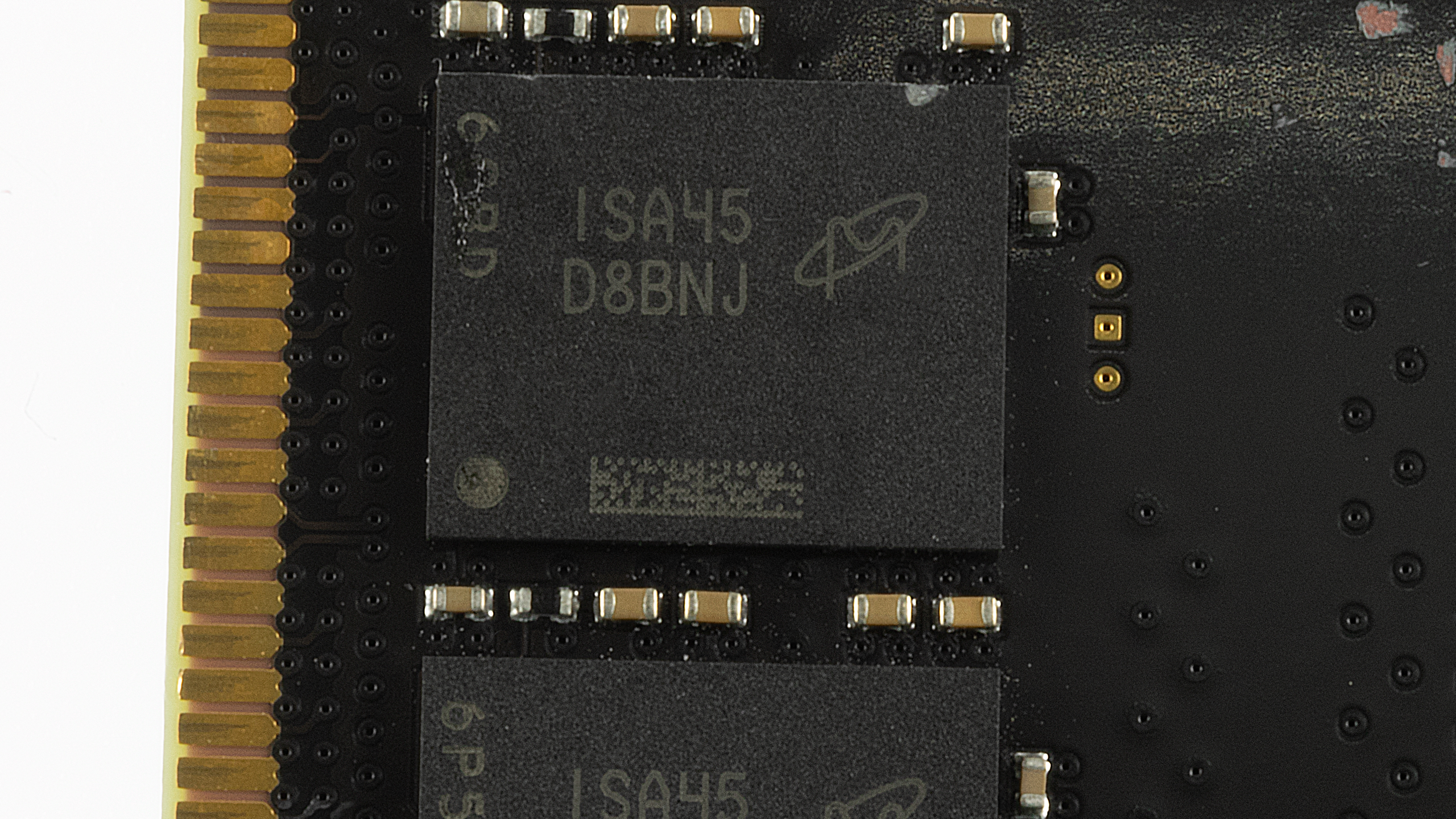
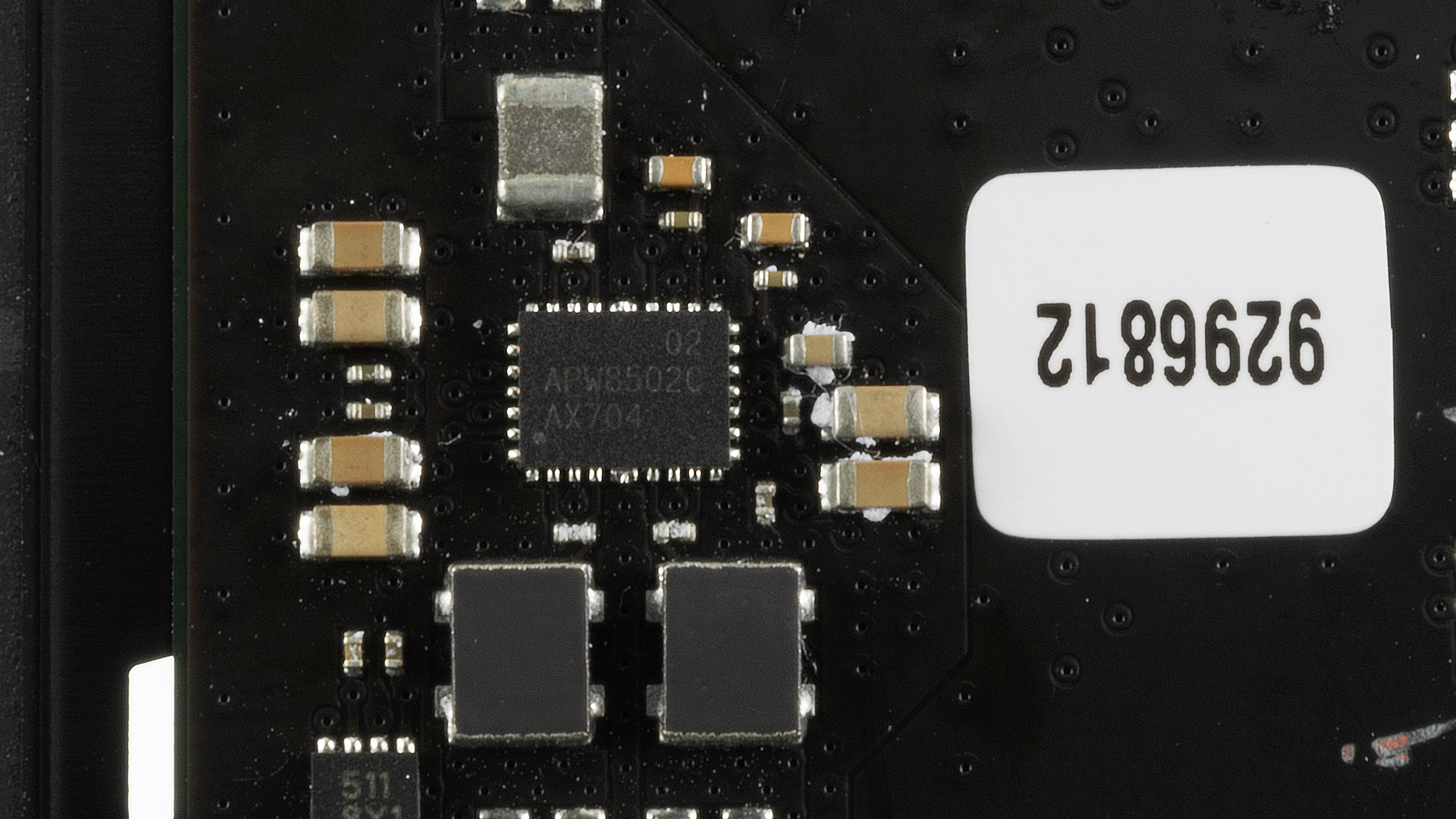
Each memory module is 16GB with a single-rank design. Kingston has decided to go with Micron's MT60B2G8HB-48B (D8BNJ) integrated circuits for this particular memory kit. Meanwhile, ANPEC manufactures the power management IC (PMIC) on these Fury Beast memory modules. More specifically, they use the APW8502C-AX704 modules.
The Fury Beast runs at DDR5-4800 with timings configured to 40-39-39-76 by default. Kingston infused the memory with two XMP 3.0 profiles. The primary profile is for DDR5-5200, 40-40-40-80 timings, and 1.25V, whereas the second profile corresponds to DDR5-4800 at 38-38-38-70 and 1.1V. For more on timings and frequency considerations, see our PC Memory 101 feature, as well as our How to Shop for RAM story.
Comparison Hardware
| Memory Kit | Part Number | Capacity | Data Rate | Primary Timings | Voltage | Warranty |
|---|---|---|---|---|---|---|
| G.Skill Trident Z5 RGB | F5-6000U3636E16GX2-TZ5RS | 2 x 16GB | DDR5-6000 (XMP) | 36-36-36-76 (2T) | 1.30 | Lifetime |
| TeamGroup T-Force Delta RGB | FF3D516G6000HC40ABK | 2 x 16GB | DDR5-6000 (XMP) | 40-40-40-80 (2T) | 1.35 | Lifetime |
| Corsair Dominator Platinum RGB DDR5 | CMT32GX5M2B5200C38 | 2 x 16GB | DDR5-5200 (XMP) | 38-38-38-84 (2T) | 1.25 | Lifetime |
| Kingston Fury Beast | KF552C40BBK2-32 | 2 x 16GB | DDR5-5200 (XMP) | 40-40-40-80 (2T) | 1.25 | Lifetime |
| Crucial | CT2K8G48C40U5 | 2 x 8GB | DDR5-4800 | 40-39-39-77 (2T) | 1.10 | Lifetime |
Our DDR5 test system leverages Intel's Core i9-12900K processor with Corsair's CUE H100i Elite LCD liquid cooler taking care of the cooling. The flagship Alder Lake chip resides on the MSI MAG Z690 Tomahawk WiFi motherboard, running the 7D32vH0 firmware. Meanwhile, the MSI GeForce RTX 2080 Ti Gaming Trio is responsible for our gaming RAM benchmarks.
Get Tom's Hardware's best news and in-depth reviews, straight to your inbox.
Our Windows 11 installation, benchmarking software, and games are stored on Crucial's MX500 SSDs, whereas the RM650x feeds our entire system with the necessary juice. Lastly, the Streacom BC1 open bench table houses all of our hardware.
| Header Cell - Column 0 | Intel DDR5 System |
|---|---|
| Processor | Intel Core i9-12900K |
| Motherboard | MSI MAG Z690 Tomahawk WiFi |
| Graphics Card | MSI GeForce RTX 2080 Ti Gaming X Trio |
| Storage | Crucial MX500 500GB, 2TB |
| Cooling | Corsair iCUE H100i Elite LCD |
| Power Supply | Corsair RM650x 650W |
| Case | Streacom BC1 |
Intel Performance
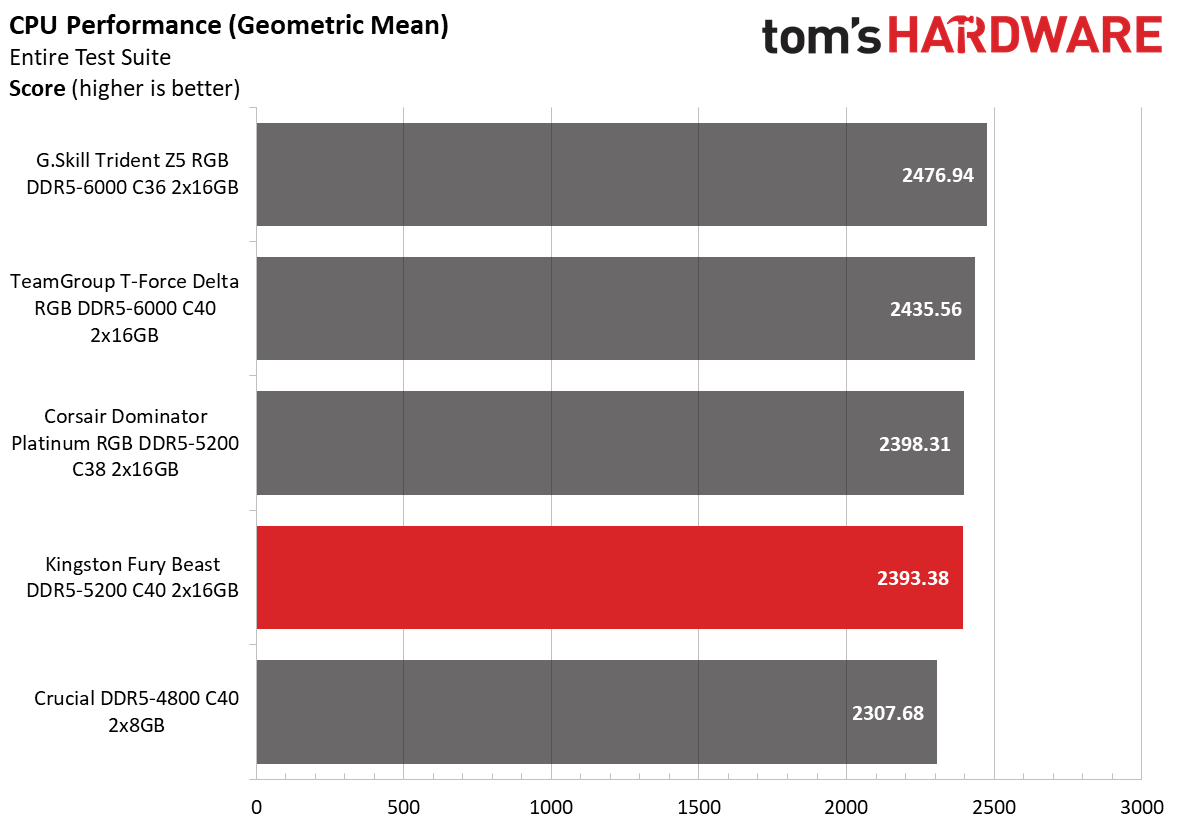
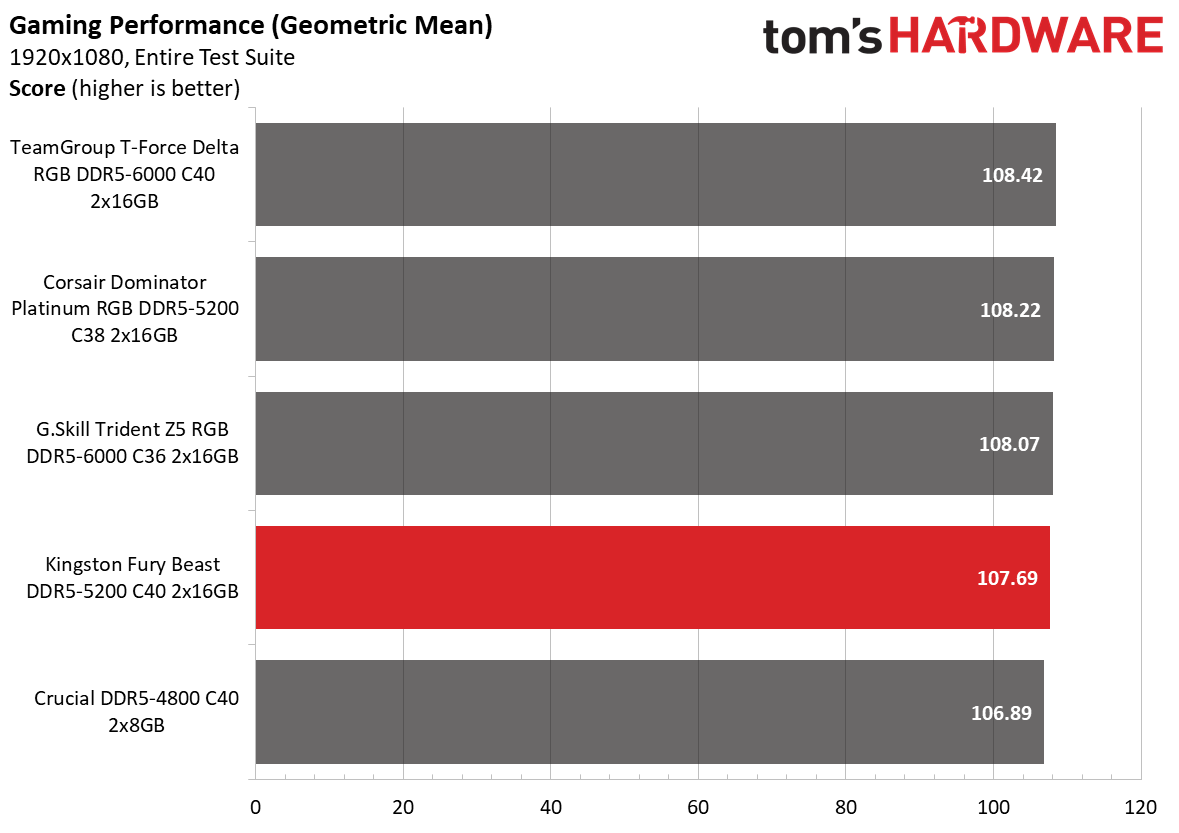
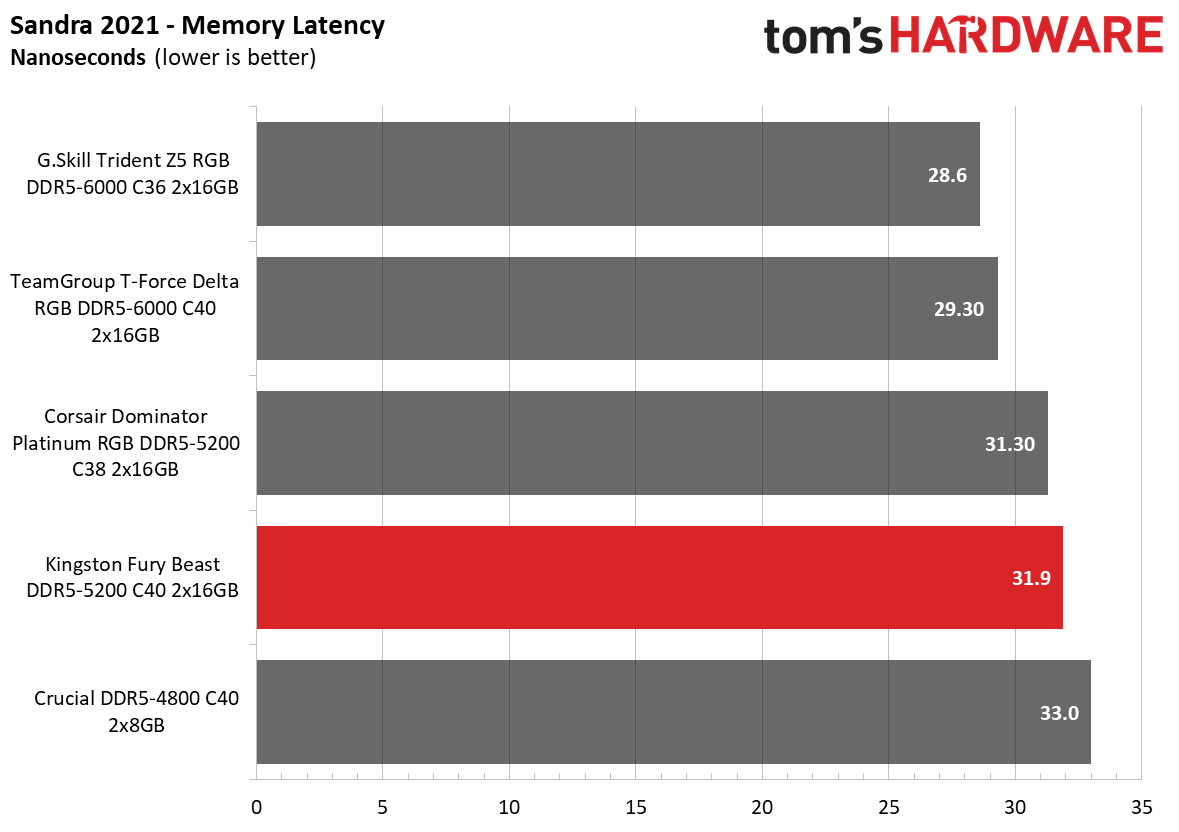
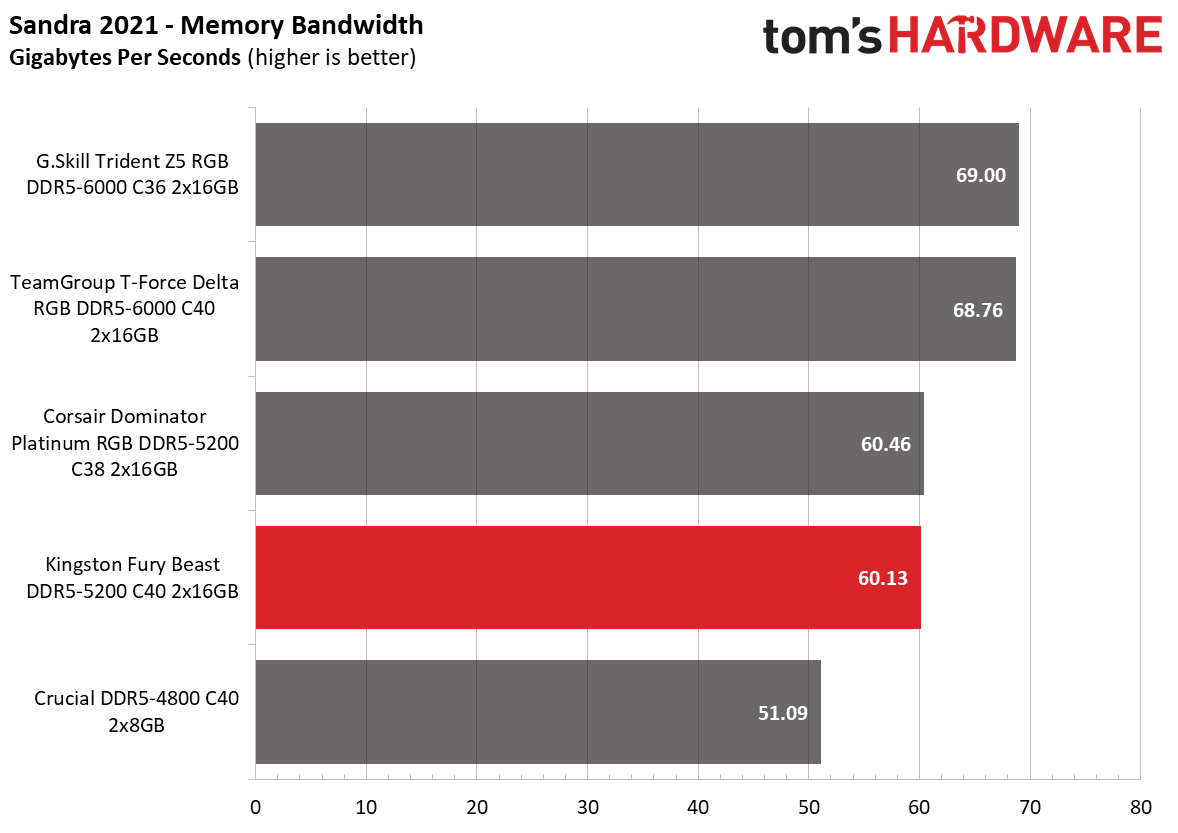
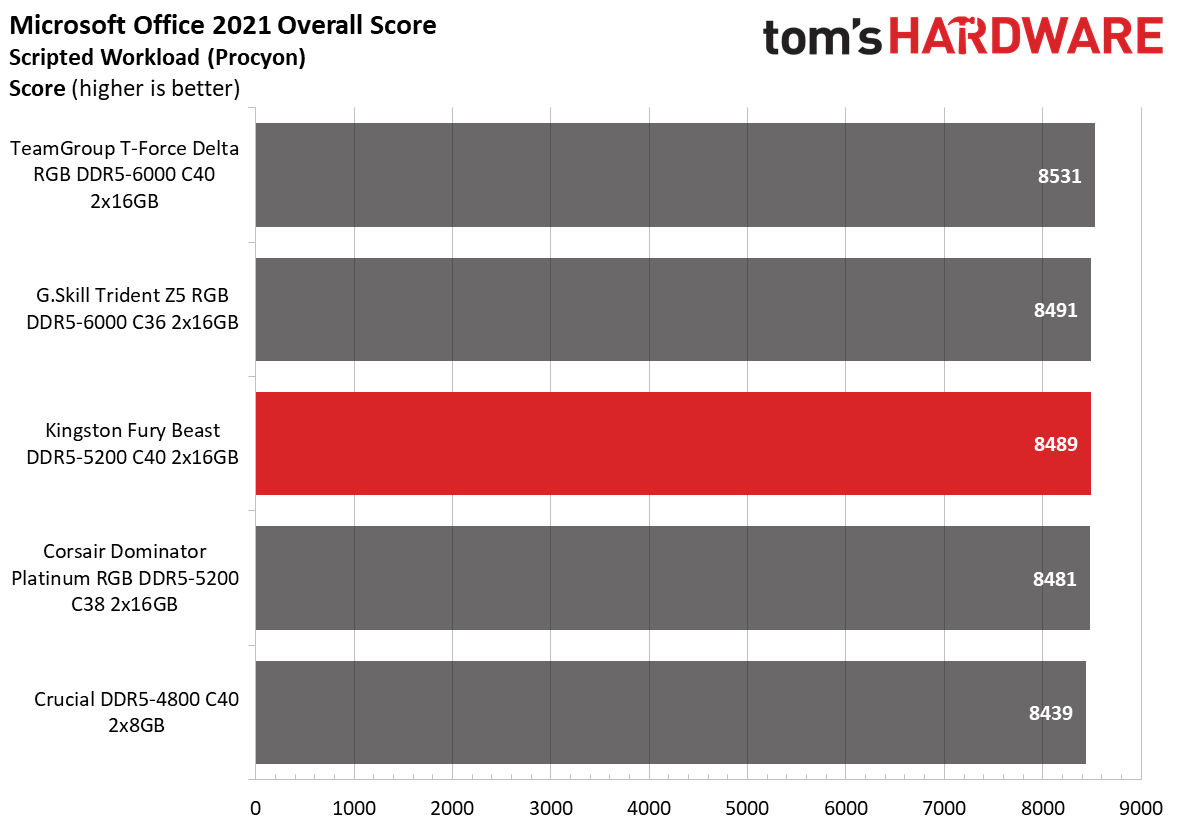
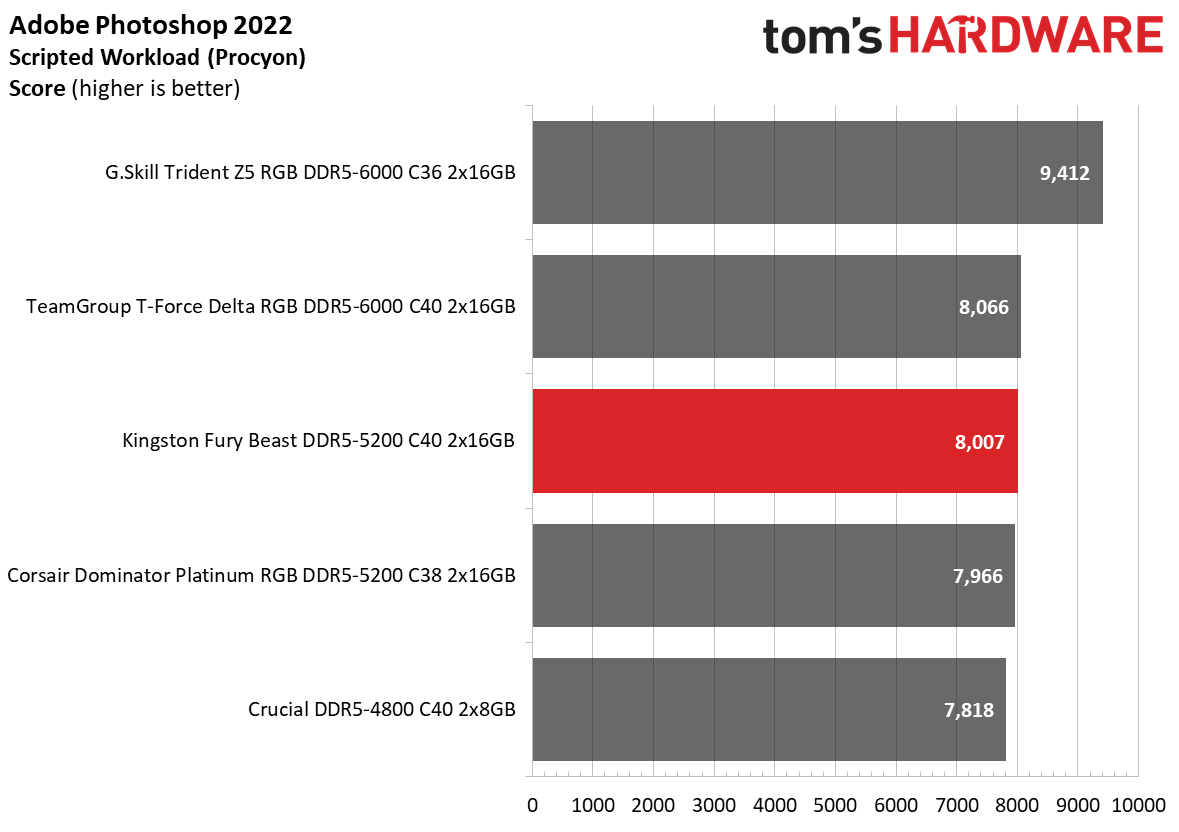
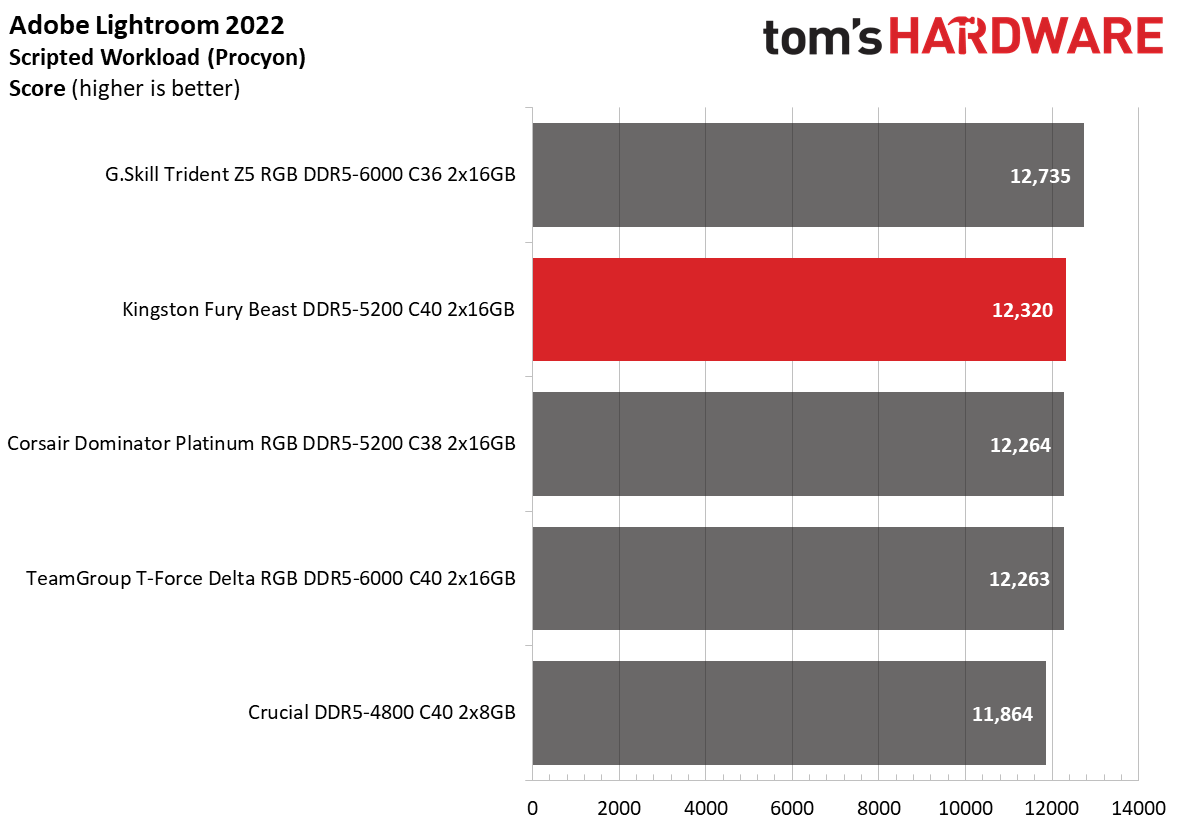
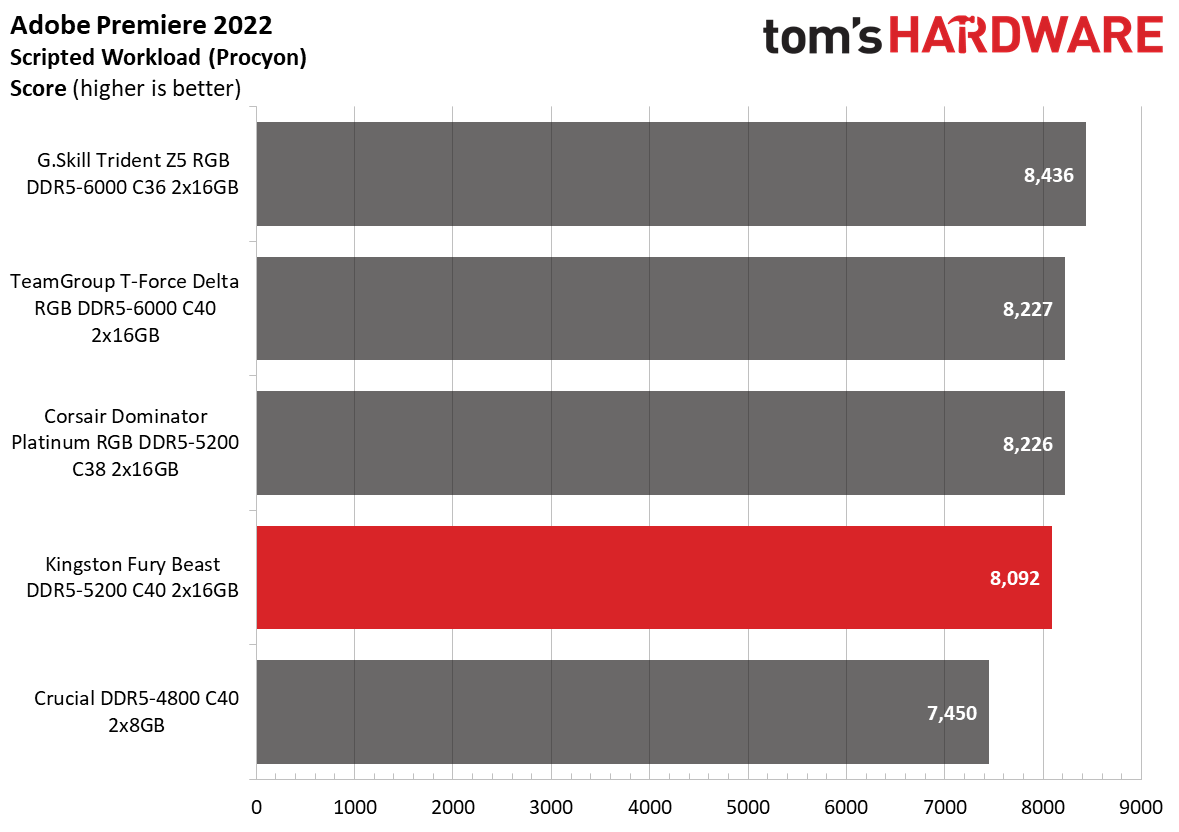
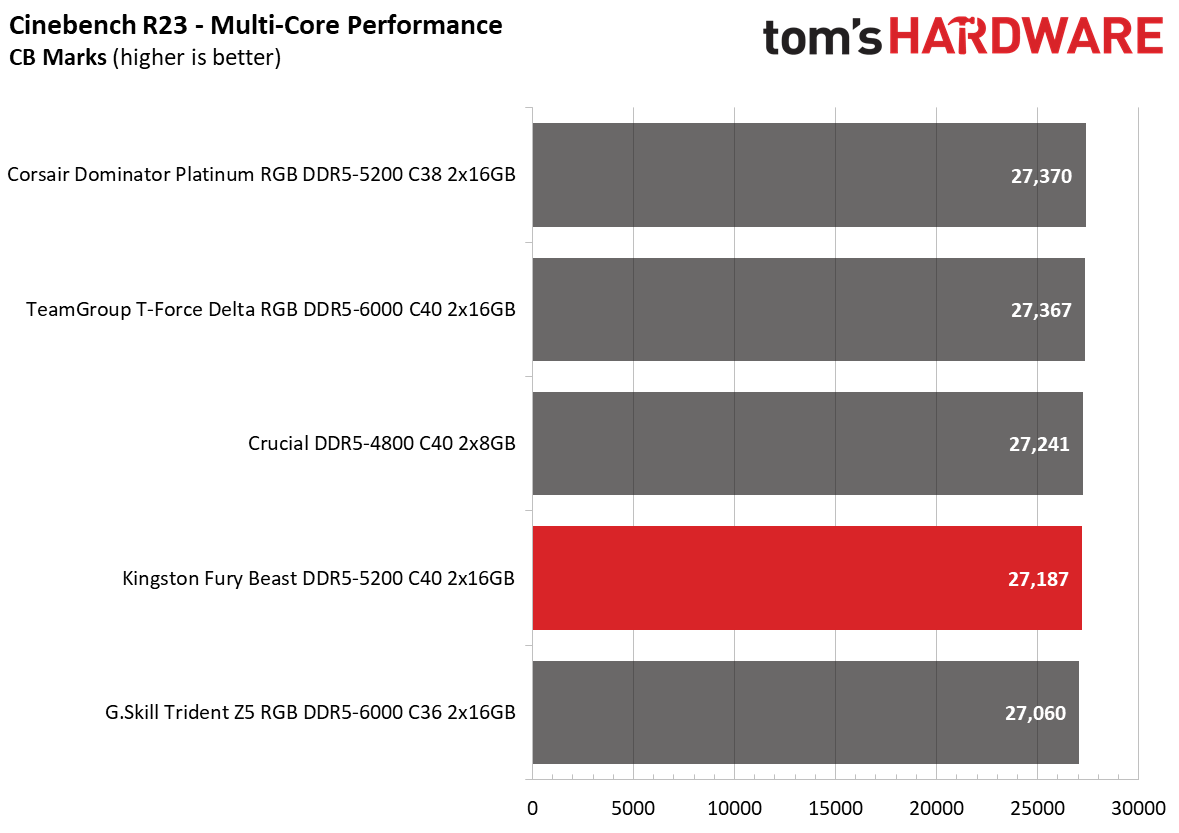
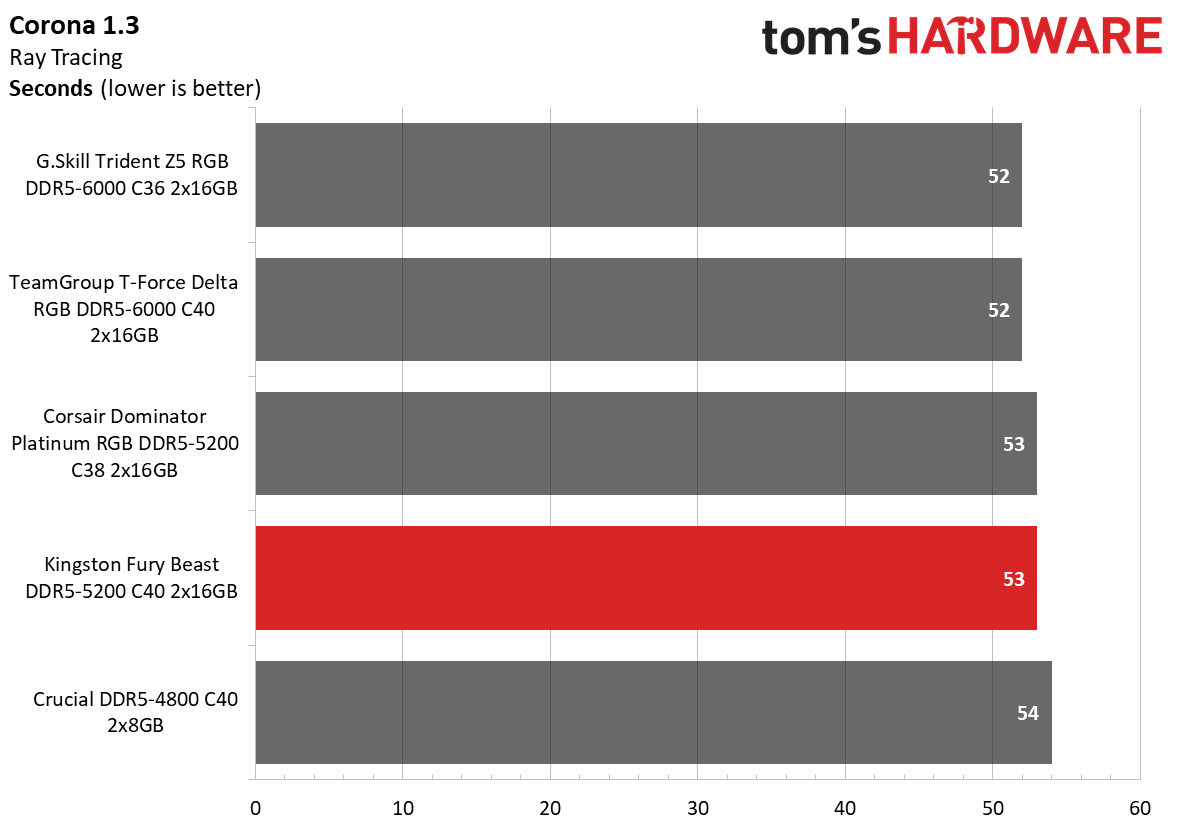
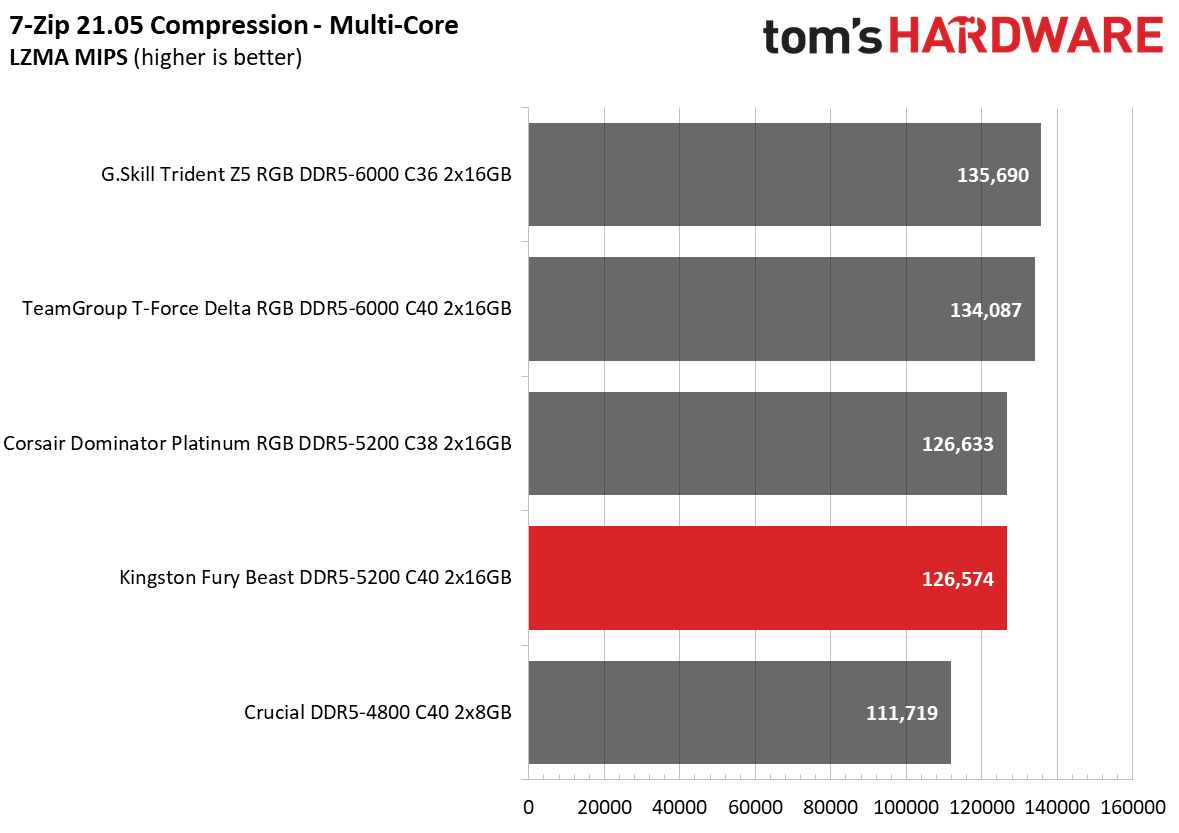
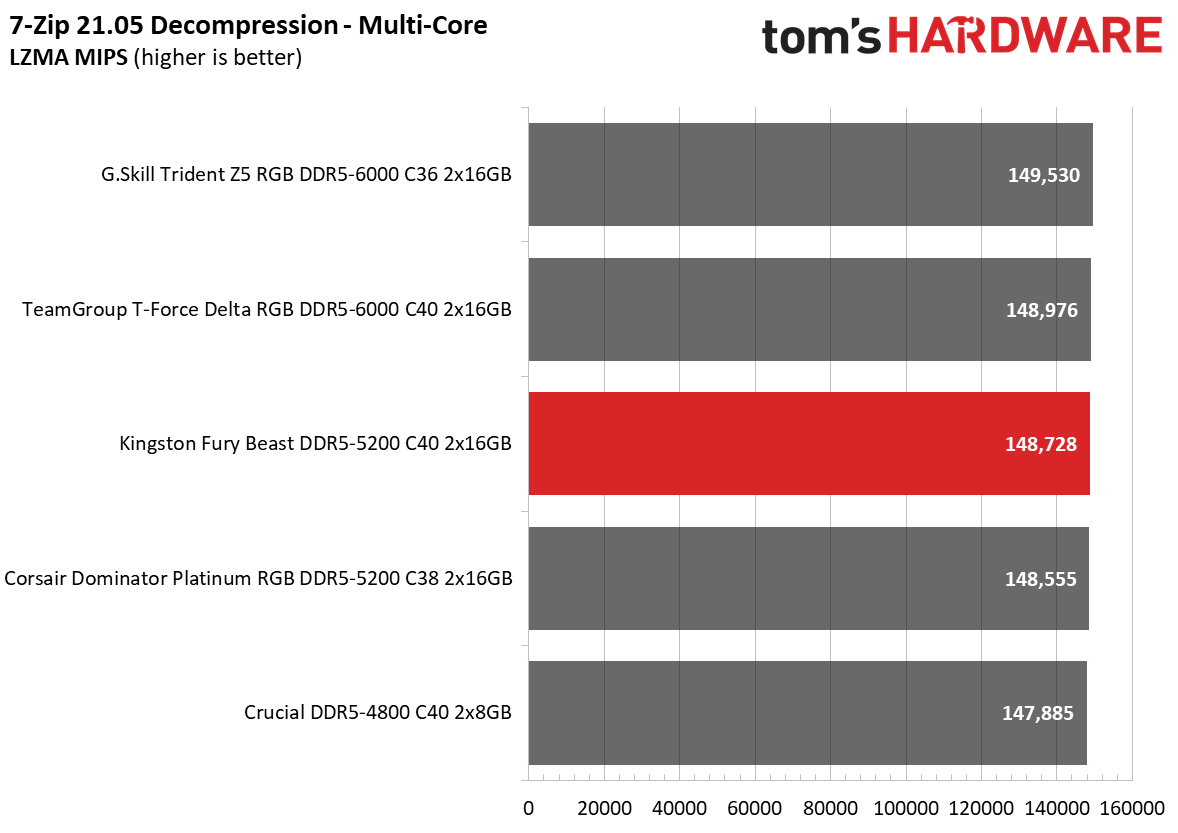
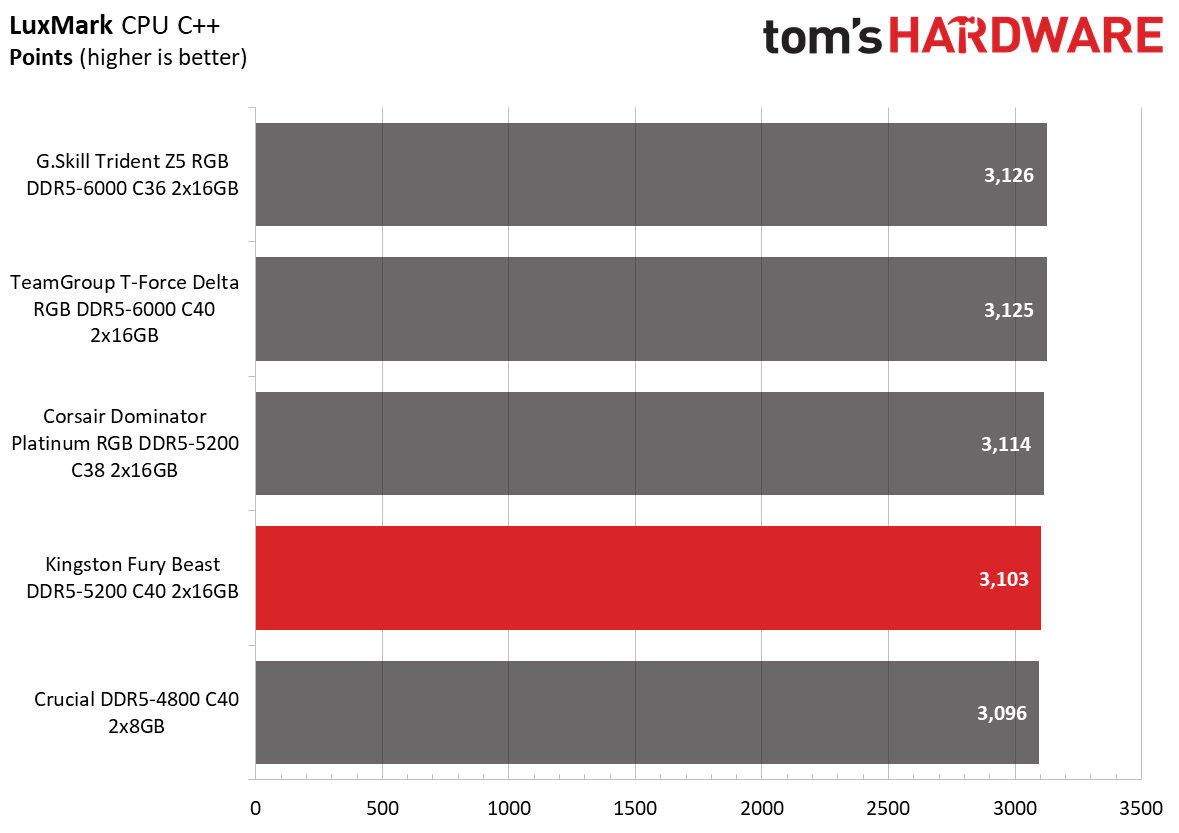
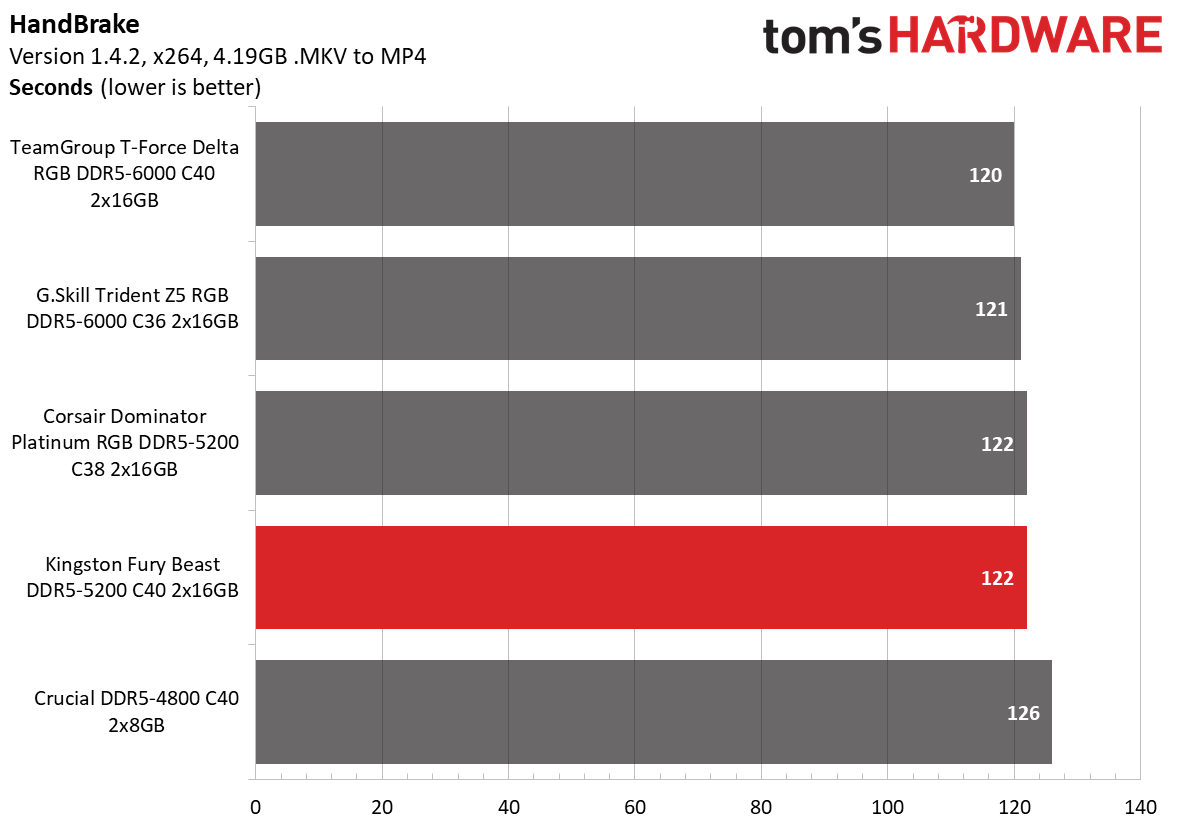
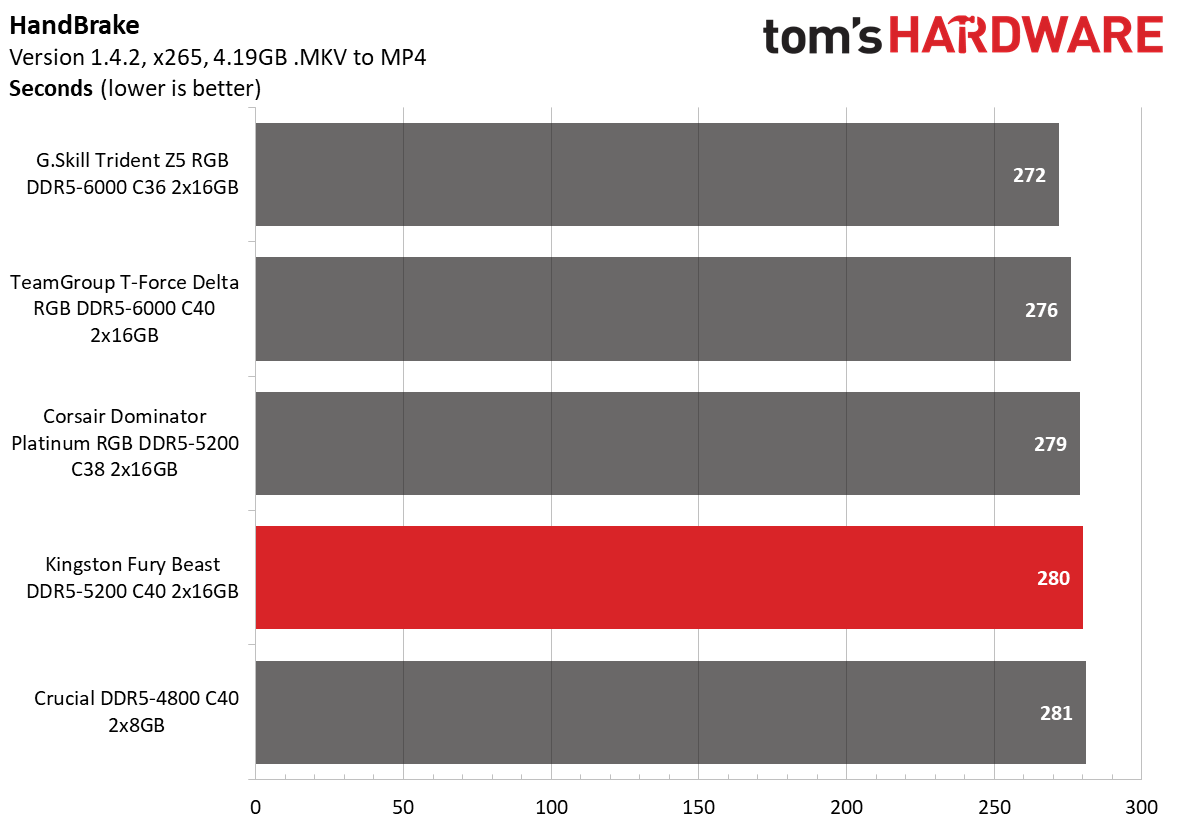
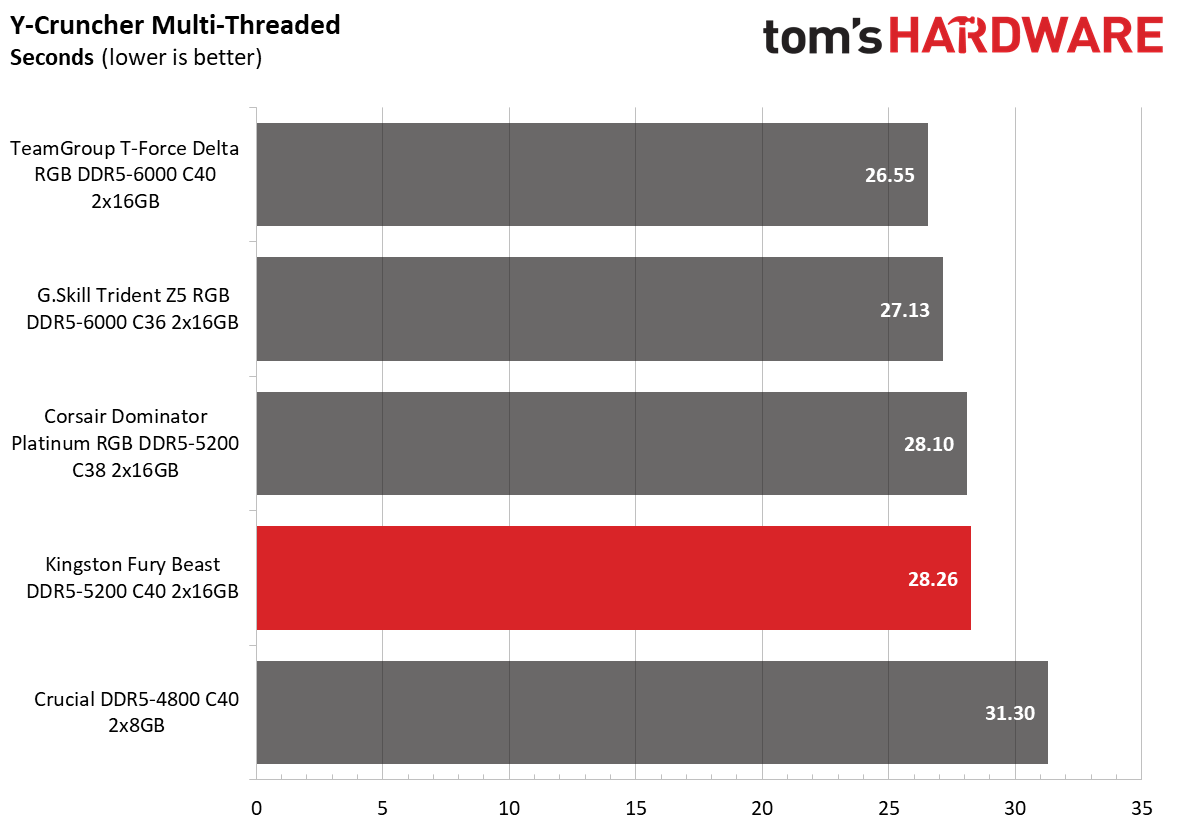
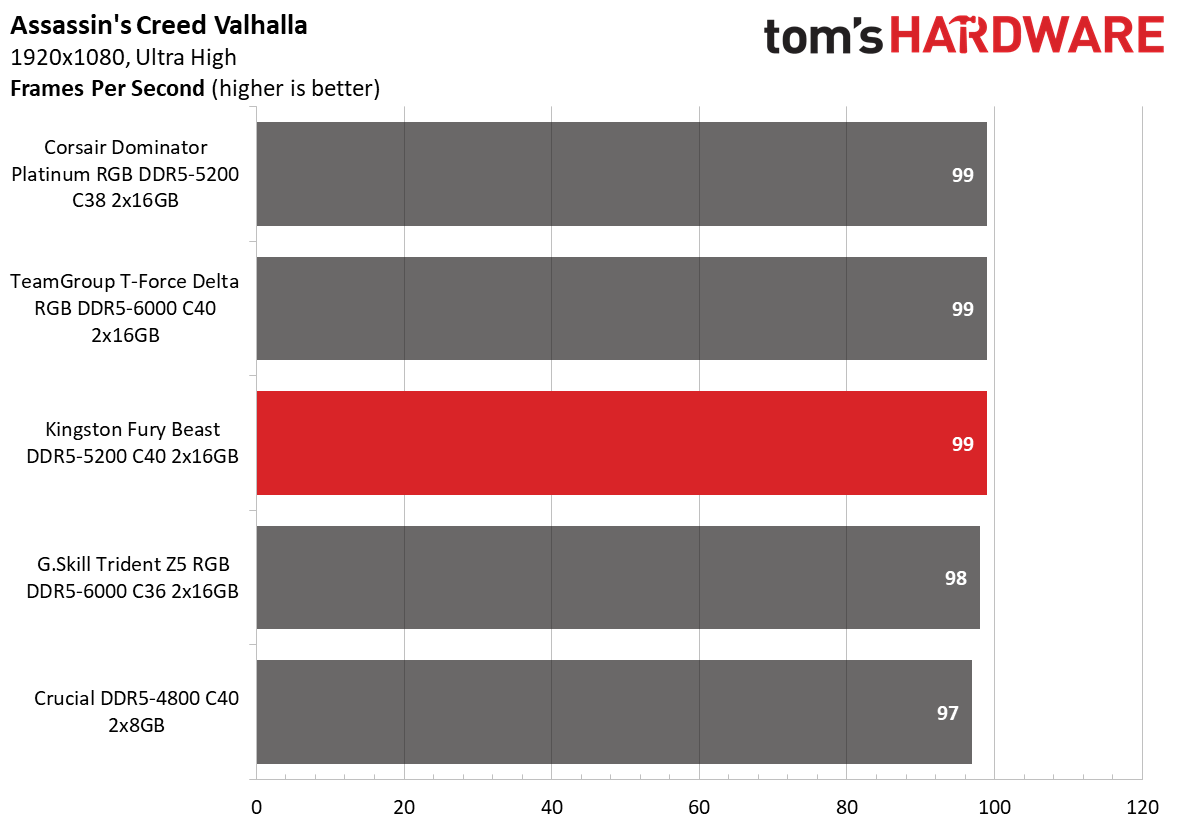
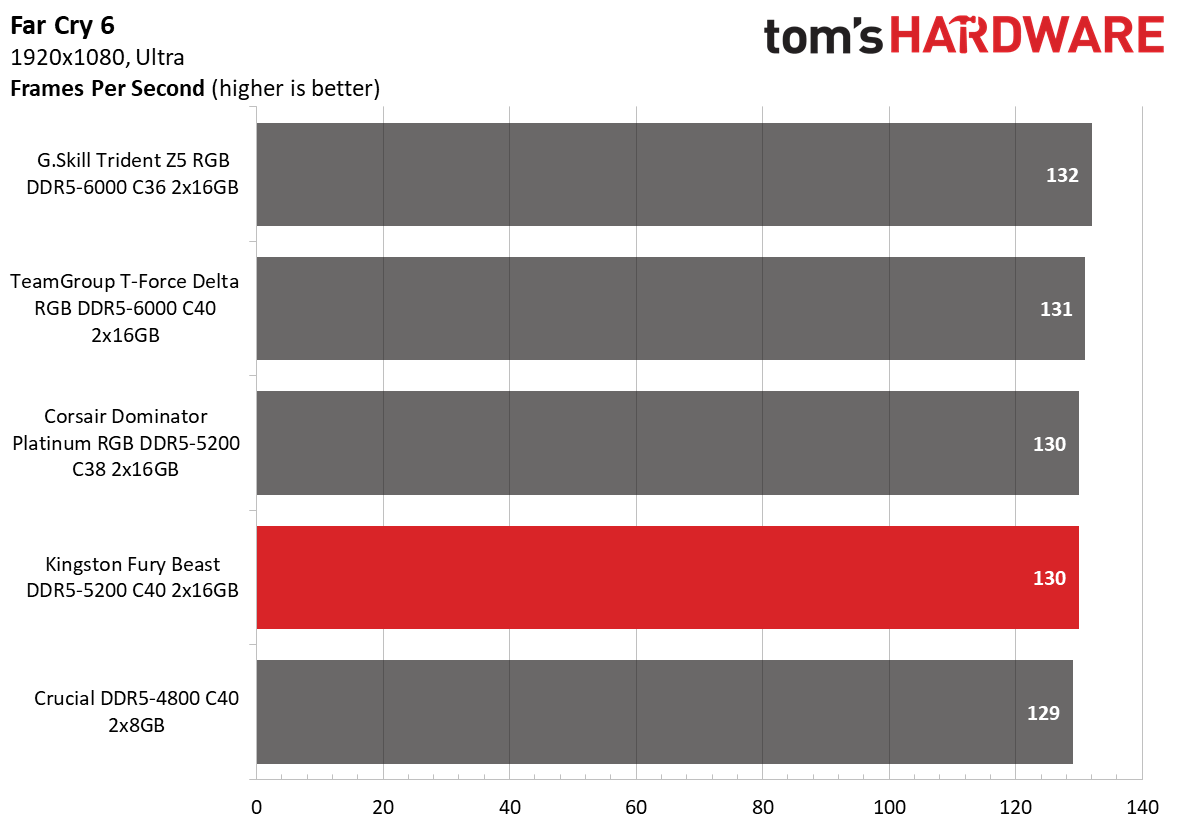
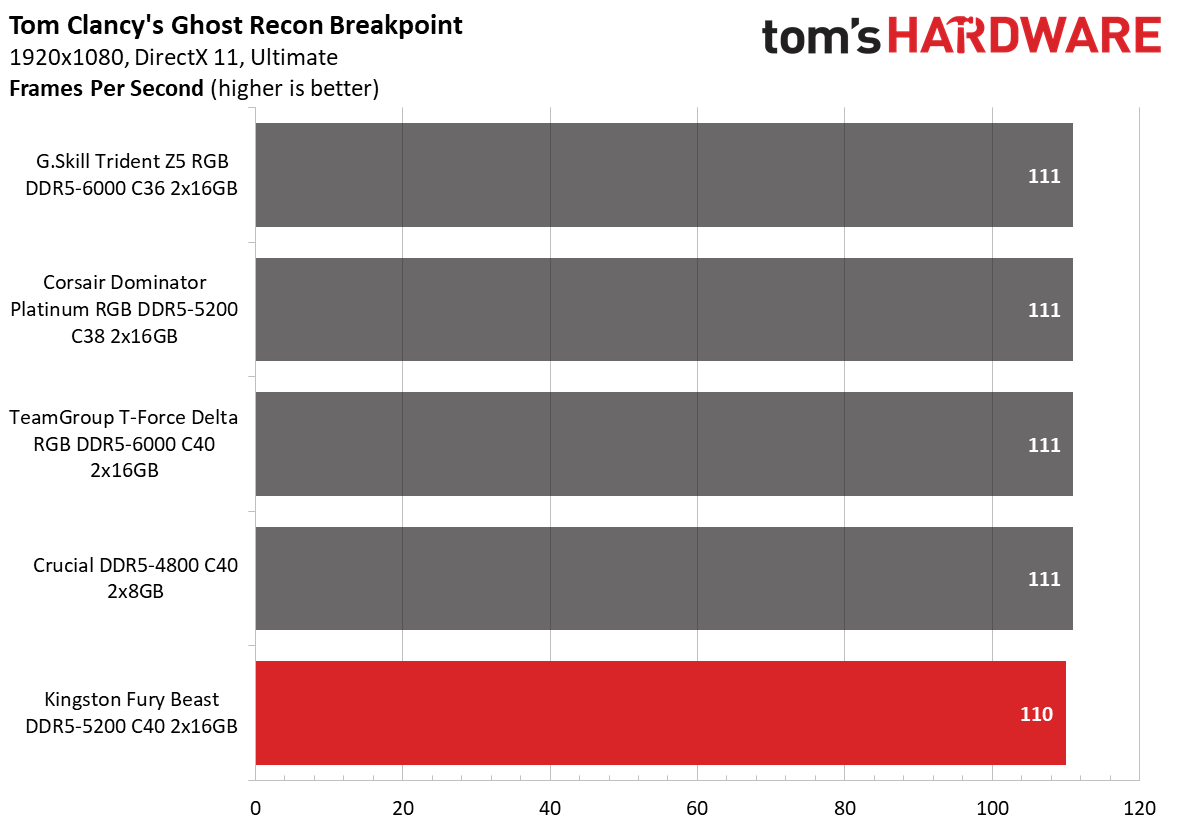
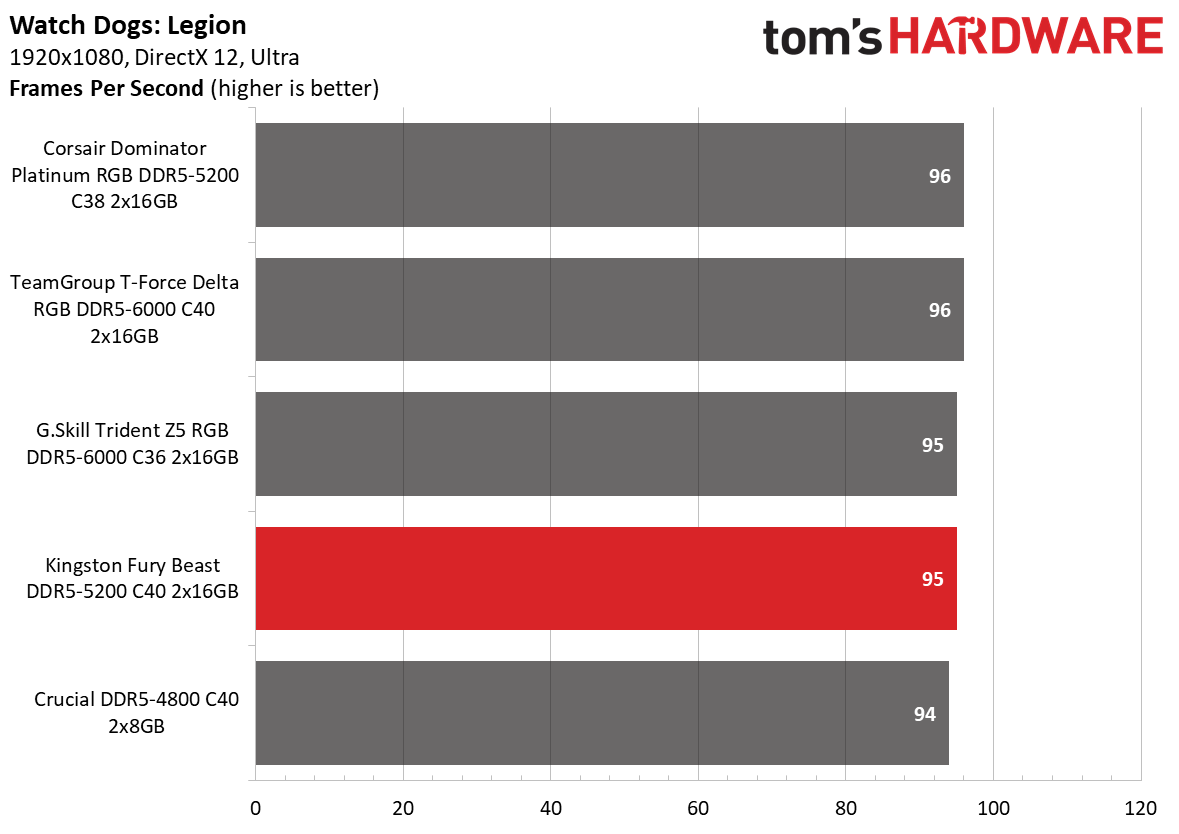
The Fury Beast performed within expectations. The memory kit was faster than the stock Crucial DDR5-4800 C40. However, Kingston's memory didn't shine in any category, although it did outperform the faster Corsair Dominator Platinum RGB DDR5-5200 C38 in a few workloads.
Overclocking and Latency Tuning
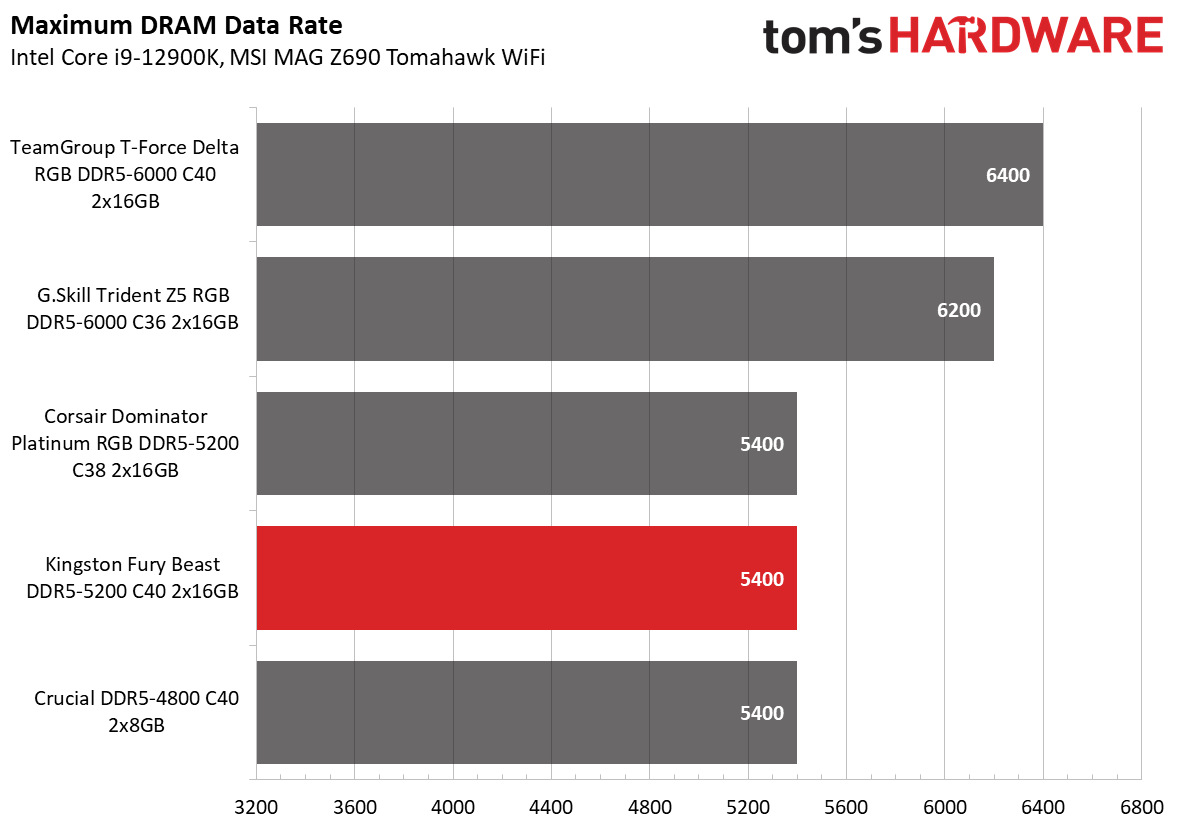
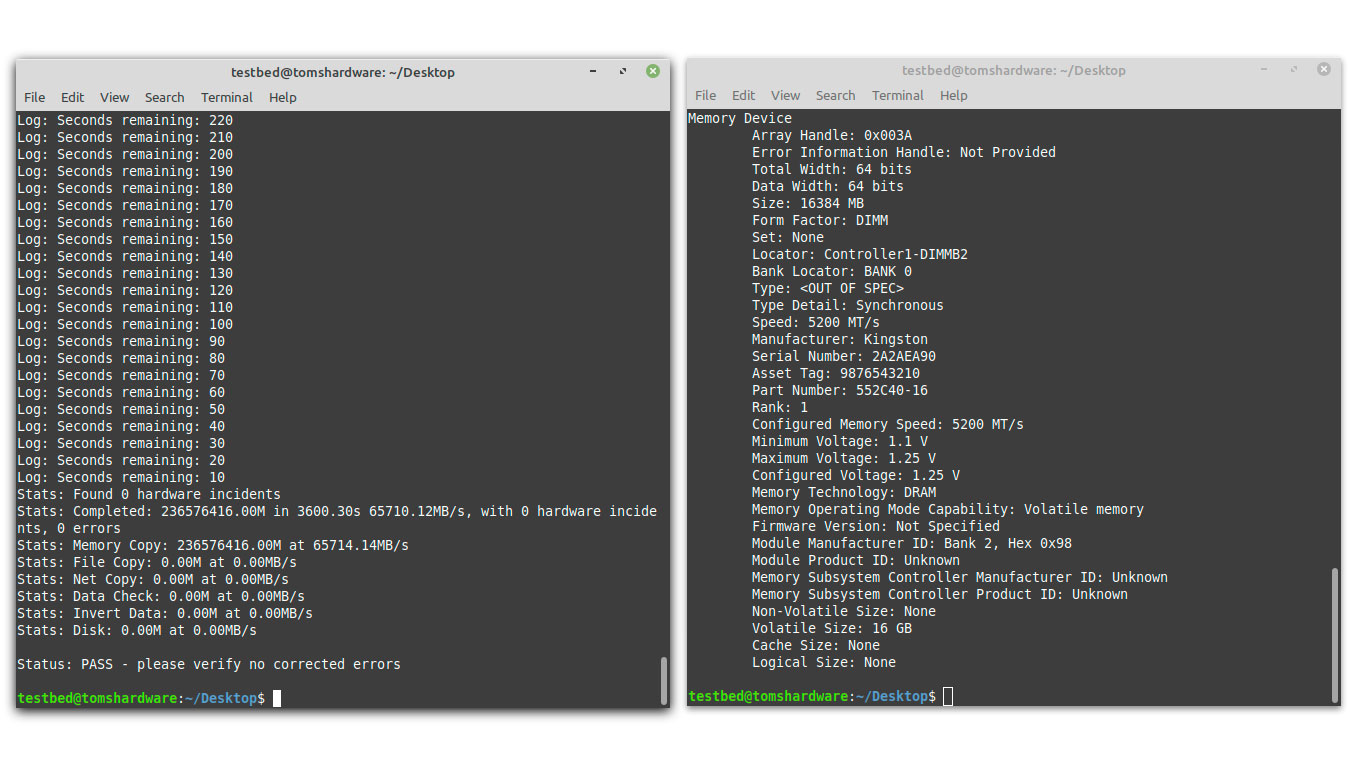
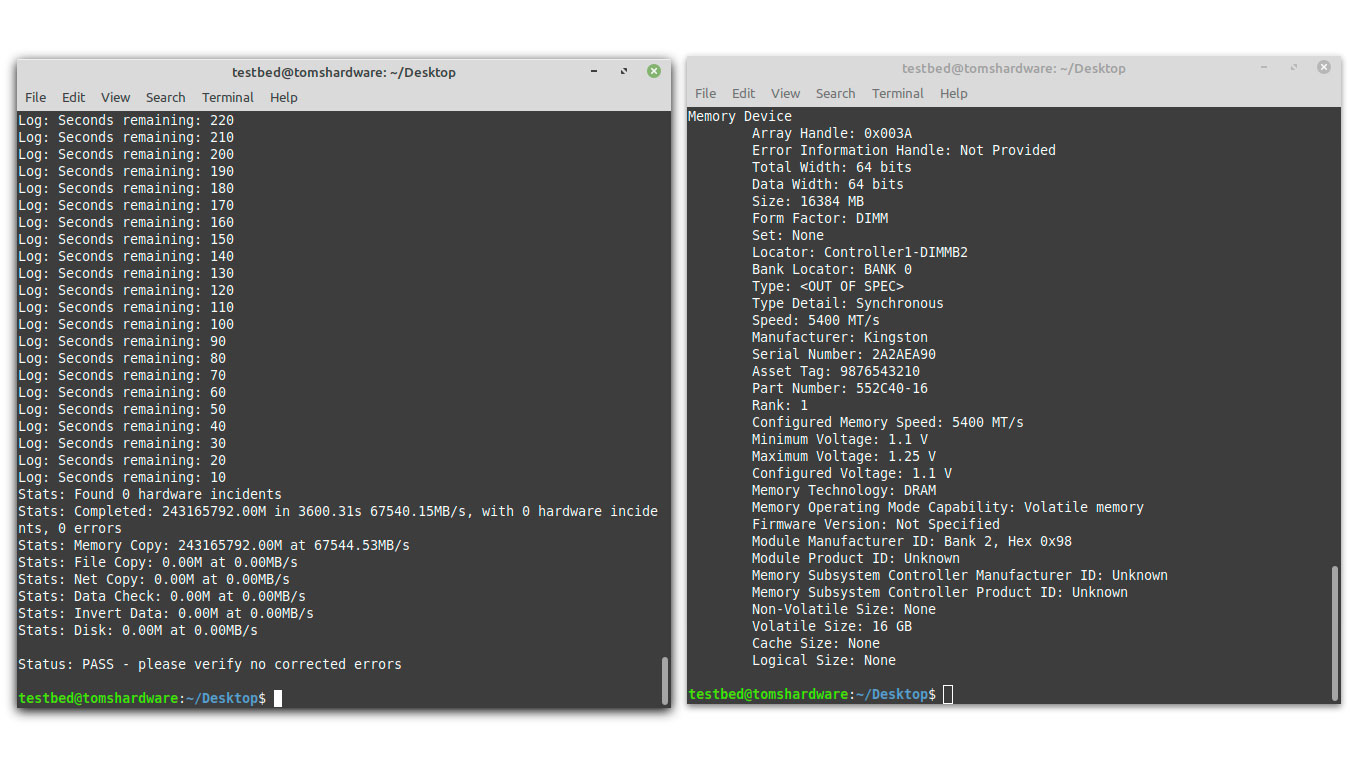
The bump in DRAM voltage from 1.25V to 1.4V only got us to DDR5-5400., a mere 3.8% improvement over the advertised data rate. DDR5-5400 was the ceiling; however, there was still room for tighter timings. So we got them down to 38-38-38-78 for the aforementioned data rate.
Lowest Stable Timings
| Memory Kit | DDR5-5200 (1.4V) | DDR5-5400 (1.4V) | DDR5-6000 (1.4V) | DDR5-6200 (1.4V) | DDR5-6400 (1.4V) |
|---|---|---|---|---|---|
| G.Skill Trident Z5 RGB DDR5-6000 C36 | N/A | N/A | 36-33-33-73 (2T) | 36-36-36-76 (2T) | N/A |
| TeamGroup T-Force Delta RGB DDR5-6000 C40 | N/A | N/A | 38-38-38-78 (2T) | N/A | 40-40-40-82 (2T) |
| Corsair Dominator Platinum RGB DDR5-5200 C38 | 34-37-37-77 (2T) | 40-40-40-76 (2T) | N/A | N/A | N/A |
| Kingston Fury Beast DDR5-5200 C40 | 36-37-37-78 (2T) | 38-38-38-78 (2T) | N/A | N/A | N/A |
| Crucial DDR5-4800 C40 | N/A | 40-40-40-77 (2T) | N/A | N/A | N/A |
The Fury Beast left some wiggle room for those who don't want to push for a higher data rate. For DDR5-5200 at 1.4V, timings like 36-37-37-78 are doable. However, anything lower instantly caused system instability.
Bottom Line
The Kingston Fury Beast DDR5-5200 C40 won't wow you with its performance. However, it's a worthy alternative if you want to spend your money on a memory kit that's a bit faster than DDR5-4800. It even leaves a little headroom for manual overclocking. In addition, the memory has a low-profile design and looks sleek enough to fit inside gaming and enthusiast systems. However, some consumers may find it lacking in the bling department.
DDR5 pricing has improved, but we're still far from seeing DDR4-like prices. For example, the Kingston Fury Beast DDR5-5200 C40 sells for $299, sometimes as low as $273.99 when the memory goes on sale. We wouldn't say the memory kit is cheap. However, it's from Kingston, and many consumers still view the brand as a synonym of quality and reliability.

Zhiye Liu is a news editor, memory reviewer, and SSD tester at Tom’s Hardware. Although he loves everything that’s hardware, he has a soft spot for CPUs, GPUs, and RAM.
