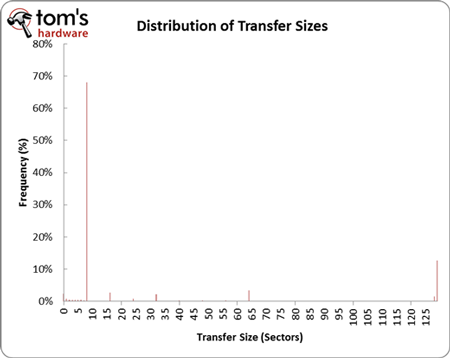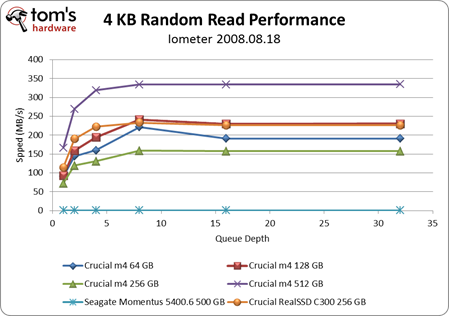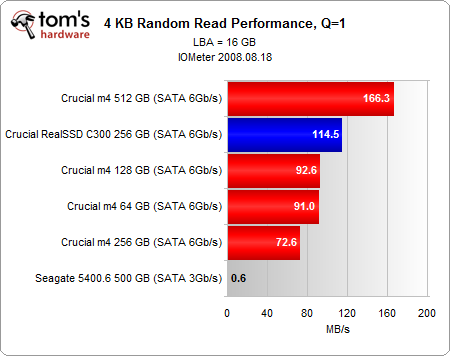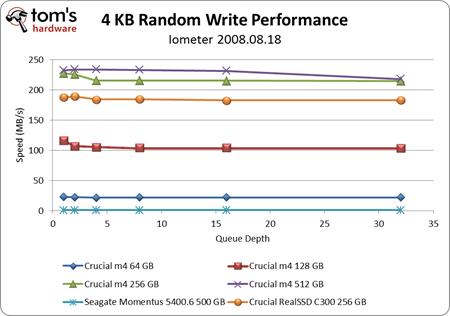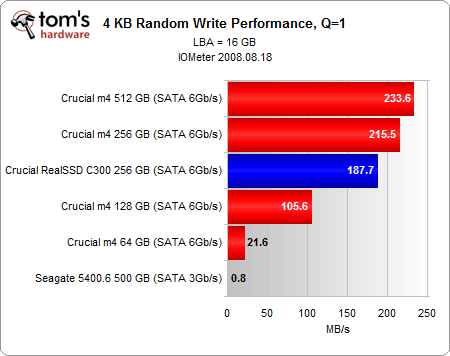Crucial's m4 SSD Tested At 64, 128, 256, And 512 GB
4 KB Random Performance: Throughput
Trace-based benchmarks like our Storage Bench v1.0 give you a holistic view of performance by mixing random and sequential operations. However, we still want to isolate more specific access patterns. Testing 4 KB random performance is particularly important because it constitutes a majority of the transfers your drive sees.
Right after running Storage Bench v1.0, we subject the drives to Iometer for random 4 KB performance testing. But why 4 KB, specifically?
When you open Firefox, browse multiple Web pages, and write a few documents, you're mostly performing small random read and write operations. The chart above comes from analyzing Storage Bench v1.0. But it epitomizes what you see when you analyze any trace from a desktop computer. Notice that close to 70% of all of our accesses are eight sectors in size. At 512 bytes per sector, that's 4 KB).
We're restricting Iometer to test an LBA space of 16 GB because a fresh install of a 64-bit version of Windows 7 takes up nearly that amount of capacity. In a way, this examines the performance that you would see from accessing various scattered file dependencies, caches, and temporary files. Read the technical discussion of our Storage Bench v1.0 to understand why a queue depth of one is the most relevant. If you want your results in IOPS instead of MB/s, use the conversion method described in Second-Gen SandForce: Seven 120 GB SSDs Rounded Up.
At a queue depth of one, all of the m4 drives line up as they did in our IPEAK-based test, except that the 256 GB model is now at the back of the pack. It's actually slower than the 64 GB m4, and this trend continues when you look at performance at higher queue depths. However, the 512 GB m4 delivers impressive performance. It's 85% faster than the 128 and 64 GB m4s.
It might seem odd that the 256 GB m4 runs slower than the 128 GB version, but there's a good reason for this. The 128 GB model employs 16 memory packages, each with two 32 Gb (4 GB) dies that employ native 4 KB pages. The 256 GB drive similarly utilizes 16 packages from IMFT. However, each package hosts two 64 Gb (8 GB) dies with 8 KB native pages. Benchmarks that isolate 4 KB access patterns highlight the two different configurations by demonstrating that an SSD with native 4 KB pages has faster read access than one with 8 KB pages. This occurs because a request for a 4 KB page on a 256 GB m4 is in reality a larger (and consequently slower) 8 KB request. Writes aren't affected because you're still putting 4 KB of information into the page, regardless of its native size.
Our random write results are the first time we see Crucial's m4 drives finish in the expected order. There's a clear progression down from 512 GB to 256 GB to 128 GB to 64 GB. Finally, we see the 256 GB m4 edge in front of the 256 GB C300. The fact that there's a very obvious difference from one capacity to the next is perhaps most interesting.
Get Tom's Hardware's best news and in-depth reviews, straight to your inbox.
Take a look at the performance gap between the largest and smallest m4. The 512 GB model has a random write rate of 233.6 MB/s. That's 10x faster than the 64 GB's 21.6 MB/s. The 256 GB m4 represents the beginning of diminishing returns, as the 128 GB m4 halves the larger SSD's throughput. When you double capacity to 512 GB, you're getting less than a 10% bump in performance.
Unlike reads, there's no particular overhead incurred by the 256 GB drive when writing to an 8 KB page size, because the SSD is still putting 4 KB of information into a page, regardless of its native size. This should result in the 128 GB m4 performing as fast as the 256 GB m4 because both have the same number of dies per channel. Unofficially, it appears that Crucial is artificially capping write performance on the 128 GB drive in order to provide better differentiation.
Hard drive performance here is still abysmal. Seagate's 5400.6 only achieves a random write rate of 0.8 MB/s.
Current page: 4 KB Random Performance: Throughput
Prev Page Tom’s Hardware Storage Bench v1.0: Real-World Analysis Next Page 4 KB Random Performance: Response Time-
wintermint I've been recommending the Crucial m4 128gb to people, and after seeing this.. I'm glad I did :]Reply -
sceen311 it'd be nice if they threw a 7200 rpm hardrive on the bench... We don't all have laptops ya know.Reply -
compton I'm glad this was done. It's rare that you get the chance to stack all the capacity points up (as in never). I bought an Intel 510 120GB and a M4 64GB and my own testing showed that you'd never know the difference besides the capacity (in day to day use, besides lower max write MB/S). I kinda like keeping my system drive to a bare minimum -- just Win7 no swap or hibernate, Office, a few other apps, and then I keep my Steam folder on a separate drive. Simple. I will say that if you are building a new system, cut whatever you have to in order to fit at least a 64GB SSD -- the M4 is excellent at any capacity. I'd rather have to go down to an i3 from a 2500k than from a SSD to a HDD. I get tired of people saying "it's not worth it" and "they're not much faster than a 7200rpm". Those people must be doing it wrong.Reply -
beenthere Now if they could only make these SSDs reliable, we could all enjoy some performance improvement. Intel, Micron, OCZ and Corsair to name a few have all had reliability/compatibility/firmware issues of some sort resulting in loss of data, which for me is simply unacceptable.Reply -
Last month I got a 64GB for my laptop and a 128GB m4 for my desktop. So far no issues, and the speed is great. Glad I got the 128GB and not the 256GB.Reply
-
PCMark 7 Storage tests are just pathetic, they have messed some of them up on purpose it seems just to shrink the difference between systems containing SSD and the ones containing HDD only, useless bench from start to "finish"...Reply
-
mroanhaus I picked up the 64 GB M4 two weeks ago on Newegg for under $90. I am so glad I bought it, the thing makes boot times lightning fast. I have Win7 64-bit, Photoshop, 3DS Max, Google Chrome, and a few little monitoring and Bitcoin mining apps on there and I STILL have 21 GB to spare. Don't buy the 128 GB unless you really need it, throwing Steam and other massive apps will be much better suited on a secondary HDD. SSDs are simply amazing and well worth the money spent, even if you're a cheapass like me they're still affordable. The time saved from having to wait around while booting your computer makes SSDs worth the money imoReply -
burnley14 ReplySee how they all hover pretty close to the same price per gigabyte, while sequential write and random write performance trend upward? Those are the spoils available to folks willing to spend more on higher capacities.
This is true, but in 6 months when the whole lineup is outdated and the next generation of drives blows these ones away, those that spent more are going to have spent the extra money without much purpose. -
cknobman burnley14This is true, but in 6 months when the whole lineup is outdated and the next generation of drives blows these ones away, those that spent more are going to have spent the extra money without much purpose.Reply
Well going by your logic why should anyone ever spend money on anything in technology??? Guess its always a waste huh?
Failed logic.