Why you can trust Tom's Hardware
Our HDR benchmarking uses Portrait Displays’ Calman software. To learn about our HDR testing, see our breakdown of how we test PC monitors.
The Dark Matter 42892 is DisplayHDR 400-certified and accepts HDR10 signals through all its video inputs. If you select the Auto Detect option in the OSD, it will change modes automatically. There are no adjustments, including for brightness or contrast, available to calibrate HDR signals.
HDR Brightness and Contrast
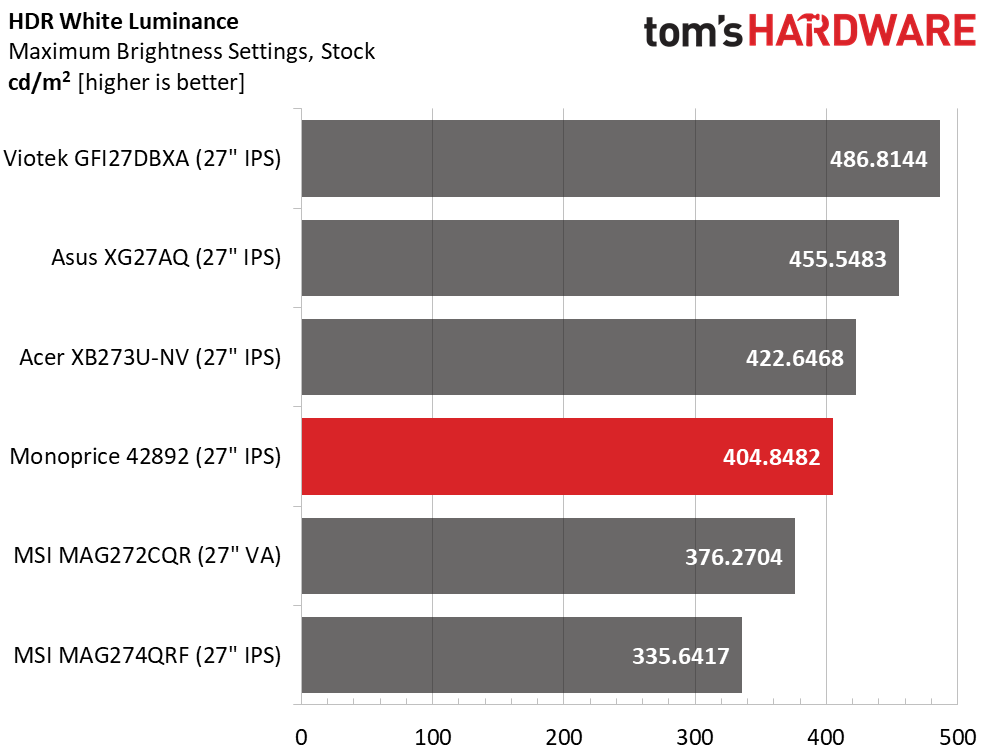
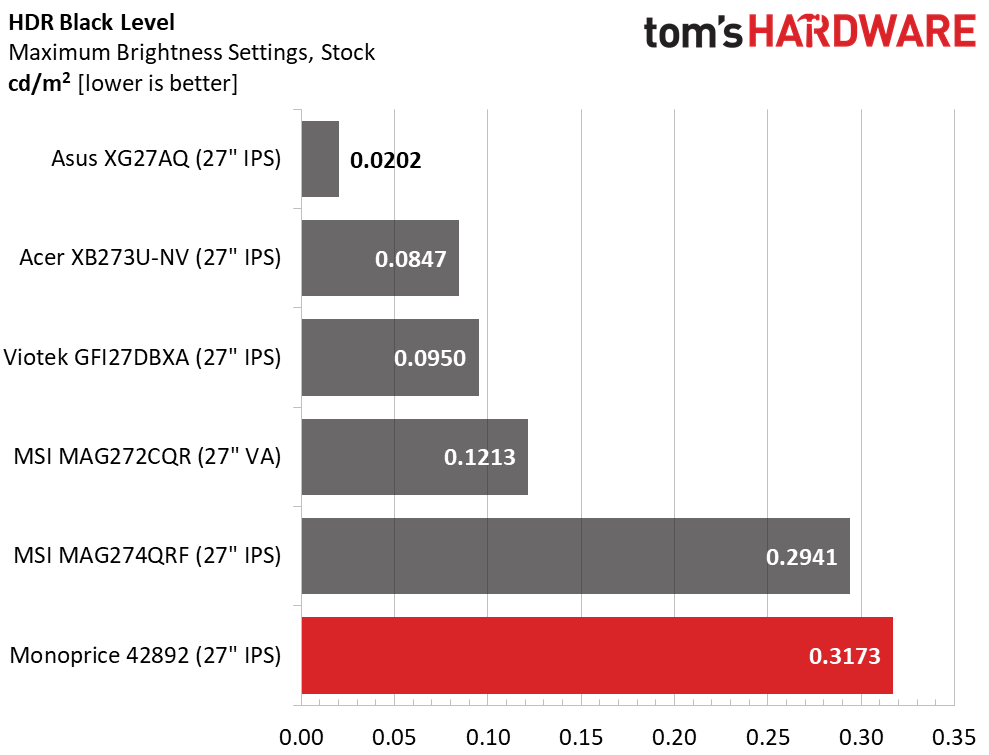
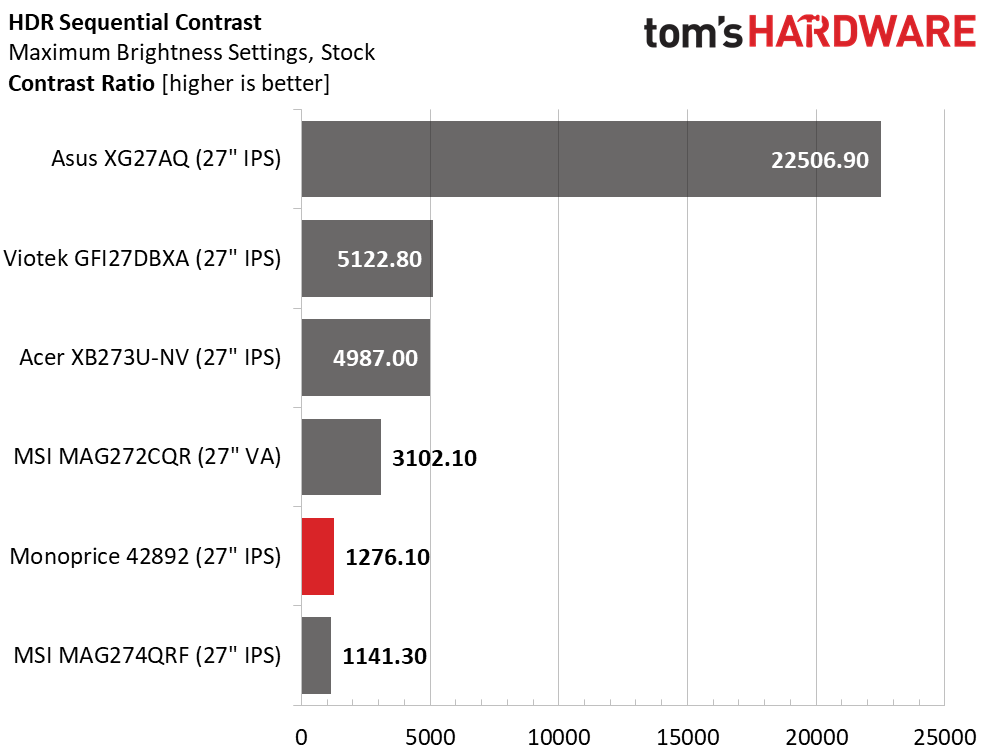
The 42892 just squeaks by the 400-nit threshold to earn its DisplayHDR 400 rating. But with a relatively high black level, HDR contrast is the same as SDR. There’s no dynamic contrast feature here, but that’s not unusual. The two MSIs don’t have it either. We tried an option called Dynamic Luminous Control, but that only served to increase black levels, making contrast lower. Though the 42892 provides the extra color needed for HDR content, HDR doesn’t look significantly different from SDR.
Grayscale, EOTF and Color
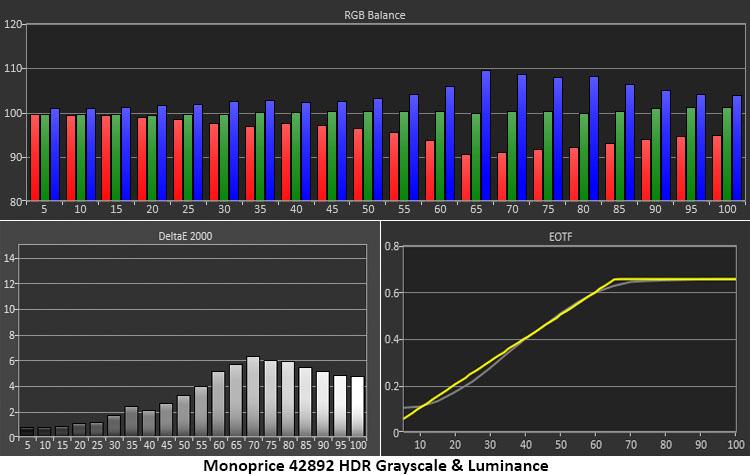
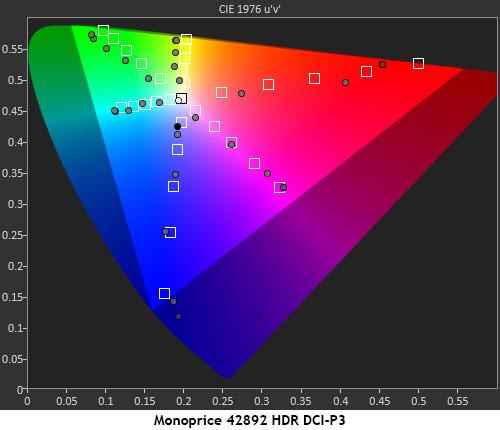
For the best possible HDR from the 42892, make sure Dynamic Luminous Control is switched off. This will keep black levels in check. HDR grayscale tracking is a bit cool as the signal approaches the tone-map transition point at 65% brightness. You can see this in the brighter parts of the image. The EOTF curve tracks reasonably well with some reduction in shadow detail, good tracking in the middle and then a smooth transition between 60 and 70% brightness.
The HDR gamut chart looks good except for the tracking of the red primary. Between the 20 and 60% targets, there’s a large gap. We measured the 40% saturation point closer to 80%. In practice, this showed a reduction in detail in the middle tones if the picture were predominantly red. In other hues, the effect wasn’t visible. Sky, water and grass looked normal. We saw a little smearing in the red skies that dominate Doom Eternal, but in other games, like Call of Duty: WWII, which focuses on earth tones, the issue wasn’t a factor.
Overall, the HDR picture is good but not great. You will see a bit of extra punch in HDR thanks to the large color gamut, but contrast is just average, and red tones aren’t always as detailed as they could be.
MORE: Best Gaming Monitors
Get Tom's Hardware's best news and in-depth reviews, straight to your inbox.
MORE: How We Test PC Monitors
MORE: How to Buy a PC Monitor: A 2021 Guide

Christian Eberle is a Contributing Editor for Tom's Hardware US. He's a veteran reviewer of A/V equipment, specializing in monitors. Christian began his obsession with tech when he built his first PC in 1991, a 286 running DOS 3.0 at a blazing 12MHz. In 2006, he undertook training from the Imaging Science Foundation in video calibration and testing and thus started a passion for precise imaging that persists to this day. He is also a professional musician with a degree from the New England Conservatory as a classical bassoonist which he used to good effect as a performer with the West Point Army Band from 1987 to 2013. He enjoys watching movies and listening to high-end audio in his custom-built home theater and can be seen riding trails near his home on a race-ready ICE VTX recumbent trike. Christian enjoys the endless summer in Florida where he lives with his wife and Chihuahua and plays with orchestras around the state.
-
sadsteve Um, that first picture of the monitor appears to be a picture of a 21x9 monitor not a 16x9 monitor like the one you're reviewing.Reply -
closs.sebastien a screen doesn't need speaker. this is an advantage.Reply
27' and no 4k, so I will classify it as a 'screen for old people' or for public display (train station etc....)... = 1px 1cm wide... -
Hairless_Ape Great review - love the comparisons and tests against competing products. Made me pull the trigger and give this one a try since my previous QHD 144hz 27" Monoprice was damaged in a move.Reply