Why you can trust Tom's Hardware
Viewing Angles
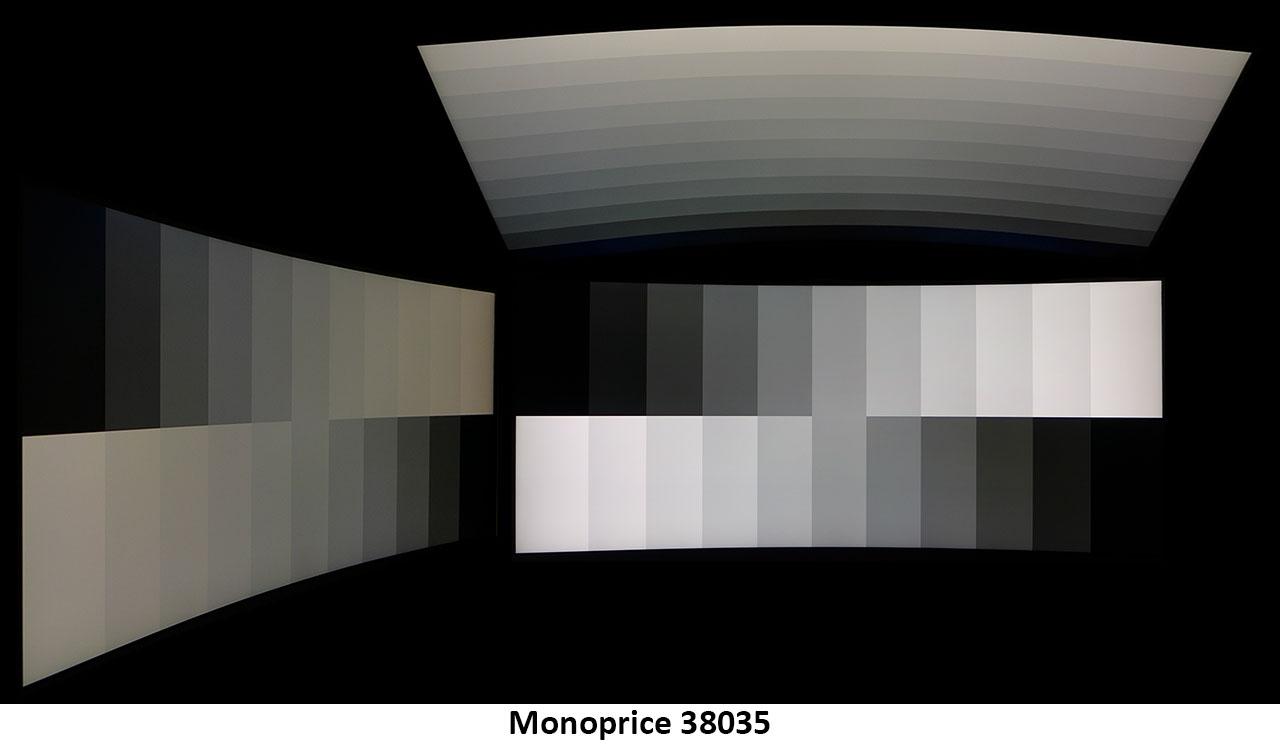
The Zero-G 35 has only fair off-axis image quality. Though the color shift isn’t significant, there is a 50% reduction in light output. Detail remains well-rendered, but if you set the backlight at a medium to low level, the image will be hard to see at 45 degrees to the sides. The top-down view is similar with a reduction in detail but not much change in color.
Screen Uniformity
To learn how we measure screen uniformity, click here.
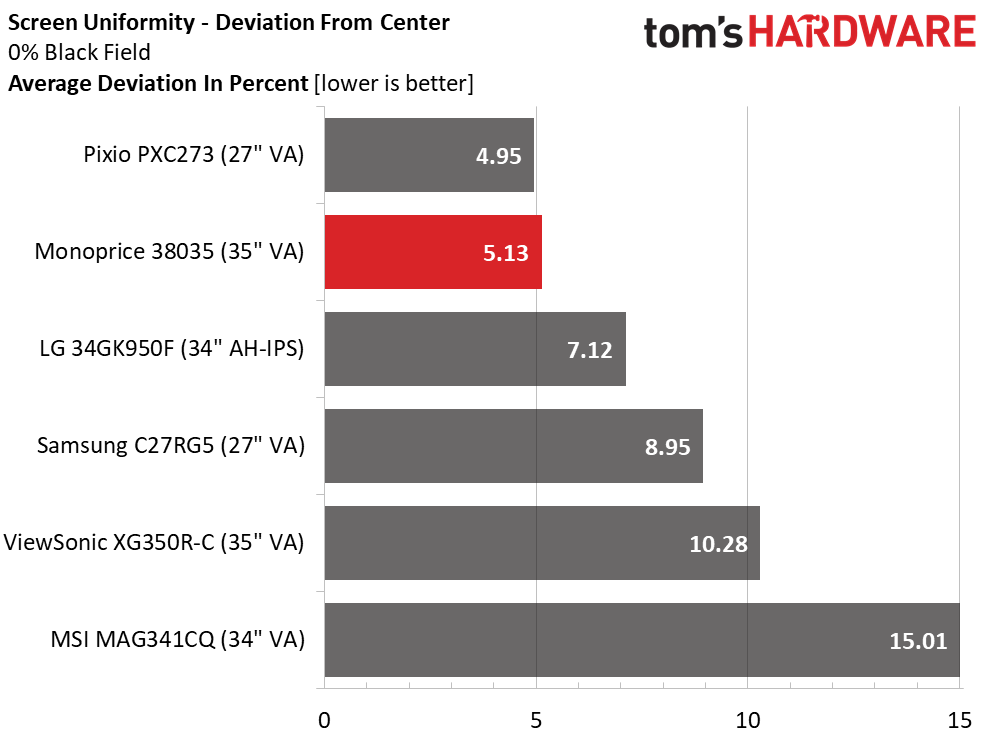
While this test is sample-specific, there aren’t many monitors that have screen uniformity this good. Anything under 10% is an acceptable result, but few make it to the 5% level. Our observation of black field patterns in a completely dark room revealed nothing but even tones. There were no hotspots, glowing areas or backlight bleed. All our visual tests revealed good quality control by Monoprice.
Pixel Response and Input Lag
Click here to read up on our pixel response and input lag testing procedures.
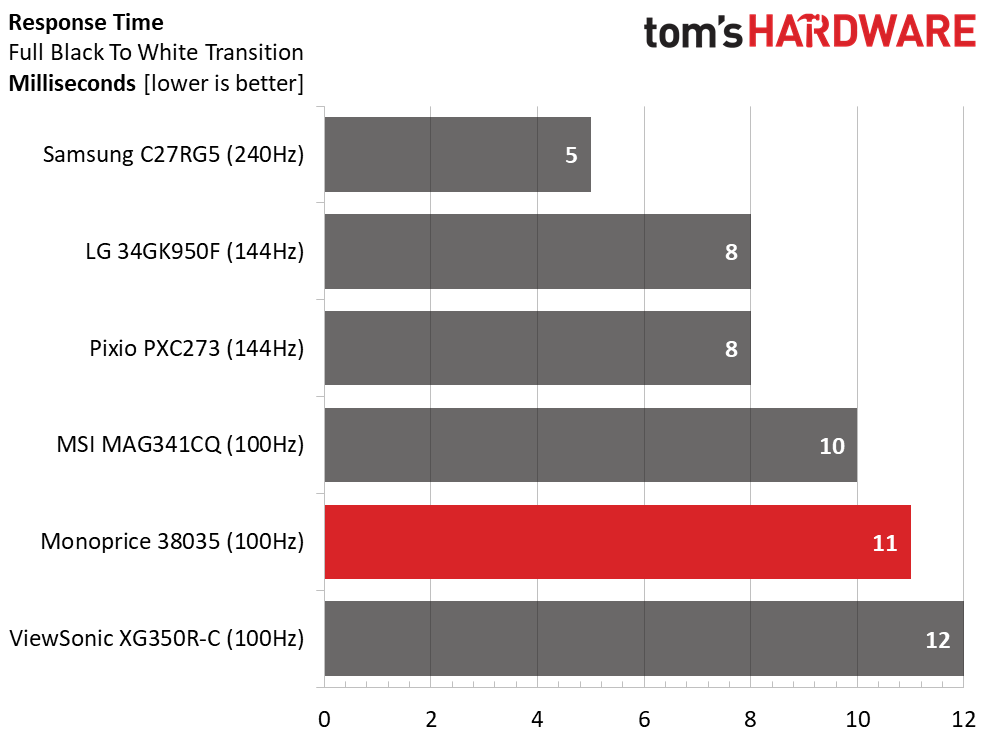
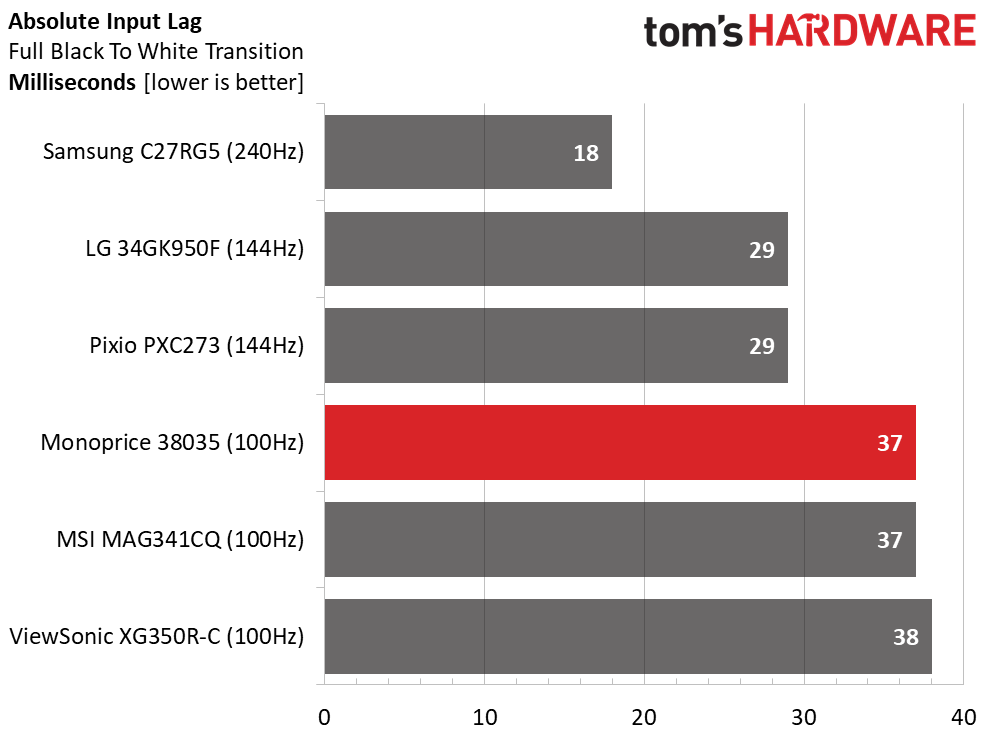
The Zero-G 35 stays in lock-step with its 100Hz competition, showing that its low price doesn’t mean a reduction in performance. An 11ms screen draw time keeps blur to a minimum, and the overdrive helps with that. A 37ms total lag score won’t appeal to the most competitive gamers with super-human reflexes, but everyone else can expect satisfying gameplay. In our experience, motion was smooth and stutter-free with no perceptible lag in control inputs. Mouse movements looked quick and sure, regardless of how fast-paced the action was.
MORE: Best Gaming Monitors
MORE: How We Test Monitors
Get Tom's Hardware's best news and in-depth reviews, straight to your inbox.
MORE: All Monitor Content
Current page: Viewing Angles, Uniformity, Response and Lag
Prev Page Grayscale, Gamma and Color Next Page Conclusion
Christian Eberle is a Contributing Editor for Tom's Hardware US. He's a veteran reviewer of A/V equipment, specializing in monitors. Christian began his obsession with tech when he built his first PC in 1991, a 286 running DOS 3.0 at a blazing 12MHz. In 2006, he undertook training from the Imaging Science Foundation in video calibration and testing and thus started a passion for precise imaging that persists to this day. He is also a professional musician with a degree from the New England Conservatory as a classical bassoonist which he used to good effect as a performer with the West Point Army Band from 1987 to 2013. He enjoys watching movies and listening to high-end audio in his custom-built home theater and can be seen riding trails near his home on a race-ready ICE VTX recumbent trike. Christian enjoys the endless summer in Florida where he lives with his wife and Chihuahua and plays with orchestras around the state.
-
cryoburner If it's zero-g, why does it need a stand? <_<Reply
Are a lack of speakers really a con though? The speakers included in monitors are usually pretty bad. If you want speakers of that quality, you can probably find a set for $10 somewhere. Most gamers will likely be using either a headset or better speakers anyway.
Perhaps more worth noting would be that the limited FreeSync range means you won't get LFC to keep adaptive sync working when framerates dip below 48 fps. And while you might consider the resolution to be low enough to still get decent performance on "mid-priced" graphics cards, we're still talking about 2.4x the resolution of 1080p here, or nearly 35% more pixels than 1440p, so even with a $400 graphics card, performance is bound to dip into that range at times in some of the most demanding games with the settings turned up. -
DookieDraws Thanks for the review! Researching for a new monitor, and these reviews are helpful. Would love to see you review the AOC CU34G2X monitor soon. I guess you can call it a budget monitor, but it does have some pretty nice looking specs.Reply -
mrv_co Replycryoburner said:If it's zero-g, why does it need a stand? <_<
Are a lack of speakers really a con though? The speakers included in monitors are usually pretty bad. If you want speakers of that quality, you can probably find a set for $10 somewhere. Most gamers will likely be using either a headset or better speakers anyway.
Perhaps more worth noting would be that the limited FreeSync range means you won't get LFC to keep adaptive sync working when framerates dip below 48 fps. And while you might consider the resolution to be low enough to still get decent performance on "mid-priced" graphics cards, we're still talking about 2.4x the resolution of 1080p here, or nearly 35% more pixels than 1440p, so even with a $400 graphics card, performance is bound to dip into that range at times in some of the most demanding games with the settings turned up.
Yep, I consider no built-in speakers a feature. -
drivinfast247 Dang! At that price I'll probably pick one up to hold me off till a few of the newly announced monitors at CES actually release.Reply -
hacknslash730 Hi, I have this monitor and its great but I haven't been able to turn on G-sync? I have a GTX 1080, I'm using DP and freesync is turned on through OSD. What am I missing here? Thanks!Reply -
cryoburner Have you made sure your Nvidia drivers are up to date? If Freesync is enabled in your monitor's settings, you should be able to go into the "Set up G-Sync" menu in the Nvidia control panel and then select the monitor, check the box to "enable G-Sync Compatible", and then hit "apply".Reply
If the option doesn't appear, you might try going into the "Manage 3D Settings" menu in the Nividia control panel, where in the "Global settings" box you can try setting "Monitor Technology" to "G-Sync compatible".