Why you can trust Tom's Hardware
The Zero-G 35’s default picture mode is Standard, which features an accurate sRGB color gamut but grayscale and gamma that are a little off the mark. Luckily, it’s possible to dial things in with a few tweaks.
Grayscale and Gamma Tracking
We describe our grayscale and gamma tests in detail here.
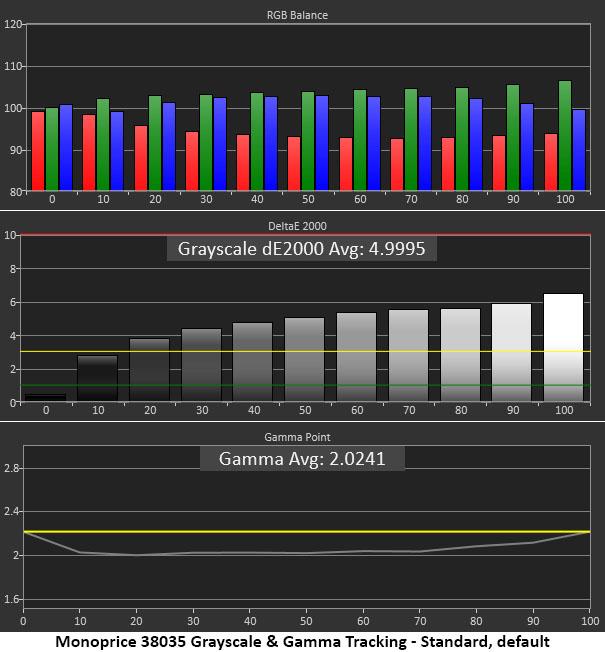
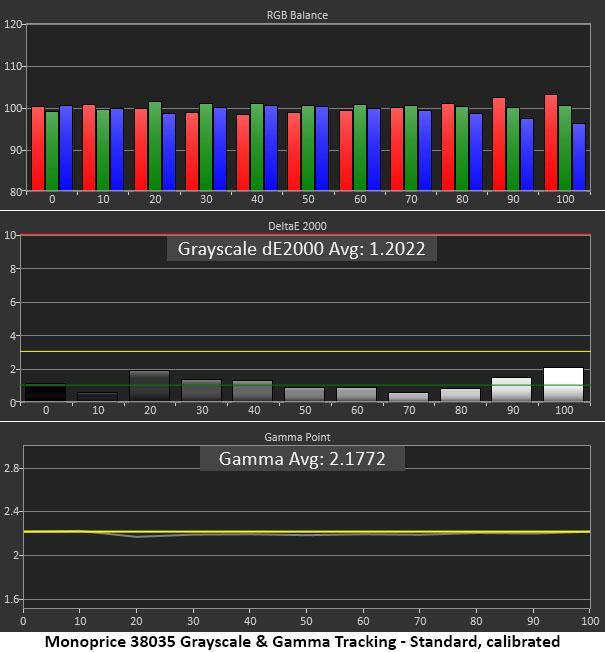
The default chart shows the monitor’s default gamma setting of 2.2 and the Warm color temp preset. It indicates a visible green tint in the Zero-G’s grayscale tracking that tint becomes easier to see as brightness increases. Gamma is also too low, which means the picture looks more washed-out than it should. With this much contrast available, we’d rather see it be too dark.
By selecting the User mode, the RGB sliders are unlocked and, happily, they start center-range. By adjusting them in a balanced fashion, we fixed the grayscale tracking without a major reduction in contrast. Changing the gamma preset to 2.4 gave us near-perfect tracking that was linear but a tad below the line. 2.18 is a major improvement though. Not only is the picture more three-dimensional, it looks more colorful too.
Comparisons
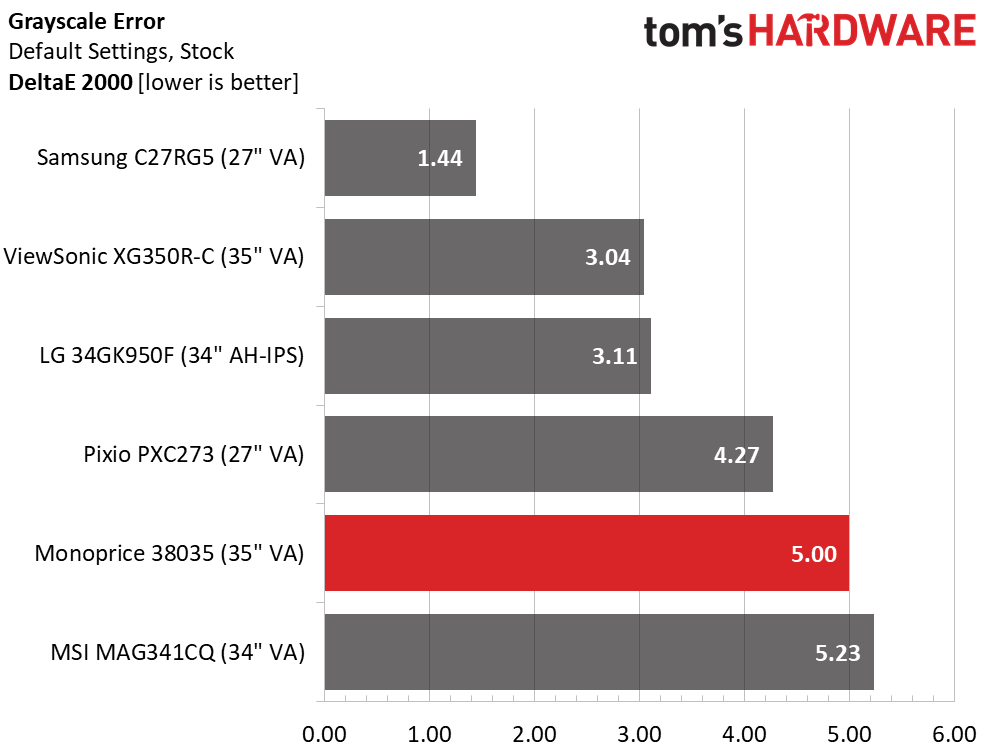
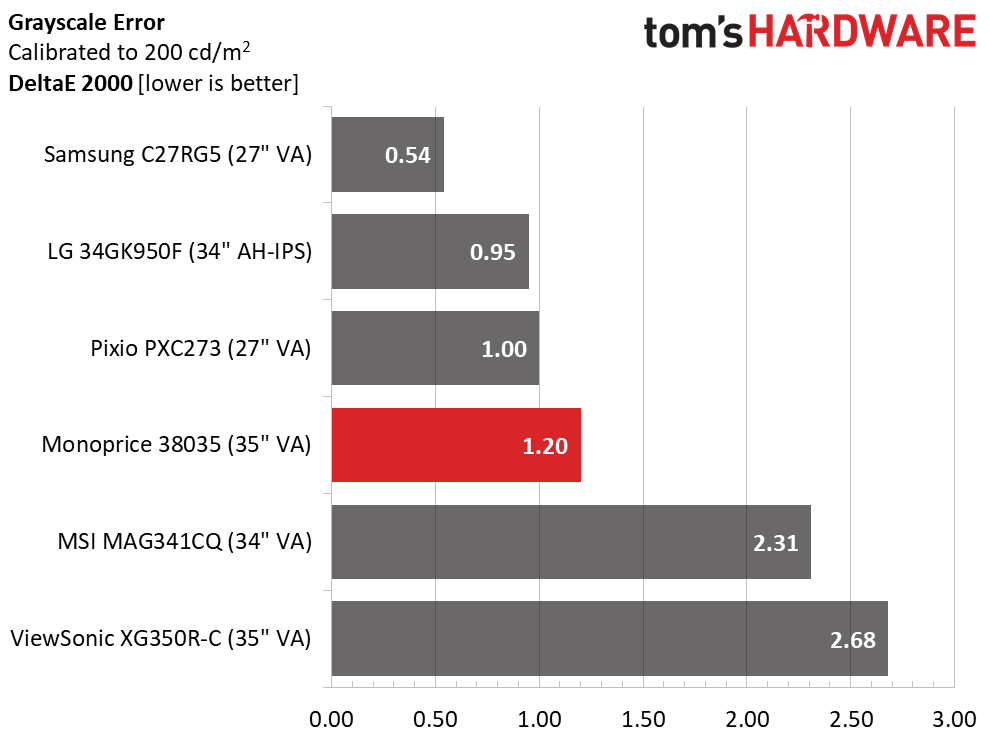
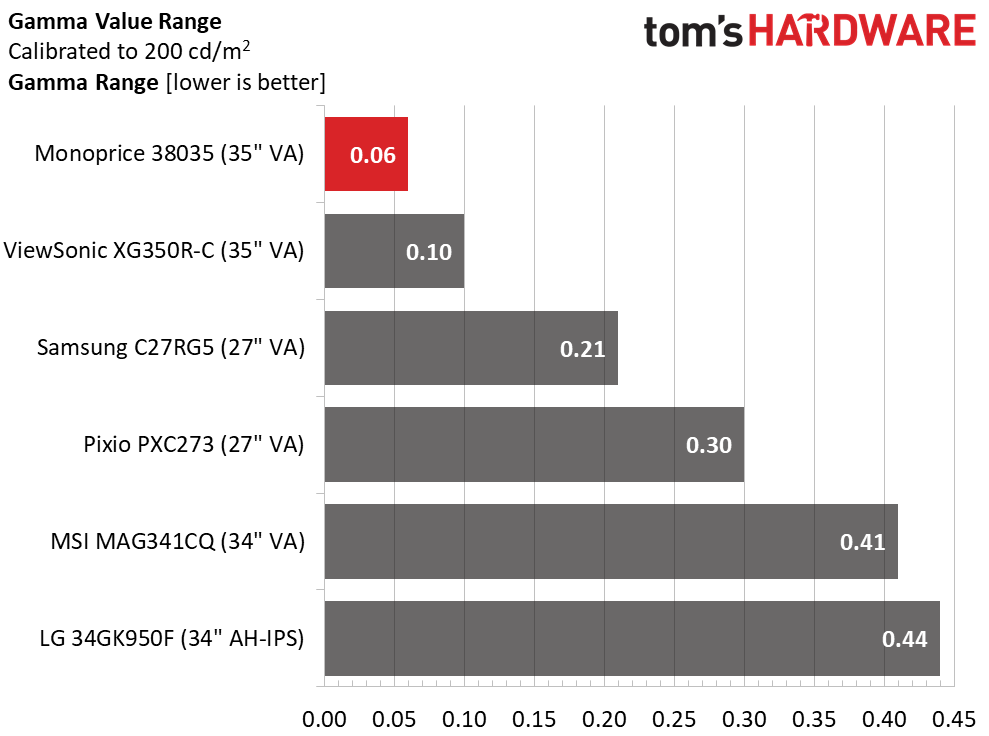
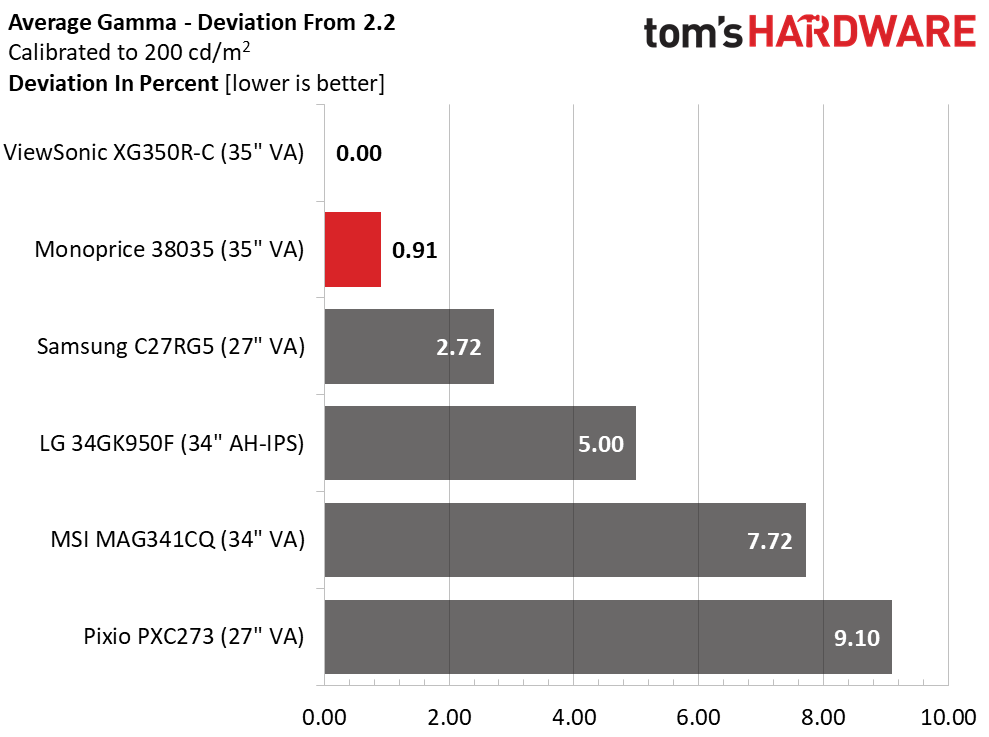
A 5.00 DeltaE (dE) average grayscale error is a bit higher than many of today’s gaming monitors. The Samsung delivers above-average performance, but most screens manage between 3 and 4dE for their default measurement. Our few tweaks to the RGB sliders brought grayscale tracking to a very accurate point. 1.2dE should be achievable by any monitor, regardless of price.
The default gamma is too light but a change in preset from 2.2 to 2.4 solved that issue neatly. Tracking beca,e super-tight with just a .06 range of values and a 0.91% deviation from 2.2. It doesn’t get much better than that. The picture now became more saturated and colorful with deep blacks and bright highlights.
Color Gamut Accuracy
For details on our color gamut testing and volume calculations, click here.
Get Tom's Hardware's best news and in-depth reviews, straight to your inbox.
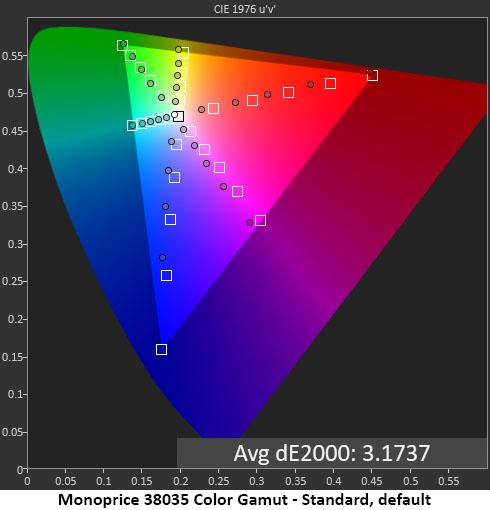
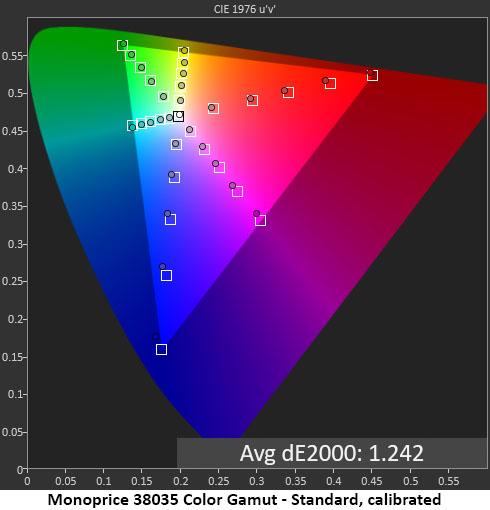
The light default gamma tracking is responsible for under-saturation in the Zero-G 35’s gamut test. Though the outer points are almost spot-on the sRGB spec, the inner targets are all a bit short of the mark. That adds to the image’s washed-out appearance. Our adjustments made a significant difference with visibly richer color and greater detail in all areas of the picture. Except for a tiny under-saturation in the blue primary, color saturation and hue became right on target.
Comparisons
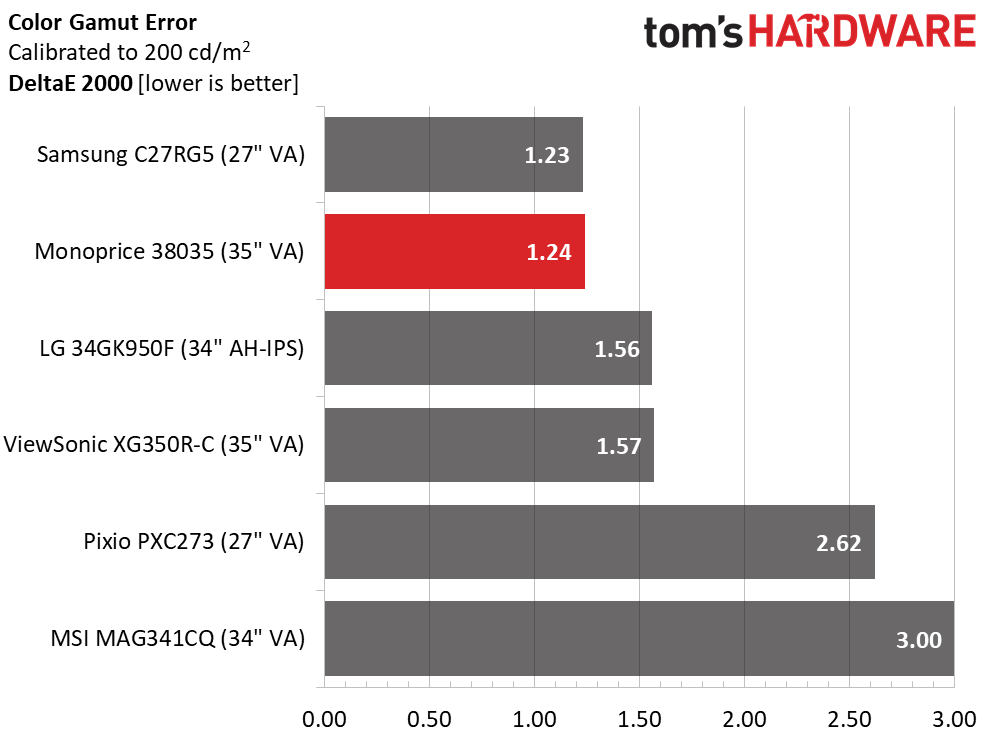
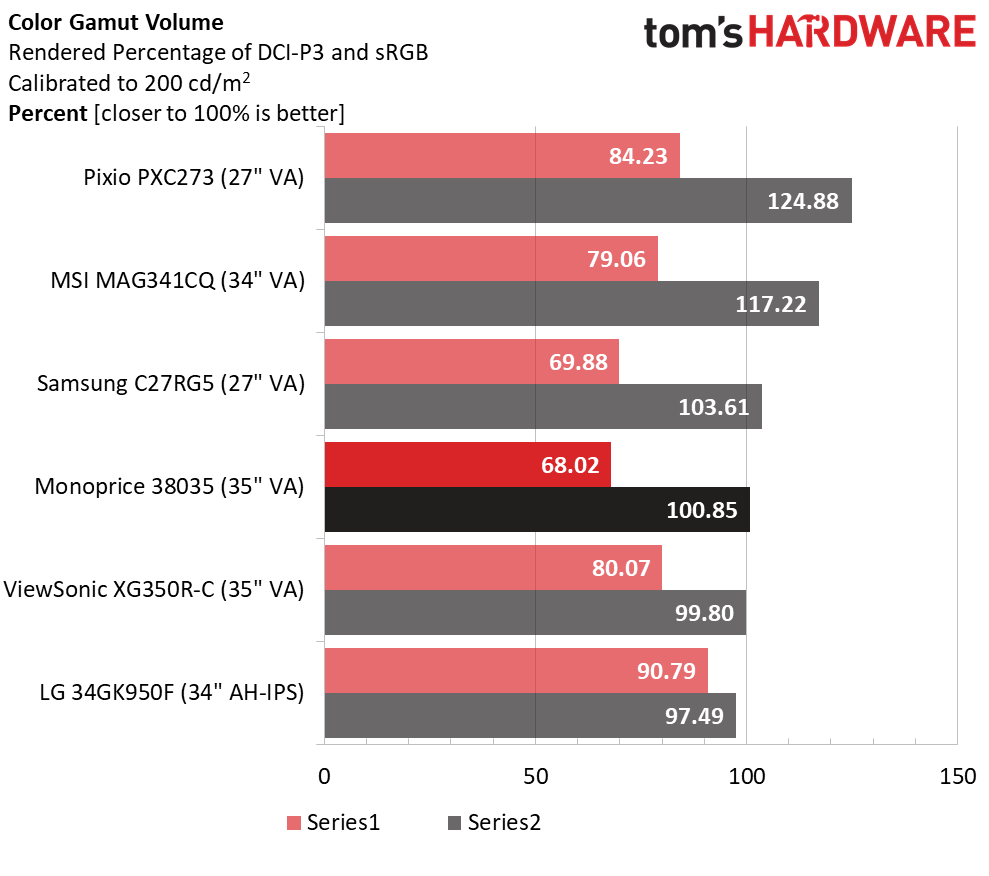
All the monitors here post respectable color gamut numbers, but the Zero-G 35 is better than average. Not many displays can get under the magical 1dE error level, but this one comes awfully close. That’s impressive performance for any screen and doubly-so for one at this price point.
Gamut volume is right on the money with 100.85% coverage of sRGB. The MSI and Pixio screens intentionally render greater volume in order to come closer to DCI-P3. This is fine if you want extra color at the expense of accuracy. But for sRGB content, the Monoprice will show it correctly, and this is something color purists like us prefer. The Zero-G 35 can be used for color-critical applications once calibrated.
MORE: Best Gaming Monitors
MORE: How We Test Monitors
MORE: All Monitor Content
Current page: Grayscale, Gamma and Color
Prev Page Brightness and Contrast Next Page Viewing Angles, Uniformity, Response and Lag
Christian Eberle is a Contributing Editor for Tom's Hardware US. He's a veteran reviewer of A/V equipment, specializing in monitors. Christian began his obsession with tech when he built his first PC in 1991, a 286 running DOS 3.0 at a blazing 12MHz. In 2006, he undertook training from the Imaging Science Foundation in video calibration and testing and thus started a passion for precise imaging that persists to this day. He is also a professional musician with a degree from the New England Conservatory as a classical bassoonist which he used to good effect as a performer with the West Point Army Band from 1987 to 2013. He enjoys watching movies and listening to high-end audio in his custom-built home theater and can be seen riding trails near his home on a race-ready ICE VTX recumbent trike. Christian enjoys the endless summer in Florida where he lives with his wife and Chihuahua and plays with orchestras around the state.
-
cryoburner If it's zero-g, why does it need a stand? <_<Reply
Are a lack of speakers really a con though? The speakers included in monitors are usually pretty bad. If you want speakers of that quality, you can probably find a set for $10 somewhere. Most gamers will likely be using either a headset or better speakers anyway.
Perhaps more worth noting would be that the limited FreeSync range means you won't get LFC to keep adaptive sync working when framerates dip below 48 fps. And while you might consider the resolution to be low enough to still get decent performance on "mid-priced" graphics cards, we're still talking about 2.4x the resolution of 1080p here, or nearly 35% more pixels than 1440p, so even with a $400 graphics card, performance is bound to dip into that range at times in some of the most demanding games with the settings turned up. -
DookieDraws Thanks for the review! Researching for a new monitor, and these reviews are helpful. Would love to see you review the AOC CU34G2X monitor soon. I guess you can call it a budget monitor, but it does have some pretty nice looking specs.Reply -
mrv_co Replycryoburner said:If it's zero-g, why does it need a stand? <_<
Are a lack of speakers really a con though? The speakers included in monitors are usually pretty bad. If you want speakers of that quality, you can probably find a set for $10 somewhere. Most gamers will likely be using either a headset or better speakers anyway.
Perhaps more worth noting would be that the limited FreeSync range means you won't get LFC to keep adaptive sync working when framerates dip below 48 fps. And while you might consider the resolution to be low enough to still get decent performance on "mid-priced" graphics cards, we're still talking about 2.4x the resolution of 1080p here, or nearly 35% more pixels than 1440p, so even with a $400 graphics card, performance is bound to dip into that range at times in some of the most demanding games with the settings turned up.
Yep, I consider no built-in speakers a feature. -
drivinfast247 Dang! At that price I'll probably pick one up to hold me off till a few of the newly announced monitors at CES actually release.Reply -
hacknslash730 Hi, I have this monitor and its great but I haven't been able to turn on G-sync? I have a GTX 1080, I'm using DP and freesync is turned on through OSD. What am I missing here? Thanks!Reply -
cryoburner Have you made sure your Nvidia drivers are up to date? If Freesync is enabled in your monitor's settings, you should be able to go into the "Set up G-Sync" menu in the Nvidia control panel and then select the monitor, check the box to "enable G-Sync Compatible", and then hit "apply".Reply
If the option doesn't appear, you might try going into the "Manage 3D Settings" menu in the Nividia control panel, where in the "Global settings" box you can try setting "Monitor Technology" to "G-Sync compatible".