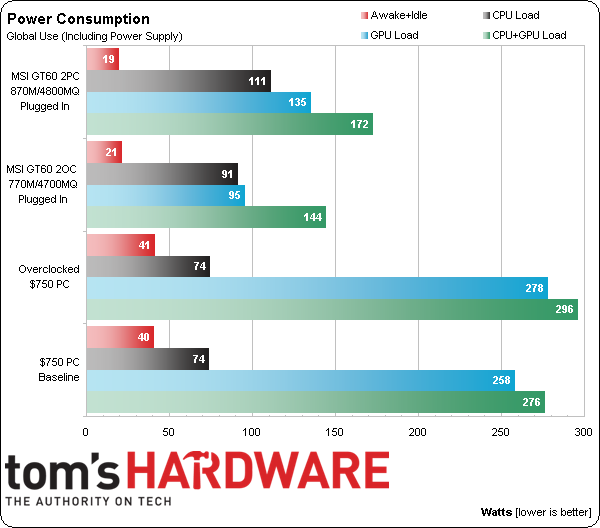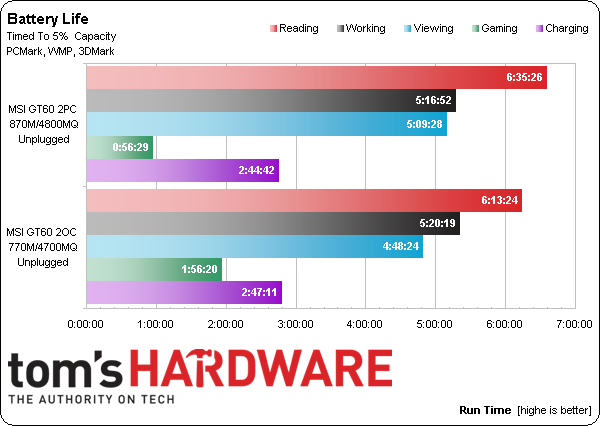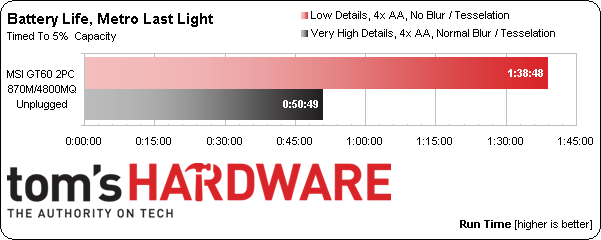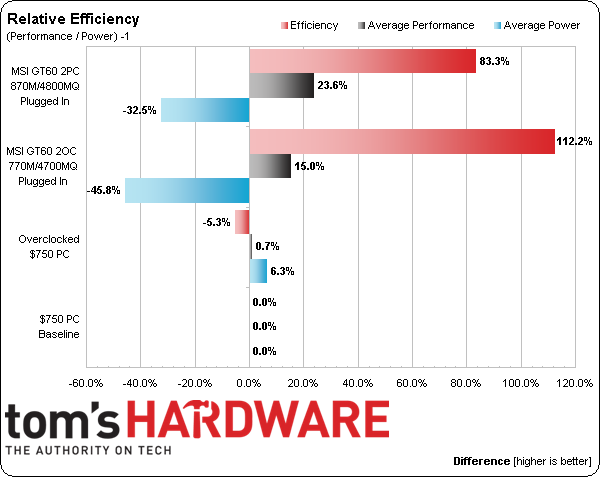MSI GT60 2PC Dominator Review: A Fast Notebook With Battery Boost
MSI's new GT60 2PC Dominator outperforms the company's previous-gen GT60 2OC thanks to a new CPU, new GPU, and triple-monitor Surround technology. We compare both configurations, add up the differences, and gauge the effect of Nvidia's Battery Boost.
Get Tom's Hardware's best news and in-depth reviews, straight to your inbox.
You are now subscribed
Your newsletter sign-up was successful
Power, Battery Life, And Efficiency
Our power tests require the notebook be plugged in, though that shouldn’t dissuade anyone who might like to calculate unplugged energy draw based on the battery’s watt-hour rating. Certainly the higher-clocked parts in the newer machine need a bit of extra juice to operate at full performance.
Battery Boost’s approach to power savings is to give you all the performance you need to maintain a playable frame rate, and nothing more. That means if your settings are conservative enough to allow ultra-high frame rates while plugged into the wall, the software can drastically reduce GPU frequency (and power consumption) while unplugged to further extend battery life compared to previous, percent-based power reduction methods.
Reading and Working refer to PCMark 8’s benchmarks, which automatically exit at 20% battery life and thus require recalculation to reach 5%. The Viewing figure comes from Windows Media Player using a 720p, H.264-encoded video.
The Gaming test requires some additional explanation. In order to create a looping, repeatable workload, I started with 3DMark 11's first test and ran until the systems shut off. Here's the thing, though: because 3DMark is a synthetic metric designed to tax graphics hardware, Battery Boost is likely given no opportunity to scale back clock rates, and thus appears to have no effect. Instead, we see the more powerful host and graphics processors exact a hit to battery life. Once we put all of the data together and realized that this wouldn't reflect real-world gaming, we went back to create a more applicable workload.
Metro: Last Light makes for an ideal follow-up because it can be looped and its settings are highly tunable. When I crank up the detail settings to bring average framerate down (to around 34 FPS with the power adapter plugged in), the results I recorded in 3DMark are largely repeated. I can drop the graphics quality, however, generating a much lighter load, and increase battery life by an astounding 96%.
That still doesn't reach the previous machine's battery life, though, since that older system sports less powerful hardware.
Perhaps the biggest issue with this test is that Metro: Last Light's most mainstream DirectX 11 settings are still quite taxing to a mobile GPU. Plugged in, I was only seeing 90 FPS at my entry-level combination of options. But as stressful as Metro appears to be, we've seen Battlefield 4 and Far Cry 3 run at similar performance levels using their medium quality settings.
Get Tom's Hardware's best news and in-depth reviews, straight to your inbox.
We're not going to strike off in search of a modern game that generates hundreds of frames per second at ultra-low detail levels simply to validate the potential gains of Battery Boost. Instead, we'll note that the technology's best application is as a performance normalizer when you're away from a wall socket, where battery life can be extended without pushing frame rates you don't need. Fixed-frequency power-saving mode would have caused minimum framerates to drop below playable performance levels, as shown by the GeForce GTX 770M in the Battlefield 4 line graphs a few pages ago.
Although Nvidia's software-based technology was designed to limit performance in exchange for greater battery life, letting the hardware run at full speed shows that MSI's newer notebook can often be less efficient than its predecessor. There's simply no free lunch. None of the components benefit from more advanced manufacturing technology, and the ones that affect performance are operated at higher clock rates to move the needle.
If you do choose not to stress the hardware when running off the battery, you’ll be rewarded with over six hours of reading and over five hours of movie viewing. Those are the two applications where the GT60 2PC shines, and they’re also the two activities you'll most likely engage in as you sit on an airplane.
Current page: Power, Battery Life, And Efficiency
Prev Page Results: File Compression Next Page MSI GT60: Faster, Better Value, But Not Quite Perfect-
HT what about the noise ? This article needs a noise evaluation. The old GT780DX's fan was terrible.Reply
Once burned, twice shy MSI. -
danwat1234 Does Battery Booster allow you have a set FPS goal, like instead of cutting back when the GPU is crunching more than 60FPS, have it cut back once FPS goes beyond 30FPS?Reply
The fan in this laptop is awesome. MSI is the only company I know of that puts a 12 volt fan in their laptop. This single fan can move about 25cfm of air (source; http://www.tomshardware.com/reviews/gt70-dragon-edition-2-core-i7-4930mx-laptop,3545-5.html)
which may be more air flow than the Asus G750 can supply, who knows.
The CPU in this laptop is socketed and fully supports all the way up to a 4940MX Extreme CPU 3.1/4GHZ and supports overclocking via Intel XTU.
The CPU in the G750 cannot be upgraded so it is just a gaming laptop whereas this can be a workstation laptop.
The screen can tilt back significantly more than the G750 (both the GT60 and GT70 MSI laptops) and weighs less with the same computing hardware.
The 180w AC adapter limitation and the NOS crutch can be annoying if you are fully taxing the extreme CPU and the GPU for long periods of time, it may dip into the battery. Once the battery goes down to 30%, it'll stop sucking from the battery and throttle.
Luckily I don't think NOS ever really activates unless you have an extreme CPU in it and everything fully taxed and may be quite hard to activate since this model isn't the -2PE model with the 880m.
The new MSI GT72 has a 220w AC adapter so I guess they've figured that they need more power headroom). -
Plusthinking Iq msi still have issues with cooling and noise, a laptop must be silent and cool or its pointless....Reply -
Crashman Reply
The noise wasn't bad but the room was cool so I was concerned that it might not be realistic for normal users13529028 said:what about the noise ? This article needs a noise evaluation. The old GT780DX's fan was terrible.
Once burned, twice shy MSI.
You can set other FPS targets but I left it at the 30FPS default to get the best battery benefit.13529105 said:Does Battery Booster allow you have a set FPS goal, like instead of cutting back when the GPU is crunching more than 60FPS, have it cut back once FPS goes beyond 30FPS?
Then you're not going to find a notebook you can game on...anywhere.13529200 said:msi still have issues with cooling and noise, a laptop must be silent and cool or its pointless....
-
danwat1234 Replymsi still have issues with cooling and noise, a laptop must be silent and cool or its pointless....
The only issues I've seen are bad paste jobs from the factory. If it's done right the cooling systems work fine, from my research. What other cooling issues does it have? Thanks -
hex2bit Why the continued use of mechanical drives? Would not a SSD help with power, speed and cooling?Reply -
wtfxxxgp "Then you're not going to find a notebook you can game on...anywhere."Reply
I LOL'd at this. Well-said Crashman. I don't know how anyone that has ever used a laptop even for light gaming (I'm referring to something as simple as League Of Legends) could say something like "a laptop must be silent and cool or its pointless". The fact is: performance = heat = adequate cooling = noise. The amount of each of these is dependent on the other...as well as the build (obviously), but the confined space in MOBILE COMPUTERS (aka notebooks/laptops) will always be a challenge until technology can convert the effects of energy used into cold, instead of heat. -
Crashman Reply
BTW, I came up with 40-50db at full load. Your mileage may vary.13530242 said:"Then you're not going to find a notebook you can game on...anywhere."
I LOL'd at this. Well-said Crashman. I don't know how anyone that has ever used a laptop even for light gaming (I'm referring to something as simple as League Of Legends) could say something like "a laptop must be silent and cool or its pointless". The fact is: performance = heat = adequate cooling = noise. The amount of each of these is dependent on the other...as well as the build (obviously), but the confined space in MOBILE COMPUTERS (aka notebooks/laptops) will always be a challenge until technology can convert the effects of energy used into cold, instead of heat.