Why you can trust Tom's Hardware
To read about our monitor tests in-depth, please check out Display Testing Explained: How We Test PC Monitors. We cover brightness and contrast testing on page two.
Uncalibrated – Maximum Backlight Level
To compare the NXG253R’s performance, we’ve included the other three 360 Hz monitors from our database in our benchmarks. That’s the Alienware AW2521H, Asus PG259QN and Acer X25. In addition, we have Viotek’s GFI27DBXA (180 Hz) and Asus’ TUF VG259QM (280 Hz).
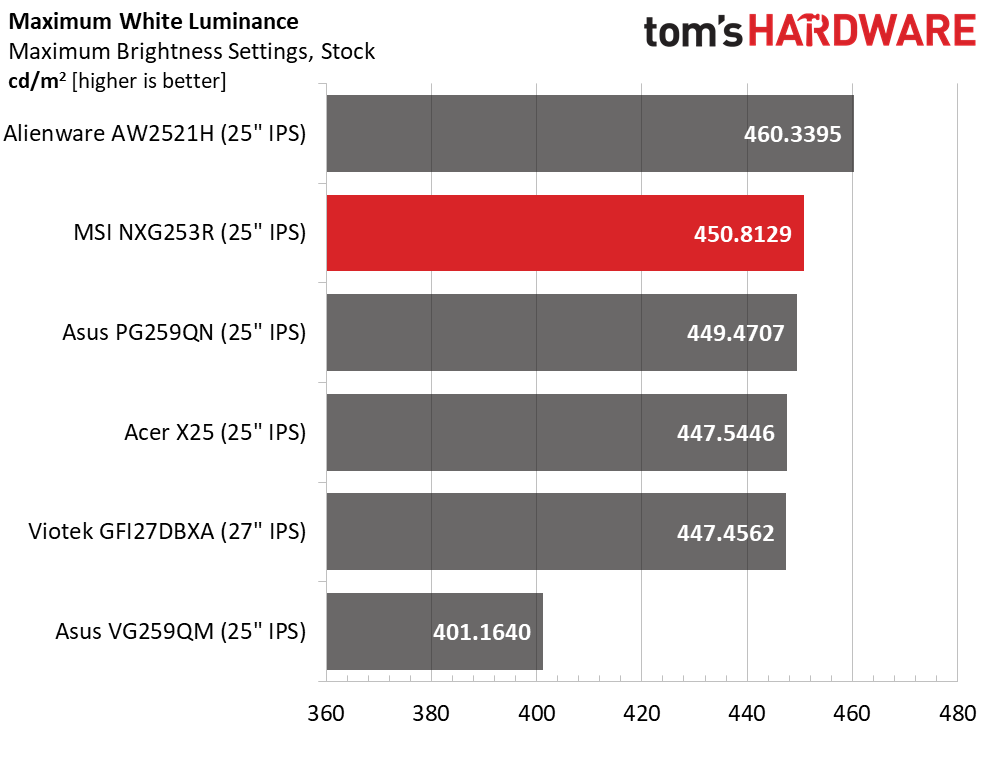
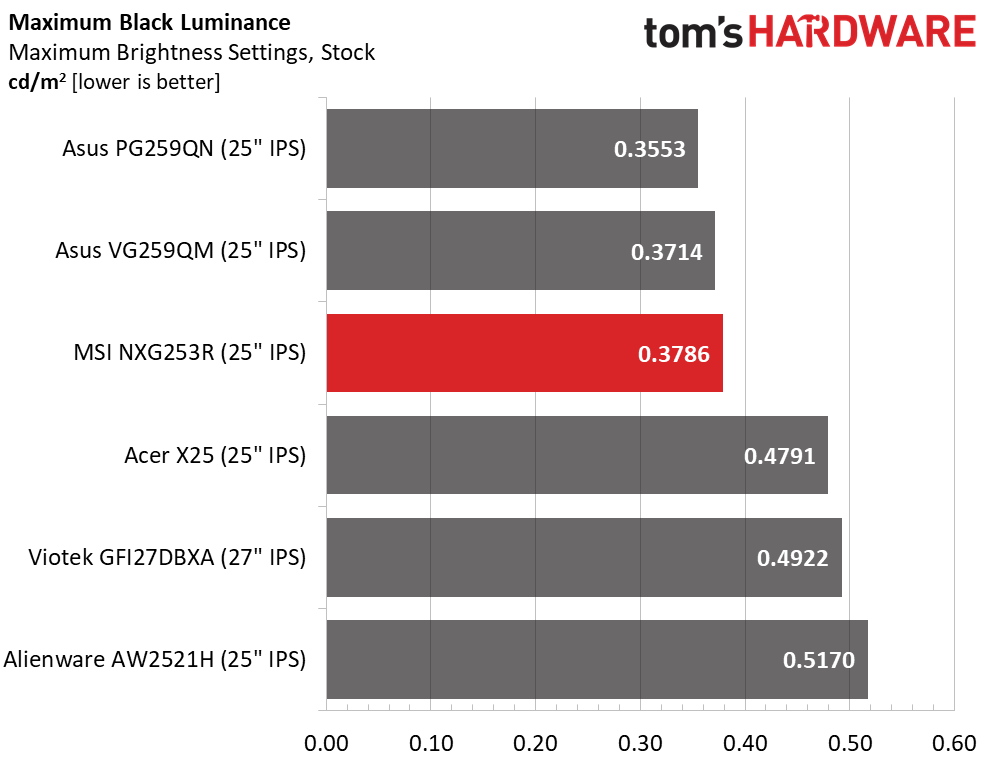
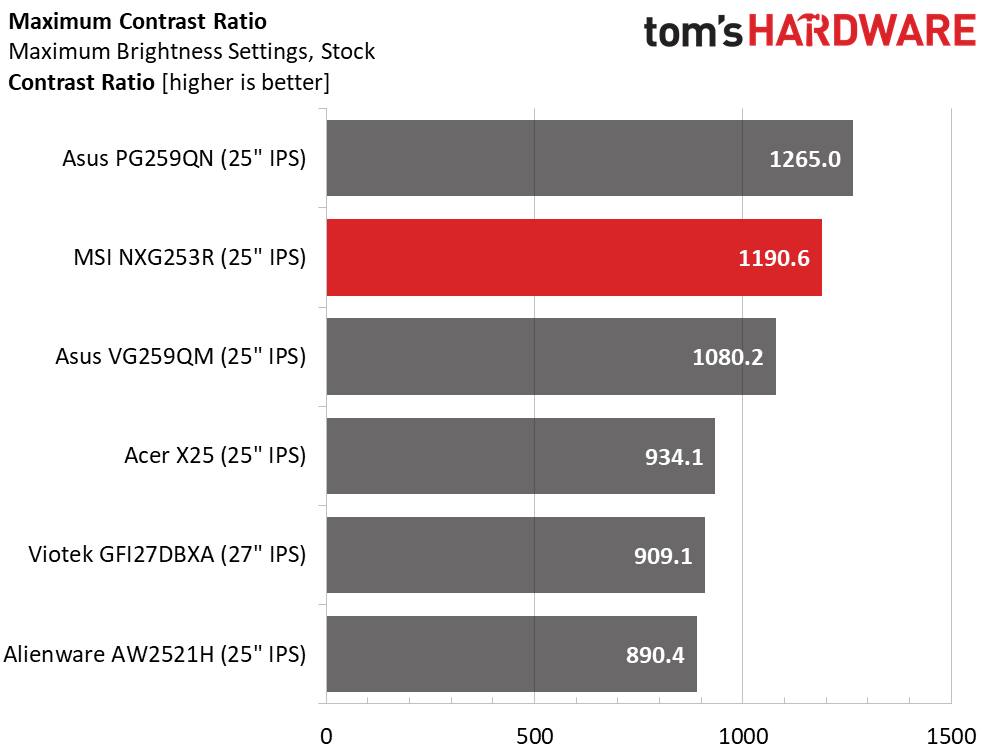
The NXG253R is rated for up to 400 nits brightness and easily exceeded that in both SDR and HDR modes. We hit 450.8 nits, which is very bright, even in a sunlit room, with SDR. You’ll probably want to dial that down using the Peak white (nits) slider, which is MSI’s term for brightness.
Being IPS monitors, none of the screens have great black levels. The NXG253R is mid-pack in that test but moves up to second place in the contrast comparison with a solid 1,190.6:1 score.
After Calibration to 200 nits
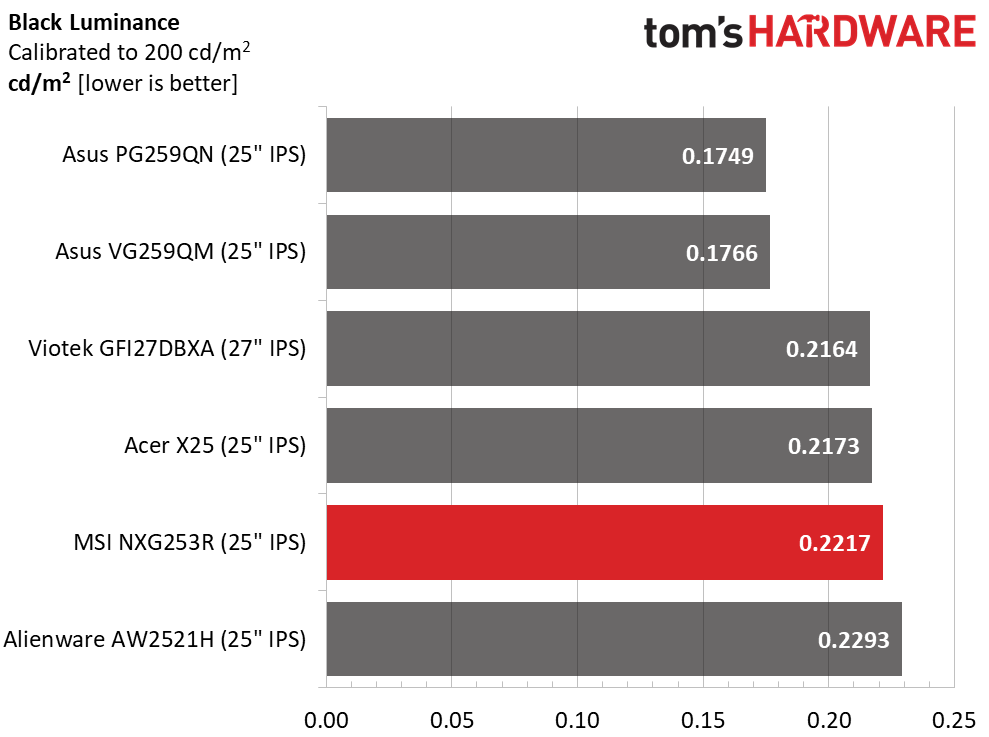
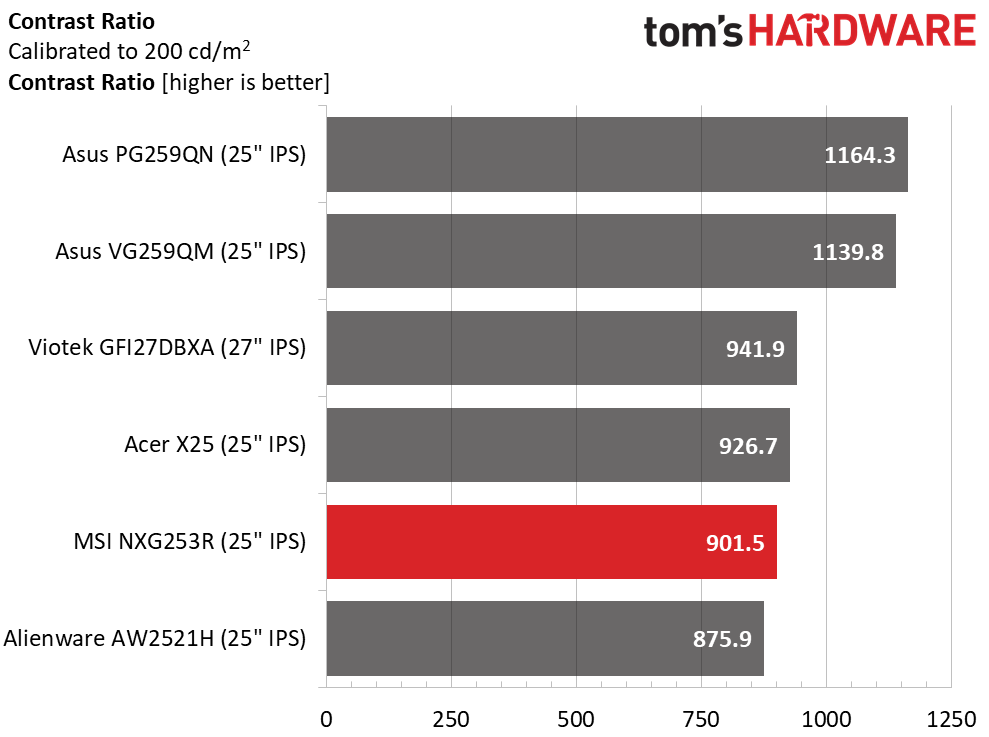
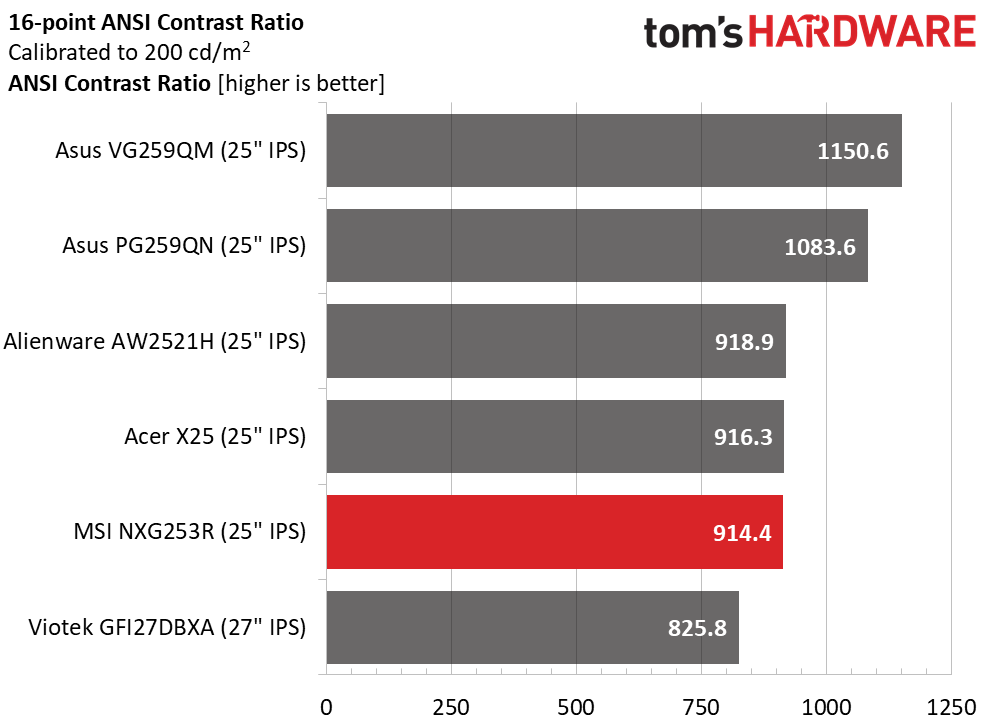
After calibration (see our recommended calibration settings on page 1, we were surprised to see the NXG253R’s contrast drop to 901.5:1. Our adjustments were small, and we don’t usually see such a large change in dynamic range when tweaking grayscale. Luckily, there was no change in gamma. The two Asus screens manage to stay at over 1,100:1, but the others are all under 1,000:1, our expected result for IPS displays.
Intra-image contrast is a little better at 914.4:1, which is also about the same as the non-Asus panels. This is a respectable result and could be considered a small sacrifice.
Get Tom's Hardware's best news and in-depth reviews, straight to your inbox.
Current page: Brightness and Contrast
Prev Page Features and Specifications Next Page Grayscale, Gamma and Color
Christian Eberle is a Contributing Editor for Tom's Hardware US. He's a veteran reviewer of A/V equipment, specializing in monitors. Christian began his obsession with tech when he built his first PC in 1991, a 286 running DOS 3.0 at a blazing 12MHz. In 2006, he undertook training from the Imaging Science Foundation in video calibration and testing and thus started a passion for precise imaging that persists to this day. He is also a professional musician with a degree from the New England Conservatory as a classical bassoonist which he used to good effect as a performer with the West Point Army Band from 1987 to 2013. He enjoys watching movies and listening to high-end audio in his custom-built home theater and can be seen riding trails near his home on a race-ready ICE VTX recumbent trike. Christian enjoys the endless summer in Florida where he lives with his wife and Chihuahua and plays with orchestras around the state.
-
helper800 Reply
Even if we had them right now they would be nearly useless. Even CS:GO only gets about 500-550 fps with the best hardware available. Anything in excess of that is useless on a monitor at 1000hz refresh rate.dimar said:How long before we get 1GHz screens? -
escksu Replydimar said:How long before we get 1GHz screens?
I guess you meant 1khz, 1ghz is 1 billion frames per sec. -
Chrys Reply
I was laughing when I read that. I just took it as going to the absurdly far extreme.escksu said:I guess you meant 1khz, 1ghz is 1 billion frames per sec. -
dimar Reply
You're totally correct! I meant 1 MHzChrys said:I was laughing when I read that. I just took it as going to the absurdly far extreme. -
helper800 Reply
You mean 1 KHz. 1 MHZ is 1,000,000 frames per second.dimar said:You're totally correct! I meant 1 MHz -
mihen We already have screens that refresh every 0.001ms . OLEDs. The issue with OLEDs on refresh rates is down to the 4k native resolution, large screen size, and cable standard. If you run the screen at 1080p, you can go to a very high refresh rate.Reply -
helper800 Reply
Do you have any source material I can read on that? As far as I am aware the response time of the technology has nothing to do with its capabilities of displaying higher Hz refresh rates.mihen said:We already have screens that refresh every 0.001ms . OLEDs. The issue with OLEDs on refresh rates is down to the 4k native resolution, large screen size, and cable standard. If you run the screen at 1080p, you can go to a very high refresh rate.