Why you can trust Tom's Hardware
The NXG253R proved to be accurate out of the box with some upward potential. A few minor adjustments (see our calibration settings) resulted in a stellar image with excellent color, grayscale and gamma.
Grayscale and Gamma Tracking
Our grayscale and gamma tests use Calman calibration software from Portrait Displays. We describe our grayscale and gamma tests in detail here.
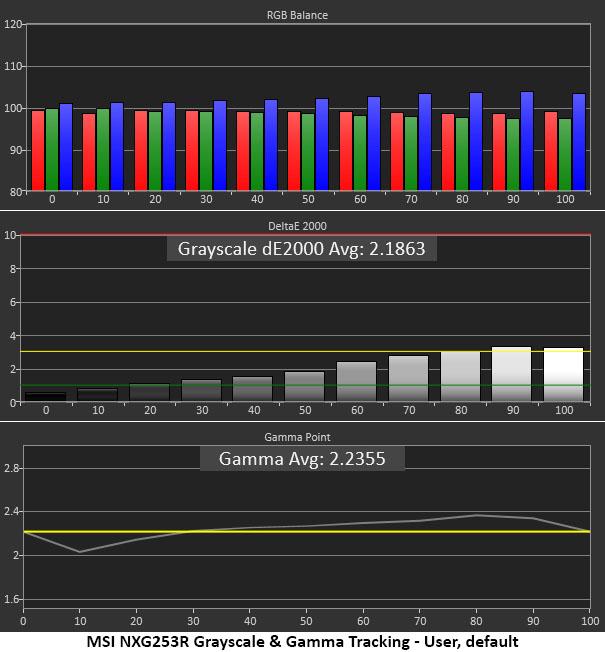
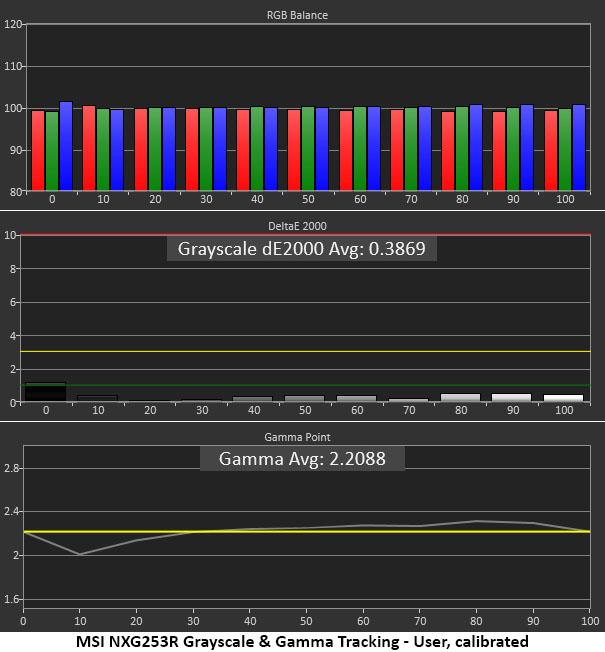
We performed our tests and calibration in the NXG253R’s default User mode. Out of the box, grayscale errors were nearly invisible. If we looked closely, we could see a little extra blue from 90-100% brightness, but most won’t see these issues in actual content. Calibration is not required, but as you’ll see, it’s worth doing.
After tweaking the RGB sliders, we have just 0.39 Delta E (dE) average grayscale error. It doesn’t get much better than that. Though we measured a drop in contrast, the image looked a little more three-dimensional than before. We attribute that to tighter gamma tracking. Only a small dip at 10% brightness spoils an otherwise perfect trace. This is excellent performance.
Comparisons
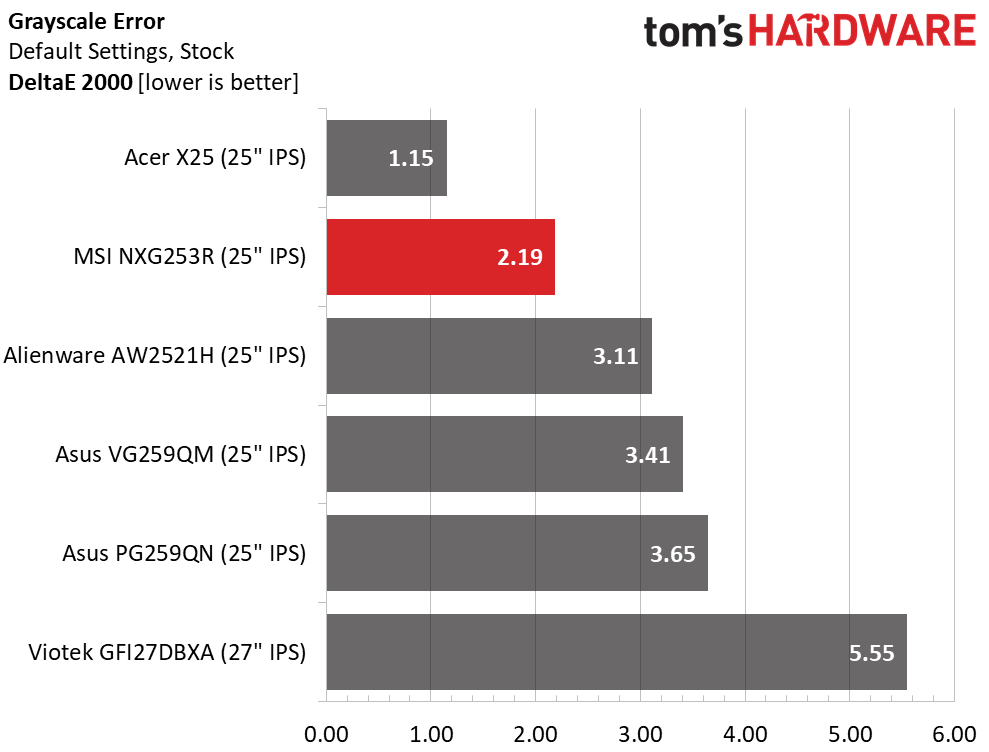
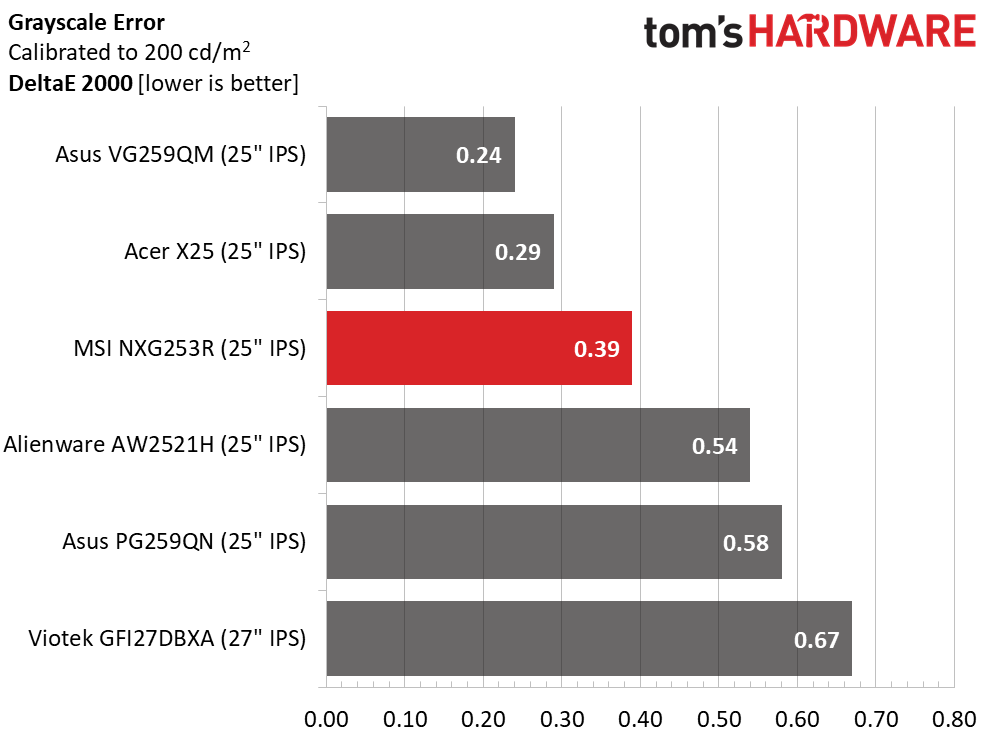
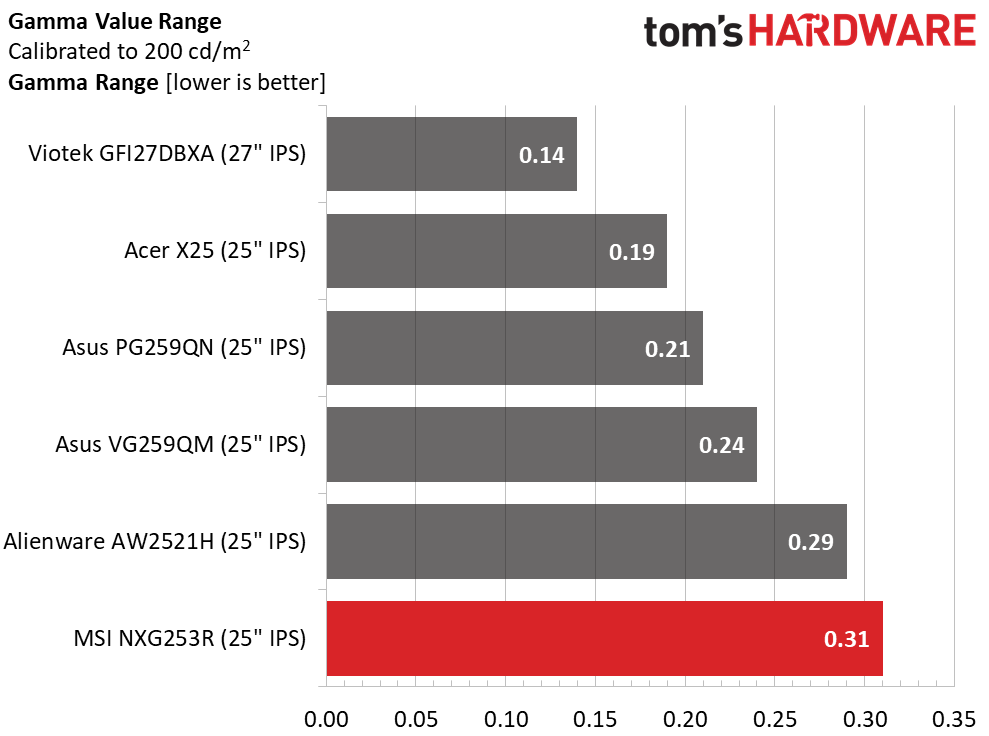
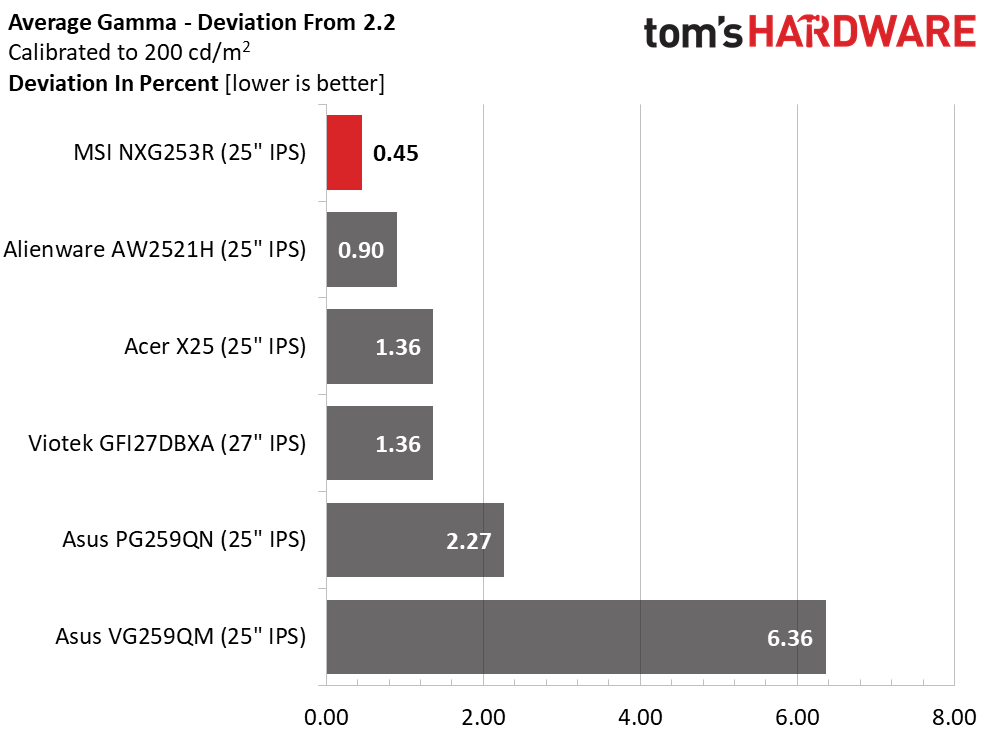
The NXG253R starts out with a 2.19dE average grayscale error, which is better than all but the Acer in this out-of-box test. The monitor can be used without calibration. With adjustment though, it’s visibly better, which can be said about all the displays here. An average grayscale error under 1dE is a good thing.
The MSI’s gamma tracking is spoiled a bit by the dip at 10% brightness. That increases the range of values to 0.31, resulting in a last place finish. But the average gamma value is 2.21, making the NXG253R first in our deviation test.
Color Gamut Accuracy
Our color gamut and volume testing use Portrait Displays’ Calman software. For details on our color gamut testing and volume calculations, click here.
Get Tom's Hardware's best news and in-depth reviews, straight to your inbox.
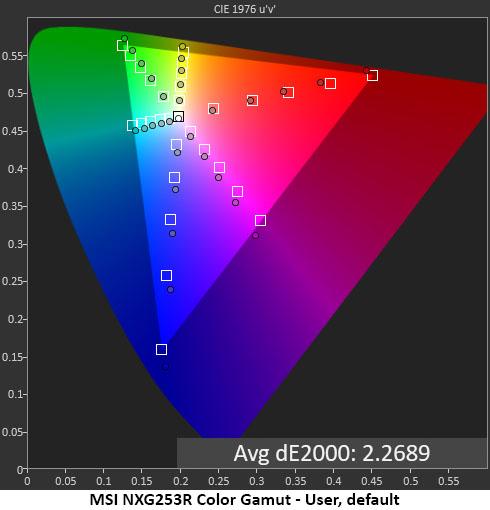
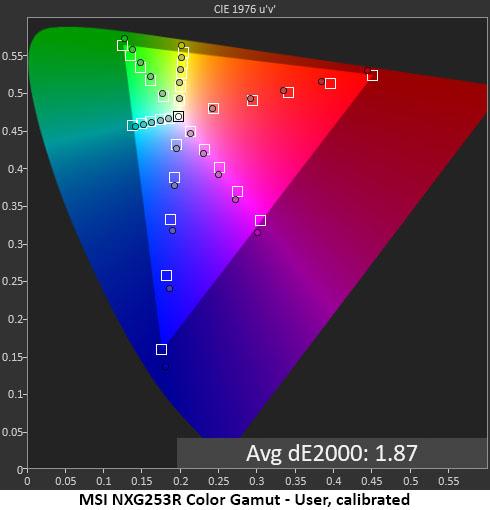
The NXG253R is an sRGB monitor, so we performed all our tests using that reference. By default, color is mostly on or near its saturation and hue targets. Red is slightly undersaturated at 80 and 100% saturation, while blue is oversaturated throughout. Green and the three secondaries are right on their saturation values, and magenta is slightly off in hue. These are minor errors though. The average value of 2.27dE means you are unlikely to see the errors with the naked eye.
Our calibration settings reduced the average error to 1.87dE, mainly due to the tightening up of the secondary hues. All colors became closer to their ideal values. Though the difference looks small in the above chart, it was noticeable in actual content.
Comparisons
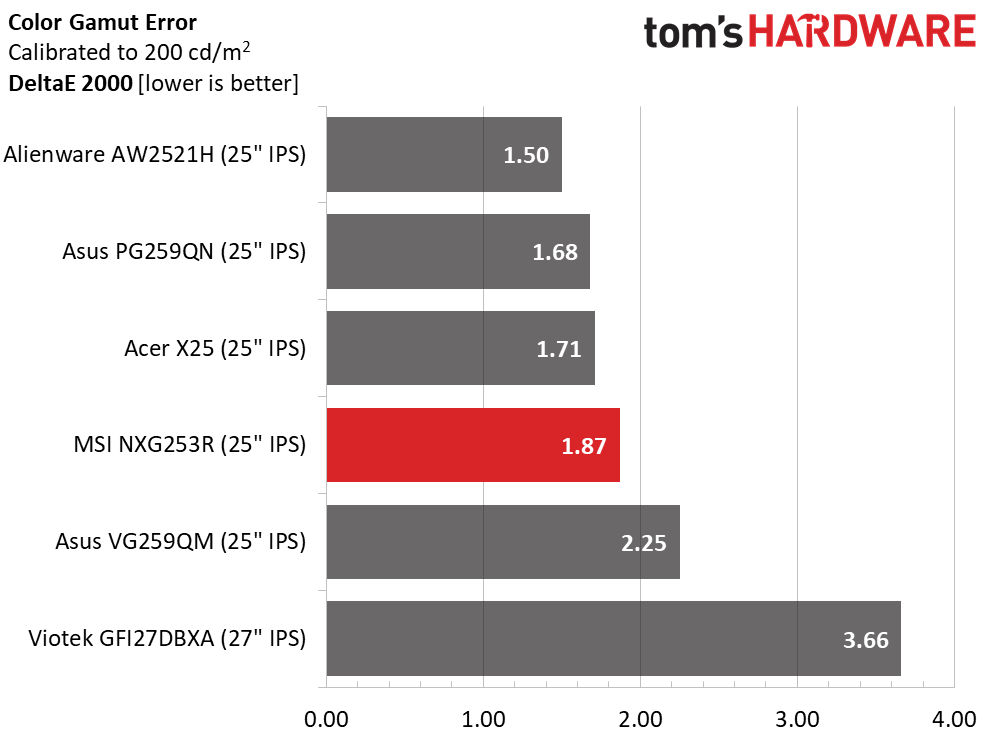
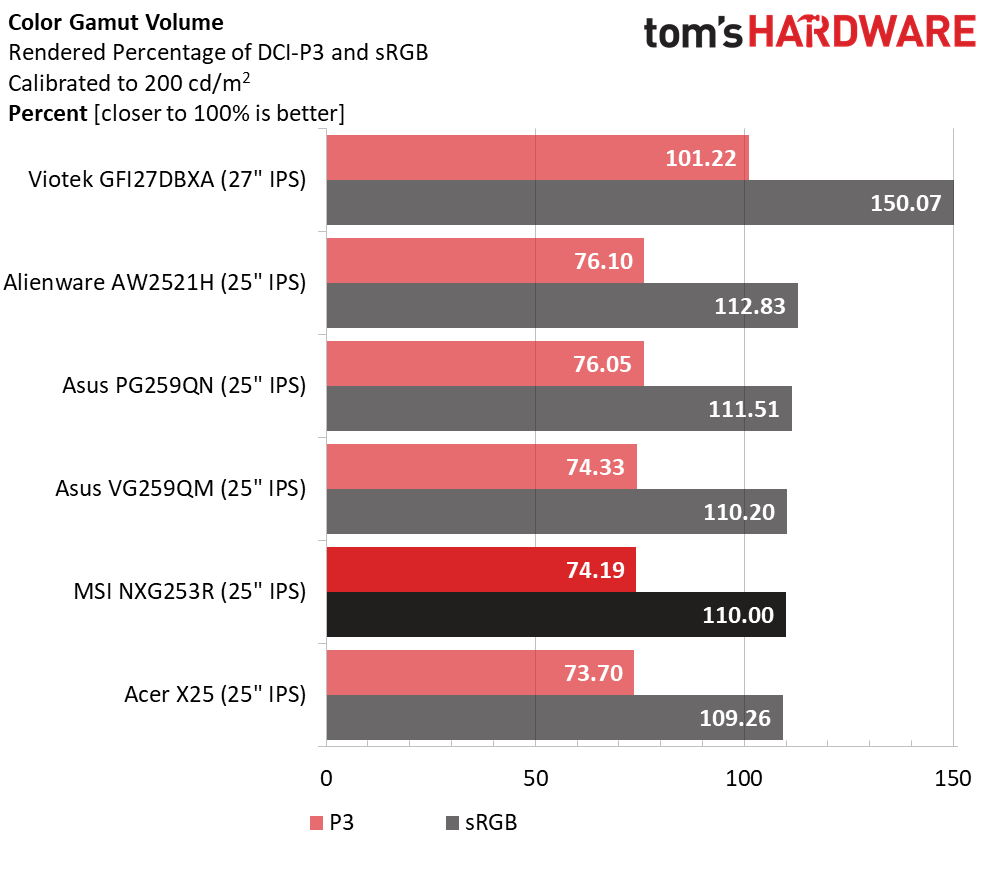
The top four screens in the first above, the 360 Hz monitors, all have very low color gamut errors. Considering their premium prices, that’s a positive. If you make the investment in one of the fastest gaming monitors currently available, you’ll be satisfied with color accuracy too.
Color volume is another matter though. Most gaming monitors these days include extended color. The 360 Hz screens do not. This test is one of the reasons we included the Viotek in the group. It’s certainly not as quick as the others, but it has the third largest gamut we’ve measured. The four 360 Hz monitors are all close in volume with around 110% of sRGB.
Current page: Grayscale, Gamma and Color
Prev Page Brightness and Contrast Next Page HDR Performance
Christian Eberle is a Contributing Editor for Tom's Hardware US. He's a veteran reviewer of A/V equipment, specializing in monitors. Christian began his obsession with tech when he built his first PC in 1991, a 286 running DOS 3.0 at a blazing 12MHz. In 2006, he undertook training from the Imaging Science Foundation in video calibration and testing and thus started a passion for precise imaging that persists to this day. He is also a professional musician with a degree from the New England Conservatory as a classical bassoonist which he used to good effect as a performer with the West Point Army Band from 1987 to 2013. He enjoys watching movies and listening to high-end audio in his custom-built home theater and can be seen riding trails near his home on a race-ready ICE VTX recumbent trike. Christian enjoys the endless summer in Florida where he lives with his wife and Chihuahua and plays with orchestras around the state.
-
helper800 Reply
Even if we had them right now they would be nearly useless. Even CS:GO only gets about 500-550 fps with the best hardware available. Anything in excess of that is useless on a monitor at 1000hz refresh rate.dimar said:How long before we get 1GHz screens? -
escksu Replydimar said:How long before we get 1GHz screens?
I guess you meant 1khz, 1ghz is 1 billion frames per sec. -
Chrys Reply
I was laughing when I read that. I just took it as going to the absurdly far extreme.escksu said:I guess you meant 1khz, 1ghz is 1 billion frames per sec. -
dimar Reply
You're totally correct! I meant 1 MHzChrys said:I was laughing when I read that. I just took it as going to the absurdly far extreme. -
helper800 Reply
You mean 1 KHz. 1 MHZ is 1,000,000 frames per second.dimar said:You're totally correct! I meant 1 MHz -
mihen We already have screens that refresh every 0.001ms . OLEDs. The issue with OLEDs on refresh rates is down to the 4k native resolution, large screen size, and cable standard. If you run the screen at 1080p, you can go to a very high refresh rate.Reply -
helper800 Reply
Do you have any source material I can read on that? As far as I am aware the response time of the technology has nothing to do with its capabilities of displaying higher Hz refresh rates.mihen said:We already have screens that refresh every 0.001ms . OLEDs. The issue with OLEDs on refresh rates is down to the 4k native resolution, large screen size, and cable standard. If you run the screen at 1080p, you can go to a very high refresh rate.