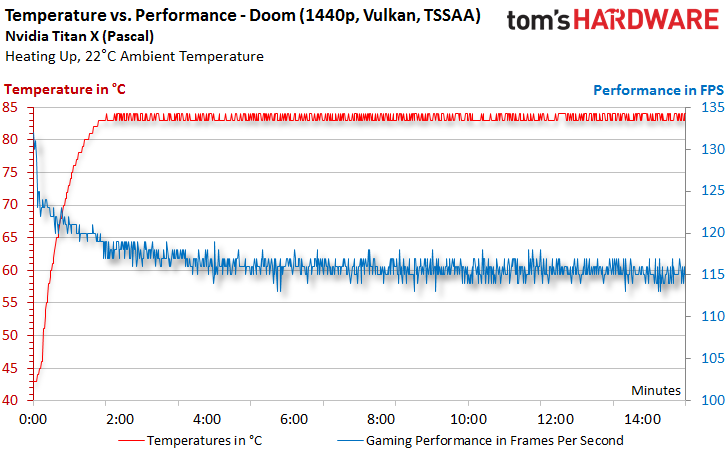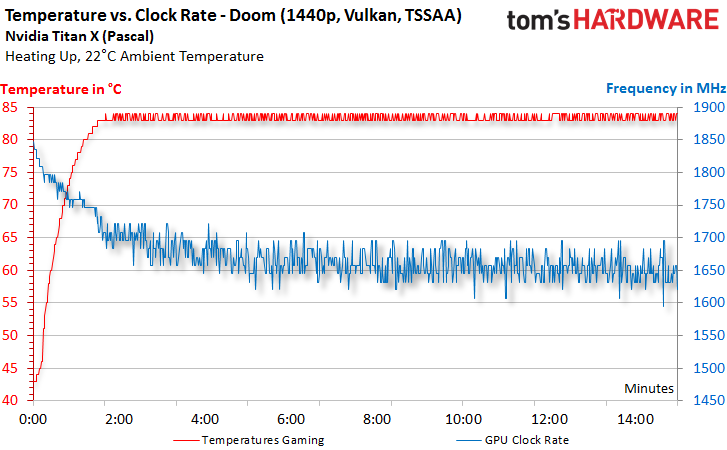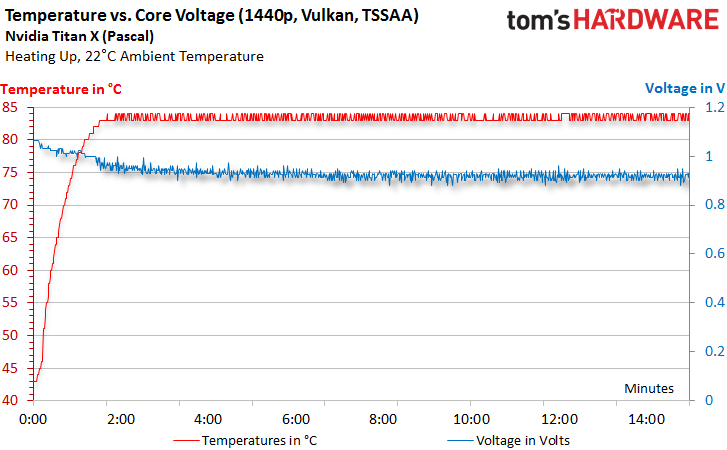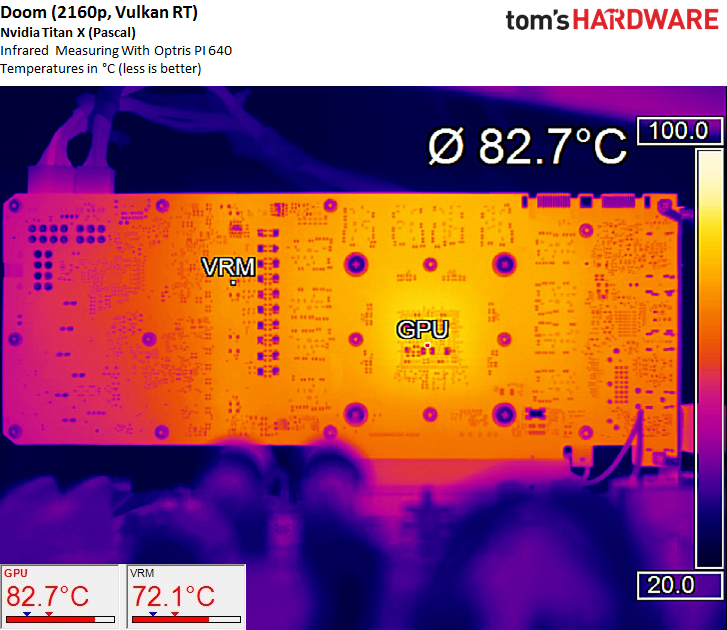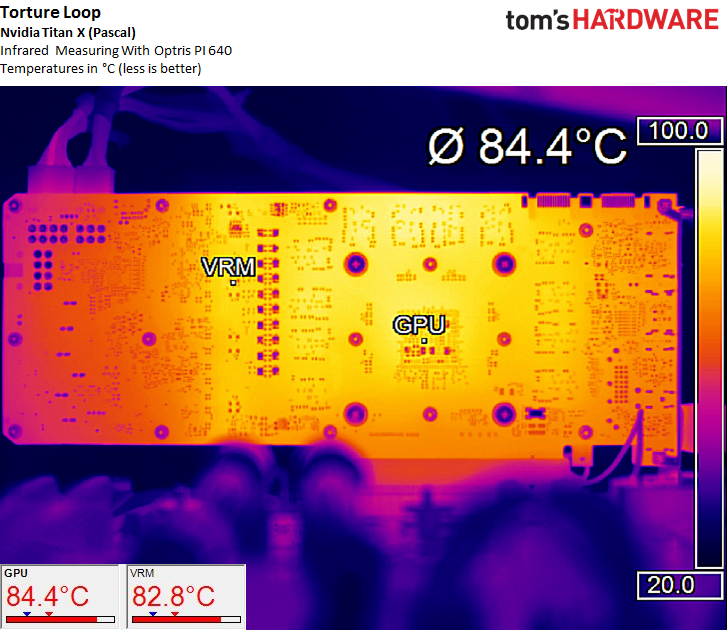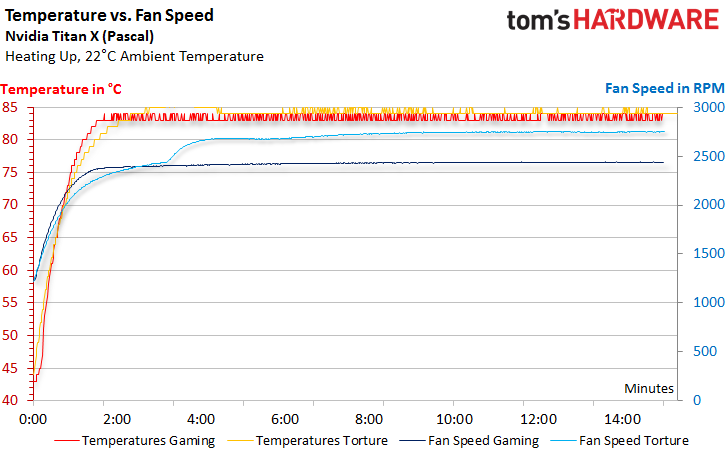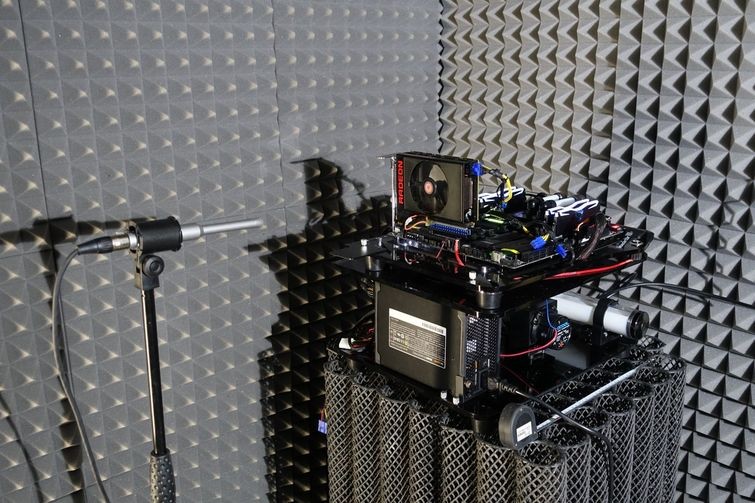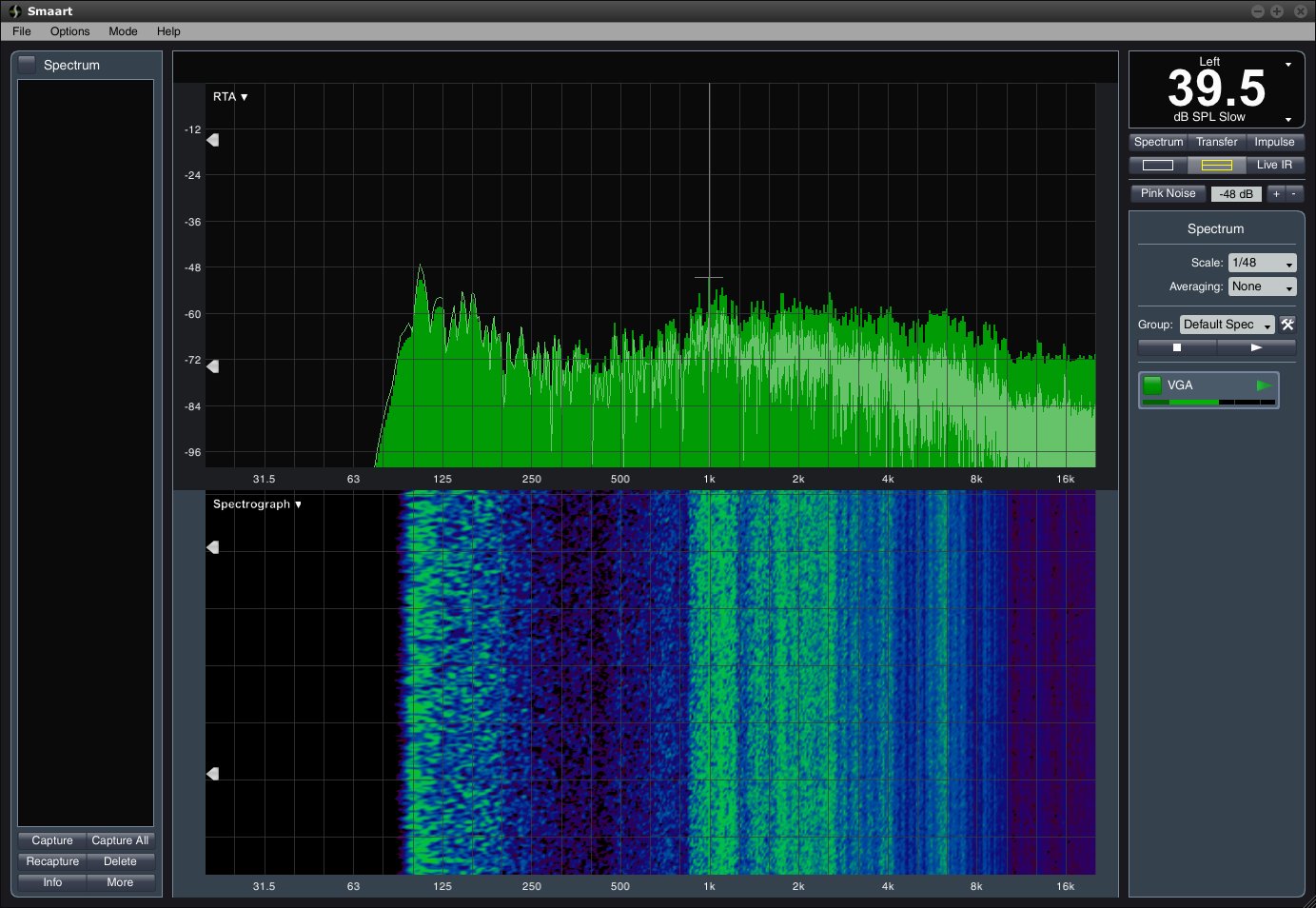Update: Nvidia Titan X Pascal 12GB Review
Frequency, Temperature And Noise Results
Influence of Temperature on Performance, GPU Boost Clock Rates & Voltages
As mentioned, our new measurement and analysis software gives us a whole new perspective on our results. Temperature is plotted in relation to gaming performance in the first graph. This one shows us that when the temperature target is reached, gaming performance suffers a 16 FPS hit. That's a massive 12% reduction.
The GPU Boost clock rates look just as bad going from 1847 to 1647 MHz. This means that the reduction in this area’s approximately 200 MHz, or 11%. It also means that performance scales well with frequency, and that there would have been room to increase performance, given adequate cooling.
Interestingly, the voltage results follow suit. The Titan X starts at 1.062 V and ends up averaging 0.945 V after hitting the card’s target. Again, this is an 11% drop.
Temperature
Our infrared pictures show the temperature under the GPU's package in line with the processor's internal sensor. This is true for both the gaming loop and stress test. The voltage regulation circuitry and memory modules are cooled well; they actually operate at lower temperatures than many factory-overclocked GeForce GTX 1080s.
During the stress test, the GPU’s four voltage converters reach 83 °C, and the top four memory modules get fairly warm at almost 90 °C. However, this is well below the manufacturer’s upper limit of approximately 95 °C.
Fan Curves & Noise
The radial fan does all that it possibly can to keep the Titan X cool. However, using the profile set in the card’s BIOS, its efforts just aren’t enough. The fan ends up depending on the temperature target's trigger to keep the card cool.
As usual, the noise measurements are performed using our silent water-cooled PC in our sound-dampened anechoic chamber built for just this purpose. The setup's practical lower limit is 22 dB(A) due to the measurement system's hardware.
Get Tom's Hardware's best news and in-depth reviews, straight to your inbox.
| Test System And Equipment | |
|---|---|
| Microphone | NTI Audio M2211 (with Calibration File, Low Cut at 50 Hz) |
| Amplifier | Steinberg UR12 (with Phantom Power for Microphones) |
| System | Graphics Card Test System with Optimized Water Cooling - Intel Core i7-5930K @ 4.2GHz, Water-Cooled - Crucial Ballistix Sport, 4x 4GB DDR4-2400 - MSI X99S XPower AC - 1x Crucial MX200, 500GB SSD (System) - 1x Corsair Force LS, 960GB SSD (Applications, Data) - be quiet! Dark Power Pro, 850W Power Supply Unit (PSU) |
| Water Cooling | - Alphacool VPP655 Pump (Undervolted) - Alphacool NexXxos CPU Cooler - Phobya Balancer - Alphacool 24cm Radiator - 2x 12cm Noiseblocker eLoop Fan @ 400 RPM |
| Software | Smaart v.7 |
| Measurement Chamber | Custom-Made Proprietary Measurement Chamber, 3.5 x 1.8 x 2.2m (LxDxH) |
| Measurement Position | Perpendicular to Center of Noise Source(s), Measurement Distance of 50cm |
| Measurement Data | - Noise Level in dB(A) (Slow), Real-time Frequency Analyzer (RTA) - Graphical Frequency Spectrum of Noise |
The Titan X’s 32 dB(A) at idle is a pretty high result. This noise level is similar to the GeForce GTX 1080.
During the gaming loop, Nvidia’s new card edges out the 1080’s 41 dB(A) with a result of 40 dB(A). After a few minutes of stress testing, though, the Titan X’s fan revs up to produce a hefty 43.1 dB(A). This is definitely too loud, demonstrating once more than this card practically begs for a more potent and quieter cooling solution.
MORE: Best Graphics Cards
MORE: Desktop GPU Performance Hierarchy Table
MORE: All Graphics Content
Current page: Frequency, Temperature And Noise Results
Prev Page Power Consumption Results Next Page Conclusion-
adamovera Archived comments are found here: http://www.tomshardware.com/forum/id-3142290/nvidia-titan-pascal-12gb-review.htmlReply -
chuckydb Well, the thermal throttling was to be expected with such a useless cooler, but that should not be an issue. If you are spending this much on a gpu, you should water-cool it!!! Problem solvedReply -
Jeff Fx I might spend $1,200 on a Titan X, because between 4K gaming and VR I'll get a lot of use out of it, but they don't seem to be available at anything close to that price at this time.Reply
Any word when we can get these at $1,200 or less?
I wish I was confident that we'd get good SLI support in VR, so I could just get a pair of 1080s, but I've had so many problems in the past with SLI in 3D, that getting the fastest single-card solution available seems like the best choice to me. -
ingtar33 $1200 for a gpu which temp throttles under load? THG, you guys raked AMD over the coals for this type of nonsense, and that was on a $500 card at the time.Reply -
Sakkura Interesting to see how the Titan X turned into an R9 Nano in your anechoic chamber. :DReply
As for the Titan X, that cooler just isn't good enough. Not sure I agree that memory modules running 90 degrees C is "well below" the manufacturer's limit of 95 degrees C. What if your ambient temperature is 5 or 10 degrees higher? -
hotroderx Basically the cards just one giant cash grab... I am shocked toms isn't denouncing this card! I could just see if Intel rated a CPU at 6ghz for the first 10secs it was running. Then throttled it back to something more manageable! but for those 10 secs you had the worlds fastest retail CPU.Reply -
tamalero Does this means there will be a GP101 with all core enabled later on? as in TI version?Reply -
hannibal TitanX Ti... No, 1080ti is cut down version. Most full ships will go to professinal cards and maybe we will see TitanZ later...Reply
-
blazorthon An extra $200 for a gimped cooler makes for a disappointing addition to the Titan cards.Reply