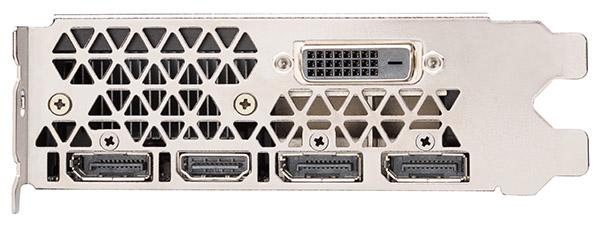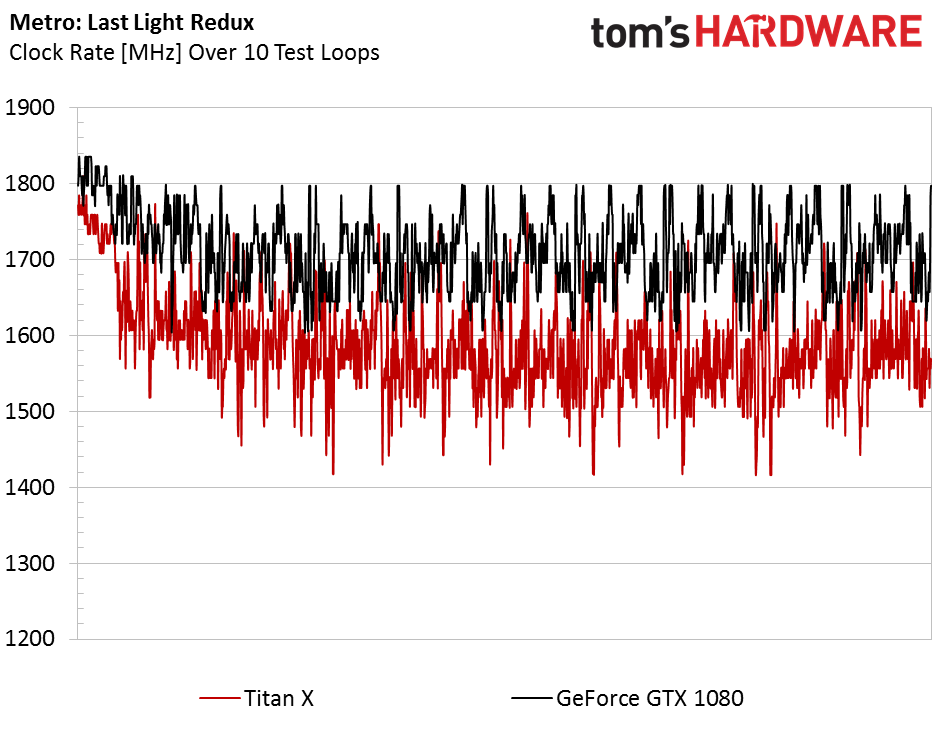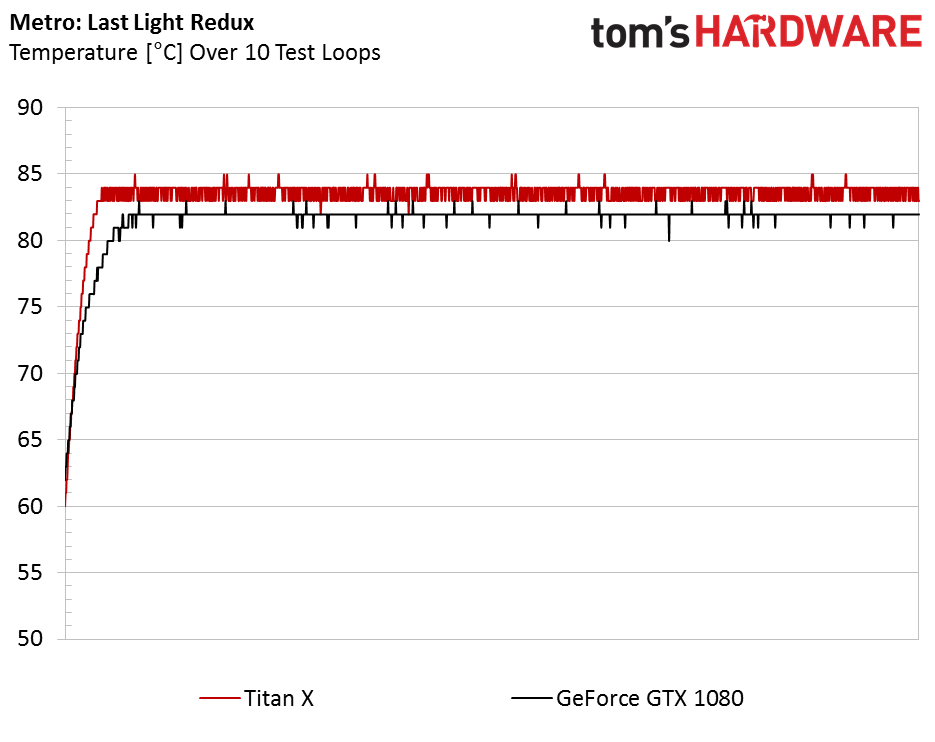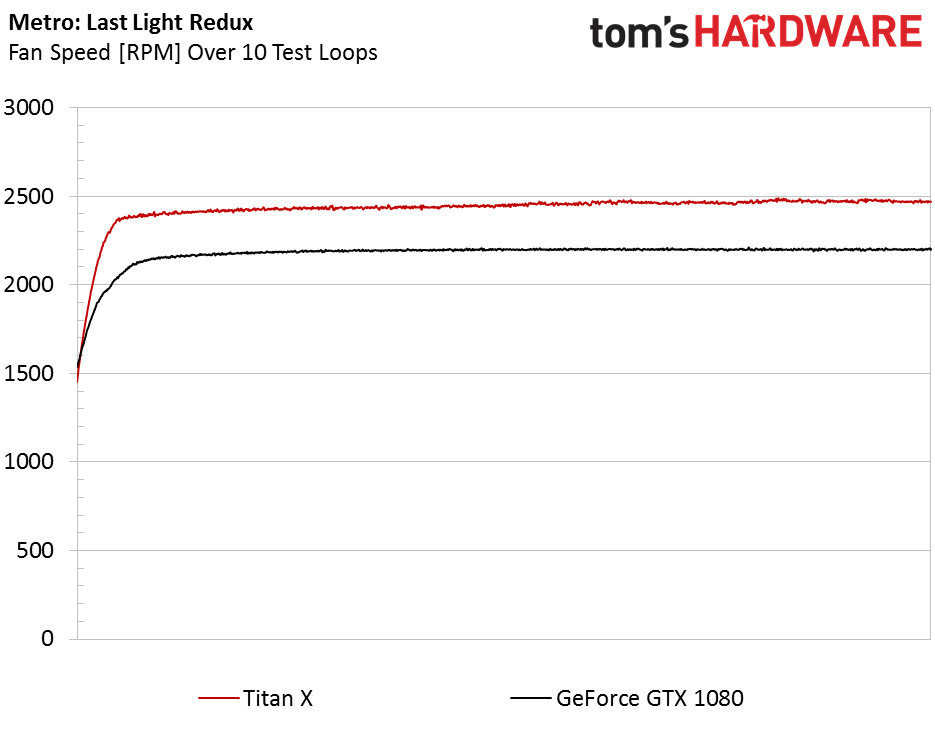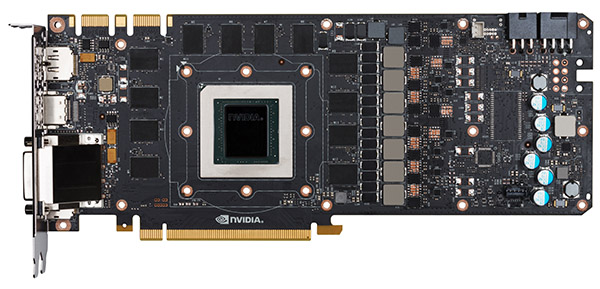Update: Nvidia Titan X Pascal 12GB Review
Building Titan X
In most ways, Titan X looks a lot like GeForce GTX 1080 from the front, except that its fan shroud is all-black and its fin stack is aluminum.
From above, the only difference is Titan X’s six- and eight-pin power connectors. This is a 250W design, after all. GeForce GTX 1080’s 180W TDP only called for one eight-pin connector. Otherwise, Titan X continues presenting a pair of SLI interfaces and, interestingly, the GeForce GTX branding that Nvidia says is part of its standard reference design.
That brand appears again around back, where a back plate covering the PCA is etched with GeForce GTX Titan X. That part of the plate is removable, should you choose to run an SLI configuration with back-to-back boards starved for airflow.


GP102 employs the same display controller as GP104, so it’s no surprise to see the same complement of outputs looking at Titan X head-on. There are three full-size DisplayPort 1.4-ready connectors, one HDMI 2.0b port, and a dual-link DVI-D output.
There’s no need to call the Titan X a Founders Edition card, because this is the only implementation planned. Nvidia will sell the board on its own website and through system builders. Thus, the reference design—for all of its strengths and weaknesses—is the only one to consider.
That means we get the centrifugal cooler, which draws air in and exhausts it through the I/O bracket. We particularly like this on a 250W add-in card. The trade-off, as our updated acoustic and thermal data shows, is more noise and higher temperatures than lower-end cards like the GTX 1070 and 1080, particularly partner boards based on axial fans.
Titan X employs the same vapor chamber found on 1080, cooled by the same blower-style fan. Coping with a 70W-hotter component underneath requires spinning that fan faster and allowing the GPU to get a little warmer (Nvidia sets a one degree-higher temperature target).
Get Tom's Hardware's best news and in-depth reviews, straight to your inbox.
We logged temperature and fan speed across 10 loops of the Metro: Last Light Redux benchmark to compare Titan X and GTX 1080, giving us the following charts:
Nvidia honors Titan X’s base clock rate in this gaming stress test, never dropping under 1418 MHz. Its average frequency is 1587 MHz—above the typical GPU Boost rating of 1531 MHz.
Getting there does exact a cost, though. We see GP102 spend most of its time between 83-84°C, above the GTX 1080’s 82°C target, but well below Nvidia’s thermal threshold of 94°. For additional details of the Titan X's relationship between temperature and clock rate, read on to page eight.
Further, the fan approaches 2500 RPM, whereas it only needs to spin at around 2200 RPM on GTX 1080. The impact is quantified precisely in our acoustic measurements later in the review.
Stripping away the cooling hardware, Titan X’s PCA does look quite a bit different than GTX 1080’s. To begin, there are now 12 emplacements for GDDR5X memory around the GPU instead of eight. Given the emphasis Nvidia put on optimizing signal paths for GTX 1080’s 10 Gb/s data rates, it couldn’t have been a small task to add 50% more traces for Titan X.
Rather than a 5+1-phase power configuration, we’re dealing with 7+2. And of course, there’s an additional six-pin connector.
The GPU itself is larger than GP104, measuring 471 mm², but it’s by no means a monster compared to past processors. In fact, the GM200 inside of GTX 980 Ti and last generation’s Titan X measured more than 600 square millimeters.
MORE: Best Graphics Cards
MORE: Desktop GPU Performance Hierarchy Table
MORE: All Graphics Content
-
adamovera Archived comments are found here: http://www.tomshardware.com/forum/id-3142290/nvidia-titan-pascal-12gb-review.htmlReply -
chuckydb Well, the thermal throttling was to be expected with such a useless cooler, but that should not be an issue. If you are spending this much on a gpu, you should water-cool it!!! Problem solvedReply -
Jeff Fx I might spend $1,200 on a Titan X, because between 4K gaming and VR I'll get a lot of use out of it, but they don't seem to be available at anything close to that price at this time.Reply
Any word when we can get these at $1,200 or less?
I wish I was confident that we'd get good SLI support in VR, so I could just get a pair of 1080s, but I've had so many problems in the past with SLI in 3D, that getting the fastest single-card solution available seems like the best choice to me. -
ingtar33 $1200 for a gpu which temp throttles under load? THG, you guys raked AMD over the coals for this type of nonsense, and that was on a $500 card at the time.Reply -
Sakkura Interesting to see how the Titan X turned into an R9 Nano in your anechoic chamber. :DReply
As for the Titan X, that cooler just isn't good enough. Not sure I agree that memory modules running 90 degrees C is "well below" the manufacturer's limit of 95 degrees C. What if your ambient temperature is 5 or 10 degrees higher? -
hotroderx Basically the cards just one giant cash grab... I am shocked toms isn't denouncing this card! I could just see if Intel rated a CPU at 6ghz for the first 10secs it was running. Then throttled it back to something more manageable! but for those 10 secs you had the worlds fastest retail CPU.Reply -
tamalero Does this means there will be a GP101 with all core enabled later on? as in TI version?Reply -
hannibal TitanX Ti... No, 1080ti is cut down version. Most full ships will go to professinal cards and maybe we will see TitanZ later...Reply
-
blazorthon An extra $200 for a gimped cooler makes for a disappointing addition to the Titan cards.Reply