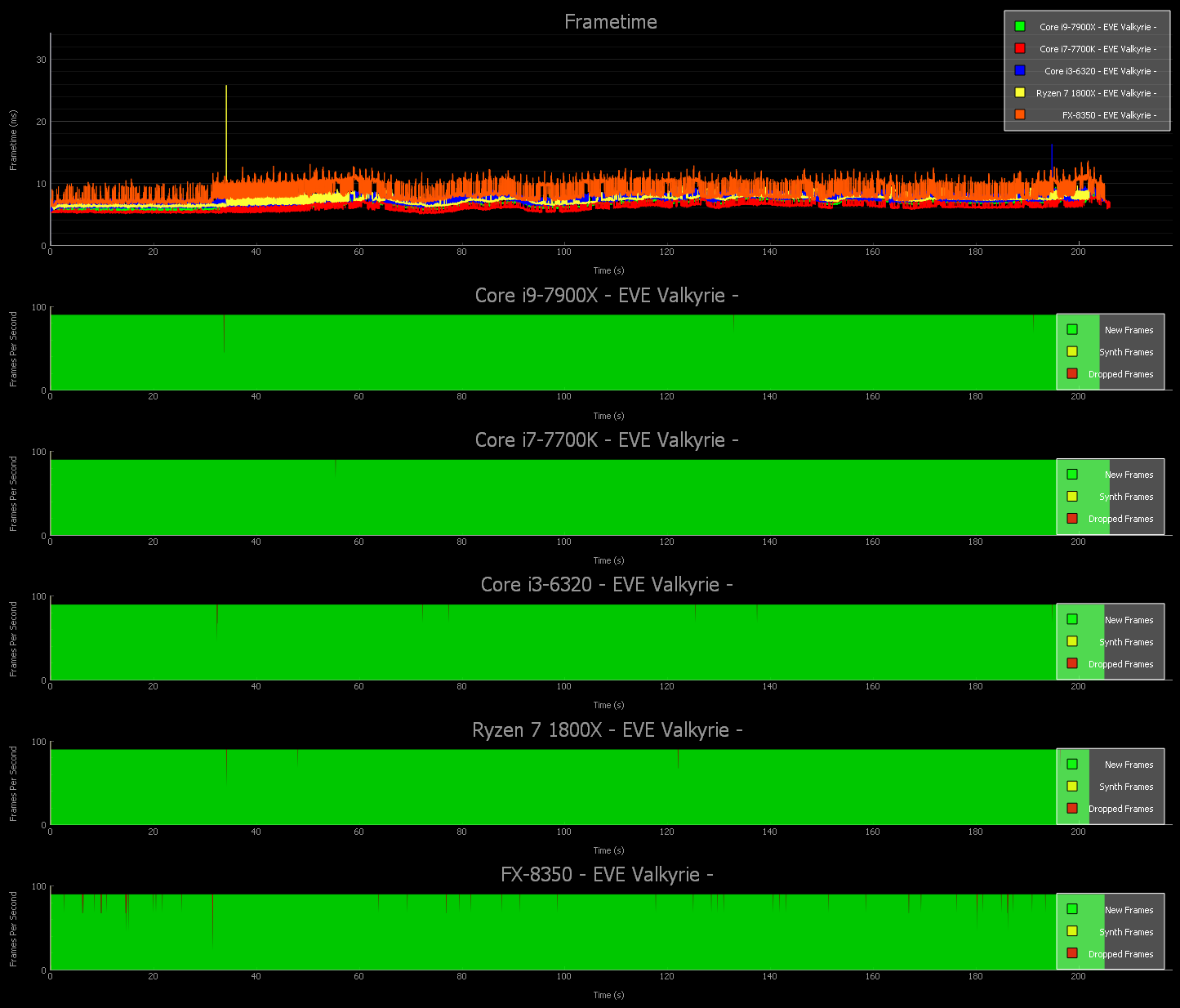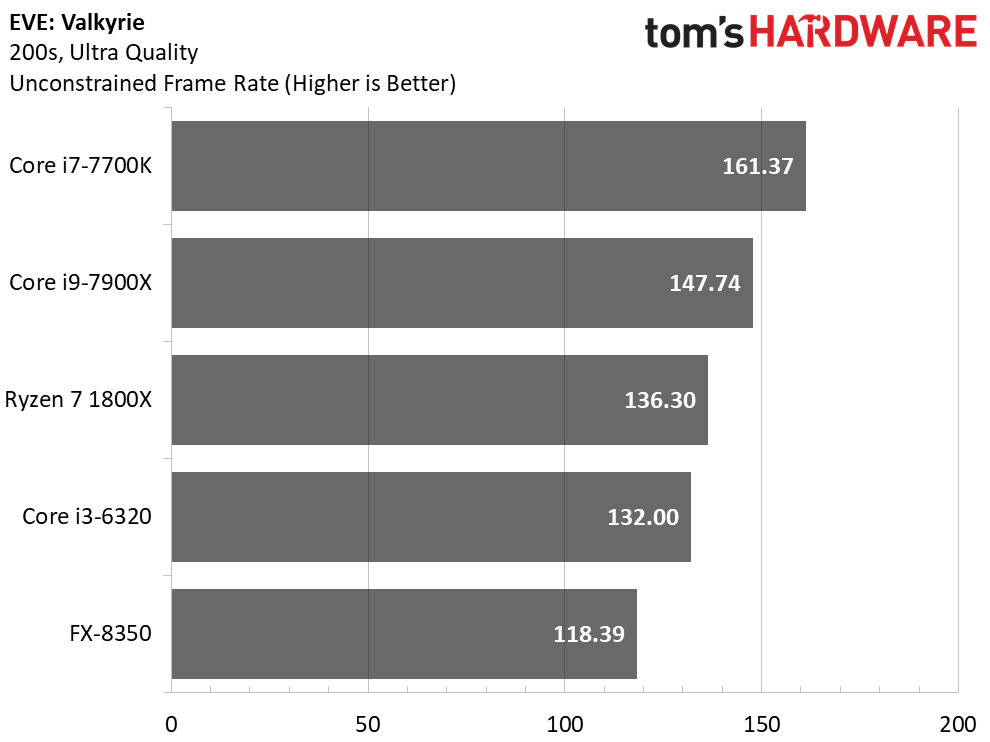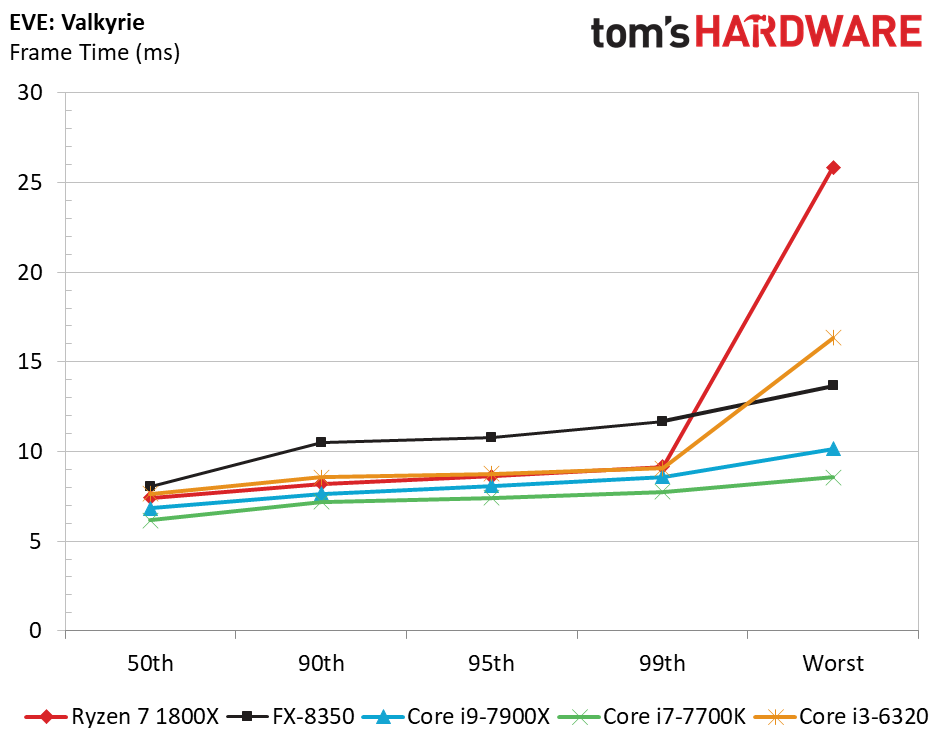CPU Performance In VR: 11 Games Benchmarked
EVE: Valkyrie
For many early adopters of Oculus’ Rift, EVE: Valkyrie was the experience that got them enthused about VR. CCP Games continues updating EVE, most recently with beta Touch support.
We ran our tests after the developer added Ultra-quality settings, applying volumetric lighting, multi-sample G-buffer anti-aliasing, specular highlights, Lens-Matched Shading, and Multi-Res Shading. These features were added specifically for owners of Nvidia GeForce GTX 1070, 1080, and 1080 Ti cards.
The Station 27 chronicle we used for testing isn’t particularly taxing, but it’s far more consistent than a chaotic dogfight would be. Consequently, we observe fairly even frame times from each platform.
All five CPUs work well enough with the GeForce GTX 1080 Ti to enable >90 FPS throughout our 200-second recording. The Core i9, Core i7, and Ryzen 7 deliver particularly clean-looking runs, while Intel’s Core i3 encounters a couple of additional dropped frames. FX-8350 drops 64 frames during the course of its benchmark. This doesn’t come as much of a surprise, given higher frame time variance and a propensity for breaking above the 11.1ms mark.
That brings up an interesting point: how are we seeing frame times in excess of 11.1ms from the FX-8350, but still experiencing 90 frames per second without dropping into ASW mode? If you look back at our Chronos results, the same thing happened. We did explore this phenomenon in FCAT VR: GPU And CPU Performance in Virtual Reality and determined that “...the envelope can expand/contract due to preemption/parallelization done by the VR runtime. Oculus' adaptive queue ahead feature is designed to facilitate this, so an 11ms cut-off is not absolute, though it’s generally true. In short, optimizations are not enough to keep you from dropping frames if you render at >11ms for an extended period of time.”
All of the calculated unconstrained frame rates exceed 100 FPS. However, Core i7-7700K’s frame times afford it a 36% advantage over FX-8350, a 22% lead over Core i3-6320, an 18% edge on Ryzen 7 1800X, and even a 9%-better finish than Core i9.
The Core i7, Core i9, Ryzen 7, and Core i3 frame times look good all the way through our 99th percentile measurements. FX-8350 is consistently ~2ms higher than the Core i3. And those two spikes visible in the frame time over time plot show up in this chart when we single-out each CPU’s worst frame time result.
Get Tom's Hardware's best news and in-depth reviews, straight to your inbox.
MORE: Best CPUs
MORE: Intel & AMD Processor Hierarchy
MORE: All CPUs Content
-
lightofhonor At the end you recommend the Ryzen 5/i5 but don't actually test it. Also, a 1700 or 1700X would be a better apples-to-apples 7700K price comparison.Reply -
zippyzion Great article and lots of good testing. Now, since we've determined the best CPU for VR, do you think, perhaps, that you could take different GPUs and slot them into a 7700K system to give us relative GPU performance? Say from the RX 480/580, 1060, 1070, 1080, and 1080Ti? Or possibly throw a Vega into the mix?Reply
You might also consider doing a VR at budget review pairing components that make sense in different budget segments. Like an i3 or i5/RX 480 or 1600, i5/1060 or 1070, i7/1070 or 1080, or something like that.
If the goal is to help speed up VR adoption we need ideas of how VR would work on a variety of system configurations. If people don't know if their borderline system can handle VR without an upgrade, they aren't going to even try it. -
Sakkura I don't know why you disregard the minimum requirements specified by Oculus, when your tests confirm that a Core i3 and FX CPU both run well with ASW. That was the whole point of Oculus lowering system requirements - the ASW feature means the system can be basically half as powerful and still deliver a playable experience.Reply
Of course you wouldn't want to combine a GTX 1080 Ti with a low-end CPU like that, but a Core i3 or FX CPU with a GTX 1050 Ti will get you going in VR.
I'm also disappointed that you didn't include Lone Echo in the test. A lot more relevant than a mobile port like Gunjack, and it seems to be one of the most CPU-intensive VR games so far.
But at the end of the day it's still great to get some data on general VR performance.
Next up, maybe a Core i5-7600K and some older-gen chips from Intel? People don't all have the newest hardware, and might want to see if they can get a VR headset without a PC platform upgrade. -
cangelini The Core i3 had dropped-frame issues in CryEngine-based games that ASW didn't fix--for that reason, I'd try to free up budget for a quad-core if possible. The FX, of course, simply isn't balanced with a 1080 Ti (a point I tried to make in the conclusion after looking at the experiment's data). In the ends, as with regular PC gaming, it's a question of whether you want to "get going in VR" or have some room to turn up details and render 90 real frames per second. Leaning on ASW exclusively does introduce artifacts of its own--maybe we can illustrate that with slowed-down video in an upcoming piece (screenshots from the primer story may not be enough?). Thank you for the feedback!Reply
Chris -
kokolordas15 Please retest Pcars with a proper framerate.If you could also specify how many cars you have enabled in the run that would be nice.Reply
The CPU gets hit extremely hard the more cars you add. -
artk2219 These results are great data points but as other have pointed out, it seems you opened up a can of worms :-/. What about different configurations, different settings, older hardware, R9 290's instead of RX 480's / 580's etc etc. I love what you've given us so far, and i know you are definitely under time and budget constraints, but this begs a follow up article with more data points. Thanks for all you guys do though, i know you work hard and put out the best that you can, its just never enough for some of us :).Reply -
pdlevers I would be curious to see how a 2600k/2700k overclocked stacks up. A lot of people are stilling running those workhorses, and in many games they perform quite well despite being 5-6 years old.Reply -
sucker25 Well I have a 3770k running at 4.6 ghz with a 1080 ti ...............with the htc vive all my vr games run flawlessly.Reply
neither my video card nor cpu hit the 100% utilization mark.
if I had to I could still get a little more out of my cpu as I'm only hitting 40 degrees c.
was thinking of upgrading to 7700k but imo the difference in performance would be marginal.......so I will wait a little longer. -
chalabam I watched all those games on youtube, and not a single one made me want to play the game.Reply
Sorry, but 3D by itself is not a good reason to buy VR. All 3D games suck. -
Scarystuff1970 I wonder why every test have dropped frames? Have you done any investigation into what causes them? Even Gunjack with more than 400 fps have dropped frames? There must be a problem with a Windows process halting everything else? Maybe the same problem that have plaqued Win10 since the Creators Update with lag spikes in all games?Reply
Also I think it would maybe have been more appropiate if you had disabled ASW in these tests?