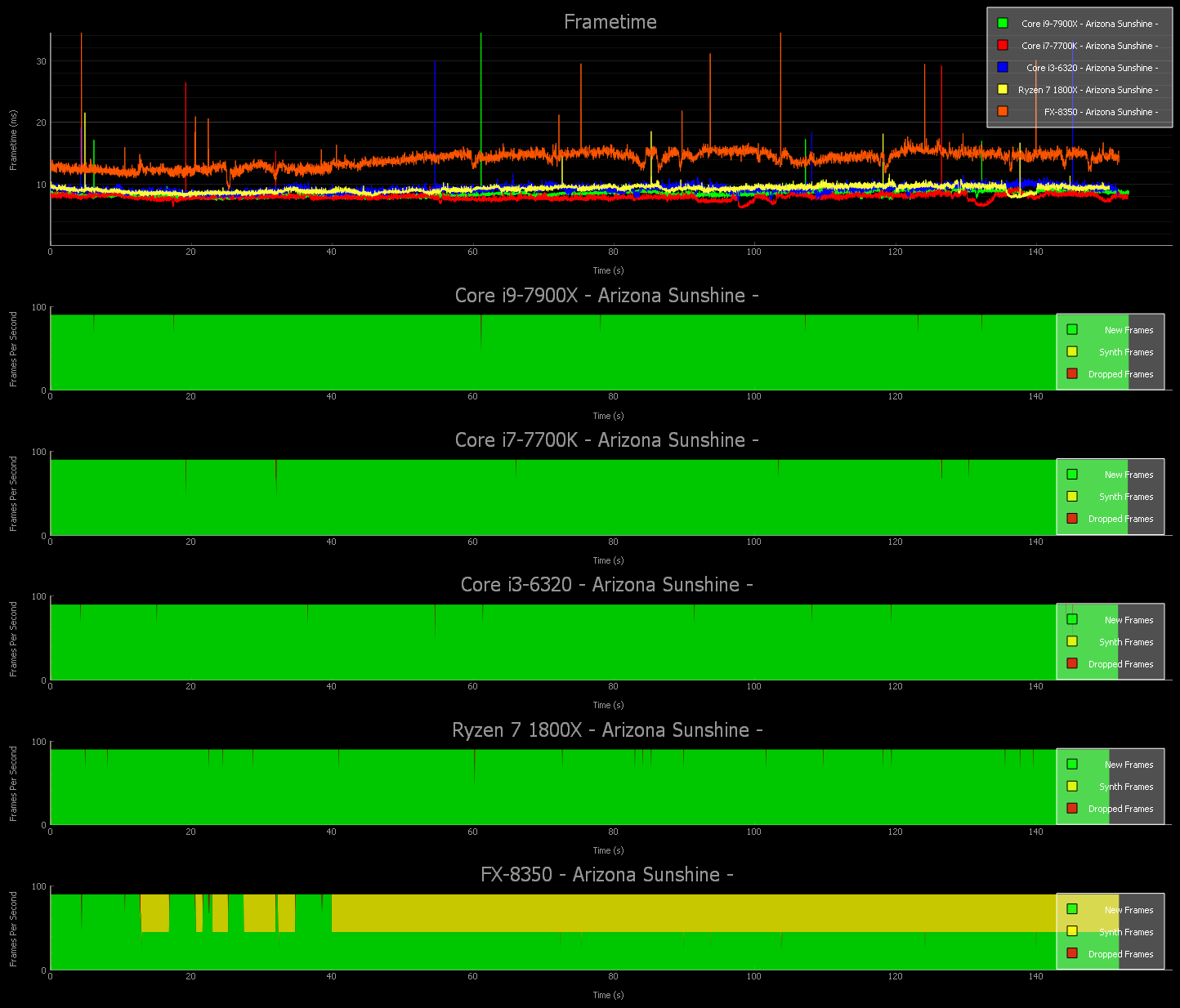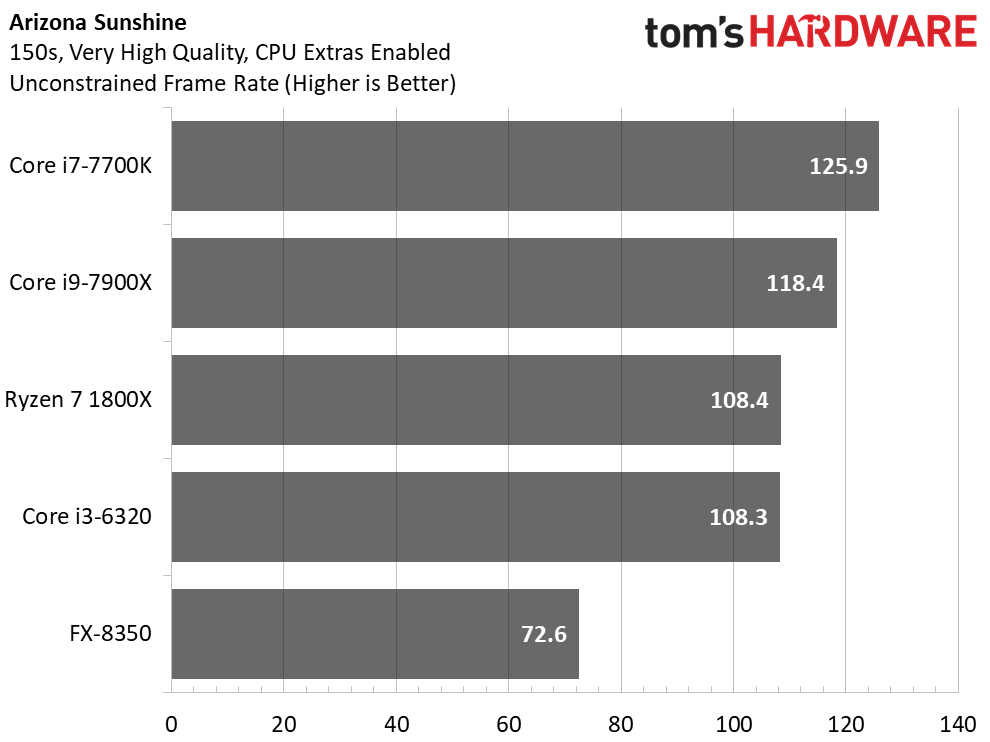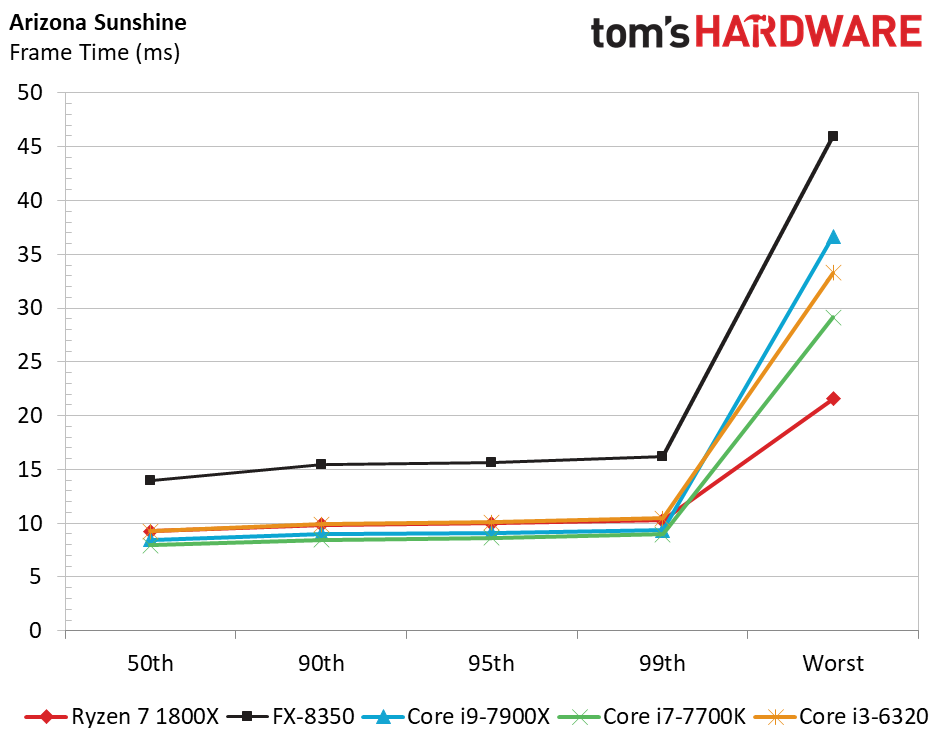CPU Performance In VR: 11 Games Benchmarked
Arizona Sunshine
Arizona Sunshine is a great place to start—not only does it allow us to pick up where we left off in our VR performance primer, but it also comes first alphabetically in today’s 11-game suite.
Our 150-second test starts on the bridge towards the game’s beginning, right as you pick up a second handgun. We run through abandoned cars on the highway, blasting zombies along the way, stopping just before the roadblock leading to the mine.
The FCAT VR output makes two observations obvious on its own. Most clear is the FX-8350’s struggle. It actually hamstrings our GeForce GTX 1080 Ti, keeping the card from rendering 90 real frames per second on its own. Instead, Oculus’ runtime is forced to step in and synthesize frames to prevent stuttering. As a result, 41% of our test sequence’s 13661 frames are the product of asynchronous spacewarp.
Our look at CPU performance in Arizona Sunshine six months ago showed the FX-8320 suffering similarly, though the more taxing test we use today goes a step further to illustrate FX’s shortcomings in games.
Second, the Core i7-7700K’s frame time over time plot (in red) looks better than the rest of the field. Although the Core i9-7900X, Core i7-7700K, Core i3-6320, and Ryzen 7 1800X suitably support our GeForce GTX 1080 Ti in its quest to maintain 90 real frames per second, render times lower than 11.1ms per frame reduce the chance of an errant drop. So, you want as much headroom under there as possible.
Indeed, if we take the frame time results measured by FCAT VR and convert them into a theoretical “unconstrained frame rate”—the performance you’d see if v-sync didn’t force the Rift's output to 90 Hz—Core i7-7700K does emerge a winner.
Vertigo Games didn’t respond to our request for comment, so we can’t tell you just how extensively the developer optimized for threading. But we do know that Arizona Sunshine employs the Unity engine, does not support GPU-accelerated PhysX, but does offer more sophisticated physics effects through the “Advanced CPU Extras” checkbox, which we enable.
Get Tom's Hardware's best news and in-depth reviews, straight to your inbox.
Beyond four Hyper-Threaded cores, it looks like the highest clock rate and IPC throughput yields the best unconstrained frame rate. The Core i9’s extra cores don’t help, and we can assume its previous-gen architecture isn’t an asset against Kaby Lake, either.
Ryzen 7 1800X roughly matches the Core i3-6320. And if you’re dabbling with VR on an FX-based platform, you’re doing the experience a serious disservice by limiting your graphics card’s performance.
Core i7 and Core i9 achieve the lowest 99th percentile frame times, though it’s notable that four of these five platforms land under 11.1ms in that comparison.
Every CPU registers at least some frame time spikes. That’s why you see the “Worst” column jump up quite a bit. Core i9 encounters the fewest dropped frames, while Ryzen 7 fares the worst. Still, 21 dropped frames in a 150-second sequence isn’t subjectively perceptible.
MORE: Best Virtual Reality Headsets
MORE: All Virtual Reality Content
MORE: Virtual Reality Basics
Arizona Sunshine
-
lightofhonor At the end you recommend the Ryzen 5/i5 but don't actually test it. Also, a 1700 or 1700X would be a better apples-to-apples 7700K price comparison.Reply -
zippyzion Great article and lots of good testing. Now, since we've determined the best CPU for VR, do you think, perhaps, that you could take different GPUs and slot them into a 7700K system to give us relative GPU performance? Say from the RX 480/580, 1060, 1070, 1080, and 1080Ti? Or possibly throw a Vega into the mix?Reply
You might also consider doing a VR at budget review pairing components that make sense in different budget segments. Like an i3 or i5/RX 480 or 1600, i5/1060 or 1070, i7/1070 or 1080, or something like that.
If the goal is to help speed up VR adoption we need ideas of how VR would work on a variety of system configurations. If people don't know if their borderline system can handle VR without an upgrade, they aren't going to even try it. -
Sakkura I don't know why you disregard the minimum requirements specified by Oculus, when your tests confirm that a Core i3 and FX CPU both run well with ASW. That was the whole point of Oculus lowering system requirements - the ASW feature means the system can be basically half as powerful and still deliver a playable experience.Reply
Of course you wouldn't want to combine a GTX 1080 Ti with a low-end CPU like that, but a Core i3 or FX CPU with a GTX 1050 Ti will get you going in VR.
I'm also disappointed that you didn't include Lone Echo in the test. A lot more relevant than a mobile port like Gunjack, and it seems to be one of the most CPU-intensive VR games so far.
But at the end of the day it's still great to get some data on general VR performance.
Next up, maybe a Core i5-7600K and some older-gen chips from Intel? People don't all have the newest hardware, and might want to see if they can get a VR headset without a PC platform upgrade. -
cangelini The Core i3 had dropped-frame issues in CryEngine-based games that ASW didn't fix--for that reason, I'd try to free up budget for a quad-core if possible. The FX, of course, simply isn't balanced with a 1080 Ti (a point I tried to make in the conclusion after looking at the experiment's data). In the ends, as with regular PC gaming, it's a question of whether you want to "get going in VR" or have some room to turn up details and render 90 real frames per second. Leaning on ASW exclusively does introduce artifacts of its own--maybe we can illustrate that with slowed-down video in an upcoming piece (screenshots from the primer story may not be enough?). Thank you for the feedback!Reply
Chris -
kokolordas15 Please retest Pcars with a proper framerate.If you could also specify how many cars you have enabled in the run that would be nice.Reply
The CPU gets hit extremely hard the more cars you add. -
artk2219 These results are great data points but as other have pointed out, it seems you opened up a can of worms :-/. What about different configurations, different settings, older hardware, R9 290's instead of RX 480's / 580's etc etc. I love what you've given us so far, and i know you are definitely under time and budget constraints, but this begs a follow up article with more data points. Thanks for all you guys do though, i know you work hard and put out the best that you can, its just never enough for some of us :).Reply -
pdlevers I would be curious to see how a 2600k/2700k overclocked stacks up. A lot of people are stilling running those workhorses, and in many games they perform quite well despite being 5-6 years old.Reply -
sucker25 Well I have a 3770k running at 4.6 ghz with a 1080 ti ...............with the htc vive all my vr games run flawlessly.Reply
neither my video card nor cpu hit the 100% utilization mark.
if I had to I could still get a little more out of my cpu as I'm only hitting 40 degrees c.
was thinking of upgrading to 7700k but imo the difference in performance would be marginal.......so I will wait a little longer. -
chalabam I watched all those games on youtube, and not a single one made me want to play the game.Reply
Sorry, but 3D by itself is not a good reason to buy VR. All 3D games suck. -
Scarystuff1970 I wonder why every test have dropped frames? Have you done any investigation into what causes them? Even Gunjack with more than 400 fps have dropped frames? There must be a problem with a Windows process halting everything else? Maybe the same problem that have plaqued Win10 since the Creators Update with lag spikes in all games?Reply
Also I think it would maybe have been more appropiate if you had disabled ASW in these tests?