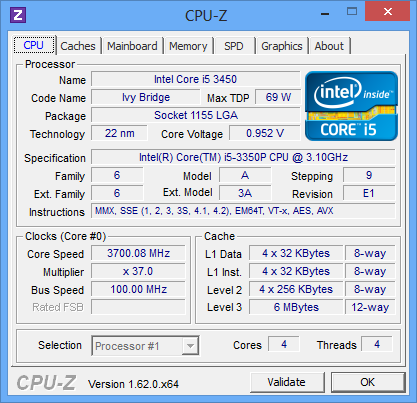System Builder Marathon, Q1 2013: $600 Gaming PC
Overclocking
The Z75 Pro3's UEFI gives us all of the settings we need to maximize this platform's performance. Enabling "Non-K-Series Overclocking" makes available CPU ratios for all cores up to 37x, although the effective limit is 400 MHz above Intel's configured Turbo Boost settings. In other words, the CPU bounces between 3.5 and 3.7 GHz, depending on utilization.
CPU voltage adjustments are naturally available, though our Core i5-3350P didn't require them to run stably at its highest clock rates.
Base clock adjustment was also possible, though I chose not to tamper with the system's stability for, at best, another 150 or 200 MHz. Instead, I focused attention on improving the memory subsystem's performance. Bumped to 1.6,V, the G.Skill Ripjaws-series DDR3-1600 modules were stable at 1,866 MT/s and the same 9-9-9-24 1T timings.
Following impressive gains from last quarter's PowerColor Radeon HD 7850, I was eager to see how far a retail card from HIS could be pushed. Limiting myself to driver-based adjustments, AMD's OverDrive applet would cap the GPU's clock rate at an artificially-low 1,050 MHz. So, I broke out the last story's tool of choice: Asus GPU Tweak. This utility is capable of nudging core voltage up, exposing functional frequency sliders that exceed 1,050 MHz, and maintaining separate 2D and 3D clocks and voltage settings.
Our sample hit 1,160 MHz before I needed more voltage. At that setting, the default fan ramp was still able to keep the GPU from exceeding 65 degrees Celsius. At 1.2 V, the GPU topped out at a stable 1,230 MHz. At that setting a 100% fan duty cycle kept AMD's graphics processor at the same 65 degrees. The cooler was clearly becoming less effective. Nevertheless, this board's GPU had even more headroom than the last one we tested.
Graphics memory testing didn't go as well. Even with the fan set to 100%, and using stock core frequency and voltage, the GDDR5 was unstable 100 MHz higher than default (1,300 MHz). Added to our core overclock, though, the memory would only stabilize at 1,240 MHz. The modules simply weren't being cooled effectively, even with the fan spinning as fast as it'd go. In the end, I left the memory at its factory 1,200 MHz setting.
I then created a custom fan profile in GPU Tweak that spun the fan up to about 60% duty cycle upon entering a game and bounced between 70 to 80% during 3D activity. A few times, when the GPU hit 65 degrees, the profile kicked up to 90%, preventing the temperature from rising any higher.
Current page: Overclocking
Prev Page Assembling Our Budget-Oriented Box Next Page Test System Configuration And BenchmarksGet Tom's Hardware's best news and in-depth reviews, straight to your inbox.
-
Proximon Sounds about right. Not quite the sweet spot for a budget rig, but then we don't get too many requests for $600 firm. A higher clocked i3 would have been the way to go.Reply -
esrever I think you can fit the 7870 LE in there if you choose a cheaper mobo and went with an i3 or an AMD build.Reply -
EzioAs As usual, love the system builder article.Reply
This $600 build seems nice. Personally, I would drop the optical drive, replace the Z75 board with a cheaper H77 motherboard, get a cheap 8GB (2x4GB) memory kit and a 2GB version of the Radeon HD7850. I think it's possible that it'll be between $600-610.
That's just what I would change. This build is still nice to be honest. :) -
itzsnypah Why isn't noise a benchmark? Every build you showcase you ignore acoustics. A very noisy build should affect it's overall performance negatively, while a quiet one should affect it positively. Noise is a very important factor in Case Reviews so why isn't it a factor here?Reply -
g-unit1111 Reply10450191 said:Sounds about right. Not quite the sweet spot for a budget rig, but then we don't get too many requests for $600 firm. A higher clocked i3 would have been the way to go.
That 3350P is a pretty nice CPU though. It performs at near FX-8320 levels while consuming 1/2 the power. I'd definitely use it in a low budget rig over anything else. -
slomo4sho The CPU budget is higher than the GPU budget for this gaming machine? I understand the desire for a 4 core processor but you could definitely have a better gaming rig by investing more in the GPU and trimming the CPU budget.Reply -
slomo4sho arich5i question the longevity of a 400w psu in a build like this though~54%(216W) capacity when under CPU + GPU load. There shouldn't be any concern with the PSU failing under these loads.Reply -
lunyone It would have been interesting with a 7870 GPU, like below:Reply
/ /
CPU: ($123.79 @ Amazon)
Motherboard: ($76.99 @ Amazon)
Memory: ($29.99 @ Newegg)
Storage: ($49.99 @ Newegg)
Video Card: ($209.99 @ Newegg)
Case: ($25.98 @ Newegg)
Power Supply: ($29.99 @ Newegg)
Optical Drive: ($17.99 @ Newegg)
Total: $564.71
(Prices include shipping, taxes, and discounts when available.)(Generated by PCPartPicker 2013-02-26 02:52 EST-0500)
But the 3350P makes things interesting when an app can benefit from more cores! I had to get a better PSU to fit the 7870 into the budget. There is also $50 in MIR's equated into the final price, so the actual price paid would be $614 out the door. I'm not sure the i3 would have been a better overall CPU, but it would have made things interesting in the gaming department :)