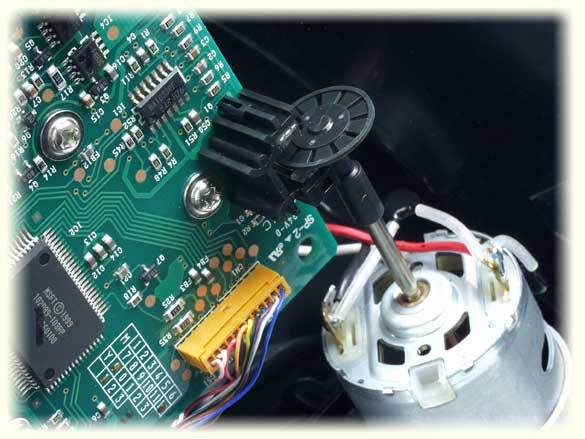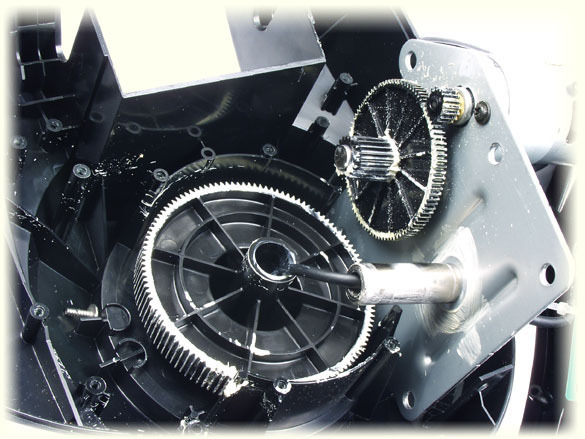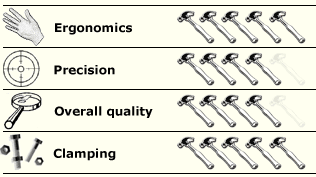PC Racing: Much Easier With A Steering Wheel!
Microsoft Force Feedback Wheel
This wheel has the same shape and pedal set as its non-force mate (see previous paragraph). Ergonomics are the same for both the wheel and the pedals. The only thing that's different is a rubber grip, much nicer than the other grip. The trouble starts with the force feedback and XP. Without the SideWinder 4.0 program, you cannot adjust force intensity, and the program crashes on some computers. This will continue to be a problem as long as Microsoft hasn't developed a program specifically for XP. It is truly scandalous that Microsoft cannot produce a release to support its own OS. As such, its own force feedback system works pretty well with both precision and power - no criticisms there. But you can't adjust a tension for centering, particularly for non-force games. This puts us in a bind, because we are accustomed to the wheel returning to its center position. All other manufacturers with the Immersion 2 standard use this adjustment.
Stylish and robust
When the wheel is taken apart, you can see a very smart design with two plastics racks, fitted under a metal plate solidly screwed to the front, i.e. the wheel axis. It all looks nicely finished, and the axis has no play even though it is housed on plastic. The optical sensor in the motor axis is equally well-designed and the electronic panel is solidly attached. So we have an ergonomic, highly precise and well-finished wheel with good effects. On the other hand, it is unreliable in XP and has a force feedback problem. Its price is a standard $115.
Get Tom's Hardware's best news and in-depth reviews, straight to your inbox.
Current page: Microsoft Force Feedback Wheel
Prev Page Microsoft Precision Wheel, Continued Next Page Logitech MOMO Force