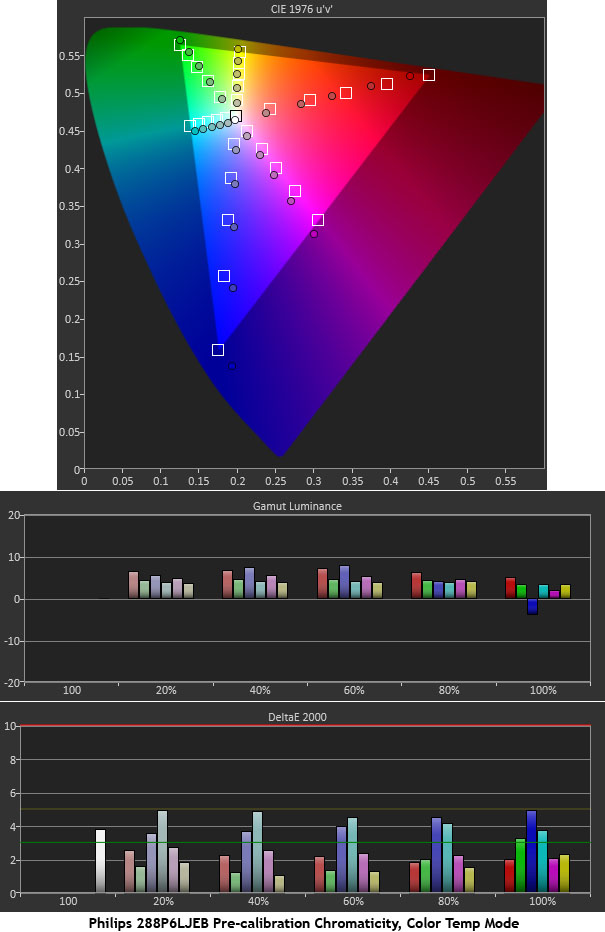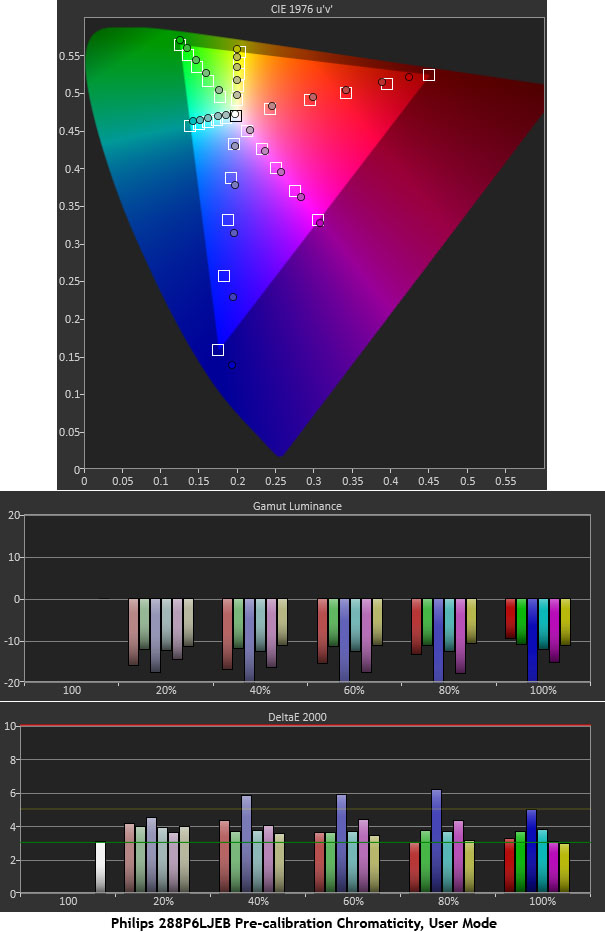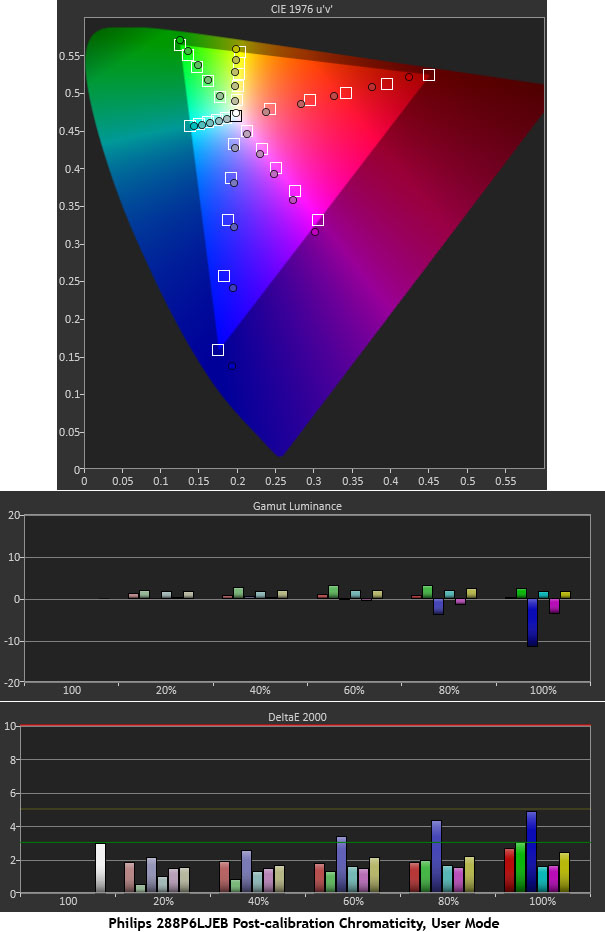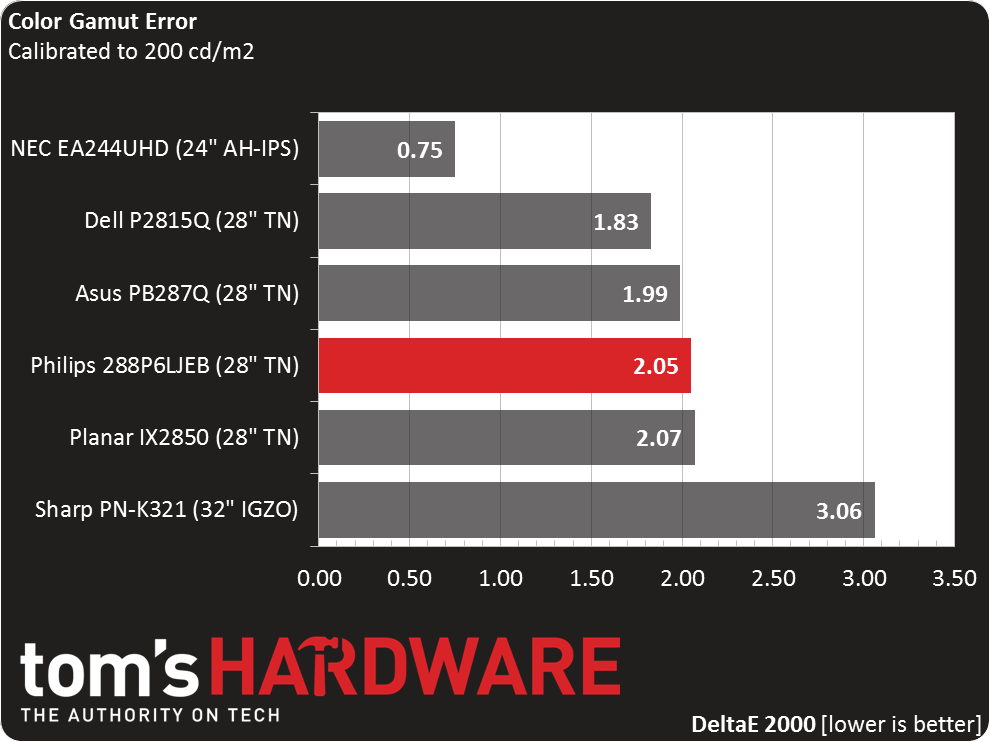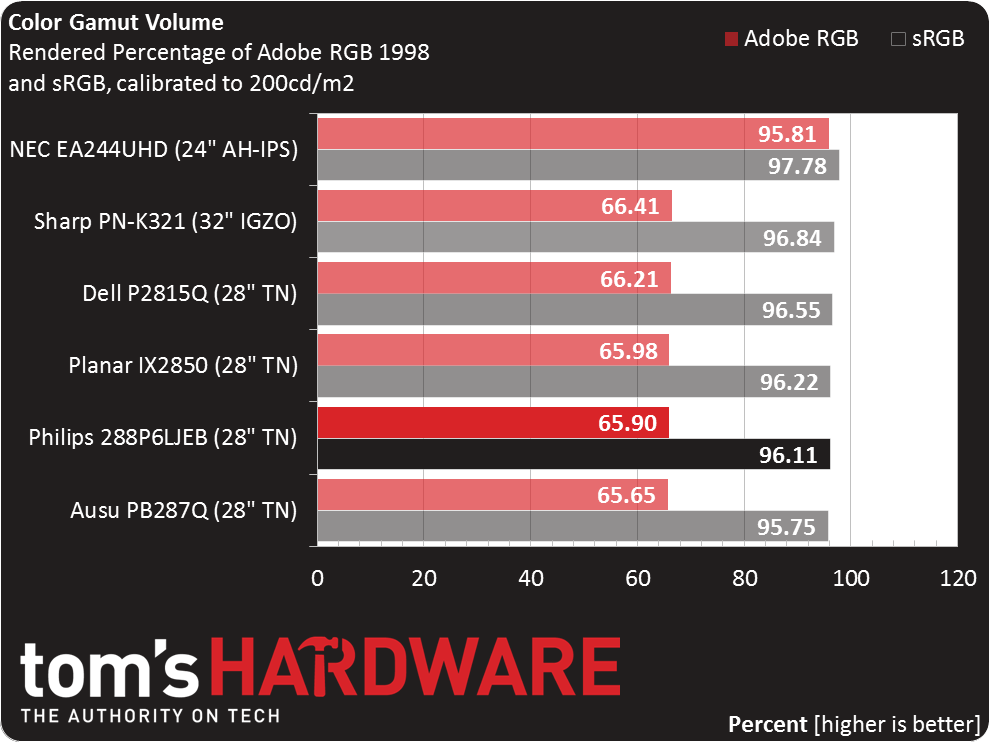Philips 288P6LJEB 28-Inch Ultra HD Monitor Review
We're hard at work reviewing every 4K screen we can get our hands on so that you know which one is best. With our evaluation of Philips' 288P6LJEB, only one available monitor remains. How does this 28" Ultra HD display size up to its competition?
Why you can trust Tom's Hardware
Results: Color Gamut And Performance
For details on our color gamut testing and volume calculations, please click here.
As in the grayscale and gamma tests, we’re showing you the out-of-box Color Temp mode first. There is a slight under-saturation in the red primary at all levels, and blue is over-saturated by a similar amount. You can also see hue errors in cyan and magenta. The best part is the luminance graph, which looks solid. The only issue there is that red should be a little brighter to compensate for its under-saturation.
If you switch to User mode without calibrating, the CIE chart is much improved, though luminances take quite a downturn. The overall result is not good and the color errors are visible to the naked eye. Once again we recommend the Color Temp mode at 6500K if you don’t calibrate.
Calibration fixes the hue errors in cyan and magenta. However, the saturation of red and blue is still a little off. Our luminance chart is improved as well, with almost perfect results for all colors. Blue now looks better thanks to its brightness reduction at 80 and 100 percent. Our only nitpick is that red should be brighter. Delta E values after adjustment are all less than three with the exception of blue.
Now we return to the comparison group:
Color-wise, you’d be hard-pressed to tell the difference between any of our 28-inch Ultra HD screens. While they won’t be the first choice of professionals, they do offer decent accuracy for a $600 price-tag. A 2.05 Delta E is very respectable.
Gamut Volume: Adobe RGB 1998 And sRGB
The color gamut volume results are just as close as the Delta E values. All of the screens fit into a tiny 2.03-percent window. The culprit, as you might have guessed, is the red primary. It seems that its under-saturation is a trait shared by all displays based on the Innolux panel. This is far from a deal-breaker though. We are quite satisfied with the color performance of every monitor in our comparison group.
Get Tom's Hardware's best news and in-depth reviews, straight to your inbox.
Current page: Results: Color Gamut And Performance
Prev Page Results: Grayscale Tracking And Gamma Response Next Page Results: Viewing Angles And Uniformity
Christian Eberle is a Contributing Editor for Tom's Hardware US. He's a veteran reviewer of A/V equipment, specializing in monitors. Christian began his obsession with tech when he built his first PC in 1991, a 286 running DOS 3.0 at a blazing 12MHz. In 2006, he undertook training from the Imaging Science Foundation in video calibration and testing and thus started a passion for precise imaging that persists to this day. He is also a professional musician with a degree from the New England Conservatory as a classical bassoonist which he used to good effect as a performer with the West Point Army Band from 1987 to 2013. He enjoys watching movies and listening to high-end audio in his custom-built home theater and can be seen riding trails near his home on a race-ready ICE VTX recumbent trike. Christian enjoys the endless summer in Florida where he lives with his wife and Chihuahua and plays with orchestras around the state.
-
envy14tpe It seems as though this is a 4k gaming monitor but I don't think that really lives up to the demand for fast fps gaming. 2160p sounds great but if its lag isn't that good it loses out to the 1440p 144Hz Asus PG278Q monitor. That seems more appropriate for gaming.Reply
I know this review is about 4k gaming but I'd like to see how the speed of a 1440p compares. There is a tradeoff when you take resolution over speed. -
ubercake Great review.Reply
If I'm looking in the $799 price range, I'm looking for higher-than-1080p resolutions and I'm either looking for the color accuracy of an IPS or PLS monitor for work purposes or I'm looking for TN gaming performance.
Since this is a TN monitor, we need to consider gaming performance. No G-sync at $799 retail? I can get the Acer 4K 60Hz with G-sync for this price or less. That's just too much for this Philips, but the Amazon price of around $580 seems closer to the target. Further, if a monitor is not using G-sync or a high refresh rate (120Hz+), I definitely wouldn't consider it for gaming. $580 might be worth simply upgrading to 4K though if you're on a 60Hz, but the contrast on this monitor kind of stinks.
Also, I'm not looking for color accuracy in a TN monitor. If I want color accuracy for matching print to screen colors, I'm looking at IPS or PLS options. On the other hand, when looking for a good TN monitor for gaming, you want good contrast for picking out bad guys in shadows and this monitor has not-so-good contrast.
I might consider this monitor for productivity, but nothing else. -
general lee "When viewed head-on, they are indistinguishable from an IPS monitor." Yeah, no. Put any solid Win 8 color to the desktop and see how the gamma shift makes upper and lower parts of the monitor look completely different, even when viewing head on. The new 4K TN panels might be color accurate to a calibrator, but it doesn't take into account the viewing angle, which is only 90 degrees in dead center of the monitor when viewed head on. These are simply not good for color accurate work, period. The same goes for VA's due to its gamma shift viewing cone. That said, these are better than the cheaper TN panels you find in budget models and 144 Hz monitors, and are good enough for non-color critical work. I'd still go for IPS for color work, and VA for media consumption due to it's superior contrast. TN is only good for fast-paced CS:GO type gaming where motion performance and visibility trumps any picture quality concerns.Reply -
ahnilated Why would you buy a monitor that is not true 4K resolution? 4096 X 2160 is true 4K resolution and not down sampled or just cut off.Reply -
Eggz Accuracy check on the following paragraph, concerning color reproduction of 4K displays:Reply
Tom's Hardware said:We covered the subject of pricing in Planar IX2850 28-Inch Ultra HD Monitor Review: Affordable 4K, but it bears repeating. If you want 4K today, you have three choices. At the high end are 32-inch IGZO panels from Dell, Asus and Sharp. They sell for between $2000 and $3000. The Dell UP3214Q offers a wide gamut option, while the other two are sRGB-only.
Is that correct about the Sharp display? It boasts a "1.07 Billion Color Palette." That's a 10-bit panel, I believe, unless there is some sort of trickery I'm not seeing. The touch version of the Sharp also has the same panel, boasting "1.07 billion colours." -
Eggz Accuracy check on the following paragraph, concerning color reproduction of 4K displays:Reply
Tom's Hardware said:We covered the subject of pricing in Planar IX2850 28-Inch Ultra HD Monitor Review: Affordable 4K, but it bears repeating. If you want 4K today, you have three choices. At the high end are 32-inch IGZO panels from Dell, Asus and Sharp. They sell for between $2000 and $3000. The Dell UP3214Q offers a wide gamut option, while the other two are sRGB-only.
Is that correct about the Sharp display? It boasts a "1.07 Billion Color Palette." That's a 10-bit panel, I believe, unless there is some sort of trickery I'm not seeing. The touch version of the Sharp also has the same panel, boasting "1.07 billion colours." -
Bondfc11 4K and gaming just don't mix right now. I am not a 120 or 144 hz snob by any means, but I just cannot go back to lower FPS and slightly increased lag. It is noticeable once you have been in a higher bracket for a period of time.Reply
I played a few games on a 28" ASUS and returned it - just couldn't take the pixel density (size issue on the desktop - I know scale scale scale, but I didn't like it), I didn't like the higher lag, lower FPS, and hated to have to drop the native resolution for some tasks.
Personally, I will not buy 4K until these issues are no longer issues. I find it funny when people say "well just scale up or change the native res to 1440/1080". Ok fine, but why buy 4K if you have to do those things? 4K and me are just not ready for prime time. -
wiyosaya Reply14714619 said:Oh, how I miss Sony and its Trinitron!
Agreed! Sony tossed innovation out the door when they hired its first western CEO. They have not quite yet figured out that innovation was what made Sony legendary even though they got rid of the western wonk.