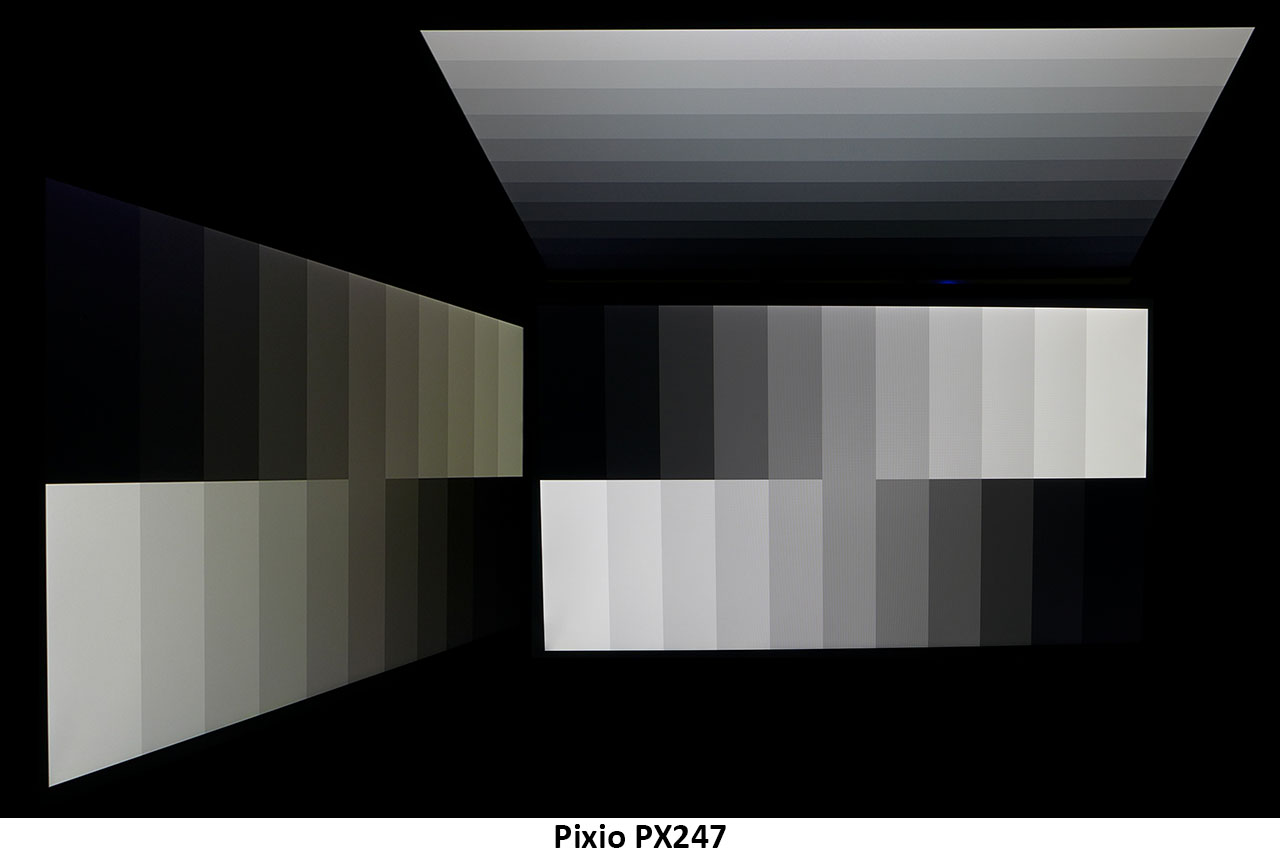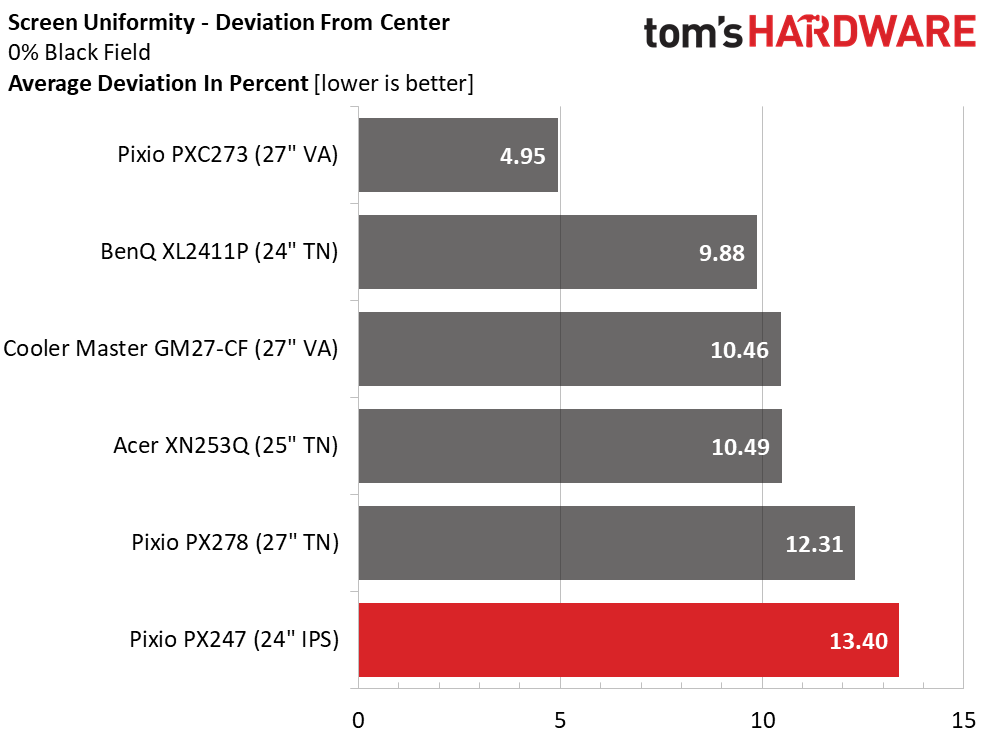Why you can trust Tom's Hardware
Viewing Angles
Viewing angles are a common reason for users to favor IPS panels, and the PX247 is a good example. It maintains solid luminance at 45 degrees to the sides with only a slight 10% reduction. Detail is still well-rendered with all steps clearly visible. A green tint is visible from this view, but this is typical of all the IPS panels we’ve photographed.
When viewing the monitor from the top you can see a blue shift, 20% light reduction and a moderate loss of detail.
Screen Uniformity
To learn how we measure screen uniformity, please click here.
Our PX247 sample showed a little glow in the upper left corner when viewing a black field pattern. This issue was not visible at higher brightness levels, nor could we see it when gaming. The tight front screen layer fit is likely to blame for this. Though the PX247 takes last place here, the flaw did not detract from our gaming or work experience. There are neither visible uniformity issues nor variation in brightness in anything but a totally black (zero signal level) screen.
Pixel Response and Input Lag
Please click here to read up on our pixel response and input lag testing procedures.
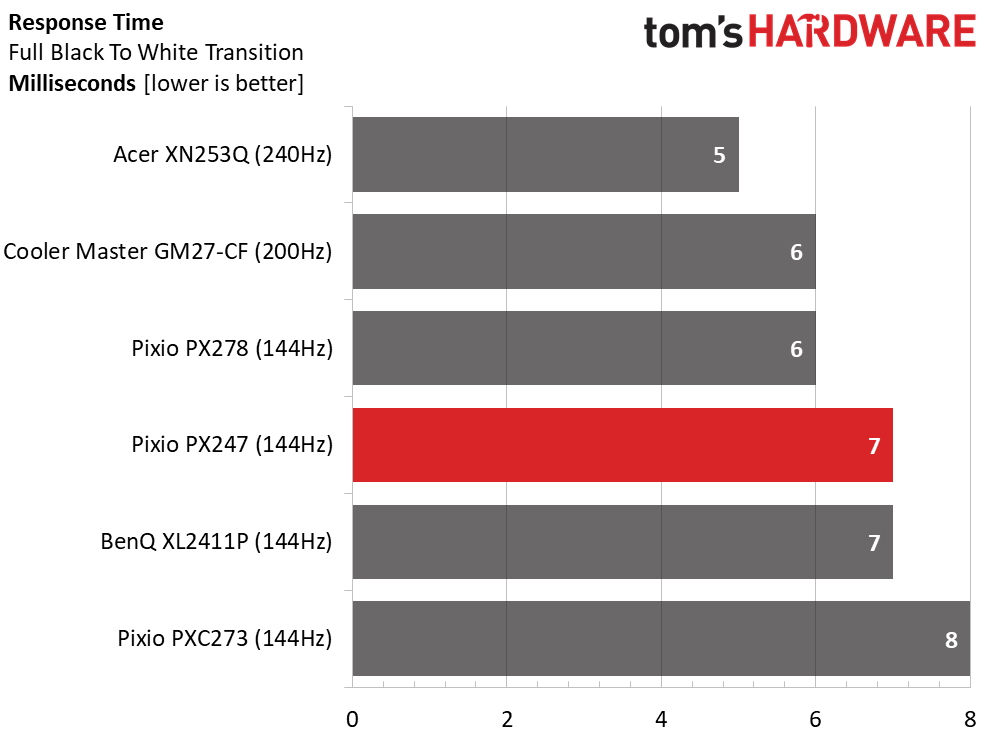
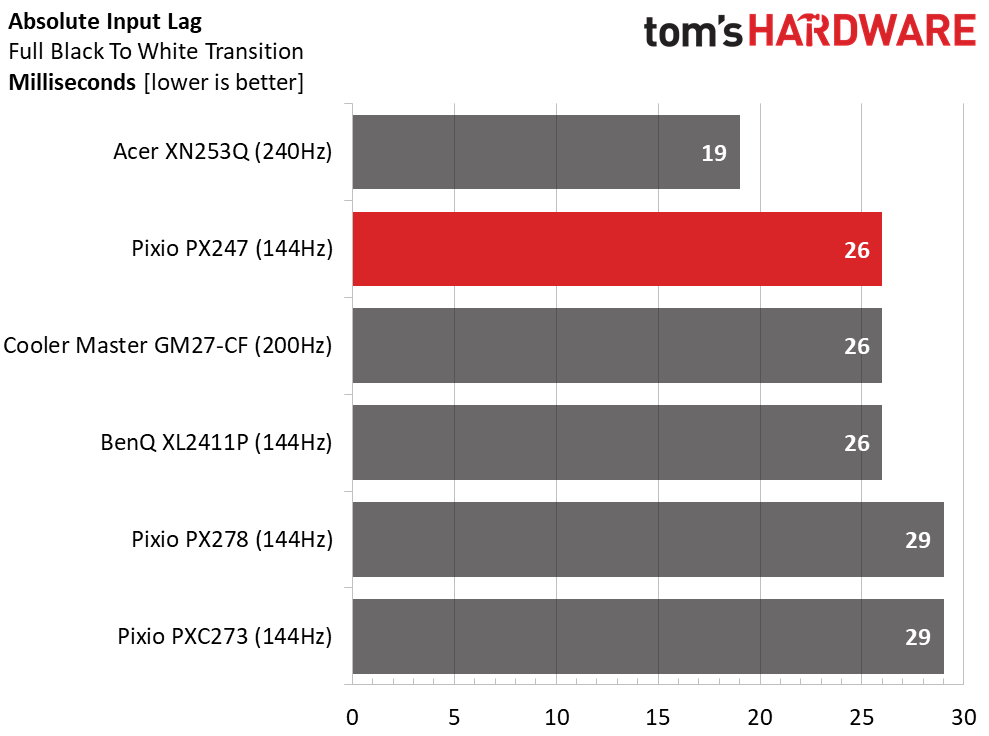
Here’s where the PX247’s value really shines. Its response and lag scores helps it compete among the quickest monitors we’ve tested. 7ms is a typical response time for a 144Hz screen. At that speed, motion blur is a non-issue and eliminates any need for a backlight strobe. With just 26ms of total control lag, the PX247 equals the Cooler Master with a higher refresh rate.
MORE: Best Gaming Monitors
Get Tom's Hardware's best news and in-depth reviews, straight to your inbox.
MORE: How We Test Monitors
MORE: All Monitor Content
Current page: Viewing Angles, Uniformity, Response and Lag
Prev Page Grayscale, Gamma and Color Next Page Conclusion
Christian Eberle is a Contributing Editor for Tom's Hardware US. He's a veteran reviewer of A/V equipment, specializing in monitors. Christian began his obsession with tech when he built his first PC in 1991, a 286 running DOS 3.0 at a blazing 12MHz. In 2006, he undertook training from the Imaging Science Foundation in video calibration and testing and thus started a passion for precise imaging that persists to this day. He is also a professional musician with a degree from the New England Conservatory as a classical bassoonist which he used to good effect as a performer with the West Point Army Band from 1987 to 2013. He enjoys watching movies and listening to high-end audio in his custom-built home theater and can be seen riding trails near his home on a race-ready ICE VTX recumbent trike. Christian enjoys the endless summer in Florida where he lives with his wife and Chihuahua and plays with orchestras around the state.