Why you can trust Tom's Hardware
To read about our monitor tests in-depth, please check out Display Testing Explained: How We Test PC Monitors. Brightness and Contrast testing is covered on page two.
Uncalibrated – Maximum Backlight Level
We rounded up a somewhat diverse group of screens to compare against the PX247. We’ve already reviewed two other Pixio panels, the Pixio PXC273 and Pixio PX278. Also here is the Cooler Master GM27-CF, BenQ Zowie XL2411P and Acer Predator XN253Q. Panel technology includes IPS, VA and TN.
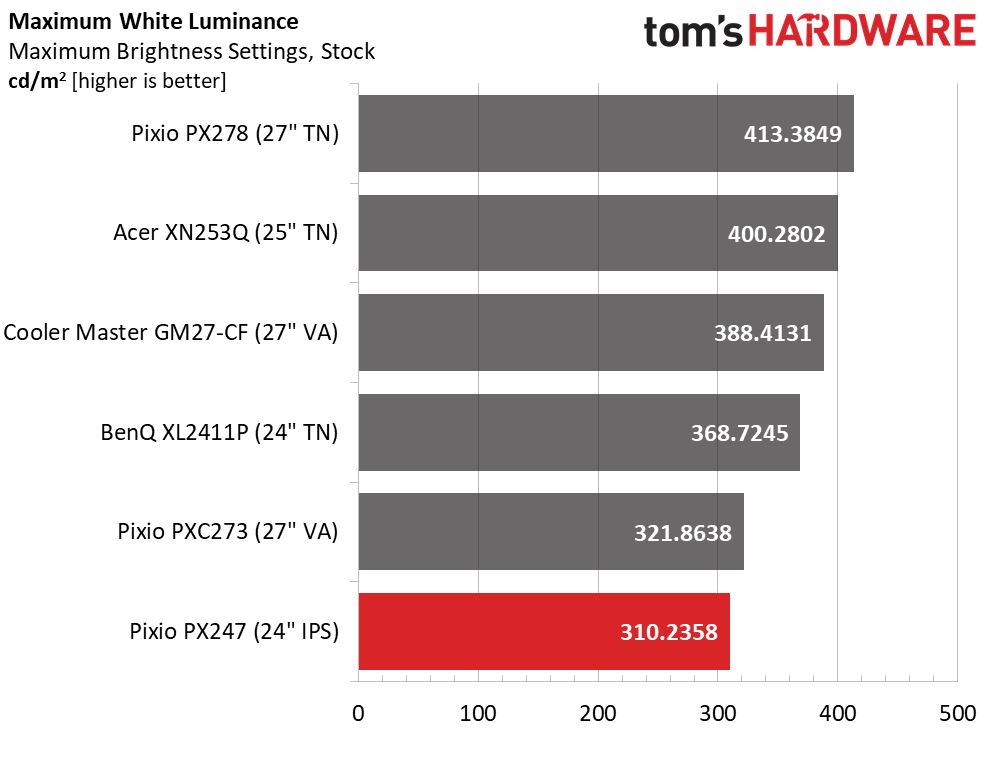
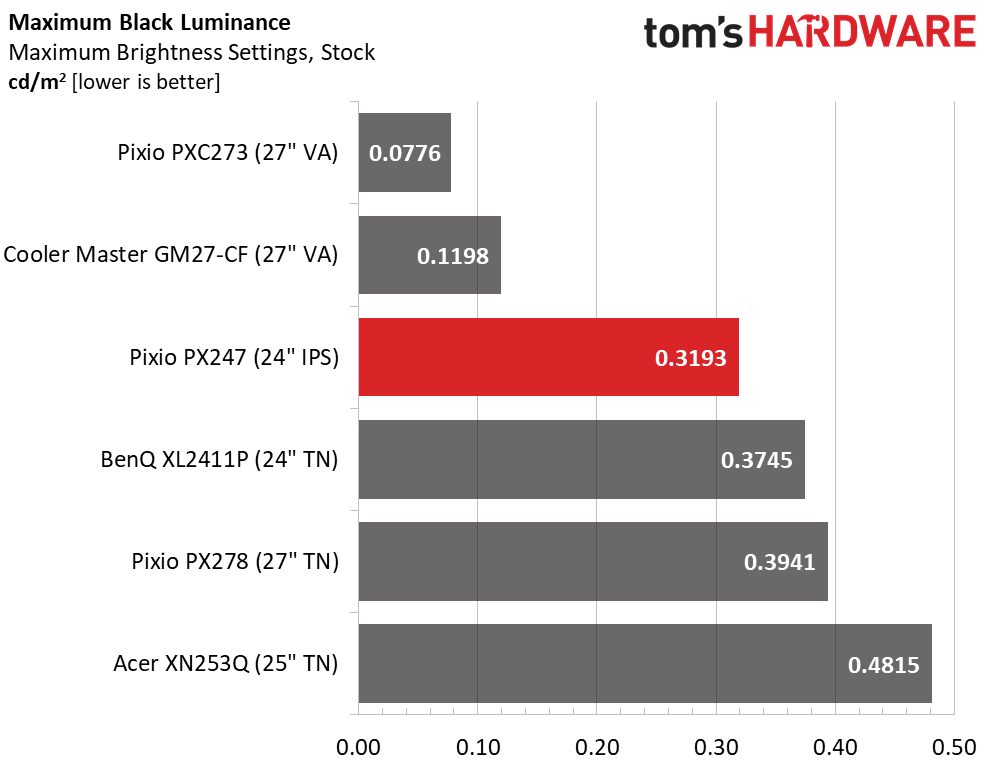
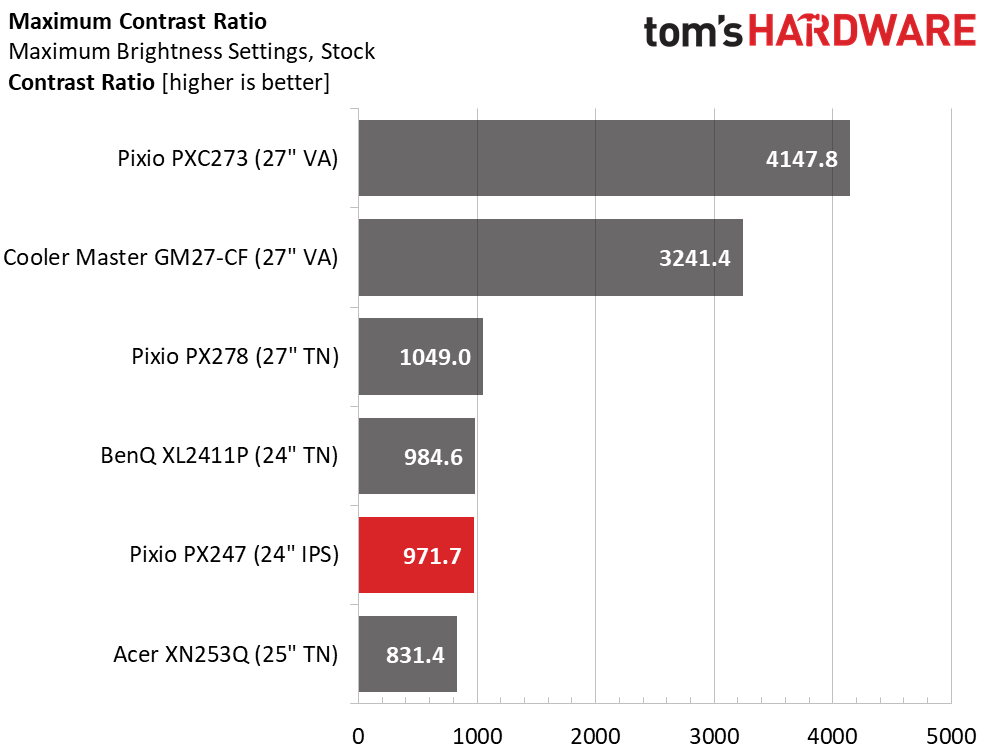
Pixio claims 350 nits max brightness for the PX247, but our sample couldn’t quite get there. The monitor’s 310.2358 nits though is more than adequate and on par with other SDR-only gaming monitors. The PX247 also goes down to an ideal minimum of 53 nits when brightness is zeroed, perfect for playing long hours in a darkened room.
With a reasonable black level of 0.3193 nit, the PX247 comes just a tad shy of the average 1.000:1 contrast figure we see from most IPS and TN screens. If you want a more dynamic range, Pixio’s PXC273 offers an excellent 27-inch VA panel. But among the other TN panels in this group, the PX247 holds its own.
After Calibration to 200 nits
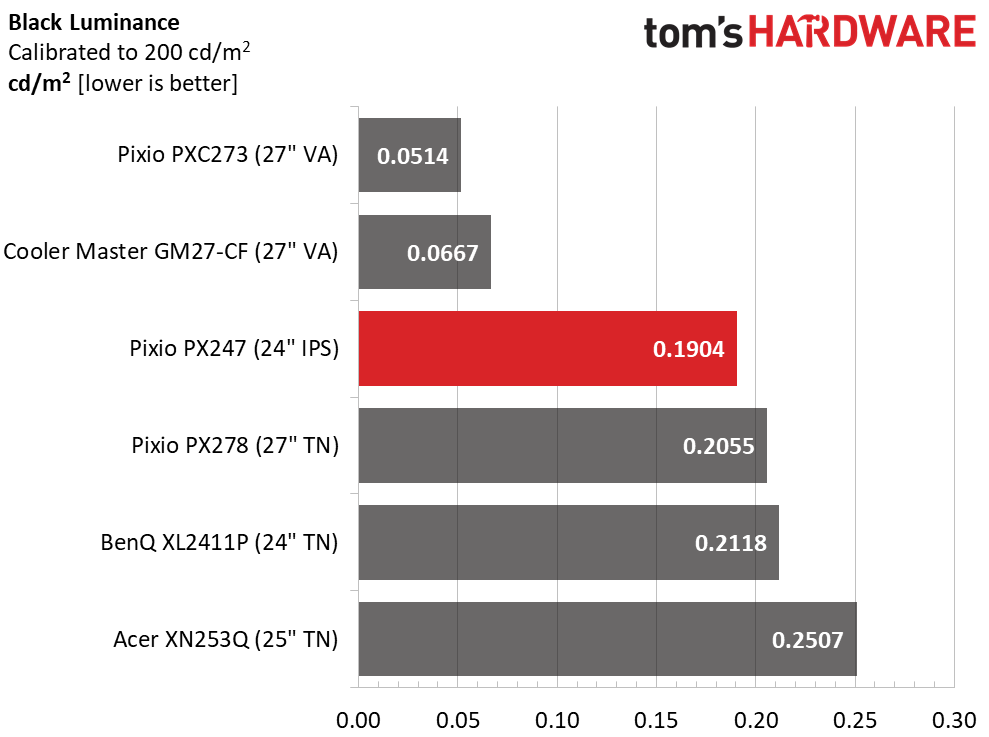
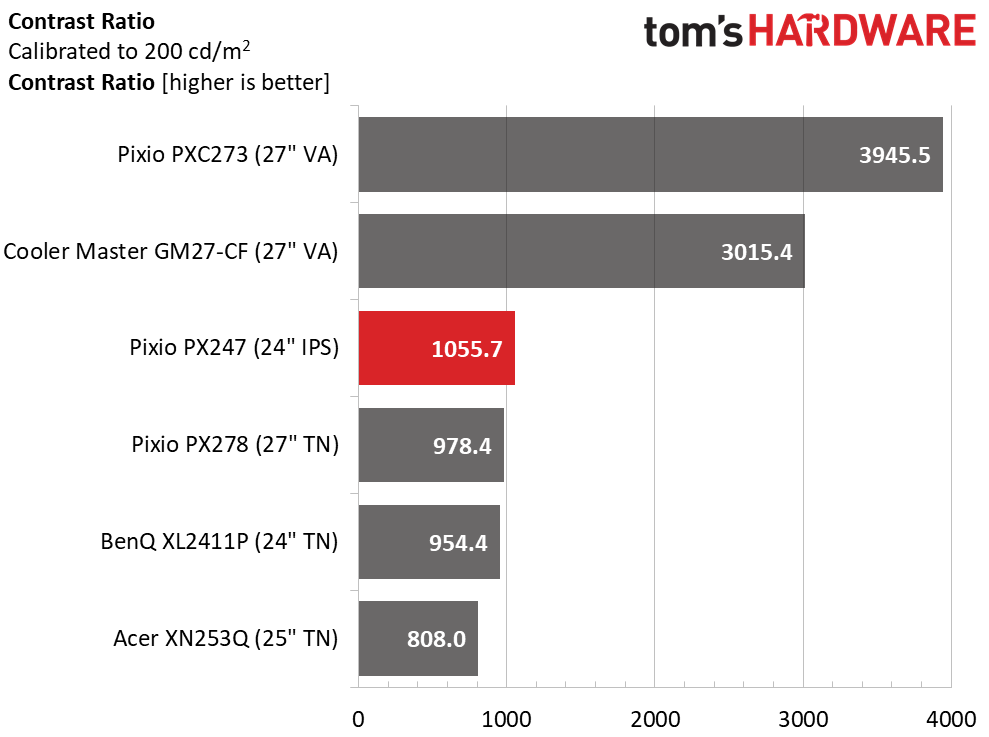
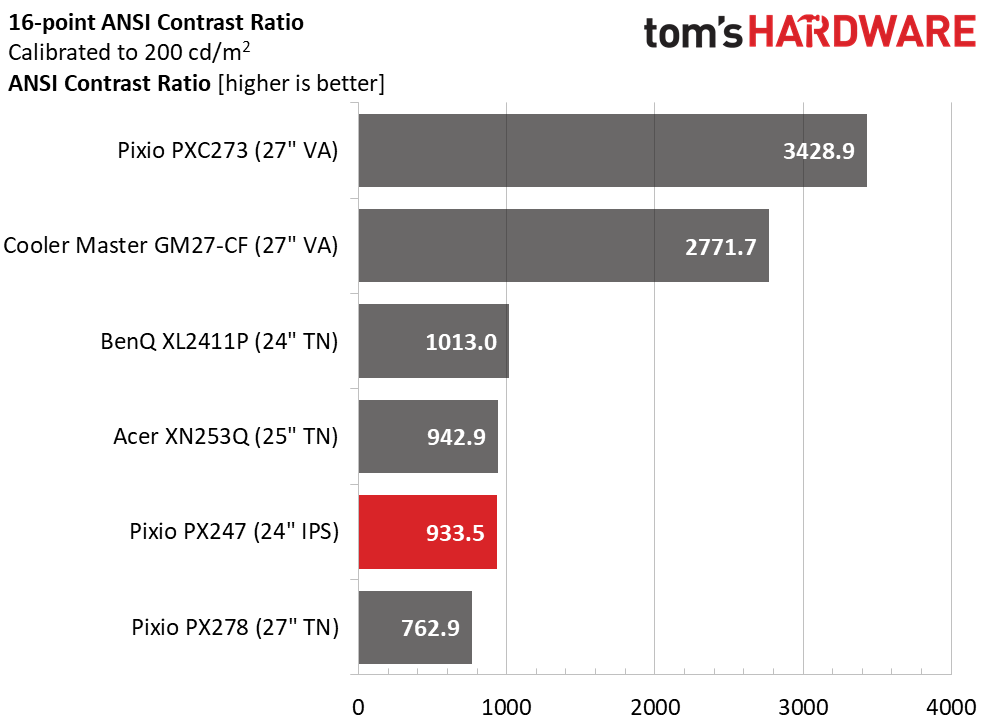
Our calibration (see the Calibration Settings on page 1) improved the PX247’s contrast to 1,055.7:1, showing a nice gain. RGB sliders that start center range are the reason. We were able to make balanced adjustments that improved dynamic range. You can get close to these results by changing the color temp preset from Normal to Warm. That raised the gamma value slightly too, which is a good thing.
ANSI contrast suffers a bit because our sample had a few slight hotspots -- more on that later. Image depth is still equal to any good IPS panel we’ve reviewed though. For its $170 selling price, we can’t complain. Only a VA panel will have a wider dynamic range. And the PX247 is certainly superior in quality to most TN displays in this regard.
MORE: Best Gaming Monitors
Get Tom's Hardware's best news and in-depth reviews, straight to your inbox.
MORE: How We Test Monitors
MORE: All Monitor Content
Current page: Brightness and Contrast
Prev Page Features and Specifications Next Page Grayscale, Gamma and Color
Christian Eberle is a Contributing Editor for Tom's Hardware US. He's a veteran reviewer of A/V equipment, specializing in monitors. Christian began his obsession with tech when he built his first PC in 1991, a 286 running DOS 3.0 at a blazing 12MHz. In 2006, he undertook training from the Imaging Science Foundation in video calibration and testing and thus started a passion for precise imaging that persists to this day. He is also a professional musician with a degree from the New England Conservatory as a classical bassoonist which he used to good effect as a performer with the West Point Army Band from 1987 to 2013. He enjoys watching movies and listening to high-end audio in his custom-built home theater and can be seen riding trails near his home on a race-ready ICE VTX recumbent trike. Christian enjoys the endless summer in Florida where he lives with his wife and Chihuahua and plays with orchestras around the state.