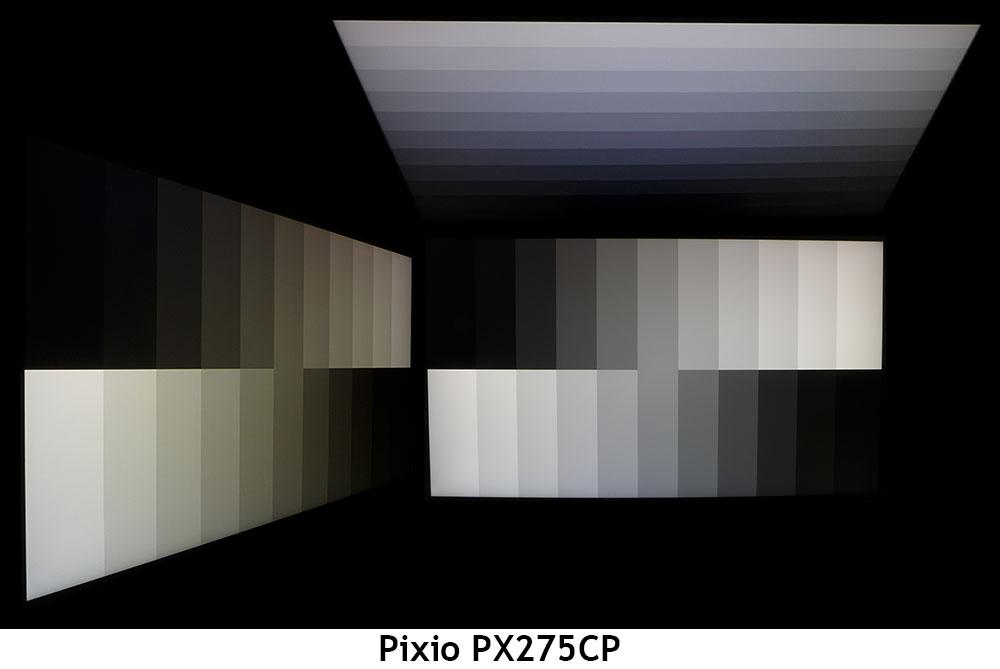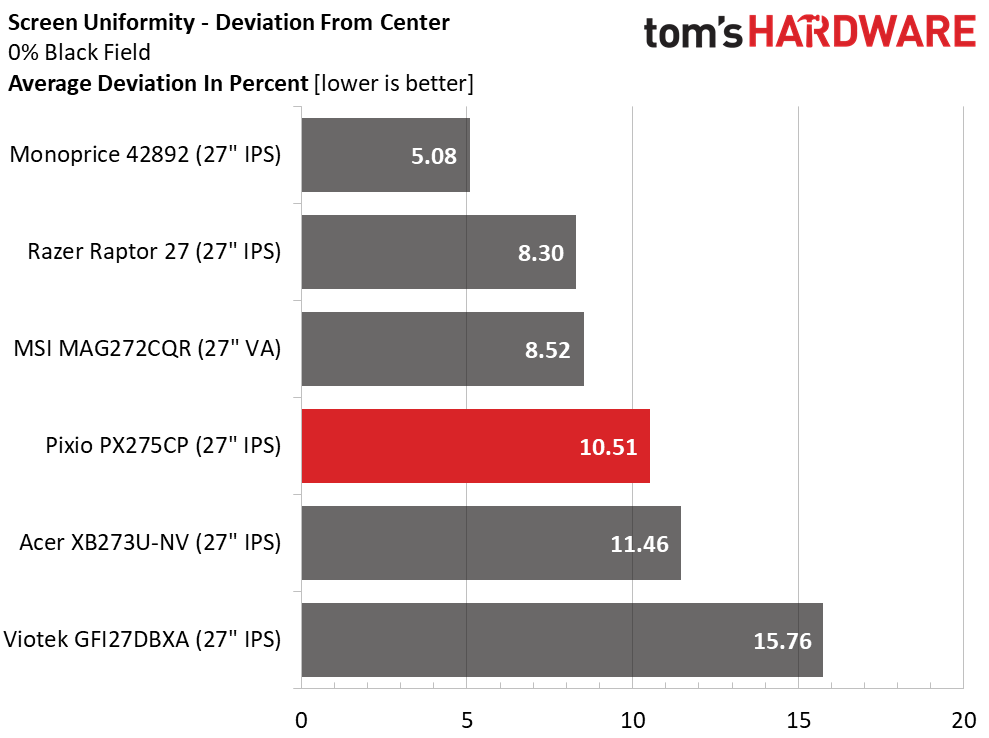Why you can trust Tom's Hardware
As the PX275C Prime is in something of a fringe category, there are no monitors in my database for a close comparison of gaming performance. But I have tested plenty of 27-inch QHD displays, mostly with IPS panels and a few that use VA. They will compare well in the image quality tests. Today’s group consists of the Monoprice 42892, Razer Raptor 27, MSI MAG272CQR, Acer XB273U-NV and Viotek GFI27DBXA.
Pixel Response and Input Lag
Click here to read up on our pixel response and input lag testing procedures.
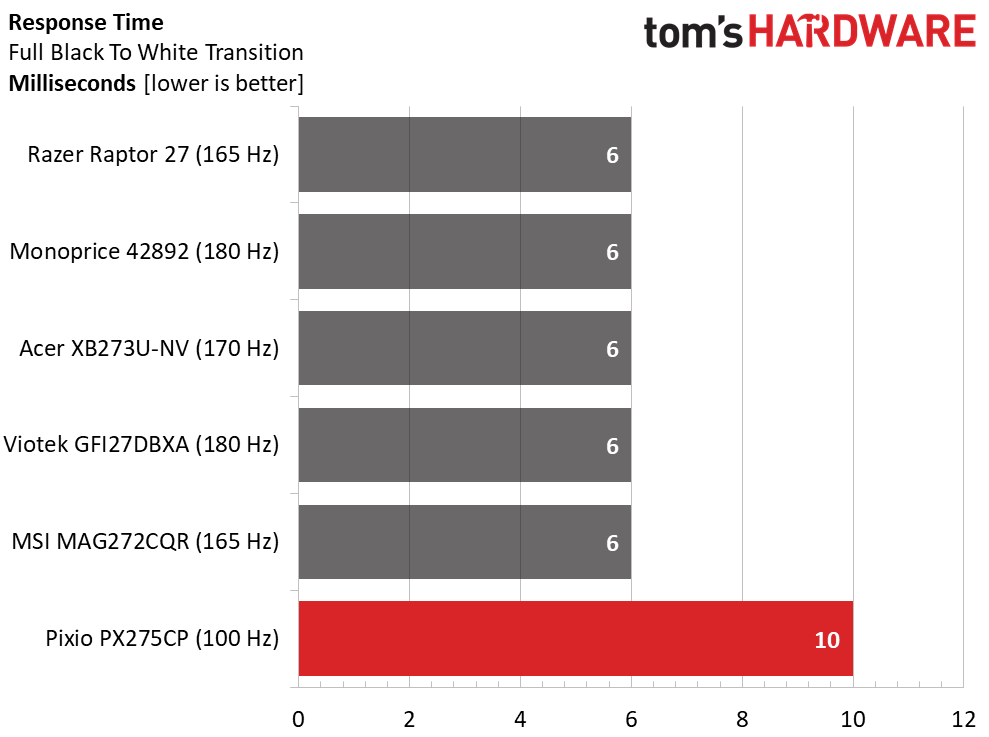
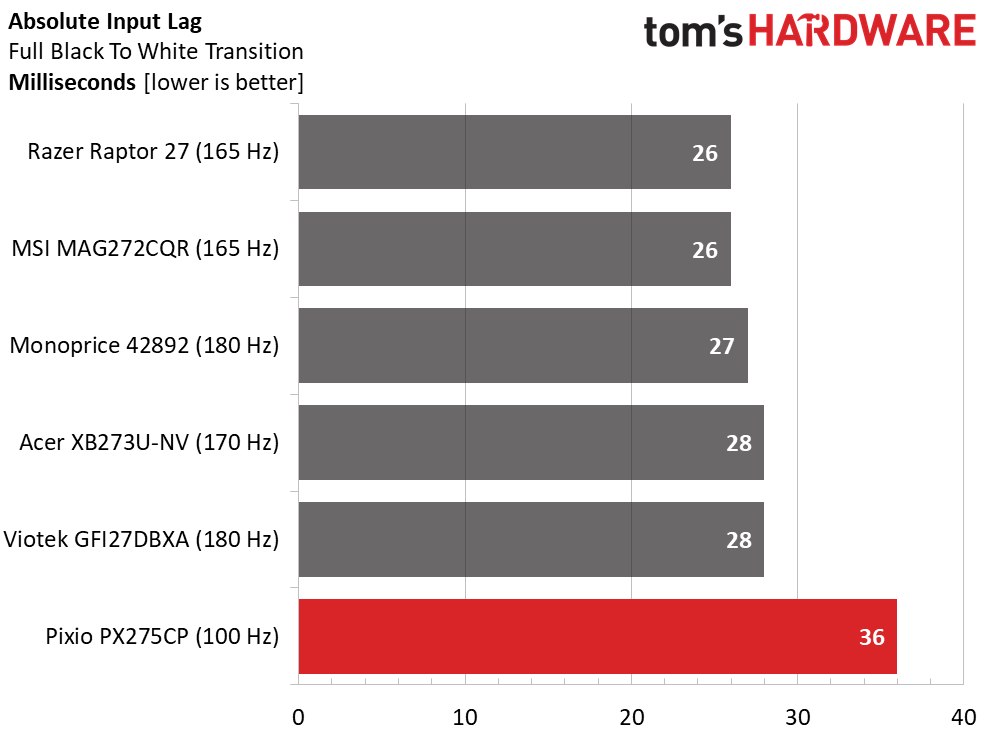
As expected, the 100 Hz PX275CP doesn’t refresh the screen as quickly as the others. The response test is all about Hertz and most 27-inch QHD displays have higher rates. It’s hard to find anything lower than 165 Hz these days and some premium models run at 240 Hz. For gaming, this means better motion resolution. While the Pixio looks decent at 100 fps, you will never be sorry to achieve higher frame counts.
The PX275CP’s input lag score is respectable considering its 100 Hz refresh rate. 36ms provides a quick response to control inputs and is clearly superior to anything that runs at 60 Hz. It goes well beyond a typical enterprise screen when it comes to gaming. Though you can go faster, it will likely cost you more money.
Viewing Angles
The PX275CP has good if not great off-axis image quality when it comes to viewing angles. Though there is minimal reduction in light output, the green tint is hard to ignore. This will be more obvious in content that is predominantly gray and white.
Bright primary colors are less prone to show the artifact. Gamma tracking is retained at 45 degrees to the sides but not as much when viewed from 45 degrees above. There, detail is harder to make out, and there is a visible blue tint.
Screen Uniformity
To learn how we measure screen uniformity, click here.
Get Tom's Hardware's best news and in-depth reviews, straight to your inbox.
Though the PX275C Prime is a budget screen, it does not skimp on quality. A 10.51% score in this test is about average among all IPS monitors at any price. The center zone is slightly brighter than the surrounding area, but I had to look very hard to see it. I could not see a problem in any actual content. Color uniformity showed no anomalies and brighter field patterns were consistent from edge to edge.
Current page: Response, Input Lag, Viewing Angles and Uniformity
Prev Page Features and Specifications Next Page Brightness and Contrast
Christian Eberle is a Contributing Editor for Tom's Hardware US. He's a veteran reviewer of A/V equipment, specializing in monitors. Christian began his obsession with tech when he built his first PC in 1991, a 286 running DOS 3.0 at a blazing 12MHz. In 2006, he undertook training from the Imaging Science Foundation in video calibration and testing and thus started a passion for precise imaging that persists to this day. He is also a professional musician with a degree from the New England Conservatory as a classical bassoonist which he used to good effect as a performer with the West Point Army Band from 1987 to 2013. He enjoys watching movies and listening to high-end audio in his custom-built home theater and can be seen riding trails near his home on a race-ready ICE VTX recumbent trike. Christian enjoys the endless summer in Florida where he lives with his wife and Chihuahua and plays with orchestras around the state.