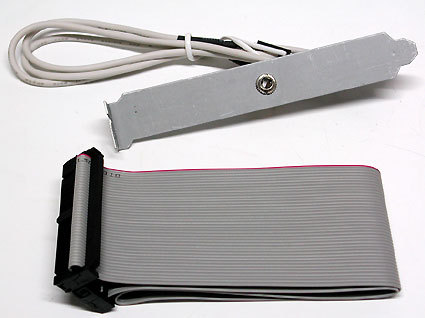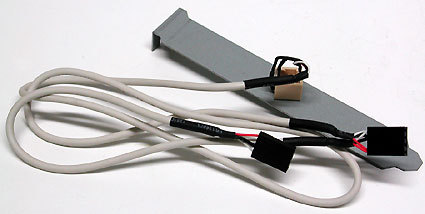Power Supplies Get Smarter
Skyhawk Power One, Continued
An IDE cable and slot plate with a jack receptacle represent unusual power supply accessories.
The audio cable is a switch between the CD drive, motherboard and jack receptacle.
The way the Audio Standby feature works is very simple. You insert an audio CD into the CD-ROM drive. After pressing the drive's play button, the CD is played back via headphones or speakers connected to the slot plate. But what is in fact a good idea does, however, have a few catches.
First, the CD drive requires a play button. This type of button has now, however, become rare- we found very few drives in our lab that had a play button. Secondly, it can only be used for merely playing back the CD, as this solution does not allow tracks to be skipped or repeated.
Regarding the slot plate, why should the user plug in his or her headphones at the back of the computer, when the CD drive already offers a headphones connection? For ordinary loudspeakers, the slot plate may appear useful, but even here the user would be required to change the plugs around to play back normal sound. No one crawls behind the computer a number of times each day to do this.
The fact that 12 and 5 Volts of power are also available when the computer is off opens up entirely different options. Which user hasn't wished there was a light inside the tower when fitting new components inside the computer. While many case modders do have colorful lights with interesting effects inside the case, these are however switched off when work is to be performed on the computer. With Skyhawk's power supply, it is also possible to operate lights such as these when the computer is off. This can prove far more useful than the Audio Standby function.
Get Tom's Hardware's best news and in-depth reviews, straight to your inbox.
Current page: Skyhawk Power One, Continued
Prev Page Skyhawk Power One Next Page Cables And Connectors