The Fastest 3D Cards Go Head-To-Head
Overall Performance
The first percentage value given (Percent fps) is the ratio between the cards, if the overall result is calculated using the frame rates of all tested games added together as the basis. It acts as a method of orientation, so that you are better able to evaluate the basic power of each card. It is a useful overview if you do not know what resolution you wish to use for gaming. The second reason for this table is that, even with extremely different frame rates, the slowest graphics card is still the point of reference at 100%.
| Overall performance | fps | Percent fps |
|---|---|---|
| GeForce GTX 280 (1024 MB) | 3765.6 | 4 02.2 |
| GeForce 8800 Ultra SLI (768 MB) | 3534.8 | 377.6 |
| GeForce GTX 280 SLI (1024 MB) | 3522.0 | 376.2 |
| GeForce 9800 GTX SLI (512 MB) | 3505.8 | 374.5 |
| Radeon HD 4870 CF (512 MB) | 3482.9 | 372.0 |
| GeForce GTX 260 SLI (896 MB) | 3481.1 | 371.8 |
| GeForce 8800 GTS SLI (512 MB) | 3468.9 | 370.5 |
| GeForce 8800 GT SLI (1024 MB) | 3467.2 | 370.3 |
| GeForce GTX 260 (896 MB) | 3464.8 | 370.1 |
| GeForce 8800 GT SLI (512 MB) | 3411.9 | 364.4 |
| Radeon HD 4870 (512 MB) | 3355.7 | 358.4 |
| GeForce 9800 GX2 (2x512 MB) | 3351.4 | 358.0 |
| GeForce 9600 GT SLI (1024 MB) | 3318.1 | 354.4 |
| Radeon HD 4850 CF (512 MB) | 3241.4 | 346.2 |
| GeForce 8800 Ultra (768 MB) | 3119.8 | 333.2 |
| GeForce 8800 GTS OC (512 MB) | 3037.2 | 324.4 |
| GeForce 9800 GTX (512 MB) | 2982.7 | 318.6 |
| Radeon HD 4850 (512 MB) | 2965.6 | 316.8 |
| GeForce 8800 GTS (512 MB) | 2940.1 | 314.0 |
| GeForce 8800 GTX (768 MB) | 2926.4 | 312.6 |
| Radeon HD 3870 CF (512 MB) | 2893.2 | 309.0 |
| GeForce 8800 GT (1024 MB) | 2788.0 | 297.8 |
| Radeon HD 3870 X2 (2x512 MB) | 2787.8 | 297.8 |
| GeForce 8800 GT (512 MB) | 2751.3 | 293.9 |
| Radeon HD 3850 CF (256 MB) | 2589.3 | 276.6 |
| GeForce 8800 GTS SLI (320 MB) | 2473.2 | 264.2 |
| GeForce 9600 GT (1024 MB) | 2451.8 | 261.9 |
| Radeon HD 3870 (512 MB) | 2386.7 | 254.9 |
| GeForce 8800 GTS (640 MB) | 2369.6 | 253.1 |
| GeForce 8800 GTS (320 MB) | 2126.0 | 227.1 |
| Radeon HD 3850 (256 MB) | 2009.9 | 214.7 |
| GeForce 8600 GTS SLI (256 MB) | 1780.7 | 190.2 |
| Radeon HD 3650 CF (512 MB) | 1646.4 | 175.9 |
| GeForce 8600 GT SLI (256 MB) | 1516.4 | 162.0 |
| GeForce 8600 GTS (512 MB) | 1257.9 | 134.4 |
| GeForce 8600 GTS (256 MB) | 1129.6 | 120.7 |
| Radeon HD 3650 (512 MB) | 1002.3 | 107.1 |
| GeForce 8600 GT (256 MB) | 936.2 | 100.0 |
The second percentage value (Percent norm.) shows the results of each game separately in percentage terms. The normalization means that the different frame rates across the benchmarks are evened out—otherwise Call of Duty 4 with 180 fps would be weighted six times as much as Crysis at 30 fps. Also, powerful cards with extremely high frame rates would have less influence on the overall results.
The sequence of the cards in this table may change when compared to the overall results. The different frame rates achieved in the individual benchmarks are here evened out, so you can see the actual percentage increase in performance.
| Overall performance | fps | Percent norm. |
|---|---|---|
| GeForce GTX 280 (1024 MB) | 3765.6 | 479.1 |
| GeForce GTX 280 SLI (1024 MB) | 3522.0 | 457.3 |
| GeForce 8800 Ultra SLI (768 MB) | 3534.8 | 457.3 |
| GeForce GTX 260 SLI (896 MB) | 3481.1 | 453.8 |
| Radeon HD 4870 CF (512 MB) | 3482.9 | 448.9 |
| GeForce 8800 GT SLI (1024 MB) | 3467.2 | 444.3 |
| GeForce GTX 260 (896 MB) | 3464.8 | 437.2 |
| GeForce 9800 GTX SLI (512 MB) | 3505.8 | 436.6 |
| GeForce 8800 GTS SLI (512 MB) | 3468.9 | 435.4 |
| GeForce 9800 GX2 (2x512 MB) | 3351.4 | 427.2 |
| GeForce 8800 GT SLI (512 MB) | 3411.9 | 425.5 |
| GeForce 9600 GT SLI (1024 MB) | 3318.1 | 425.0 |
| Radeon HD 4870 (512 MB) | 3355.7 | 424.6 |
| Radeon HD 4850 CF (512 MB) | 3241.4 | 424.0 |
| GeForce 8800 Ultra (768 MB) | 3119.8 | 391.9 |
| Radeon HD 3870 CF (512 MB) | 2893.2 | 387.0 |
| GeForce 8800 GTS OC (512 MB) | 3037.2 | 375.4 |
| Radeon HD 4850 (512 MB) | 2965.6 | 370.5 |
| Radeon HD 3870 X2 (2x512 MB) | 2787.8 | 368.4 |
| GeForce 9800 GTX (512 MB) | 2982.7 | 367.3 |
| GeForce 8800 GTX (768 MB) | 2926.4 | 364.0 |
| GeForce 8800 GTS (512 MB) | 2940.1 | 361.8 |
| GeForce 8800 GT (1024 MB) | 2788.0 | 342.2 |
| GeForce 8800 GT (512 MB) | 2751.3 | 335.0 |
| Radeon HD 3850 CF (256 MB) | 2589.3 | 333.1 |
| Radeon HD 3870 (512 MB) | 2386.7 | 301.3 |
| GeForce 9600 GT (1024 MB) | 2451.8 | 296.2 |
| GeForce 8800 GTS (640 MB) | 2369.6 | 285.0 |
| GeForce 8800 GTS SLI (320 MB) | 2473.2 | 268.5 |
| Radeon HD 3850 (256 MB) | 2009.9 | 239.3 |
| GeForce 8800 GTS (320 MB) | 2126.0 | 231.3 |
| Radeon HD 3650 CF (512 MB) | 1646.4 | 210.1 |
| GeForce 8600 GTS SLI (256 MB) | 1780.7 | 185.6 |
| GeForce 8600 GT SLI (256 MB) | 1516.4 | 160.6 |
| GeForce 8600 GTS (512 MB) | 1257.9 | 148.4 |
| GeForce 8600 GTS (256 MB) | 1129.6 | 122.1 |
| Radeon HD 3650 (512 MB) | 1002.3 | 121.7 |
| GeForce 8600 GT (256 MB) | 936.2 | 102.3 |
Since the percent value is expressed relative to the minimum value, it is possible that none of the graphics cards drops to 100 percent in all of the games. The basis of the 100 percent is the minimum values of all test candidates.
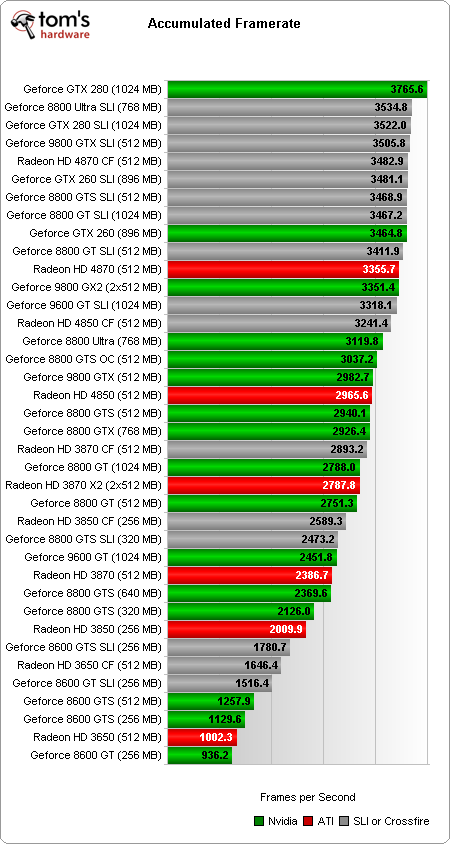
Get Tom's Hardware's best news and in-depth reviews, straight to your inbox.
Current page: Overall Performance
Prev Page How Overclocking Affected The MSI Cards Next Page Price/Performance Comparison-
San Pedro Looks like the results for SLI and Crossfire were switched with the single card results. . .Reply -
Duncan NZ Not a bad article, really comprehensive.Reply
My one complaint? Why use that CPU when you know that the test cards are going to max it out? Why not a quad core OC'ed to 4GHz? It'd give far more meaning to the SLI results. We don't want results that we can duplicate at home, we want results that show what these cards can do. Its a GPU card comparason, not a complain about not having a powerful enough CPU story.
Oh? And please get a native english speaker to give it the once over for spelling and grammar errors, although this one had far less then many articles posted lately. -
Lightnix It'd be a good article if you'd used a powerful enough CPU and up to date Radeon drivers (considering we're now up to 8.8 now), I mean are those even the 'hotfix' 8.6's or just the vanilla drivers?Reply -
elbert Version AMD Catalyst 8.6? Why not just say i'm using ATI drivers with little to no optimizations for the 4800's. This is why the CF benchmarks tanked.Reply -
at 1280, all of the highend cards were CPU limited. at that resolution, you need a 3.2-3.4 c2d to feed a 3870... this article had so much potential, and yet... so much work, so much testing, fast for nothing, because most of the results are very cpu limited (except 1920@AA).Reply
-
wahdangun WTF, hd4850 SHOULD be a lot faster than 9600 GT and 8800 GT even tough they have 1Gig of ramReply -
mjam No 4870X2 and 1920 X 1200 max resolution tested. How about finishing the good start of an article with the rest of it...Reply -
I agree, the 4870 X2 should have been in there and should have used the updated drivers. Good article but I think you fell short on finishing it.Reply
-
@pulasky - Rage much? It's called driver issues you dumbass. Some games are more optimised for multicard setups than others, and even then some favour SLi to Crossfire. And if you actually READ the article rather than let your shrinken libido get the better of you, you'll find that Crossfire does indeed work in CoD4.Reply
Remember, the more you know.