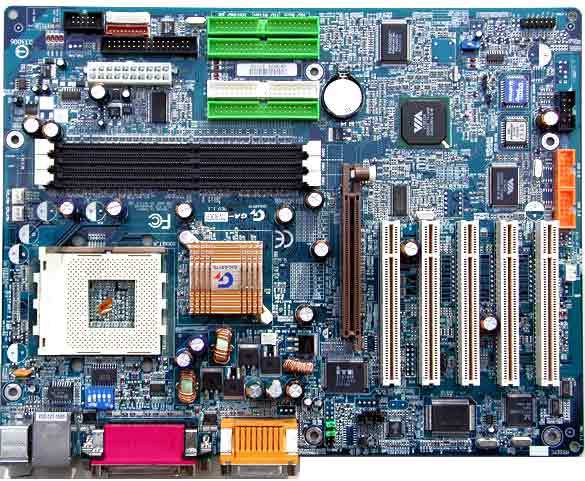The Third THG Video: Silent and Ice Cold
Graphics Card: Replacing The Chip Cooler
Using MSI's GeForce 4 Ti 4600 as an example, the video shows how the graphics card's original cooler is replaced by the cooling element for the water cooling system. Removing the cooler on the graphics card is no trivial task: depending on the manufacturer, some coolers are glued firmly to the card and are quite difficult to remove. A trick you can use for such situations is to put the graphics card in a plastic freezer bag (to protect the card from moisture) and then put it in the freezer. At -15 degrees Celsius at the latest, the glue loses its effectiveness, and the cooler can then be easily detached.
The graphics card (GeForce 4 Ti 4600) with the cooling element installed.
Motherboard: Replacing The Chipset Cooler
Exchanging the chipset cooler is similar to the same process with the GPU cooler on the graphics card.
In our test system, we used a board from Gigabyte.
Get Tom's Hardware's best news and in-depth reviews, straight to your inbox.
Current page: Graphics Card: Replacing The Chip Cooler
Prev Page Cooling Liquid: Distilled Water Is Ideal Next Page Hard Disk: Installing The Cooling Unit