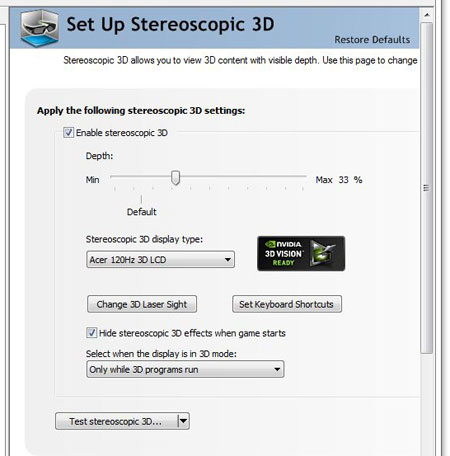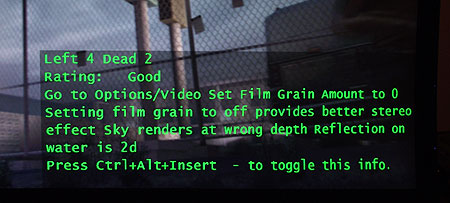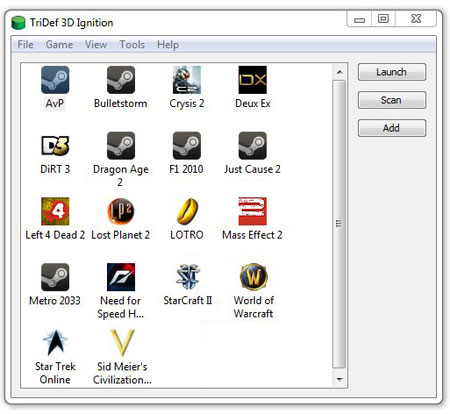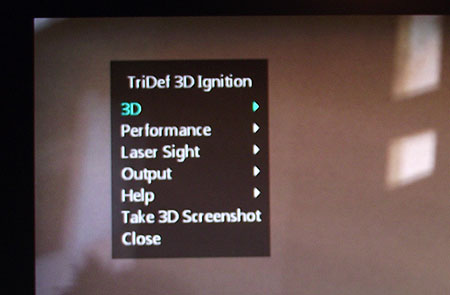Nvidia 3D Vision Vs. AMD HD3D: 18 Games, Evaluated
It’s about time that someone performed a meaningful comparison of 3D-enabled games using Nvidia’s 3D Vision and AMD’s HD3D. We put 18 different titles under the microscope to determine which technology gives you the most playability, most often.
Displays, Software, And Settings
Graphics Cards: Choose Your Weapon
Your first decision is to pick out a GeForce or Radeon graphics card. There are a lot of 3D Vision-capable GPUs across the desktop and mobile GeForce portfolio, along with a number of viable Radeon HD 5000- and 6000-series options (though the 5000s cannot accelerate Blu-ray 3D playback, leaving the job up to a fast-enough CPU).
Primarily, your choice should be based on the games you want to play and the 3D solution that works best with those games, so some research is in order. Once you've decided on 3D Vision (GeForce) or HD3D (Radeon), buy the fastest card you can afford. Stereoscopic rendering is very demanding, so a mid-range card that might have served up suitable performance before simply won't cut it. As mentioned, GeForce owners have the flexibility of using multiple cards in SLI mode to add performance; AMD owners don't enjoy the same option, as AMD’s HD3D does not yet support CrossFire. Whichever brand you choose determines whether you need a 3D Vision-compatible monitor that works best with GeForce cards, or a 3D-capable DisplayPort monitor that'll take an input from a Radeon board.
Why Shouldn't I Use A 3D Television For 3D Gaming?
Typically, 3D televisions utilize an HDMI input. The HDMI 1.4a standard cannot accommodate more than 24 FPS (frames per second) at 1920x1080, so Nvidia, AMD, and even Intel share this limitation. That's not usually a problem in home theaters because Blu-ray 3D discs play back at 24 FPS.
When it comes to gaming, though, 24 FPS is decidedly insufficient. It is possible to achieve 60 FPS over HDMI if you drop your resolution to 720p (1280x720). Casual gamers might be willing to make such a compromise, sacrificing the crispness of native 1080p. But serious gamers won't want to do that. They want native resolutions and high frame rates. As a result, you'll have to buy a 120 Hz 3D-ready monitor capable of 60 FPS at 1080p instead.
3D Vision Monitors Vs. AMD HD3D Monitors
Get Tom's Hardware's best news and in-depth reviews, straight to your inbox.
Nvidia’s 3D Vision relies on a dual-link DVI connection to pass a 120 Hz signal at 1080p/60 FPS to a certified 3D Vision monitor, and AMD's HD3D employs DisplayPort to pass a 120 Hz 1080p/60 FPS signal. There are not any monitors that can handle both standards (yet), so buyers have to commit to one or the other.
The good news is that monitor pricing is similar, regardless of the direction you go. A 23” 3D monitor sells for about $475 on Newegg right now, whether it's 3D Vision- or HD3D-capable.
Of course, when it comes to 3D, bigger is definitely better. And if you want to get the most out of the technology, a 27" display is an even more interesting proposition.
If you're looking for a 27” 3D Vision-capable solution, Acer offers the HN274H for $680. It comes with a built-in 3D Vision emitter and a single pair of 3D Vision glasses, so a separate 3D Vision kit is not necessary. Because the emitter is integrated into the monitor, this model also works with Radeon HD 5000/6000 cards through the HDMI input. Unfortunately, because HDMI is limited to 24 FPS at 1080p in stereoscopic mode, the Acer screen isn't ideal for gaming on an AMD card.
Radeon owners looking to game in 3D are better served by Samsung’s new 27” monitors with DisplayPort inputs. The S27A950D sells for $700, and the S27A750D is priced at $600. Both models include a single pair of active 3D glasses. While the Samsung S27A750D is the cheapest 27" option for enabling 3D, bear in mind that it requires you also spending extra on a middleware piece of software ($20 for iZ3D and/or $25 for TriDef Ignition).
3D Vision
Nvidia’s 3D Vision is the most well-established 3D solution able to leverage 120 Hz displays to give each of your eyes a smooth 60 frame-per-second experience. The software enabling 3D Vision is so tightly integrated that Nvidia makes it part of the standard GeForce driver package.
If you have a 3D Vision kit, including the emitter and glasses, a 3D Vision-certified monitor, and a 3D Vision-capable GeForce card, you’re good to go. In order to enable stereoscopic gaming, simply open up the Nvidia driver panel and select “Set up stereoscopic 3D” from the left-hand menu. From there, you can set up your 3D display type, test it out, and fine-tune your controls.
Once a game is launched, the 3D Vision On-Screen Display (OSD) gives you information about that game’s compatibility, if it's available from the driver, and suggest the most appropriate settings known to yield the fewest visual artifacts, if any are known. You can turn off the OSD by pressing Ctrl-Alt-Insert.
This is a very convenient all-in-one system for controlling 3D content. Our only criticism is the lack of a menu to show the 3D controls while you’re in-game.
AMD HD3D
There is no HD3D certification for monitors or glasses. Instead, you simply need to remember that all Radeon HD 5000- and 6000-series cards are compatible, though the boards capable of playing games smoothly in stereoscopic mode are practically limited to the high-end.
You also need a DisplayPort-enabled (or HDMI 1.4a) 3D display with its own ecosystem and glasses.
Additionally, a middleware stereoscopic 3D driver is required in order to play games, except in rare cases where the game is HD3D-certified. There are two middleware drivers available: the IZ3D driver and the TriDef Ignition driver. Since we've had trouble getting the iZ3D driver to work on our test system, we’ll concentrate on the TriDef driver.
The TriDef 3D Ignition software has really evolved since we tried it out in Build Your Own: Wall-Sized 3D Gaming, Just Like Theaters Do It more than a year ago. You still need to start a game from the TriDef 3D Ignition launcher in order for it to work. But the experience is better thought-out now, with a 3D Vision-esque on-screen display that shows up when a game is started. The TriDef driver really nails it with an OSD menu (toggled by hitting the number pad's 0 key) that can be used to change settings, check performance, and take screenshots.
One key ability that the TriDef Ignition software offers is a "Virtual 3D" mode. Instead of rendering each eye independently, Virtual 3D renders one eye, and then applies information from the depth buffer to create the 3D effect. Don’t be fooled by the word "‘virtual;" the result has the same apparent depth result as a stereoscopic image with the added benefit that any visual artifact caused by rendering two different camera positions is usually eliminated.
On top of often-improved visuals, Virtual 3D may also yield better performance, too. The caveat is that the driver has to extrapolate certain parts of the image between views. This is undetectable in most games, but it can cause a noticeable blurring effect on the edge of objects in other titles. It's also important to note that the TriDef driver works poorly when anti-aliasing is turned on, so it's best to leave AA disabled.
Blu-ray 3D software
The smoothest stereoscopic experience on the PC right now is Blu-ray 3D playback, which functions almost identically, regardless of whether you're using a Radeon, GeForce, or even HD Graphics engine able to accelerate the feature in hardware.
Arcsoft, Cyberlink, and Corel all sell Blu-ray 3D playback software that doesn’t require any middleware; it just works right out of the box with very little hassle. We’ve tested ArcSoft’s TotalMedia Theatre and CyberLink’s PowerDVD in our labs, finding the experience surprisingly simple and consistent, no matter what graphics card you use.
Current page: Displays, Software, And Settings
Prev Page The State Of 3D Gaming Next Page Test System And Benchmark SetupDon Woligroski was a former senior hardware editor for Tom's Hardware. He has covered a wide range of PC hardware topics, including CPUs, GPUs, system building, and emerging technologies.
-
Kamab Except for the ones where it's not recommended. Good thing I have one on this rig! Now I just got to shell out some cash for some 3D Tech.Reply -
the_krasno 3D is over hyped in my opinion, it will be some more time before games can correctly exploit it.Reply -
falchard Everytime nVidia pushes out a proprietary format they shoot themselves in the foot. They just can't make it marketable with such a low market share. You need something like Microsofts 90% market share to think about making a closed standard.Reply
Anyone notice the bevel on the Samsung model. That beautiful for multi-monitor. -
SteelCity1981 ReplyDuring preliminary testing, we noticed that a decent Phenom II X4 had some trouble providing smooth frame rates, and mid-level graphics cards were cut down to their knees
Time for Bulldozer!!! -
RazberyBandit Would it kill Tom's to use high-resolution pop-up pics? It's nearly impossible to discern any differences in detail or artifacts when comparing such low-resolution images. C'mon...1024 x 317? Seriously?Reply