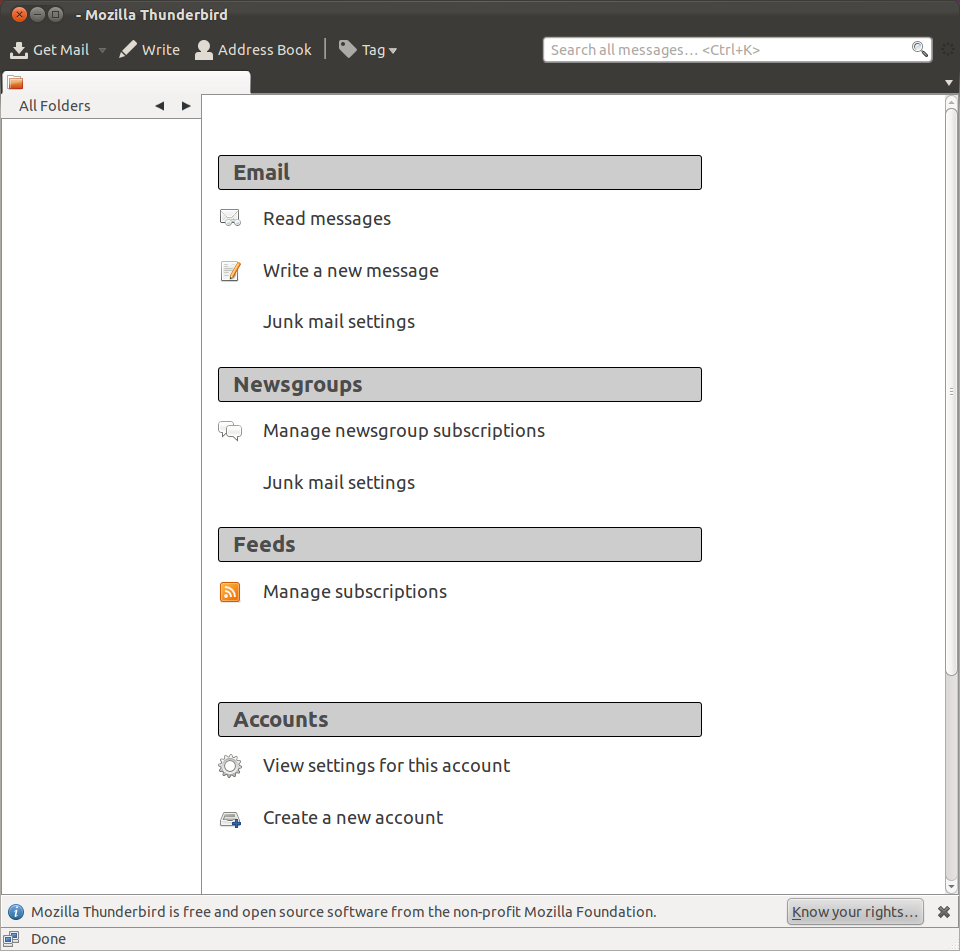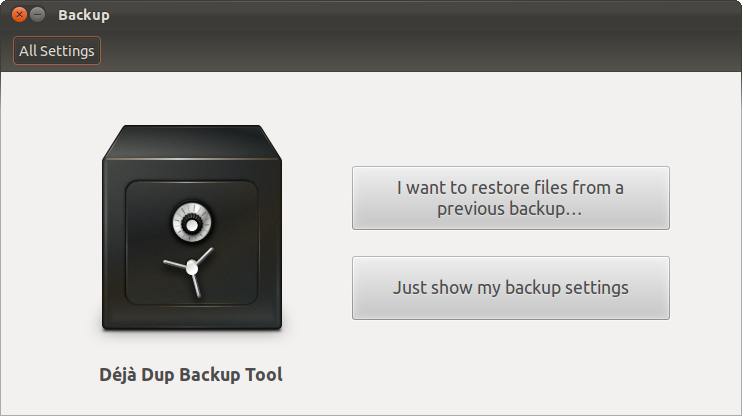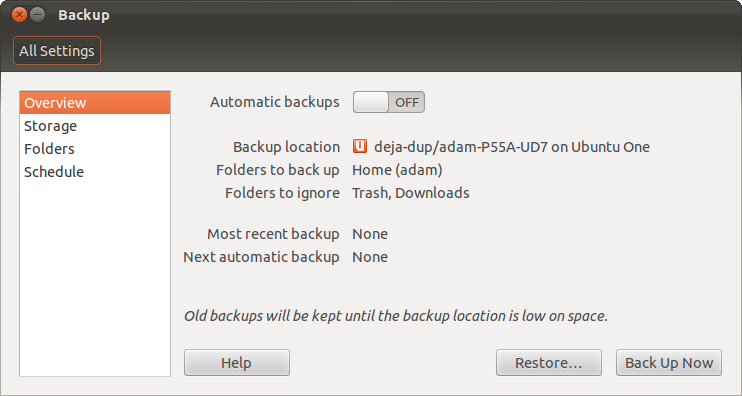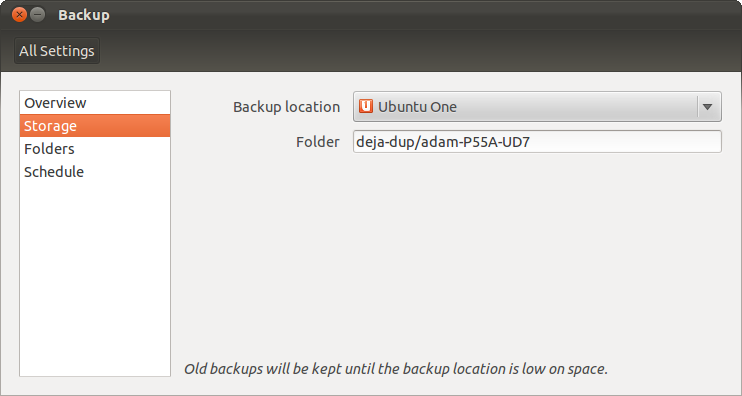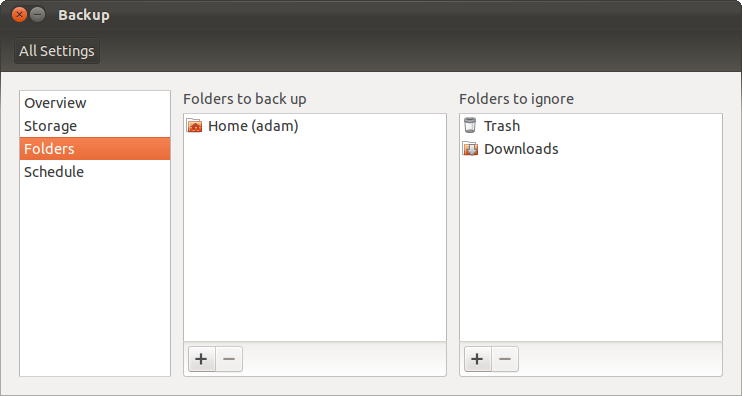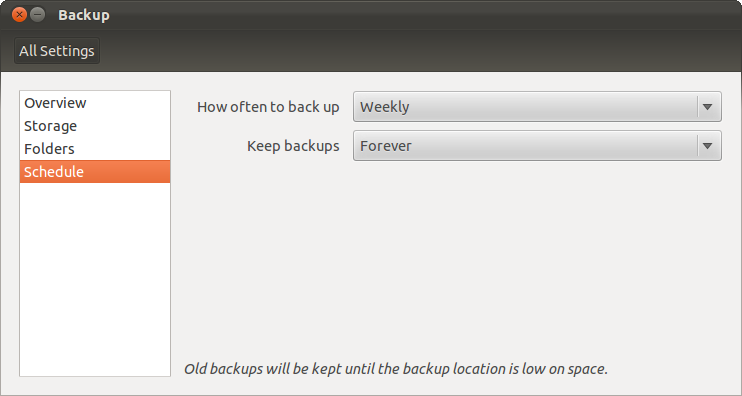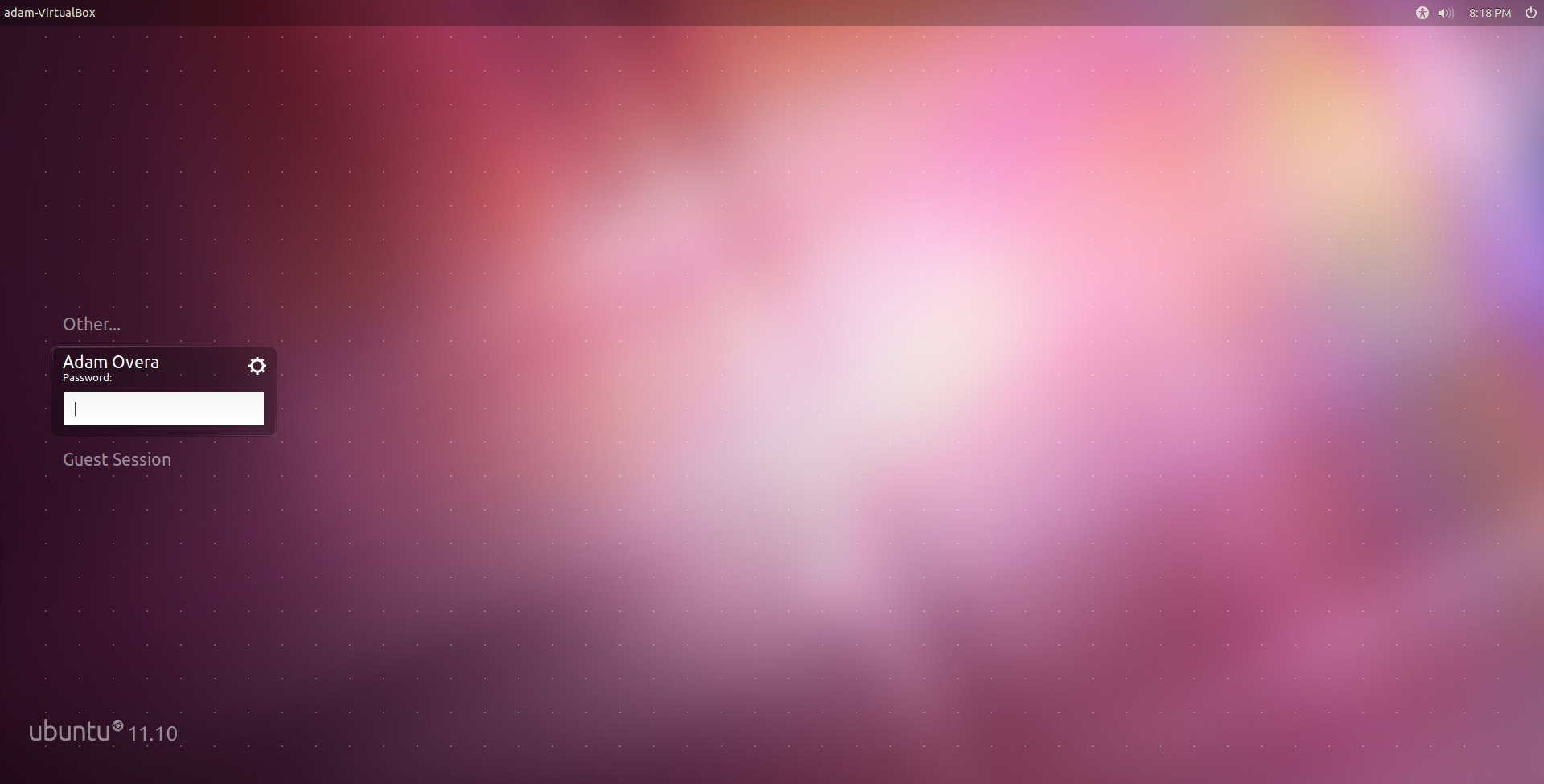Ubuntu 11.10 Review: Benchmarked Against Windows 7
Three months have passed since the latest version of Ubuntu launched. With its classic desktop gone, Oneiric Ocelot is all Unity. The training wheels are off; no turning back now. Is Ubuntu ready for touchscreens? And how does it compare to Windows 7?
New Kernel, Login, Email, Backup, And More
Linux Kernel 3.0
Oneiric Ocelot comes with version 3.0 of the Linux kernel. It is, in fact, the first version of Ubuntu to utilize the 3.x series. Linus Torvalds decided to skip what should have been kernel 2.8, signaling big-enough changes to merit a major dot-oh release.
Mozilla Thunderbird
Ubuntu drops GNOME's default email application, Evolution, for Mozilla Thunderbird. Mozilla even polished up its email app specifically for Unity. Thunderbird looks like a hybrid between the simple two-paned email apps found on tablets, complete with large finger-friendly buttons, and a full desktop client with its traditional list view. Through the use of tabs, multiple accounts and folders can be quickly viewed in the same window.
DejaDup
DejaDup is an automatic backup utility included in Ubuntu for the first time with Oneiric Ocelot. While DejaDup is not activated by default, the application occasionally appears in the Launcher to remind you that it's there.
The DejaDup settings screen has a left-hand sidebar to navigate between different options, including: Overview, Storage, Folders, and Schedule. The Overview screen is where automatic backups are enabled or disabled, and where backups can be restored or updated.
Get Tom's Hardware's best news and in-depth reviews, straight to your inbox.
The Storage screen is where the location for backups is chosen. While the default repository for backups is the Ubuntu One folder, you can also use a local folder, an FTP site, SSH, WebDAV, Windows Share, or a custom networked location.
The Folder screen has two panes, the first one is for folders to include in the backup. The second is for folders to ignore within the included folders. By default, your Home directory gets backed up, while the Trash and Downloads folder are ignored by default.
There are options for how often to create backups on the Schedule pane, as well as how long to keep the latest backup. The available intervals are Daily, Weekly, Every 2 Weeks, and Monthly. The available durations are: At least a week, month, two months, three months, six months, year, and forever.
Other Default Applications
| Application Type | Name | Version |
|---|---|---|
| Web Browser | Mozilla Firefox | 7.0.1 |
| Music Manager | Banshee | 2.2 (2.2.0) |
| Photo Manager | Shotwell | 0.11.2 |
| Video Player | Totem Music Player | 3.0.1 |
| Chat Client | Empathy | 3.2.0 |
| File Manager | Nautilus | 3.2.0 |
| Optical Disc Utility | Brasero | 3.2.0 |
| Partition Editor | Disk Utility | 3.0.2 |
| BitTorrent Client | Transmission | 2.33 (12565) |
LightDM
Along with the GNOME Shell, Ubuntu 11.10 drops GDM (GNOME Display Manager) in favor of LightDM (Light Display Manager). The log-in screen is now both faster and better-looking than GDM.
Speed comes into play because, unlike GDM, GNOME libraries aren't required by LightDM. The better-looking part is due to the fact that LightDM interfaces are created with HTML, which also means that LightDM login screens have nearly limitless customization.
Current page: New Kernel, Login, Email, Backup, And More
Prev Page Ubuntu 11.10 'Oneiric Ocelot', Reviewed Next Page CD And USB Installation Guide-
Gamer Dude comptonThe best part of 11.10 is the renewed appreciation it gave me for Windows 7.LOL that bad uh well at leased there is an alternative if the Sopa takes awake my ripped Window 8 copy LOL.Reply -
jasonpwns That's the problem, I've always considered Windows king for gaming, but after looking at Doom 3, and the performance boost over Windows 7. Are we sure we're developing for the right platform? I mean games on Linux theoretically would run a lot better.Reply -
indian-art Happy with the benchmarks. I feel Ubuntu 12.04 will be even better.Reply
Just around a couple of months for its launch! -
malimbar One major irrelevancy in beginning of the article: while Mint overtook Ubuntu in Distrowatch, it's nowhere near the actual userbase: http://www.omgubuntu.co.uk/2012/02/stats-show-ubuntu-not-losing-ground-to-linux-mint/Reply
Interesting article otherwise, and very well done. I particularly like how it highlights major areas that ubuntu developers need to work on, but still gives ubuntu as a OS credit where it deserves it. It's more worthwhile IMO to review LTS releases (and one is coming up soon), but in the meantime it's great to see where Ubuntu is right now. -
rmpumper jasonpwnsThat's the problem, I've always considered Windows king for gaming, but after looking at Doom 3, and the performance boost over Windows 7. Are we sure we're developing for the right platform? I mean games on Linux theoretically would run a lot better.Reply
If you did not notice, all of the 3 tested games are OpenGL which is barely supported in Win7. How about we see some DirectX9 10 and 11 games before making silly conclusions? And in any case, who gives a rat's ass about Doom3 - 7 year old awful game? -
Gamer Dude jasonpwnsThat's the problem, I've always considered Windows king for gaming, but after looking at Doom 3, and the performance boost over Windows 7. Are we sure we're developing for the right platform? I mean games on Linux theoretically would run a lot better.To bad Microsoft has a Monopoly on DX architecture.Reply