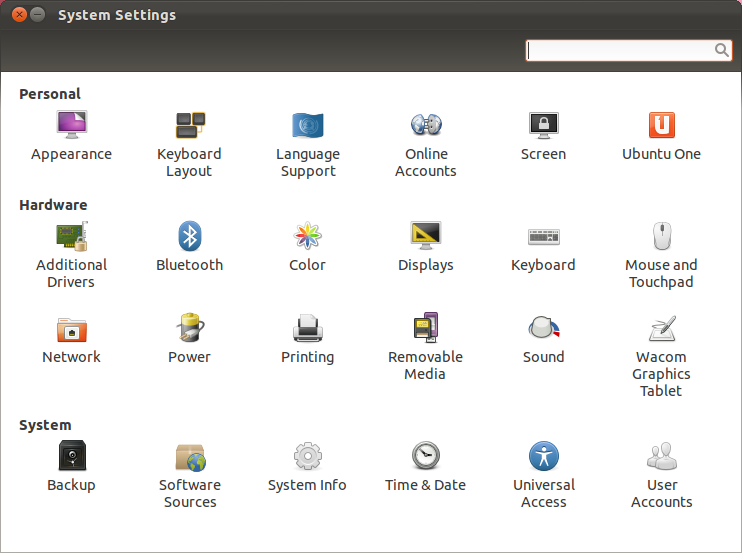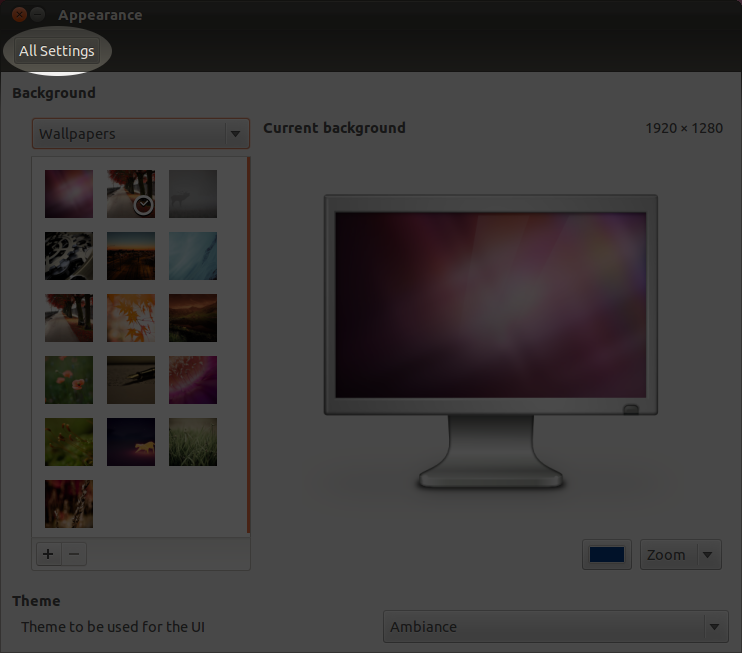Ubuntu 11.10 Review: Benchmarked Against Windows 7
Three months have passed since the latest version of Ubuntu launched. With its classic desktop gone, Oneiric Ocelot is all Unity. The training wheels are off; no turning back now. Is Ubuntu ready for touchscreens? And how does it compare to Windows 7?
The Unity Launcher
First introduced with Natty Narwhal, the Launcher is Ubuntu's new left-hand taskbar/dock. This is one of Unity's most controversial UI elements due to its lack of customization options. However, the fundamentals are solid. The Launcher has all of the basics found in other taskbars and window lists. Moving from a worded task list to icons is nothing the top two proprietary OSes haven't already done. And, with the move toward widescreen aspect ratios, a vertical taskbar is appropriate for the modern desktop.
By default the Oneiric Ocelot Launcher holds shortcuts to Dash, the Home directory (via the Nautilus file manager), Mozilla Firefox, LibreOffice Writer, Calc, and Presenter, the Ubuntu Software Center, Ubuntu One, System Settings, Workspace Switcher, and the Trash. Let's go over the changes seen since the Natty Narwhal incarnation.
Dash
In Ubuntu 11.10, the Launcher now holds the button to activate Dash, whereas in Ubuntu 11.04 it was located in the Panel just above the Launcher. Aesthetically, this change is a plus. The bigger button is more evocative of a Start Menu, and it simply has more detail than it could in the Panel.
Ubuntu Software Center
The Ubuntu Software Center icon underwent a makeover. Strange as it may seem, this change also stirred some controversy. While we see nothing wrong with the icon itself, the predominantly orange color causes the Launcher button's background to become orange as well, completely obscuring a highly-detailed icon.
System Settings
Get Tom's Hardware's best news and in-depth reviews, straight to your inbox.
Ubuntu 11.04 incorporated a unified System Settings menu, akin to the Windows Control Panel, Mac OS X System Preferences, and KDE's System Settings. In 11.04 the menu was found in the Panel's logout menu. In 11.10, it also receives a Launcher icon.
The categorical nature of the Natty System Settings menu remains, but the layout is now simpler.
There is no longer any need for a left-hand pane to navigate between categories. Some settings entries now open in the System Settings menu itself. Selecting All Settings in the window's navigation bar navigates back to the main System Settings menu. Other settings tools still open in new windows.
No More Lenses
While the Launcher has two new additions (Dash and System Settings), it also has two omissions: the Applications and Places Lenses.
Just like the Dash button was displaced from the Panel to the Launcher, Lenses have moved from the Launcher to Dash.
-
Gamer Dude comptonThe best part of 11.10 is the renewed appreciation it gave me for Windows 7.LOL that bad uh well at leased there is an alternative if the Sopa takes awake my ripped Window 8 copy LOL.Reply -
jasonpwns That's the problem, I've always considered Windows king for gaming, but after looking at Doom 3, and the performance boost over Windows 7. Are we sure we're developing for the right platform? I mean games on Linux theoretically would run a lot better.Reply -
indian-art Happy with the benchmarks. I feel Ubuntu 12.04 will be even better.Reply
Just around a couple of months for its launch! -
malimbar One major irrelevancy in beginning of the article: while Mint overtook Ubuntu in Distrowatch, it's nowhere near the actual userbase: http://www.omgubuntu.co.uk/2012/02/stats-show-ubuntu-not-losing-ground-to-linux-mint/Reply
Interesting article otherwise, and very well done. I particularly like how it highlights major areas that ubuntu developers need to work on, but still gives ubuntu as a OS credit where it deserves it. It's more worthwhile IMO to review LTS releases (and one is coming up soon), but in the meantime it's great to see where Ubuntu is right now. -
rmpumper jasonpwnsThat's the problem, I've always considered Windows king for gaming, but after looking at Doom 3, and the performance boost over Windows 7. Are we sure we're developing for the right platform? I mean games on Linux theoretically would run a lot better.Reply
If you did not notice, all of the 3 tested games are OpenGL which is barely supported in Win7. How about we see some DirectX9 10 and 11 games before making silly conclusions? And in any case, who gives a rat's ass about Doom3 - 7 year old awful game? -
Gamer Dude jasonpwnsThat's the problem, I've always considered Windows king for gaming, but after looking at Doom 3, and the performance boost over Windows 7. Are we sure we're developing for the right platform? I mean games on Linux theoretically would run a lot better.To bad Microsoft has a Monopoly on DX architecture.Reply