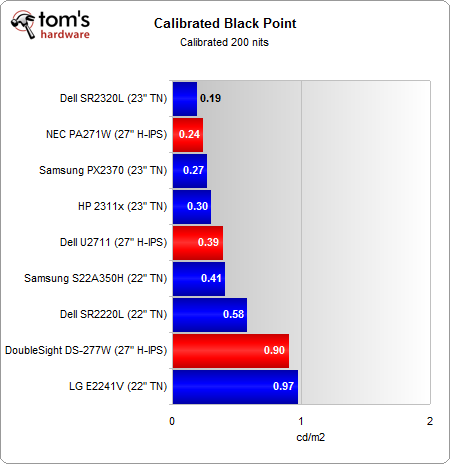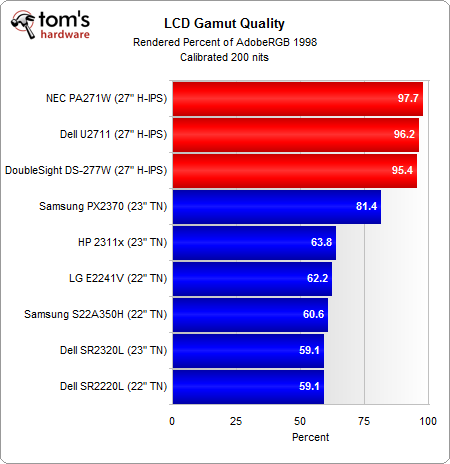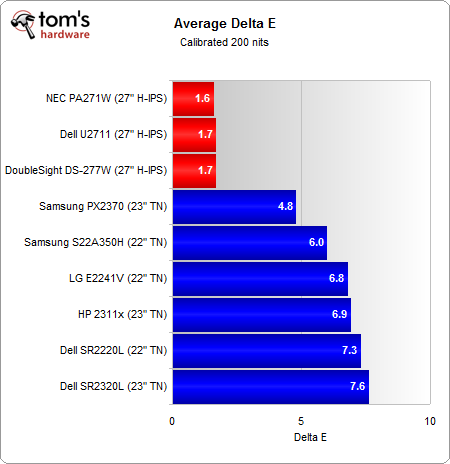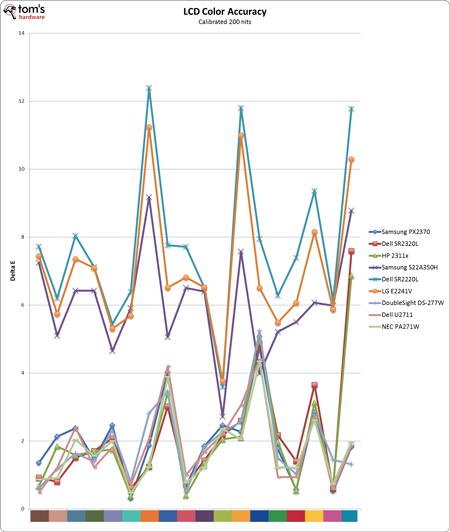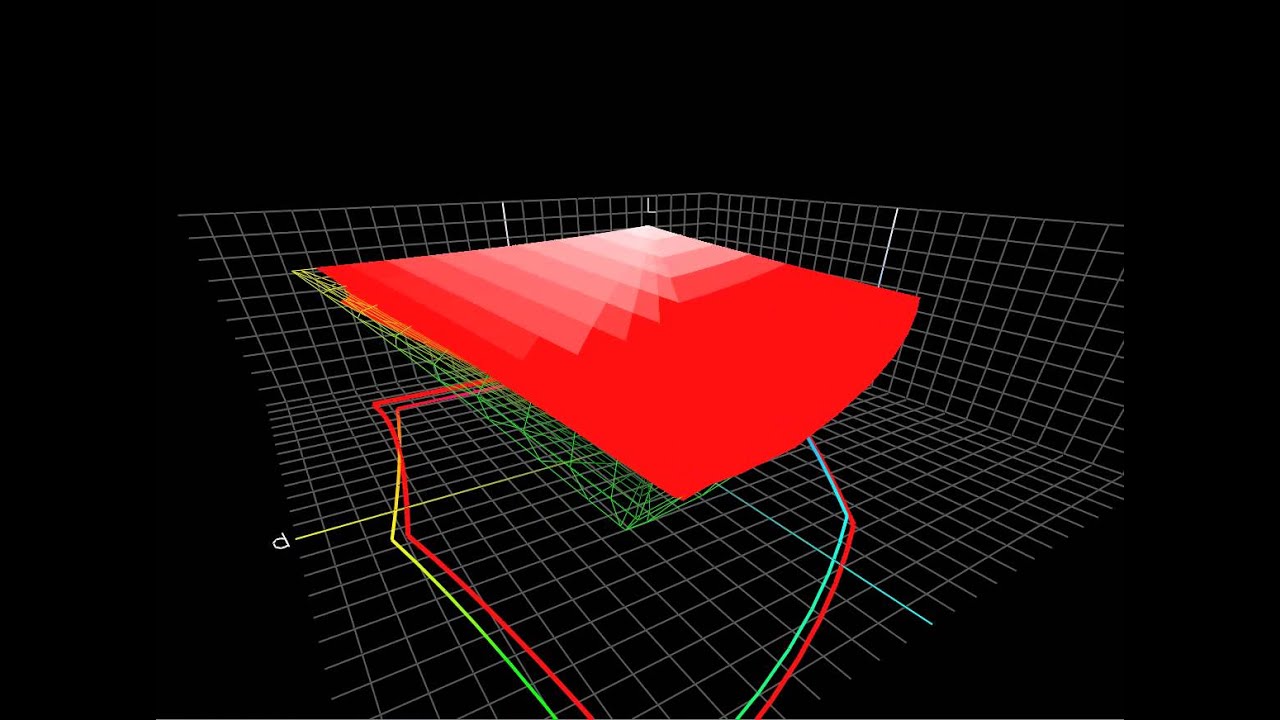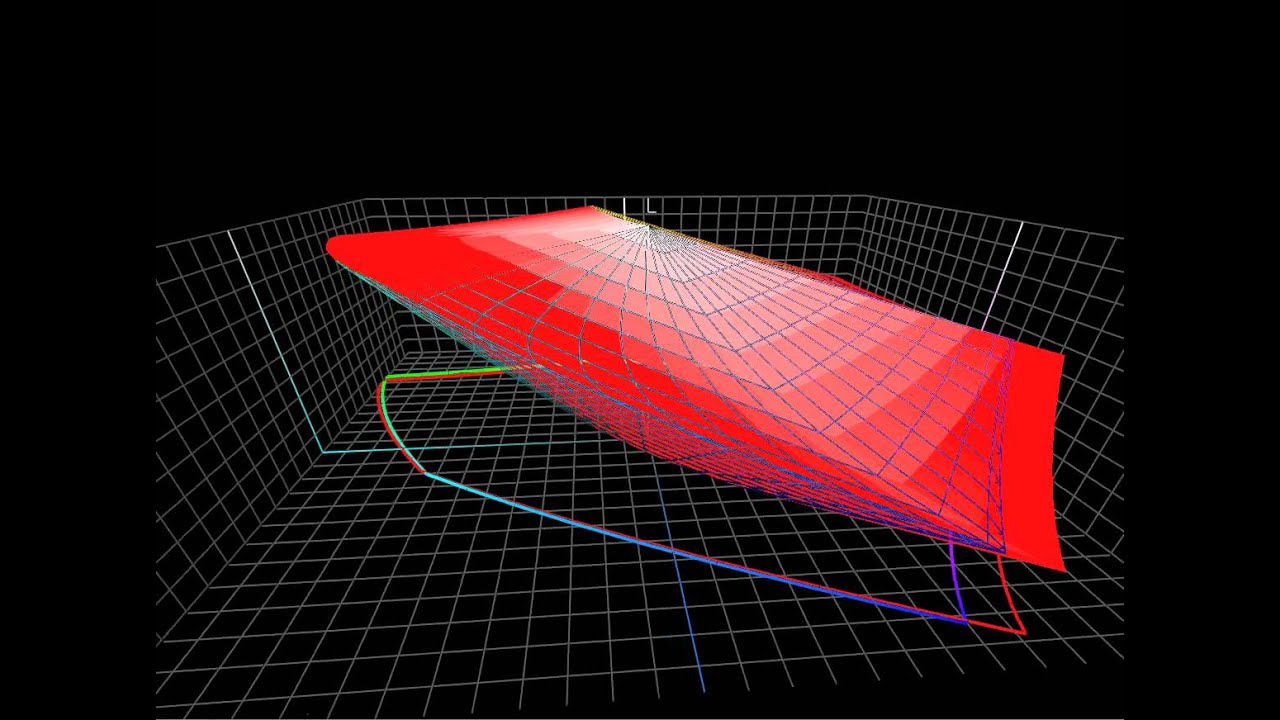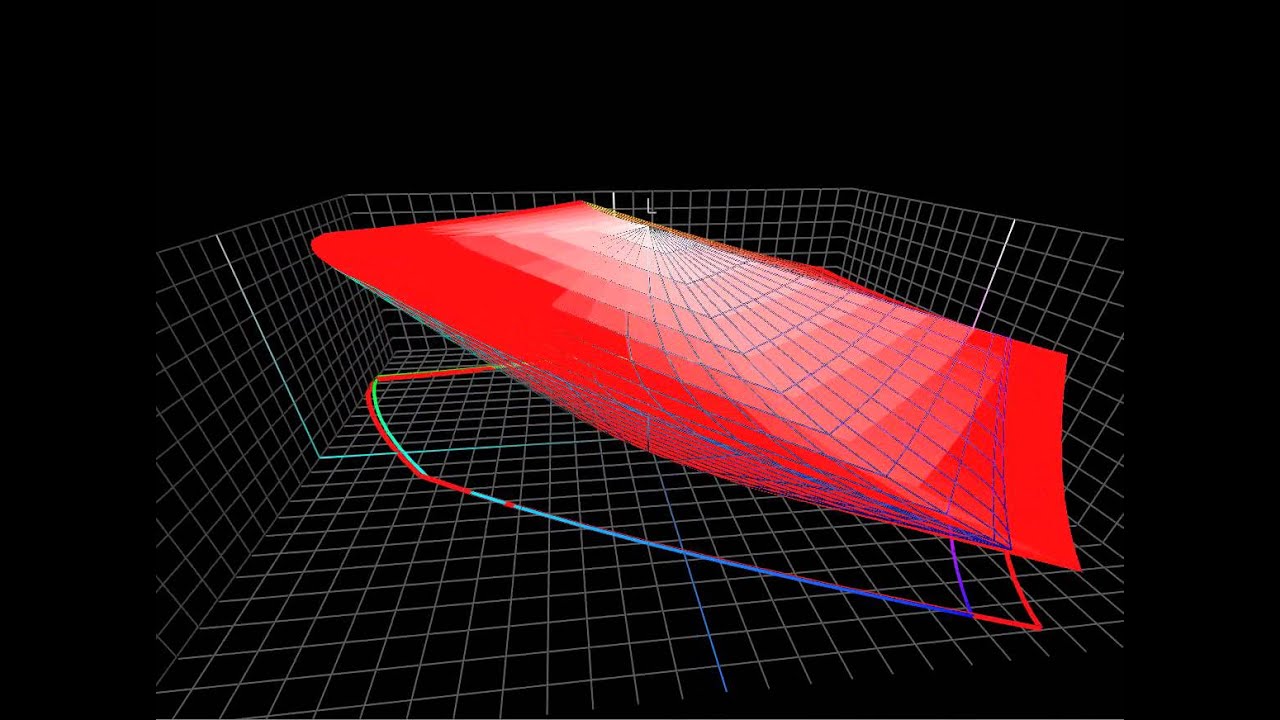Three 27" IPS LCDs: UltraSharp U2711, DS-277W, And MultiSync PA271W
Calibrated Performance: Color Accuracy And Gamut
As ColorEyes Display Pro explains, absolute rendering the black point produces the most numerically accurate results, and works well for high-quality monitors. But doing so could also easily generate plugged shadows (dark regions where detail is lost) on a lower-quality monitor. If matching two displays is critical, absolute rendering is the best choice, assuming both monitors can handle absolute black. Relative rendering maps the darkest values on your monitor relative to its ability to display them. This isn't as accurate, but provides detail in dark areas where your monitor has difficulty.
Since we are trying to compare the color quality between monitors, we choose to calibrate for an absolute black point. These values represent the best we can achieve with our monitors, but they add another variable to consider when judging color performance.
The DS-277W continues to struggle with poor blacks. Until there's a fix, this will continue to be its Achilles' heel.
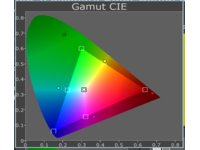
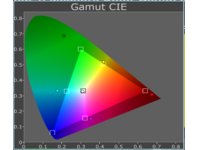
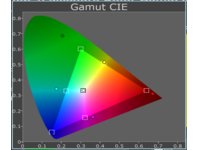
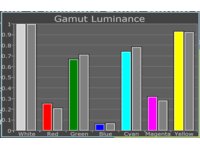
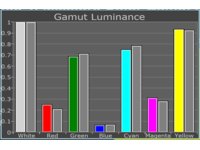
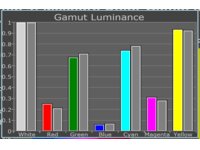
The range of colors doesn't change when you calibrate a monitor. A wide-gamut monitor still behaves like a wide-gamut monitor, even when you turn down brightness. However, calibration changes color perception as colors become more accurately represented.
Even without calibration, NEC's PA271W has an average delta E below 3. It's incredibly accurate right out of the box.
After calibration, we evaluated the profile against a GretagMacBeth's color palette.
As mentioned earlier, delta E is a measure of color accuracy. However, this only gives a small perspective of color performance because we interpret colors within a spectrum, not from individual points.
Absolute Color Gamut
It's harder to perceive the difference in gamut when you’re inspecting individual delta E values. With 3D images, it is best to examine the graph as a video, which is why we use Chromix's ColorThink Pro to illustrate how color gamut is affected.
The wire form outline in each video represents the total gamut volume of AdobeRGB 1998. The solid red gamut map represents the gamut of each monitor.
This is not just an examination of how one color profile maps to a reference, nor is it only about how much can be rendered (in this case AdobeRGB 1998). Rather, it's an absolute comparison of gamut volumes, which can be used to help identify strong and weak points in a color profile.
All three monitors fail to achieve full green production in the AdobeRGB gamut, but there are some differences when you look at other traits. The Dell U2711 does surprisingly well with red, yellow, and orange highlights. Shadows are another matter, because the U2711 shines when it's presented with blues, cyans, and greens, many of which it renders outside of the AdobeRGB gamut.
NEC's PA271W produces the most out-of-gamut colors, and it does particularly well in blue highlights, midtones, and shadows. It also excels in red, yellow, and magenta shadows, as well as green highlights.
DoubleSight's DS-277W is more of a middle-of-the-road performer. It loses in every area when compared to the PA271W, but it does better than the U2711 in green, yellow, and cyan highlights, as well as blue and magenta shadows.
Current page: Calibrated Performance: Color Accuracy And Gamut
Prev Page Calibrated Performance: Brightness And Contrast Ratio Next Page Black And White Uniformity, Viewing AnglesGet Tom's Hardware's best news and in-depth reviews, straight to your inbox.
-
terr281 What monitors to review next?... As many people said in the review of the 22" TN panels from your last review, the next review should include "enthusiast available" ~23" panels. (Instead of just big box "Buy from Best Buy" models.)Reply
The lowest price of the three 22" TN panel monitors you reviewed was $180. A quick Newegg search shows several similar panels from names such as Acer, Asus, etc. starting at $140. (And, in the gaming, as well as office environments, 2 or 3 monitors are now more common than one single large one.)
-
nevertell IPS vs VA in gaming.Reply
Although just a regular sum up of the available 22-24 VA panels would be great. -
Thank you for the excellent and thorough review. Perhaps next time, the new Apple 27" Thunderbolt display can be thrown into the mix. For a lot of video and photography pros like myself, the Apple display is considered to be the "standard" and I would love to see how it stacks up again the competition. Also maybe throw in a professional level Eizo display as well to show the difference between a ~$1000 display and a $3000 display.Reply
-
120hz monitors lead the wayReply
You should review a 2560x1600 120hz IPS monitor.
Oh wait...
2560x1600 isn't supported at 120hz over DVI-D (dual link)
IPS monitors can't do 120hz with today's technology
Bummer!
:(
F -
agnickolov I'd recommend the same IPS review applied on affordable 24-26" monitors that most of us would actually potentially buy. It's nice to dream about 27"+ 2560x1440, but let's get back to reality with 24" 1920x1080 and 1920x1200 (if still available) IPS monitors please. (At least until higher resolutions enter mainstream price points.)Reply -
crisan_tiberiu I have a 22" Philips LED Backlight monitor and i am very happy with it . I dont see any Philips monitors in any of your reviews, why is that? :)Reply -
boletus Nice roundup, it had me measuring what a 26" wide monitor would look like on my desk. However, you need to fix the title block in the table for the NEC monitor on the "Black And White Uniformity" page (it says Samsung S22A350H).Reply -
soccerdocks On the "Black And White Uniformity, Viewing Angles" page the 3rd table states that it is for the Samsung S22A350H when it is actually for the NEC.Reply -
Thank you for this comparison, very interesting reading!Reply
I am somewhat disappointed that 27" monitors nowadays don't use 2560*1600 panels.
That resolution makes much more sense to me for a monitor that is not targetted at the average consumer.
Personally I would love a 2560*1920 (or 2048) screen @ 120Hz, but if I understand correctly link speed becomes an issue here.
Why is it that displays for mobile phones are increasing in pixel density, but desktop displays don't improve in this regard?
For a next review I would really like to get a better understanding of (high-resolution) 120Hz monitors. What are the (dis)advantages of 120Hz for regular/2D usage, etc...