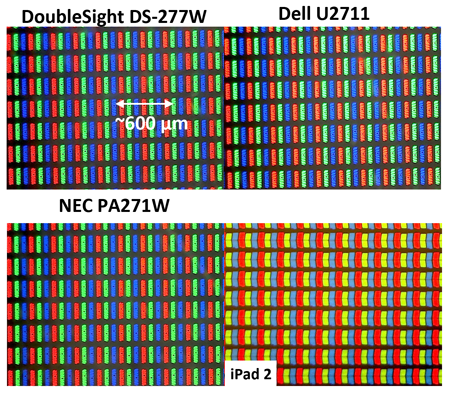Three 27" IPS LCDs: UltraSharp U2711, DS-277W, And MultiSync PA271W
Many of you asked for a round-up of 27" IPS-based displays, and here it is. Although these screens feature similar specifications, you might be surprised at how much they differ, both in performance and price. Which of the three is right for you?
Response Time, Input Lag, And Final Words
| Brand | Panel | Response TimeFull Black-to-White |
|---|---|---|
| Dell SR2220L | TN | 16 ms |
| LG E2241V | TN | 17 ms |
| Samsung S22A350H | TN | 18 ms |
| Acer GD235HZ | TN | 16 ms |
| Dell U2711 | H-IPS | 23 ms |
| DoubleSight | H-IPS | 21 ms |
| NEC PA271W | H-IPS | 20 ms |
We explored response time measurements in our 22" LCD roundup, but those monitors were all TN-based. IPS is a completely different technology. Moreover, today's Larger monitors employ a more evolved form of the technology called H-IPS, which improves contrast ratios and allows for more natural white production. Despite the fact that they're newer than what we saw five year ago, their response times are still typically slower than what we see from TN-based LCDs.
Benchmarking that lag with a camera is the fastest way to measure performance. Of course, normal cameras won't cut it, since they only shoot at 29 FPS. That's unacceptable if you're trying to measure precise time differences. Going the stop-watch route is no better due to human-introduced errors. That's why we're using a 1000 FPS high-speed camera to measure the time between clicking the mouse and getting a muzzle flash in Call of Duty: Modern Warfare 2. Since, one frame is equal to one millisecond, it’s possible to measure timing with a high degree of accuracy.
Granted, there are issues with this approach. When you disable vertical sync in a game, you're letting the game engine render at a rate different than that of the LCD. However, that doesn't change the refresh rate inherent to a monitor. Most LCDs, including the ones we're testing today, refresh at 60 Hz, which means that there can be up to a 34 ms variance between benchmark trials on the same monitor. The problem is that there's no way to ensure that two LCDs are operating on the same refresh cycle. It's possible that the frame with a muzzle flash might get kicked over to the next screen refresh for one monitor, whereas it wasn't there on another. That's why we took the average of five input lag measurements.
| Brand | Panel | Response TimeFull Black-to-White | Total Input Lag |
|---|---|---|---|
| Acer GD235HZ | TN | 16 ms | 73 ms |
| Dell U2711 | H-IPS | 23 ms | 98 ms |
| DoubleSight DS-277W | H-IPS | 21 ms | 82 ms |
| NEC PA271W | H-IPS | 20 ms | 115 ms |
Arguably, this isn't a pure input lag test. It's more akin to the responsiveness you'd see while gaming, because it includes the time for the computer to process your movement. However, that idea of "total input lag" is what's really important, as it ultimately affects your reaction time. According to research published by Clemson University, the average college student has a reaction time of 200 milliseconds to visual stimuli, but if you're a truly competitive gamer, you'll likely end up under 100 ms. What's your reaction time? Test yourself.
If you possess superior gaming abilities, there are some differences between these three models. NEC's PA271W has a slightly more lag due to hardware circuity that's preprocessing color information. Interestingly, DoubleSight's DS-277W does relatively well. Meanwhile, Dell's U2711 operates in the middle of the road, just under 100 ms. The broader point here is that, fortunately, input lag is becoming less of an issue on the latest IPS-based LCDs. If you don't fall into that group of gamers, there's very little to worry about. Clearly, today's H-IPS panels offer better performance than yesterday's S-IPS based LCDs.
What monitors do you want to see us review next? Tell us below in the comments section! A special thanks goes to Accell Cables who sent over an UltraAV DisplayPort to DVI Dual-Link Active Adapter to assist in testing.
Current page: Response Time, Input Lag, And Final Words
Prev Page Power ConsumptionGet Tom's Hardware's best news and in-depth reviews, straight to your inbox.
-
terr281 What monitors to review next?... As many people said in the review of the 22" TN panels from your last review, the next review should include "enthusiast available" ~23" panels. (Instead of just big box "Buy from Best Buy" models.)Reply
The lowest price of the three 22" TN panel monitors you reviewed was $180. A quick Newegg search shows several similar panels from names such as Acer, Asus, etc. starting at $140. (And, in the gaming, as well as office environments, 2 or 3 monitors are now more common than one single large one.)
-
nevertell IPS vs VA in gaming.Reply
Although just a regular sum up of the available 22-24 VA panels would be great. -
Thank you for the excellent and thorough review. Perhaps next time, the new Apple 27" Thunderbolt display can be thrown into the mix. For a lot of video and photography pros like myself, the Apple display is considered to be the "standard" and I would love to see how it stacks up again the competition. Also maybe throw in a professional level Eizo display as well to show the difference between a ~$1000 display and a $3000 display.Reply
-
120hz monitors lead the wayReply
You should review a 2560x1600 120hz IPS monitor.
Oh wait...
2560x1600 isn't supported at 120hz over DVI-D (dual link)
IPS monitors can't do 120hz with today's technology
Bummer!
:(
F -
agnickolov I'd recommend the same IPS review applied on affordable 24-26" monitors that most of us would actually potentially buy. It's nice to dream about 27"+ 2560x1440, but let's get back to reality with 24" 1920x1080 and 1920x1200 (if still available) IPS monitors please. (At least until higher resolutions enter mainstream price points.)Reply -
crisan_tiberiu I have a 22" Philips LED Backlight monitor and i am very happy with it . I dont see any Philips monitors in any of your reviews, why is that? :)Reply -
boletus Nice roundup, it had me measuring what a 26" wide monitor would look like on my desk. However, you need to fix the title block in the table for the NEC monitor on the "Black And White Uniformity" page (it says Samsung S22A350H).Reply -
soccerdocks On the "Black And White Uniformity, Viewing Angles" page the 3rd table states that it is for the Samsung S22A350H when it is actually for the NEC.Reply -
Thank you for this comparison, very interesting reading!Reply
I am somewhat disappointed that 27" monitors nowadays don't use 2560*1600 panels.
That resolution makes much more sense to me for a monitor that is not targetted at the average consumer.
Personally I would love a 2560*1920 (or 2048) screen @ 120Hz, but if I understand correctly link speed becomes an issue here.
Why is it that displays for mobile phones are increasing in pixel density, but desktop displays don't improve in this regard?
For a next review I would really like to get a better understanding of (high-resolution) 120Hz monitors. What are the (dis)advantages of 120Hz for regular/2D usage, etc...