Why you can trust Tom's Hardware
The XG2431 has no problems with color and grayscale accuracy. It ships in its Standard picture mode and that is the best choice whether you calibrate or not. Other modes may enhance specific games, but if accuracy is the goal, Standard is the way to go.
Grayscale and Gamma Tracking
Our grayscale and gamma tests use Calman calibration software from Portrait Displays. We describe our grayscale and gamma tests in detail here.
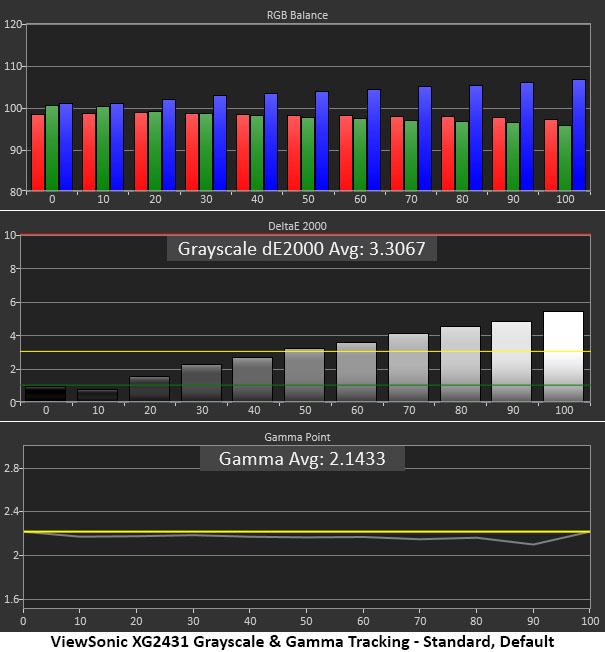
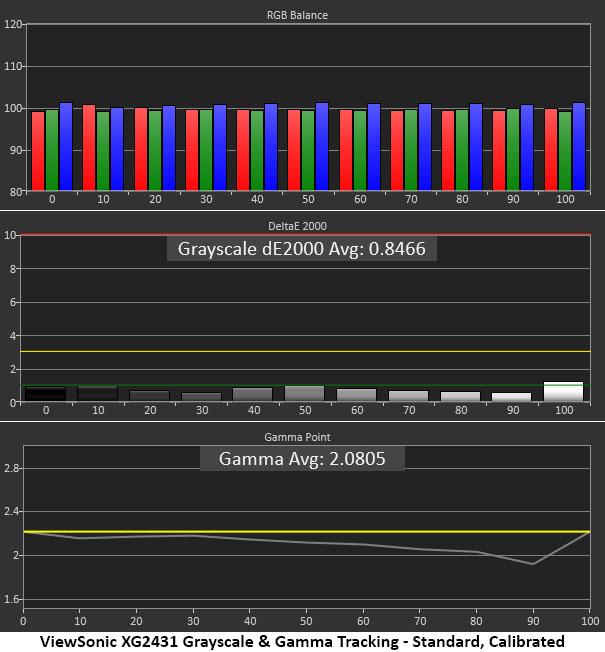
I could see a slight blue tint in the grayscale step patterns used for evaluation. The error is only visible in steps above 50% brightness. It is very hard to see an issue in actual content. The XG2431 can be enjoyed without calibration but with a few changes to the RGB sliders, it can be even better.
After adjustment, the XG2431 is nearly at the reference level. There are no visible errors and all values except 100% are under 1dE, excellent performance. The only concern here is gamma tracking which is a bit light in the brighter parts of the image. It’s better to see a straight line that stays close to the 2.2 reference point. This means some highlight detail won’t be as well defined, though I did not observe any clipping or washing out of finely shaded picture elements.
Comparisons
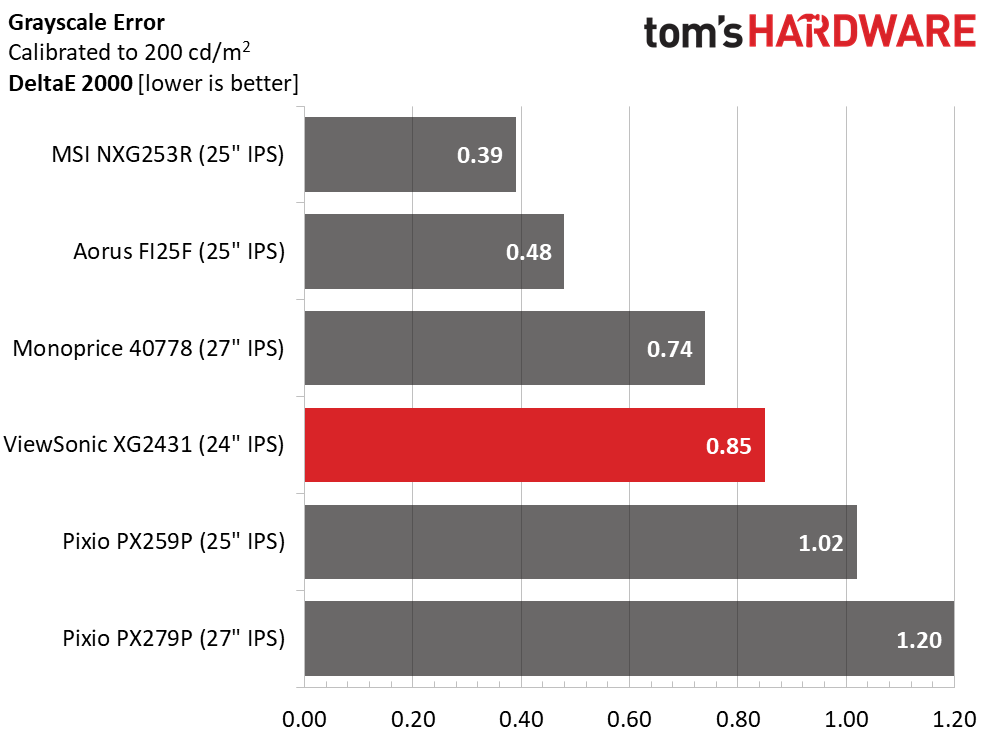
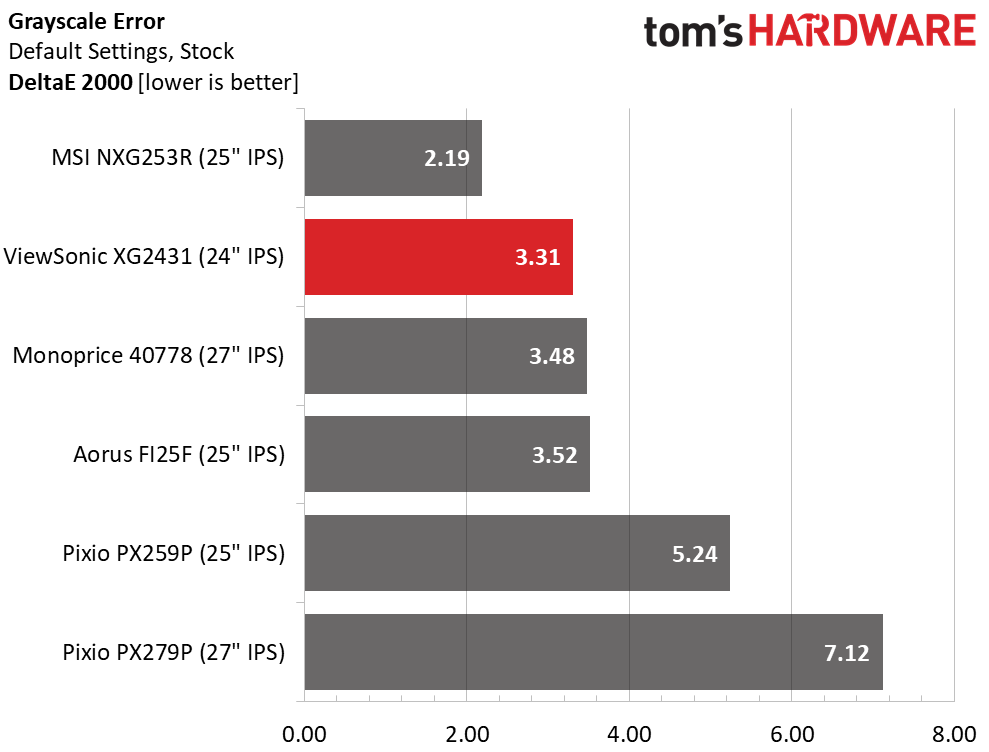
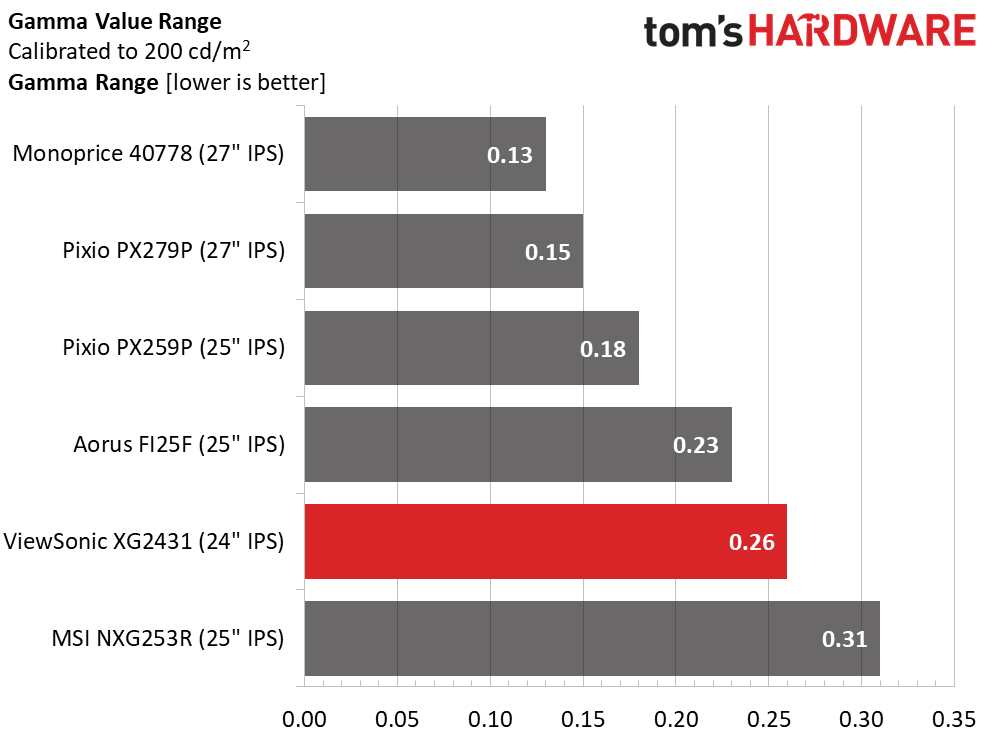
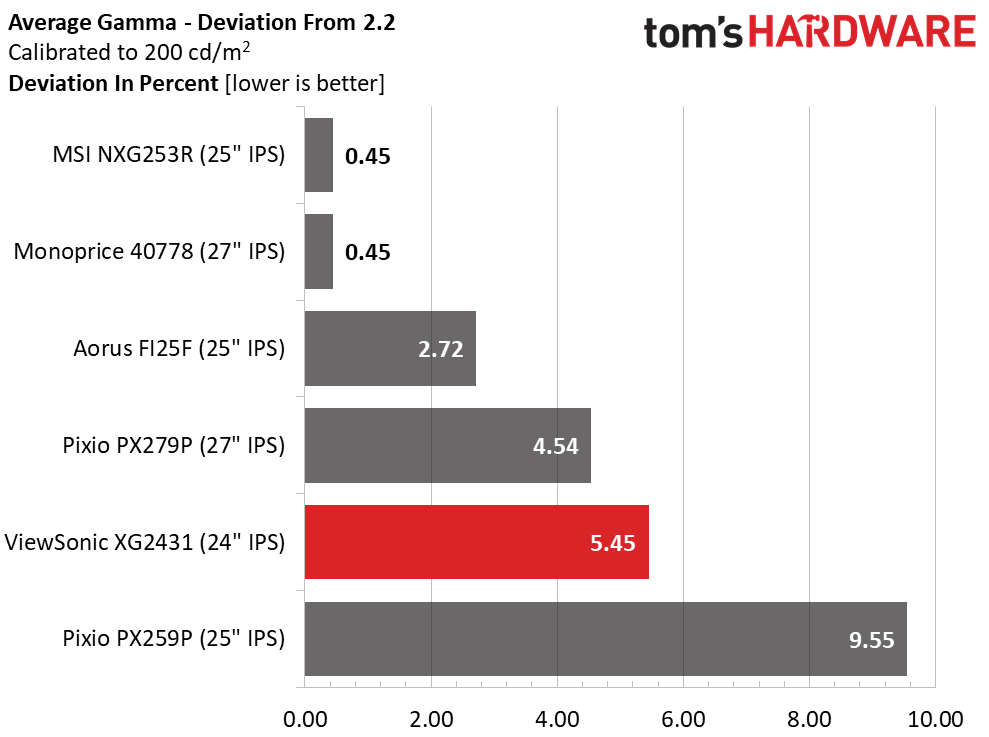
The XG2431 performs well in the out-of-box test with a second-place finish in the grayscale tracking comparison. 3.31dE is on the high side of average for this display category. 3dE is generally considered to be the point where errors become visible so the XG2431 looks pretty good without calibration. With changes to the RGB sliders, the value drops to an impressive 0.85dE. Anything under 1dE in this test is an excellent result.
Gamma tracking is less impressive, with a 0.26 range of values and a 5.45% deviation from the 2.2 standard. Improvement here would help with the XG2431’s perceived contrast. Better gamma tracking with a darker option would make a visible difference.
Color Gamut Accuracy
Our color gamut and volume testing use Portrait Displays’ Calman software. For details on our color gamut testing and volume calculations, click here.
Get Tom's Hardware's best news and in-depth reviews, straight to your inbox.
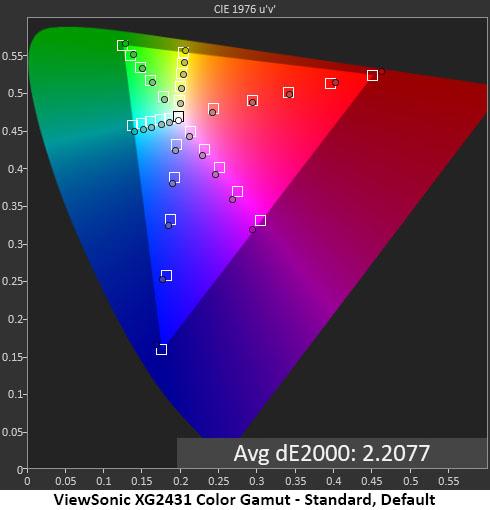
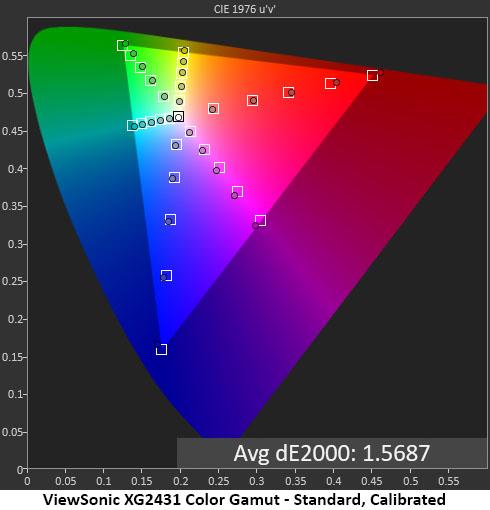
Color gamut accuracy is one place where I have no complaints. The XG2431 is superb out of the box with a low 2.21dE average error. Calibration takes that to an even better 1.57dE. Both scores are better than average for the category. The monitor follows the sRGB standard closely with just a slight bit of red over-saturation and minor hue errors in the secondary colors. Calibration fixes the hue errors for a near reference level result.
Comparisons
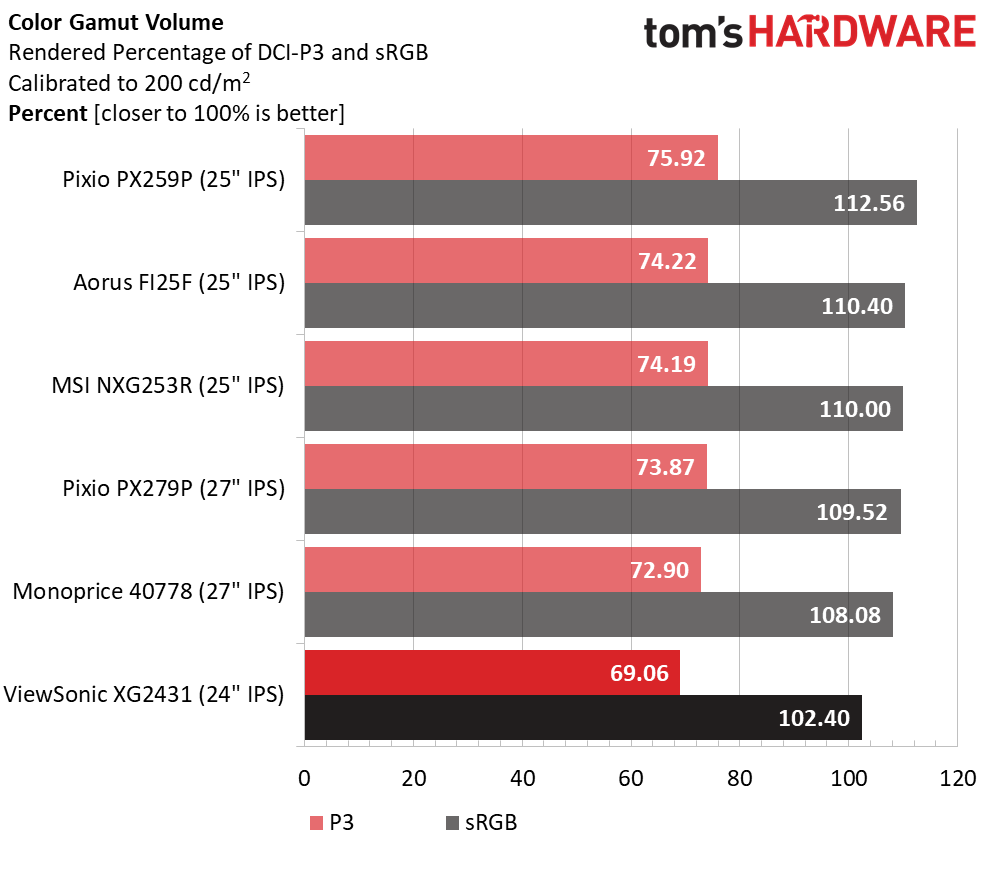
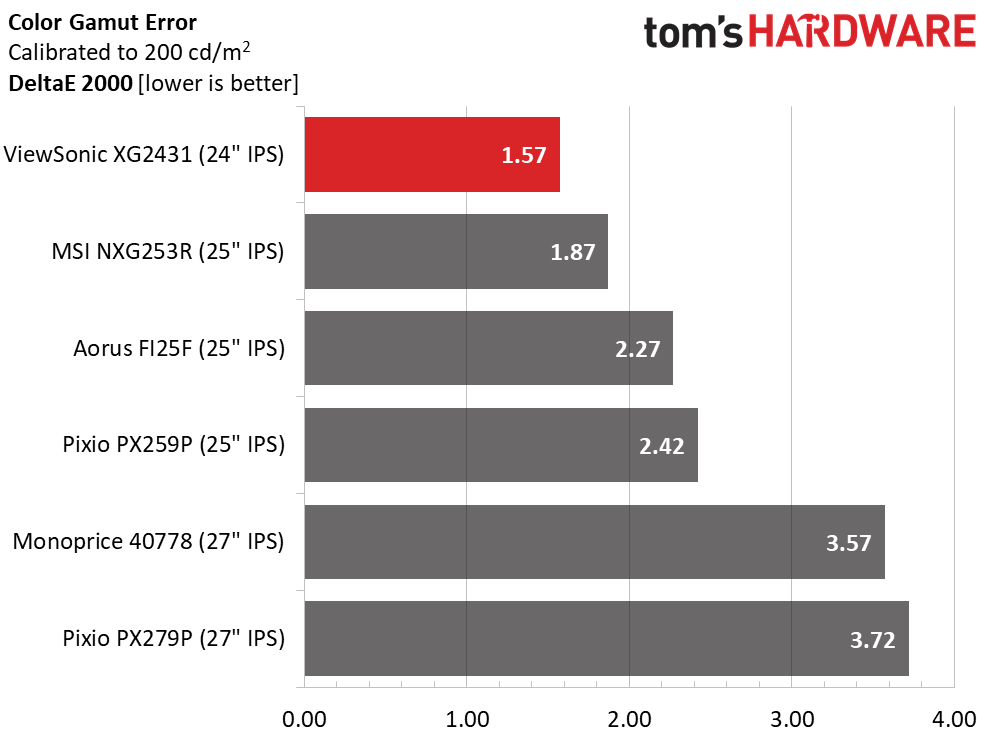
The XG2431 wins the color accuracy comparison with calibration and would place third if left unadjusted. This is excellent performance. Though I have complained about low contrast, it is one of the most color-accurate gaming monitors I’ve tested in this price category.
All the monitors in the group are sRGB-native screens. There is no extended color here. Very few FHD panels include a wide gamut. That said, some displays add a little color right up to the PX259 Prime’s 112% coverage of sRGB. The difference can be seen in a side-by-side comparison, but it is subtle at best. The XG2431 is the most accurate of the bunch, with just over 102% coverage. One could perform color-critical tasks without a compensation profile in place.
Current page: Grayscale, Gamma and Color
Prev Page Brightness and Contrast Next Page HDR Performance
Christian Eberle is a Contributing Editor for Tom's Hardware US. He's a veteran reviewer of A/V equipment, specializing in monitors. Christian began his obsession with tech when he built his first PC in 1991, a 286 running DOS 3.0 at a blazing 12MHz. In 2006, he undertook training from the Imaging Science Foundation in video calibration and testing and thus started a passion for precise imaging that persists to this day. He is also a professional musician with a degree from the New England Conservatory as a classical bassoonist which he used to good effect as a performer with the West Point Army Band from 1987 to 2013. He enjoys watching movies and listening to high-end audio in his custom-built home theater and can be seen riding trails near his home on a race-ready ICE VTX recumbent trike. Christian enjoys the endless summer in Florida where he lives with his wife and Chihuahua and plays with orchestras around the state.
-
Giroro Do any of these monitors support the ability to "Mirror flip" (reflect) the image. IE, so that that image and text will look normal when reflected in a mirror?Reply
I realized recently that neither Windows nor AMD graphics drivers support this feature, and it is extremely hard to figure out which monitors support it. It is one of those "impossible to google" questions, because "screen mirroring" has been defined by many companies to mean that copies of a single image are displayed on multiple displays at the same time. Also I'm yet to find a company with customer support that understands the difference between reflecting an image and rotating it.