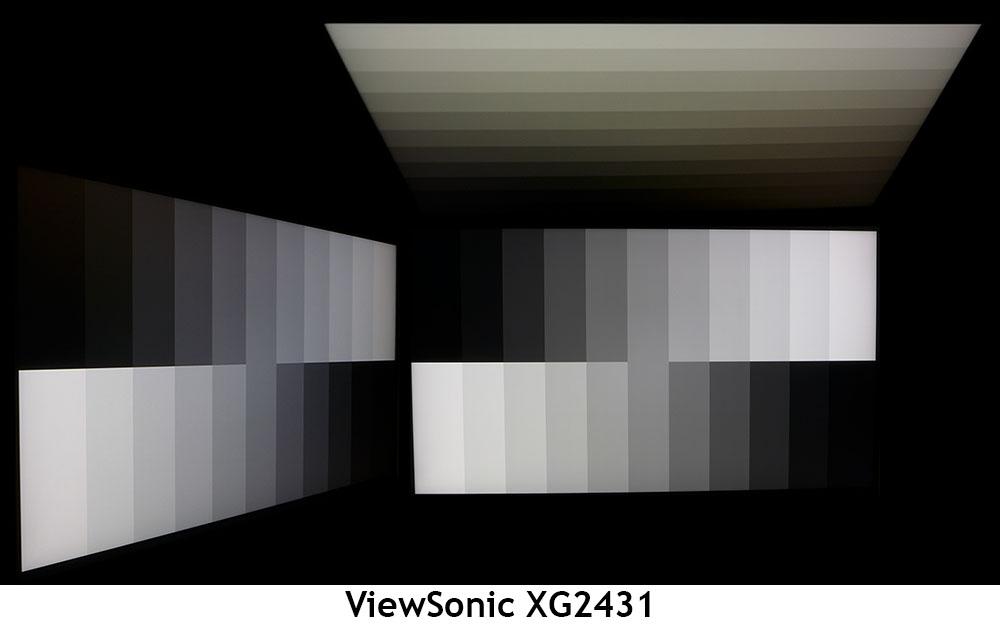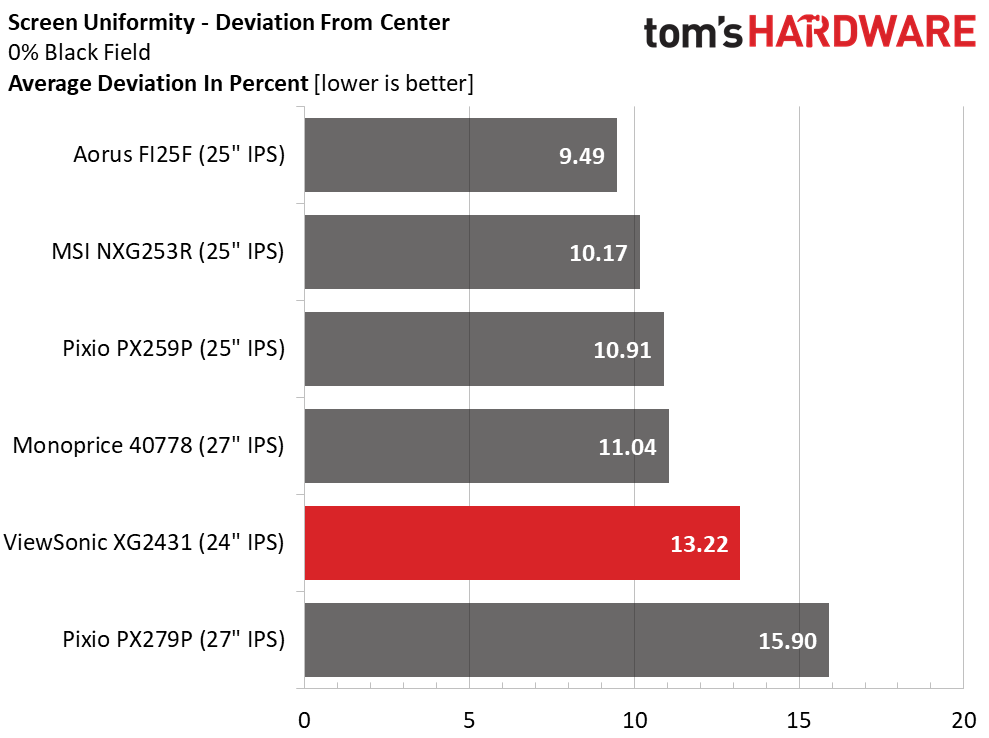Why you can trust Tom's Hardware
I tried to stick with 25 and 24-inch screens for the XG2431’s comparison charts but two 27s snuck in, the Pixio PX279P and Monoprice’s 40778. The rest are Aorus’ FI25F, MSI’s NXG253R and Pixio’s PX259P. The MSI is a 360 Hz screen and costs more than the others but it bears looking at if speed is at the top of your priority list. The PX259P is a 280 Hz screen that delivers a tad more quickness for about the same money as the XG2431.
Pixel Response and Input Lag
Click here to read up on our pixel response and input lag testing procedures.
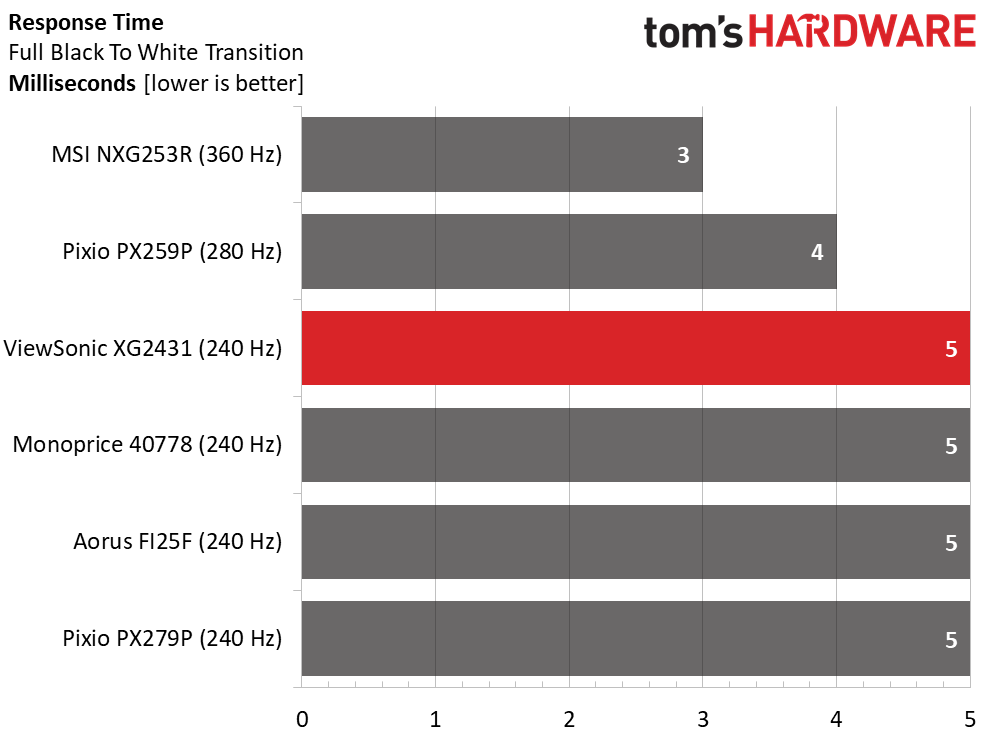
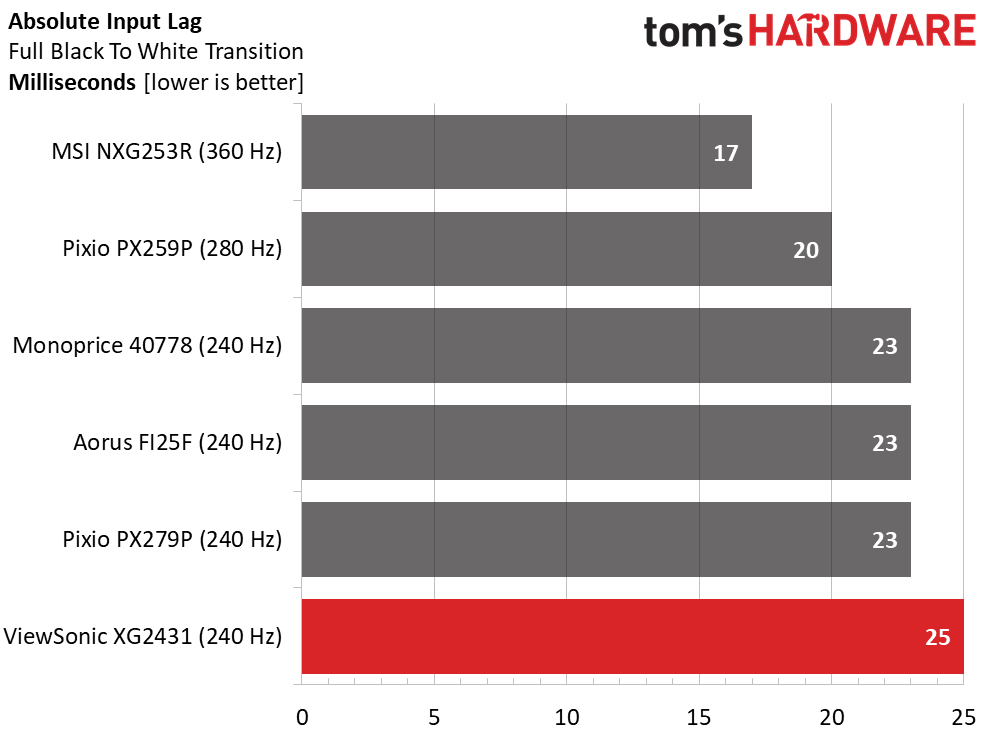
The response times tell the tale of smoothness. It is possible to see a 1ms difference when playing games. More Hertz means smoother motion, less blur and no breakup of fine lines when moving quickly through a virtual environment. Even with good overdrive and backlight strobes in place, there’s no substitute for fast screen draw times. The XG2431 delivers the same 5ms in this test as the other 240 Hz screens.
When a monitor finishes last with a 25ms lag score, it means the other monitors are really good. 25ms is plenty quick enough for competition; the XG2431 certainly qualifies for professional play. But for the ultimate fragging tool, 360 Hz is the pinnacle of performance right now. And it will cost you almost twice as much. At the XG2431’s price, you get most of that quickness.
Viewing Angles
The XG2431 has superb off-axis image quality at 45 degrees to the sides. The light falloff is only around 10%, and there is no visible color shift. The same cannot be said of the vertical view, which looks decidedly green. But for normal use, this monitor has some of the best viewing angles I’ve seen to date.
Screen Uniformity
To learn how we measure screen uniformity, click here.
A slight glow from the upper left and lower right corners contributes to a total average of 13.22% from the center zone. The anomaly can be seen in a black field pattern when the room lights are turned off but not when ambient light is present. There were no aberrations visible in actual content. Color uniformity was visibly perfect as well.
Get Tom's Hardware's best news and in-depth reviews, straight to your inbox.
Current page: Response, Input Lag, Viewing Angles and Uniformity
Prev Page Features and Specifications Next Page Brightness and Contrast
Christian Eberle is a Contributing Editor for Tom's Hardware US. He's a veteran reviewer of A/V equipment, specializing in monitors. Christian began his obsession with tech when he built his first PC in 1991, a 286 running DOS 3.0 at a blazing 12MHz. In 2006, he undertook training from the Imaging Science Foundation in video calibration and testing and thus started a passion for precise imaging that persists to this day. He is also a professional musician with a degree from the New England Conservatory as a classical bassoonist which he used to good effect as a performer with the West Point Army Band from 1987 to 2013. He enjoys watching movies and listening to high-end audio in his custom-built home theater and can be seen riding trails near his home on a race-ready ICE VTX recumbent trike. Christian enjoys the endless summer in Florida where he lives with his wife and Chihuahua and plays with orchestras around the state.
-
Giroro Do any of these monitors support the ability to "Mirror flip" (reflect) the image. IE, so that that image and text will look normal when reflected in a mirror?Reply
I realized recently that neither Windows nor AMD graphics drivers support this feature, and it is extremely hard to figure out which monitors support it. It is one of those "impossible to google" questions, because "screen mirroring" has been defined by many companies to mean that copies of a single image are displayed on multiple displays at the same time. Also I'm yet to find a company with customer support that understands the difference between reflecting an image and rotating it.