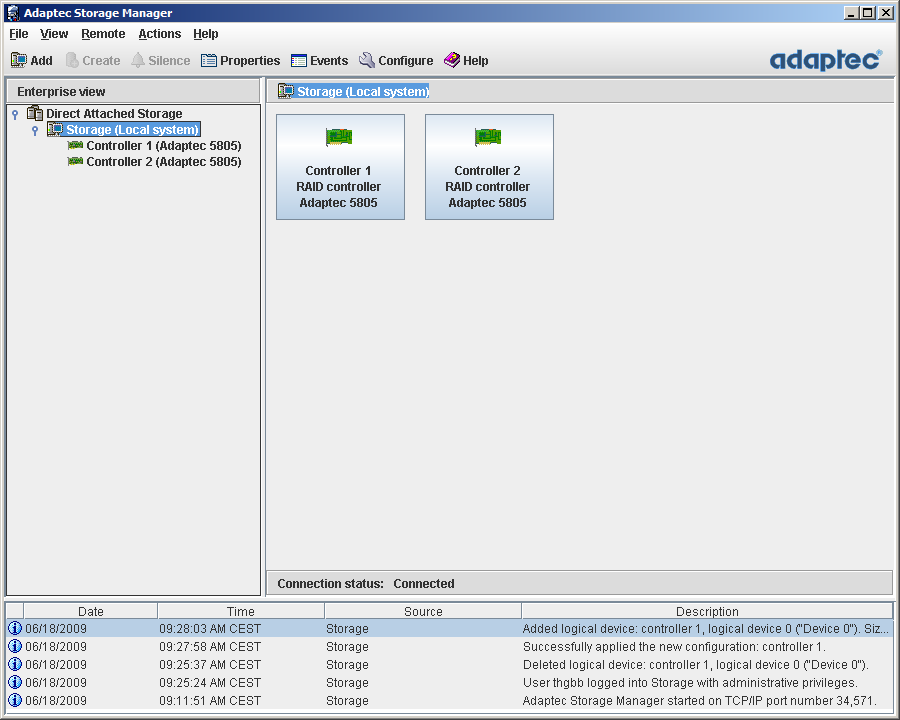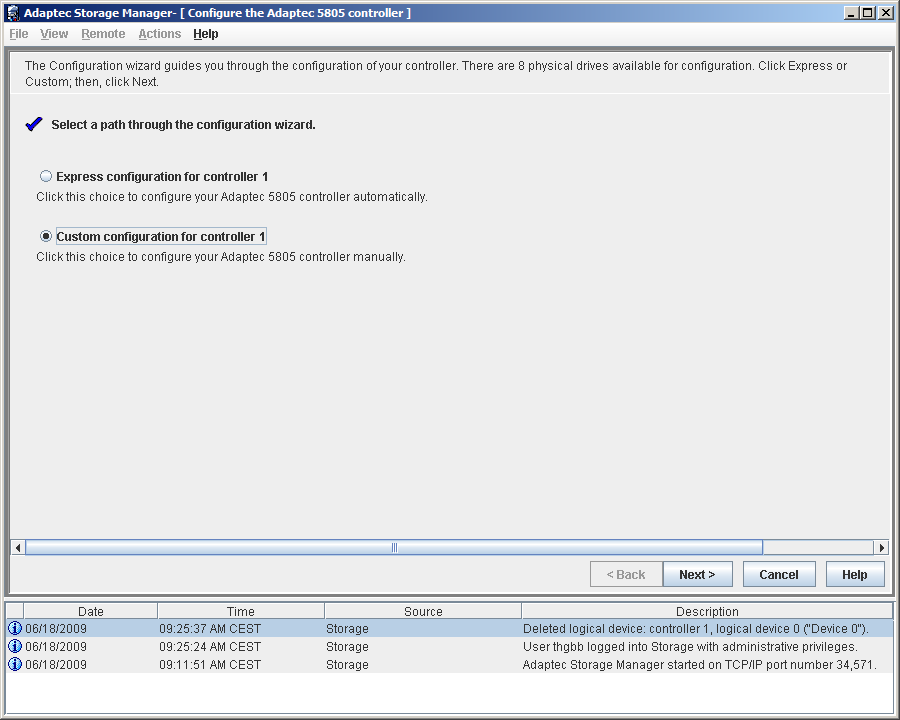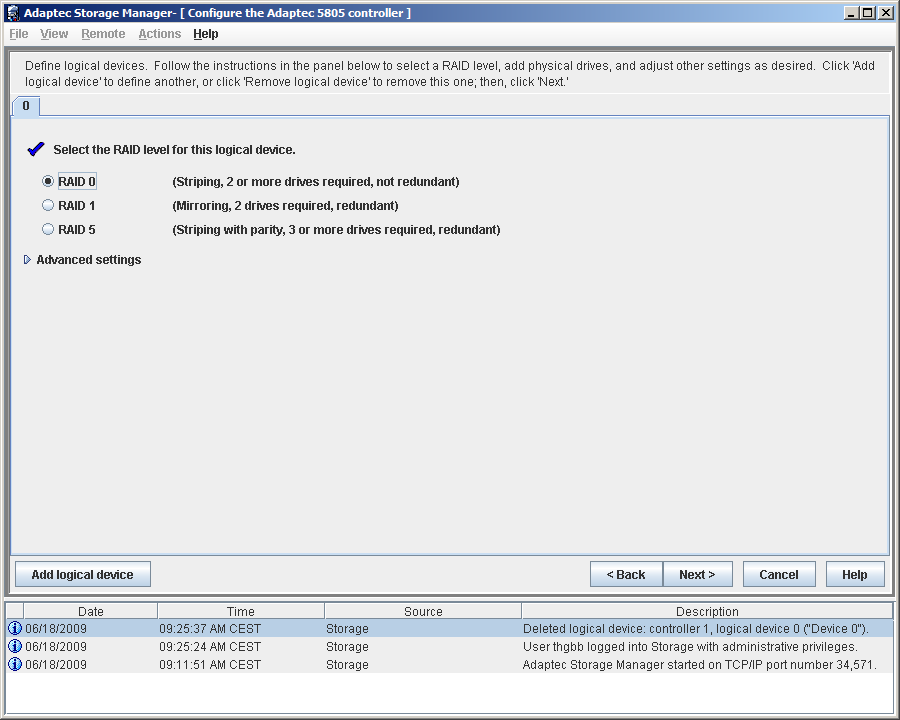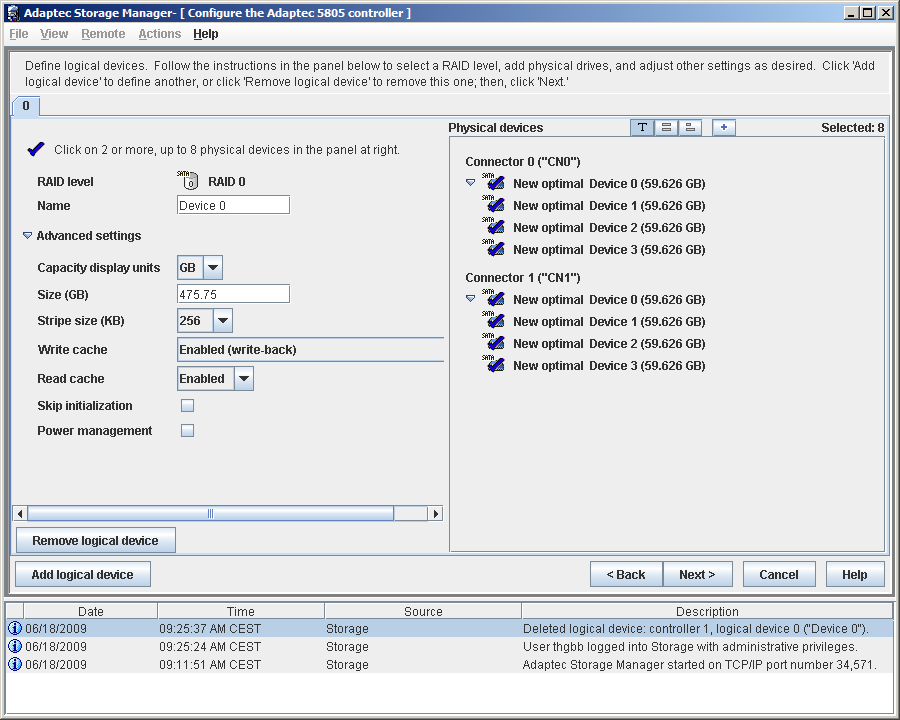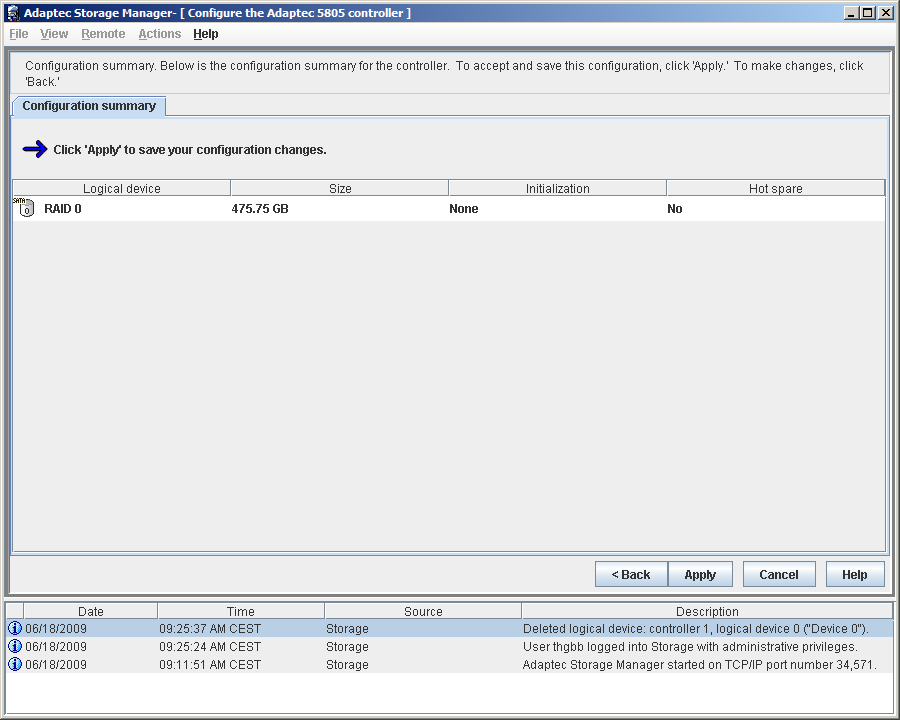Breaking Records With SSDs: 16 Intel X25-Es Do 2.2 GB/s
Array Creation, Part 1: The Controller Level
We selected the custom configuration option in Adaptec’s Storage Manager wizard.
We installed both Adaptec 5805 cards into the system using PCI Express slots 1 and 3. The Storage Manager immediately detected the cards, and we connected eight drives to each controller. Adaptec’s wizard makes it very simple to create RAID arrays on each card. Look at the screenshots for details.
We selected RAID 0 since we did not want to waste any performance with more complex arrays.
We selected the maximum stripe size of 256 KB and disabled power management for this project. The wizard lists the exact drive configuration on the right.
Done! Our first RAID 0 is ready. We repeated the process on the second controller before moving on to Windows’s Device Manager.
Get Tom's Hardware's best news and in-depth reviews, straight to your inbox.
Current page: Array Creation, Part 1: The Controller Level
Prev Page Controllers And Setup: Adaptec RAID 5805 Next Page Array Creation, Part 2: The Operating System Level