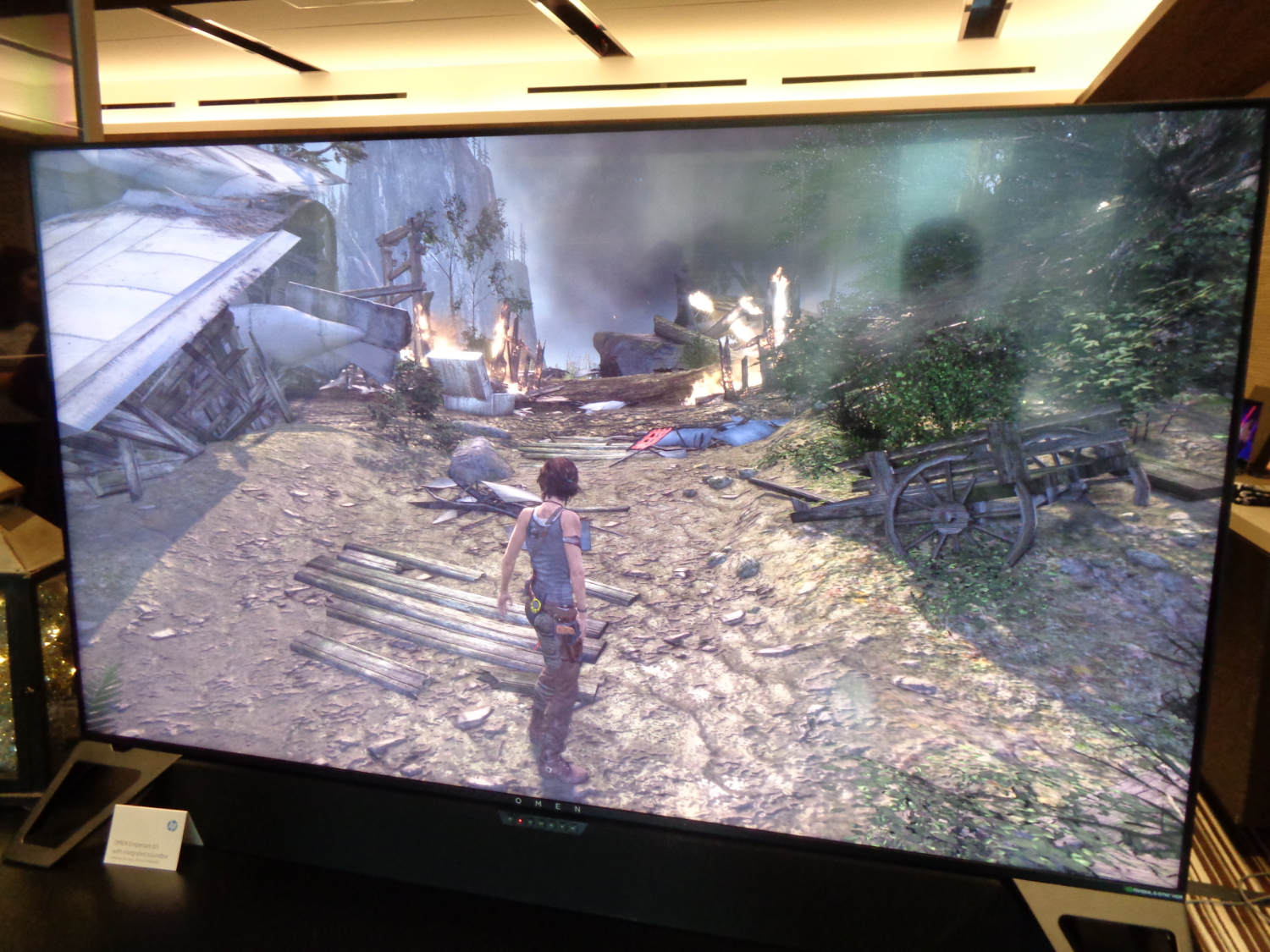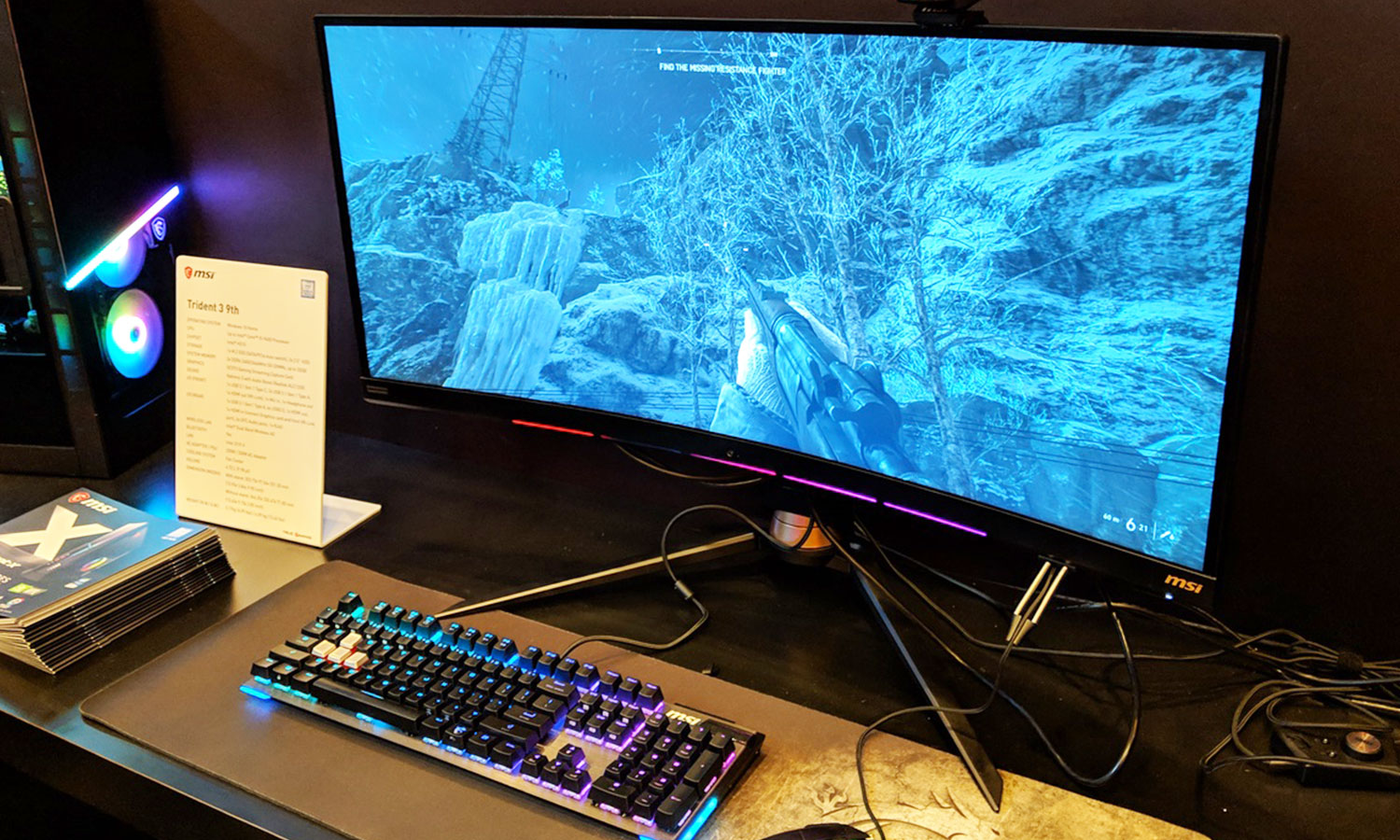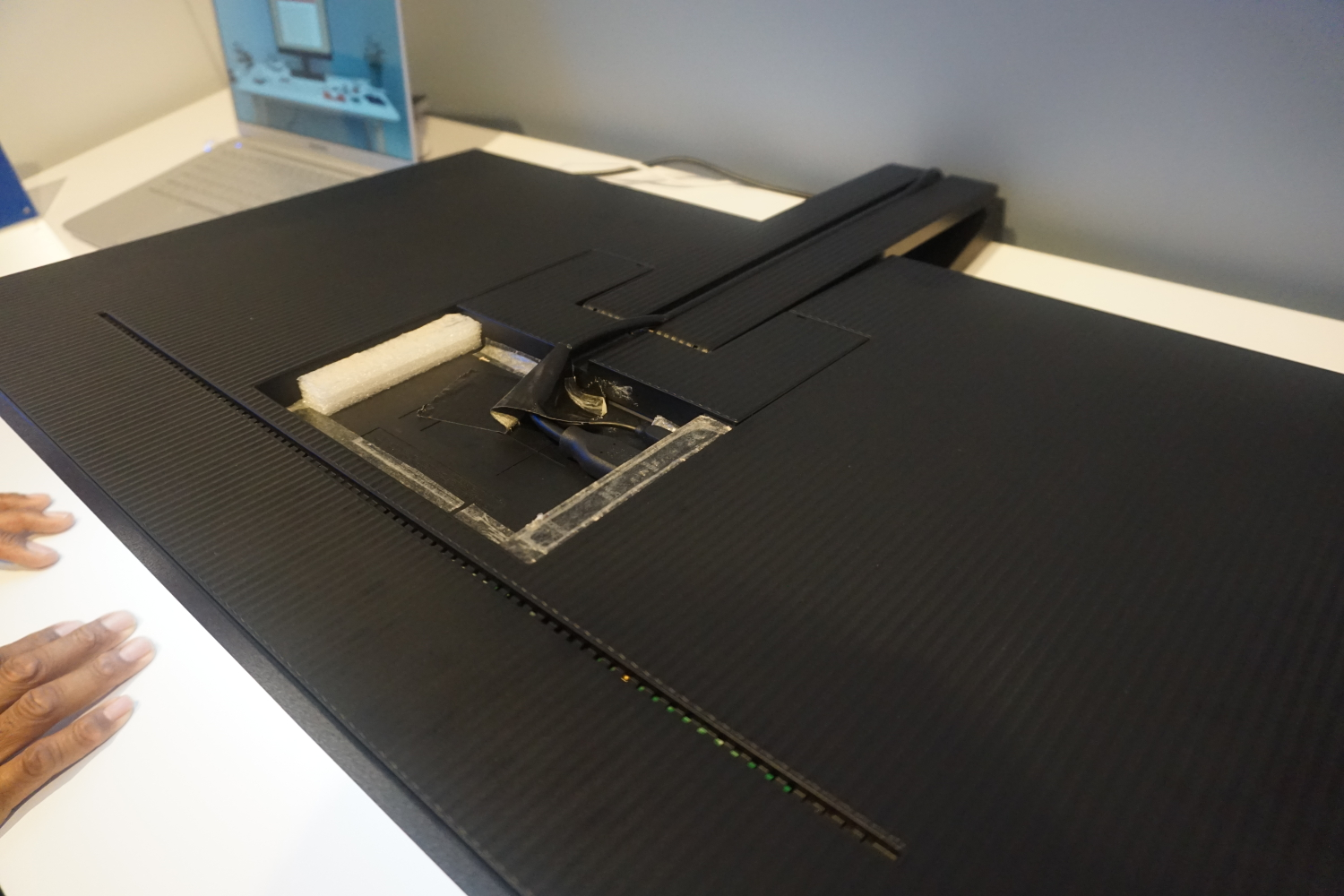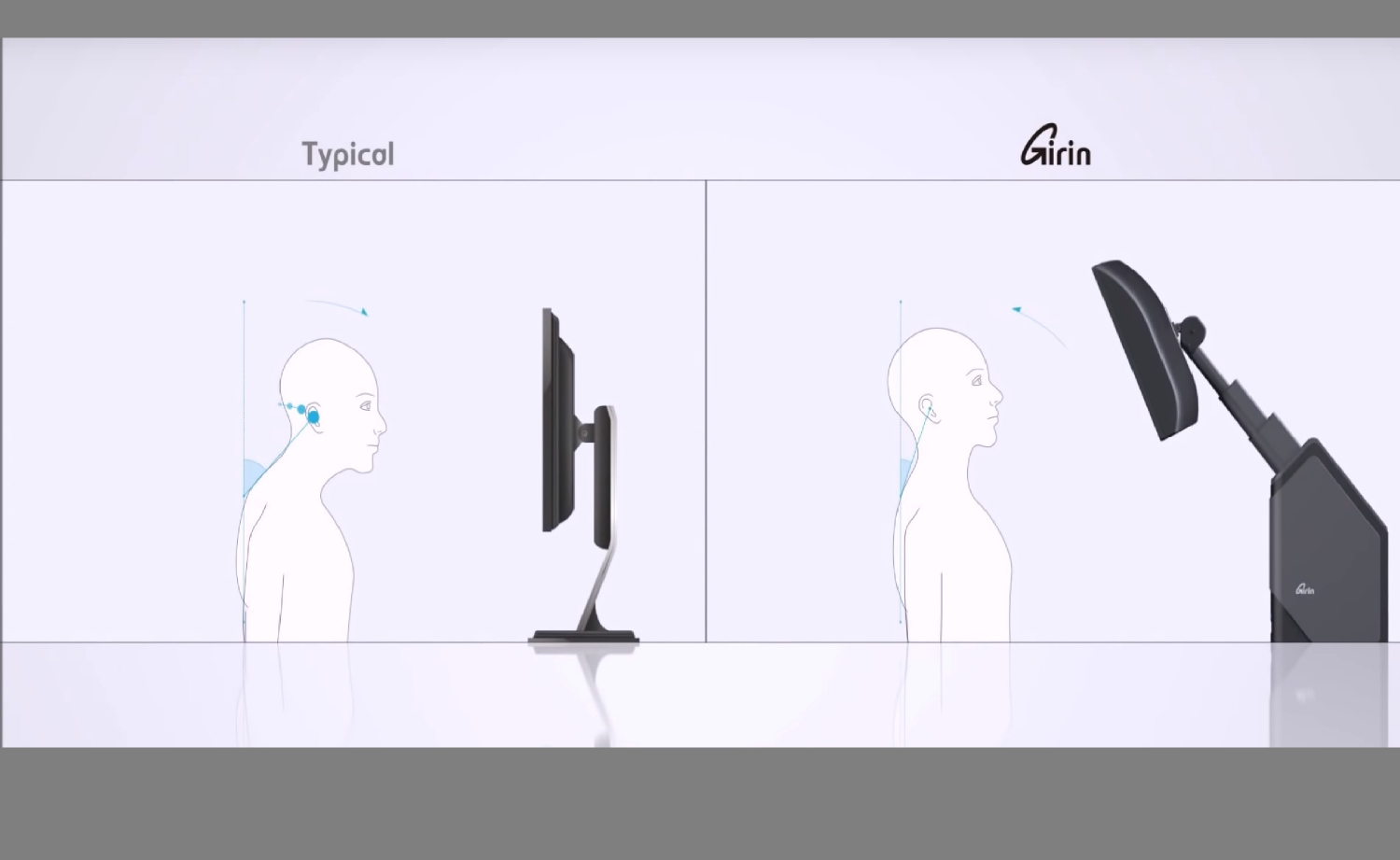Show Me the Gimmicks: Surprising Monitor Features Coming in 2019
More Than a Display: Monitors Boast Add-Ons in 2019
A PC monitor’s main purpose is delivering the best image quality possible, meaning bright, colorful, clear images that can keep up with speedy gaming and displays that can handle color-rich content. Whether you’re all about the resolution, a refresh rate snob, a nits nitpicker or a contrast king/queen, 2019 will bring high-end specs to the monitor market. But that’s not all you’ll see.
During the CES 2019 consumer technology trade show in Las Vegas, Nevada last week, we got to preview many monitors coming out this year. Not only are vendors packing on the specs, they’re bringing a bounty of add-on features that turn monitors from a viewing tool to a peripheral yielding additional useful capabilities. From monitors that bring the noise or hide and organize your wires, to display tech that’ll help your posture and break the backlight mold, there are a lot of unique monitor gimmicks on the horizon.
The Monitor Soundbar
In February, HP is releasing a monstrous display, the 65-inch HP Omen X Emperium 65. The $5,000 gaming monitor has specs to match its price tag, like 4K resolution, a 144Hz refresh rate with overclock and 4,000:1 contrast. But what really makes it stand out is the 57.7 x 5.9 x 3.9 inch soundbar attached to the bottom. Boasting two tweeters, four woofers, four subwoofers and a whole lot of power, the soundbar will only be sold with this loud-and-proud monitor.
Motion-Activated Port Lighting
The HP Omen X Emperium 65 also has a nifty feature for accessing its ports. It has motion-activated lighting by its back ports, so every time you stick your hand there, white lights illuminate the space. No more clunking around the back of your display and blindly trying to insert cables. Let’s hope this features comes to more monitors soon.
Detachable RGB Speaker
Lights and sounds—Lenovo’s new Legion monitors will have both, thanks to included detachable speakers with RGB lighting from Harman Kardon. Both the 43.4-inch Lenovo Legion Y44w and 27-inch Lenovo Legion Y27gq will feature the spazzy sound tech at the base of their stands. The speaker also comes with a more traditional feature: a 3.5mm headphone jack.
Peek-a-Boo USB Hub
There when you need it, gone when you don’t. Lenovo incorporated a stowaway USB hub into the Legion Y44w that gives gamers easy access to two USB 3.0 ports and a headphone jack. The hub pops out of the bottom bezel when you push its big, sky-blue button and goes into hiding when you press it again.
Built-In Mouse Bungee, Webcam Mount and Voice Assistant
The MSI Optix MPG341CQR will jump into stores this summer with its own mouse bungee. The bungee should help reduce gamers’ cable woes by preventing their mouse’s cords from getting tangled.
Get Tom's Hardware's best news and in-depth reviews, straight to your inbox.
Speaking of attachments, the monitor also tempts streamers with a built-in camera mount that can even handle a smaller-sized DSLR camera. Additionally, the monitor's supposed to ship with a voice assistant (we don’t know which yet) that you can command to change monitor or desktop settings and artificial intelligence.
Reclaiming Desk Space
The upcoming Samsung Space Monitor has a built-in monitor arm that clamps onto your desk and enables a wide range of swiveling, tilting and height adjustments. You can get this monitor in your face or flushed against the wall to suit your needs—all without a space-wasting base. On top of this, the monitor makes cable management easy, and takes it out of your face, with space for routing the HDMI and power cords right in the arm.
No Noise, No Cables, No Bricks
Gigabyte's first foray into high-end gaming monitors, the Aorus AD27QD Tactical Display, has a one-of-a-kind feature in its noise-cancelling power. The vendor told us the feature filters out background noise from any headset plugged in, so people will only hear your voice. Gigabyte also managed to incorporate cable routing and the power brick into the actual monitor, so users should be that much closer to a clear gaming desk.
Cable-Routing Channels
Winner of the Tom’s Hardware CES 2019 Award for Best Monitor, the Razer Colorful Raptor 27 really puts in the work to make gamers’ lives easier. It includes channels for routing your cables neatly and will ship with flat cables as a bonus. Plus, you can reach its rear ports, including USB-C, by lifting the display 90 degrees up.
Monitoring Your Posture
This next one is not an actual monitor but a monitor stand with a trick up its ... arm. The Girin Monitor Stand has a camera at the base that recognizes a user’s posture and automatically adjusts the attached monitor’s positioning to make the user sit up straight. It can support any monitor regardless of form factor (meaning it can handle ultrawides), as long as it doesn’t weigh more than 60kg (132.3 pounds).
Adjusting the monitor to its proper position takes 10 minute; however, the company claims this time period makes the process less intrusive. The stand doesn’t have a release date yet, so it could miss 2019, but it is being developed this year by Samsung’s C-Lab startup incubator program.
From Mini-LED...
We were quite impressed by the Asus ProArt PA32UCX displayed at CES because it’s packed with approximately 1,025 mini-LED lights. Using miniature versions of LED lights allows Asus to fit more LEDs into the backlight, helping to keep its whopping 1,200-nits maximum brightness consistent.
Even more exciting is that Asus thinks a mini-LED monitor is just two steps away from an OLED monitor, which the market has been hoping will arrive in a more mainstream form factor. But that wait may be over soon…

Scharon Harding has over a decade of experience reporting on technology with a special affinity for gaming peripherals (especially monitors), laptops, and virtual reality. Previously, she covered business technology, including hardware, software, cyber security, cloud, and other IT happenings, at Channelnomics, with bylines at CRN UK.
-
truerock I do not want a sound bar attached to my monitor. I do not want anything attached to my monitor except 1 USB-C, Thunderbolt cable.Reply -
Giroro What's so jaw dropping about Dell making an OLED monitor?Reply
A monitor is just a TV without the TV tuner installed, and OLED TVs have been around for like, almost 10 years. If anything it's jaw dropping that it took so dang long.
I mean, a few years ago, curved TVs thoroughly failed as a product (and for good reason) and OLED TVs are becoming quite successful - yet manufacturers decided to waste everybody's time with curved monitors before finally giving us what we've been asking for all along. -
AlistairAB Would have been jaw dropping to see a 32 or 40 inch OLED monitor. Everything here was actually sad and uninspiring.Reply -
JamesSneed I would love to see some built in bias lights on the back of the monitors that change color based on what's on the screen. This works really well for monitors it really should be a common feature as its fairly cheap to implement.Reply -
gasaraki Reply21678469 said:What's so jaw dropping about Dell making an OLED monitor?
A monitor is just a TV without the TV tuner installed, and OLED TVs have been around for like, almost 10 years. If anything it's jaw dropping that it took so dang long.
I mean, a few years ago, curved TVs thoroughly failed as a product (and for good reason) and OLED TVs are becoming quite successful - yet manufacturers decided to waste everybody's time with curved monitors before finally giving us what we've been asking for all along.
Monitors and TVs are totally different animals. Try and take a TV and make it your monitor. TVs don't make good monitors at all. I actually don't think OLEDs are a good technology for a computer monitor however. Curved TVs are useless, curved monitors are actually very nice since you sit so close to it.
-
gentlesnow I'd be ecstatic to have buttons clearly labeled. Don't know who decided the design aesthetic of being opaque about a device's interface, but can't wait to see this fad die.Reply -
fireaza Regarding “Motion-Activated Port Lighting” I remember old Alienware cases having a light on the back you could turn on in order to let you see the ports on the back of your case. It was such a great idea, it’s a shame that none of the major case manufacturers ever borrowed it.Reply -
JamesSneed Reply21682976 said:Regarding “Motion-Activated Port Lighting” I remember old Alienware cases having a light on the back you could turn on in order to let you see the ports on the back of your case. It was such a great idea, it’s a shame that none of the major case manufacturers ever borrowed it.
Yeah its odd the sensible things have not caught on. Like using RGB lights to light all the motherboard ports like color coding the audio outs etc with light. Or monitors using RGB for propper bias lighting which is awsome for monitors sitting up close makes them seem to have higher contrast. Or similar to this having a motion sensor near front panel ports on PC cases that then light up to help plug into the case. -
mlee 2500 I would love to see that motion sensing LED light idea make it's way to the back of PC's as well. It would be cool to have that in the back of Home Theater amps and receivers as well, for that matter.Reply
Really, low power LED lighting is one of the most underrated but revolutionary advances of the past couple decades. -
InvalidError Reply
They are fundamentally the same, especially with newer TVs that have low(er)-latency computer/console input option. The main drawback is that having a 50" TV on your desk can be a neck-breaking experience if you like sitting something like 25" from your monitor. I typically sit 35-40" from my 24" monitor and would be fine using a 50" TV on my desk - I did it for a few weeks but didn't like having to give up on all my desk shelves to put that there at a suitable height, so I ended up going back to my 24" monitor for primary and wall-mounting the TV above as a secondary display.21680747 said:Monitors and TVs are totally different animals.