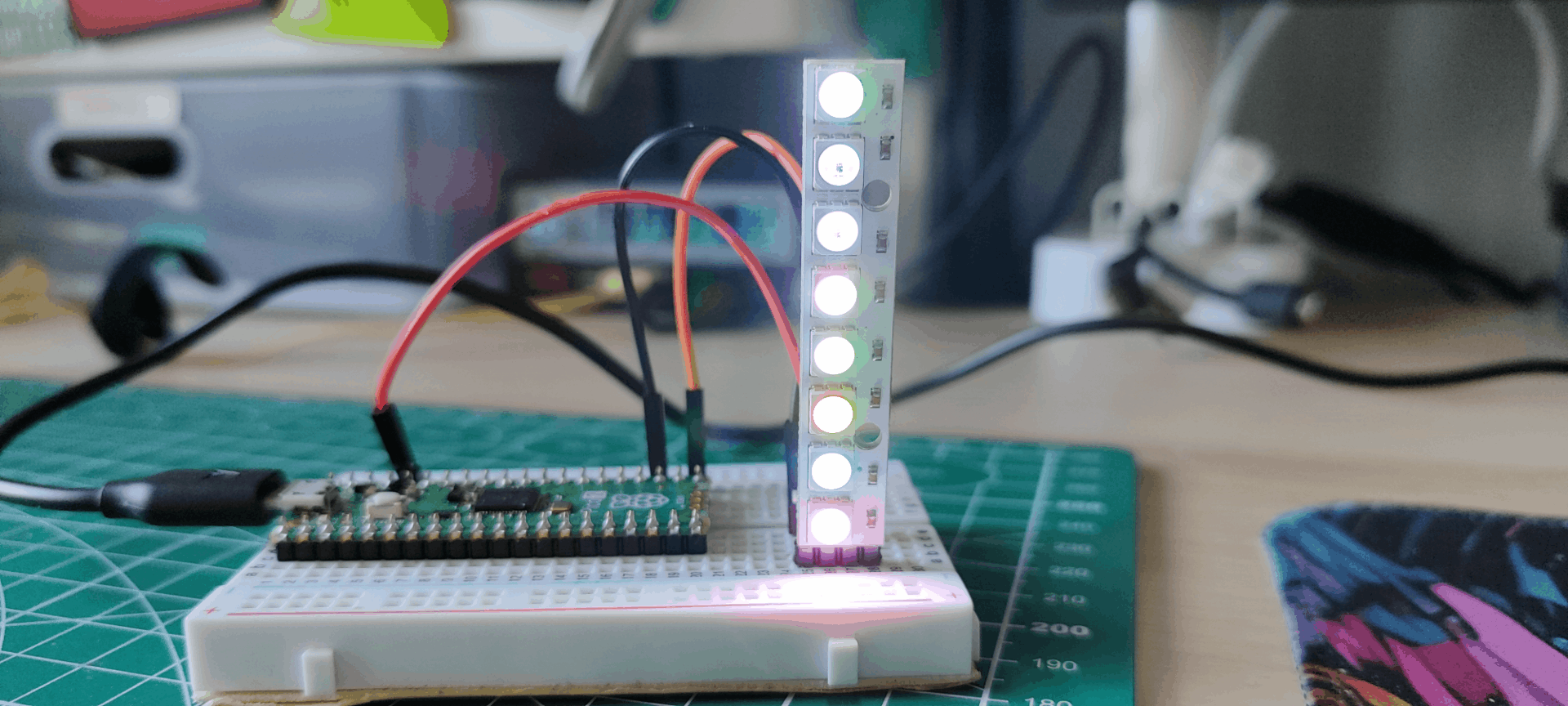Latest

Run Windows 11 on Raspberry Pi 5 with Botspot Virtual Machine
By Les Pounder published
Install Windows 11 for Arm on the Raspberry Pi 5 using the simplest installation method that we have ever encountered.
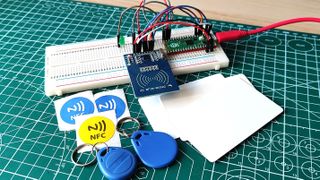
How to use an RFID reader with a Raspberry Pi Pico
By Les Pounder published
ACCESS GRANTED

Create your own Raspberry Pi powered home VOIP service with Mumble
By Les Pounder published
Private voice communication in your home, office, workshop and all you need is that old Raspberry Pi and some old smartphones, often lurking in your desk drawer.

How to Run DeepSeek R1 on your Raspberry Pi 5
By Les Pounder published
DeepSeek’s R1 model caused a seismic event in the world of AI and we take a version of this model for a spin on a n $80 Raspberry Pi 5.

How to send and receive BlueSky posts with a Raspberry Pi Pico W
By Les Pounder published
Interact with a Raspberry Pi Pico W using BlueSky

How to unlock the new Labwc Wayland Compositor in Raspberry Pi OS
By Les Pounder published
Raspberry Pi has released a new OS with an improved Wayland window compositor, and you’ll get a free boost of speed from just a few commands.
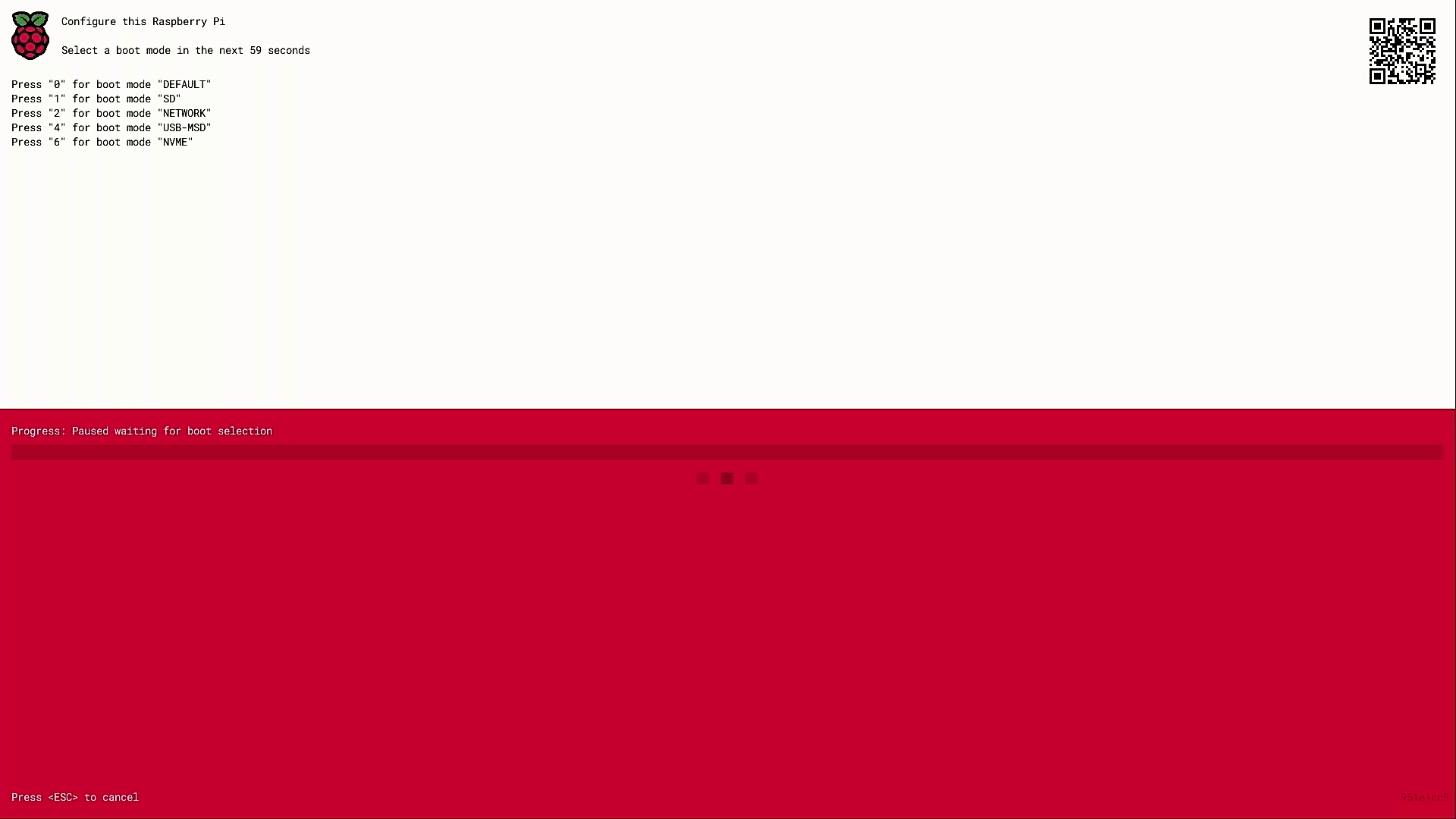
How to install and use the new Raspberry Pi boot menu
By Les Pounder published
Raspberry Pi now has a new boot menu which can be used to selectively boot from micro SD, USB, NVMe and many more.
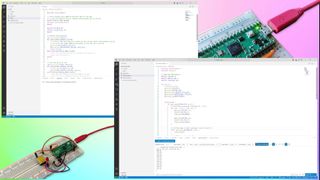
How to build Raspberry Pi Pico projects with Microsoft Visual Studio Code
By Les Pounder published
Writing C/C++ projects for the Raspberry Pi Pico used to be difficult, but this extension from Raspberry Pi makes short work of a complex workflow.
Get Tom's Hardware's best news and in-depth reviews, straight to your inbox.