2003 Winter Case Review Part 2: The ATX Avalanche
BeanTech: BT85, Continued
The cooling for the BT85 is handled by four fans with a fan bus style speed control that is located in the bottom left of the case. This fan bus control can control up to two fans. In our case, we used it to control the two fans in the front of the case. The other two fans are in the side panel and rear of the case. The airflow through the case is good and the cooling was effective. The BT85 had no problems passing our cooling tests with our test setup.
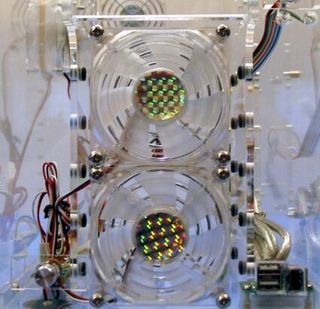
A look at the front-mounted ports on the BT85 as well as the front mounted fans.
The hard drive bays in the BT85 are grommeted to help reduce shock and vibration and to make the case quieter. The BT85 requires the use of the special enclosed screws to attach the hard drives to the hard drive cage.
The BT85 includes two front-mounted USB 2.0 ports with connections to the motherboard. In addition, the BT85 also offers a single 1394/Firewire connection that must be routed outside the case, as the enclosed cable does not support attachment to the motherboard.
After reviewing the BT85, the biggest question we have is, "Where are all the thumb screws?" No thumb screws are offered to secure the PCI/AGP cards, for example. This is a shame, and quite a puzzling oversight by the BeanTech folks. Still, this acrylic case is one of the best that we have seen and we prefer its pre-assembled nature to the ones that users have to build. It is easier to spot potential damage and easier to get your system installed and running when you don't have to build the case. At least for the time being, we will stick with our favorite aluminum cases until someone comes out with a transparent aluminum case that offers the durability not found in the acrylic models. If you are in the market for an acrylic case, however, it doesn't get much better than the BT85.
Stay on the Cutting Edge
Join the experts who read Tom's Hardware for the inside track on enthusiast PC tech news — and have for over 25 years. We'll send breaking news and in-depth reviews of CPUs, GPUs, AI, maker hardware and more straight to your inbox.
Current page: BeanTech: BT85, Continued
Prev Page BeanTech: BT85, Continued Next Page BeanTech Igloo Series: IGLOO 12