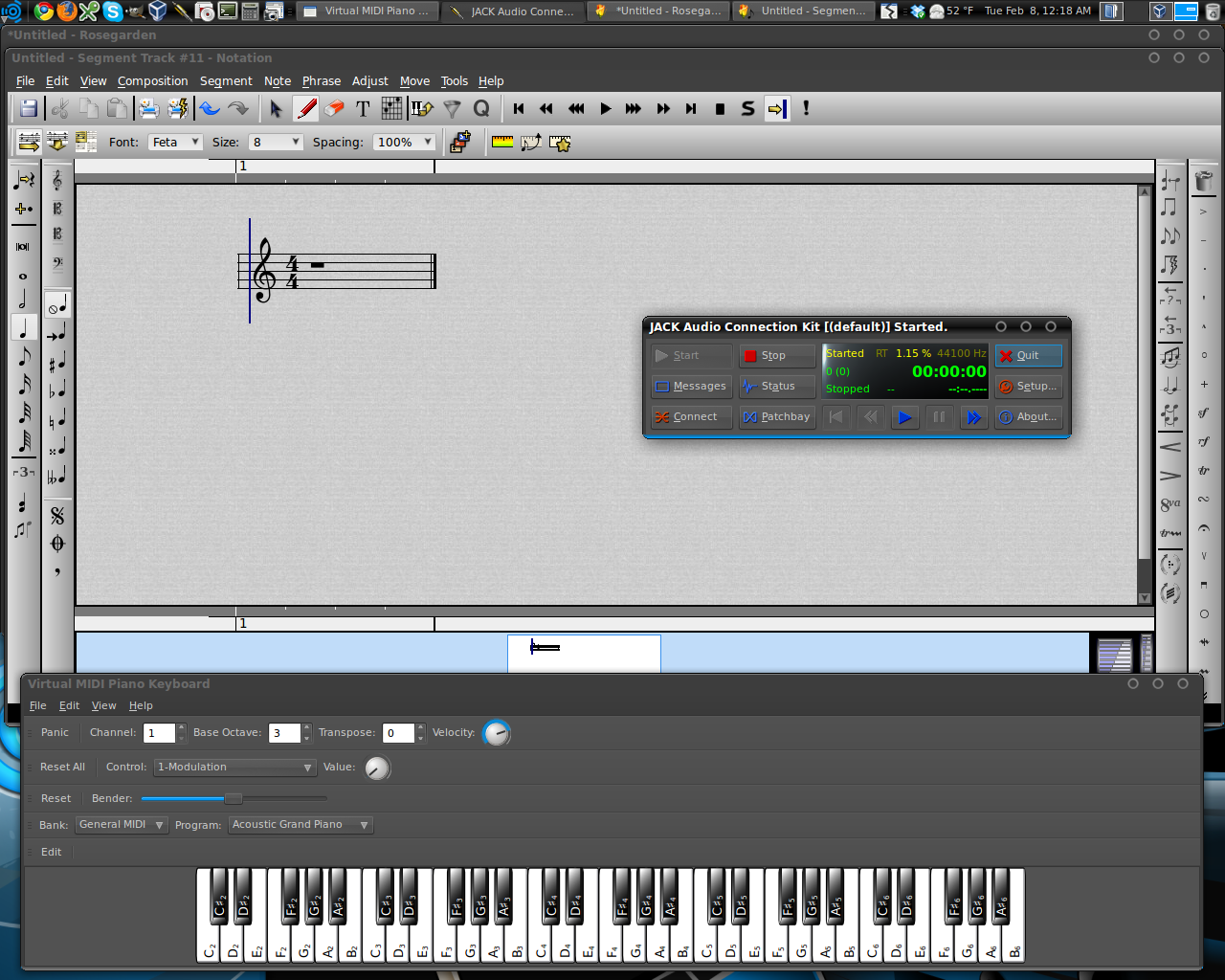Tom's Definitive Linux Software Roundup: Audio Production
Introduction
Welcome to Tom's Definitive Linux Software Roundup: Audio Production. In this article, we're looking at Linux applications for audio content creation. Our previous segment covered general end-user audio consumption apps like media managers, audio players, and CD rippers. This segment is for the audio professional, hobbyist, and musician.
This article is the sixth installment in Tom's Definitive Linux Software Roundup, and the eighth part of our continuing guide to Linux for Windows user's. Links to all of the previous articles are listed below:
Part 1: Ubuntu Linux Installation GuidePart 2:
Run Windows XP In Ubuntu Setup GuidePart 3:
Internet Application RoundupPart 4:
Communications Application RoundupPart 5:
Office Application RoundupPart 6:
Image Application RoundupPart 7:
Audio Application Roundup
Today will cover all aspects of audio production--everything from metronomes to fully-fledged digital audio workstations (DAWs). Whether you need to replace FLStudio or ProTools, we've put together a list of the best Linux alternatives for DAWs, audio editors, studios, sequencers, synthesizers, loopers, trackers, mixers, software instruments, notation/score/tablature editors, effects, and other miscellaneous tools.
In addition to all of the applications, this article also includes two special sections. First, there's a spotlight on Ubuntu Studio, a spin of the most popular desktop Linux distribution re-tooled for Audio/Video production. Next, we have a primer on JACK, an essential framework for audio production in Linux.
This segment of Tom's Definitive Linux Application Roundup is a little different than the previous installments because it contains apps that require a good amount of audio production knowledge to use. While some of these applications are highly technical, the required knowledge is in the realm of audio production, and not Linux. In other words, readers looking into audio production using Linux are expected to have a certain level of audio know-how. But as a result of our strict standards for featured applications, little, if any, Linux experience is needed.
Get Tom's Hardware's best news and in-depth reviews, straight to your inbox.
Current page: Introduction
Next Page Standards, Methodology, Test System Specs, And Legend-
akorzan I found using WINE with, don't laugh, FL Studio works great. Latencies are on par with Windows. Only problem is some VST plugins have mouse problems... I.E: double-clicking has to be absurdly fast. Another trivial problem is that battery life in laptops is nonexistent with WINE and FL Studio.Reply -
longshotthe1st Why would anyone even bother? Time is money, I'm going to just stick with what works.Reply -
damiensturdy Great read. FLStudio is one of only two pieces of software that keeps me tied to Windows. Sure, it runs under Wine, but getting it working is a pain, and you're lucky to get 100% of the functionality. As an advanced user of FLStudio, I use almost everything the app provides, and I need it as low latency as possible. 20ms is too much- 10ms is better. In general I've never achievedReply -
damiensturdy Damn, it cut my post off. No way to edit that? ah well. I was basically saying that this article has helped me decide what software to use when I build my synthesizer this year.Reply -
g00ey Has anyone tried running software such as FL Studio in Linux using a virtualization software such as VirtuaBox? VirtualBox can even run in seamless mode which allows you to have Windows windows next to Gnome/KDE windows in the same screen.Reply -
Very nice article you could also have covered comercial productos on Linux like:Reply
Harrison Mixbus; Renoise; EnergyXT; WusikStation; PianoTec...
BTW there is big updates soon for Ardour (3.0), MuSe (2.0) and Rosegarden (?). -
damiensturdy @g00ey, yes. Latency and audio are weak through a VM, and the audio still has to travel through whichever audio library the Linux distro is using, it's a no go.Reply -
caeden g00ey, as a general rule of thumb you don't want to virturalize your workstations whether they be for audio or video editing. In part due to stability, and in part due to speed/latency.Reply
I was surprised at the scoring software. Looks about as good as my wife's version of Sibelius, with the exception that she had to pay for hers.
Personally I just do editing and cleanup, and while it looks like it is much improved on Linux from what it use to be, it has improved more on the windows side. But nice to know that there are options available if I were to ever cross over. -
I'm really looking forward to the Video apps review since that is my main sphere of interest.Reply
But it really sounds like it is time to get the 'ole midi keyboard out of the closet and try some of those synth apps!