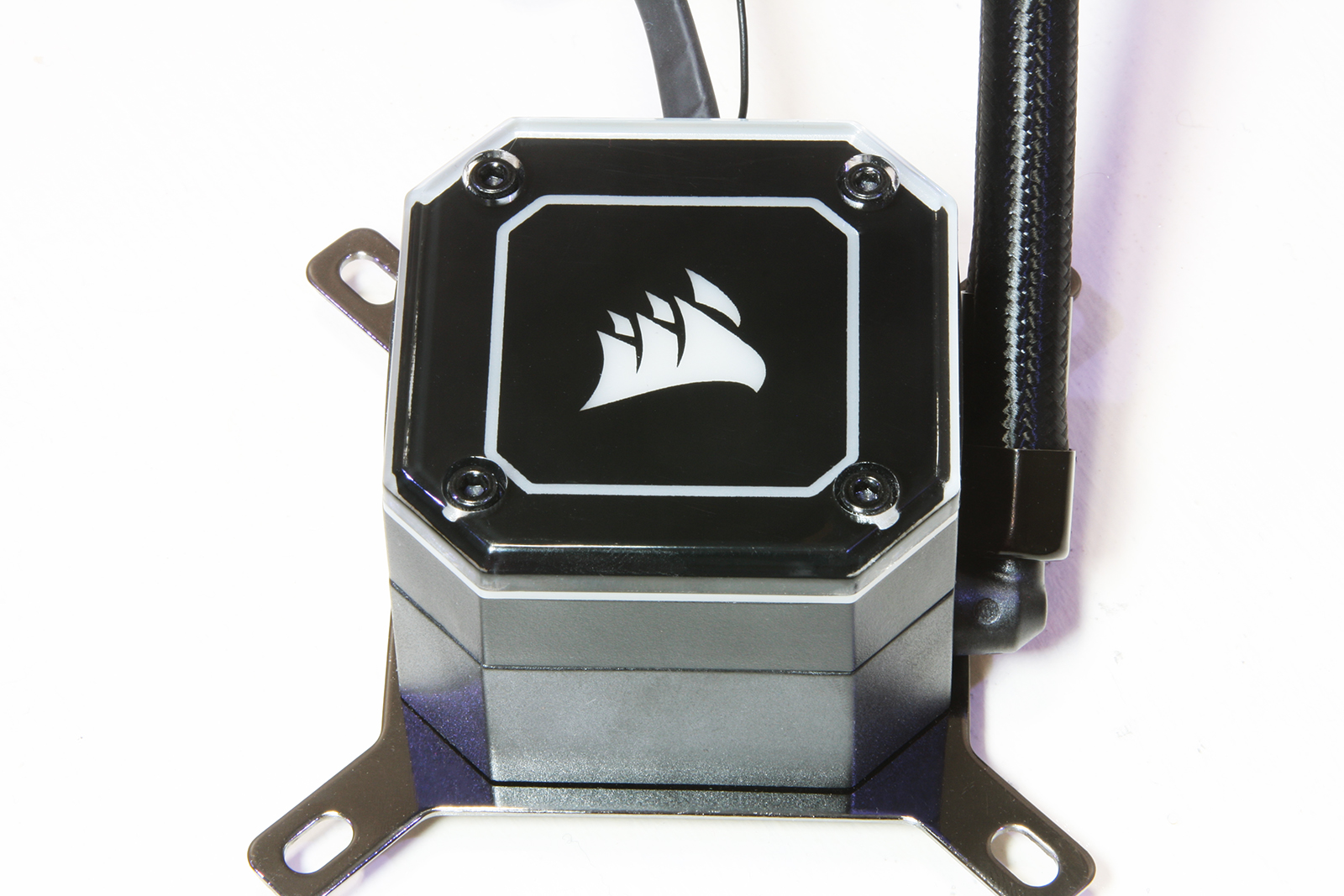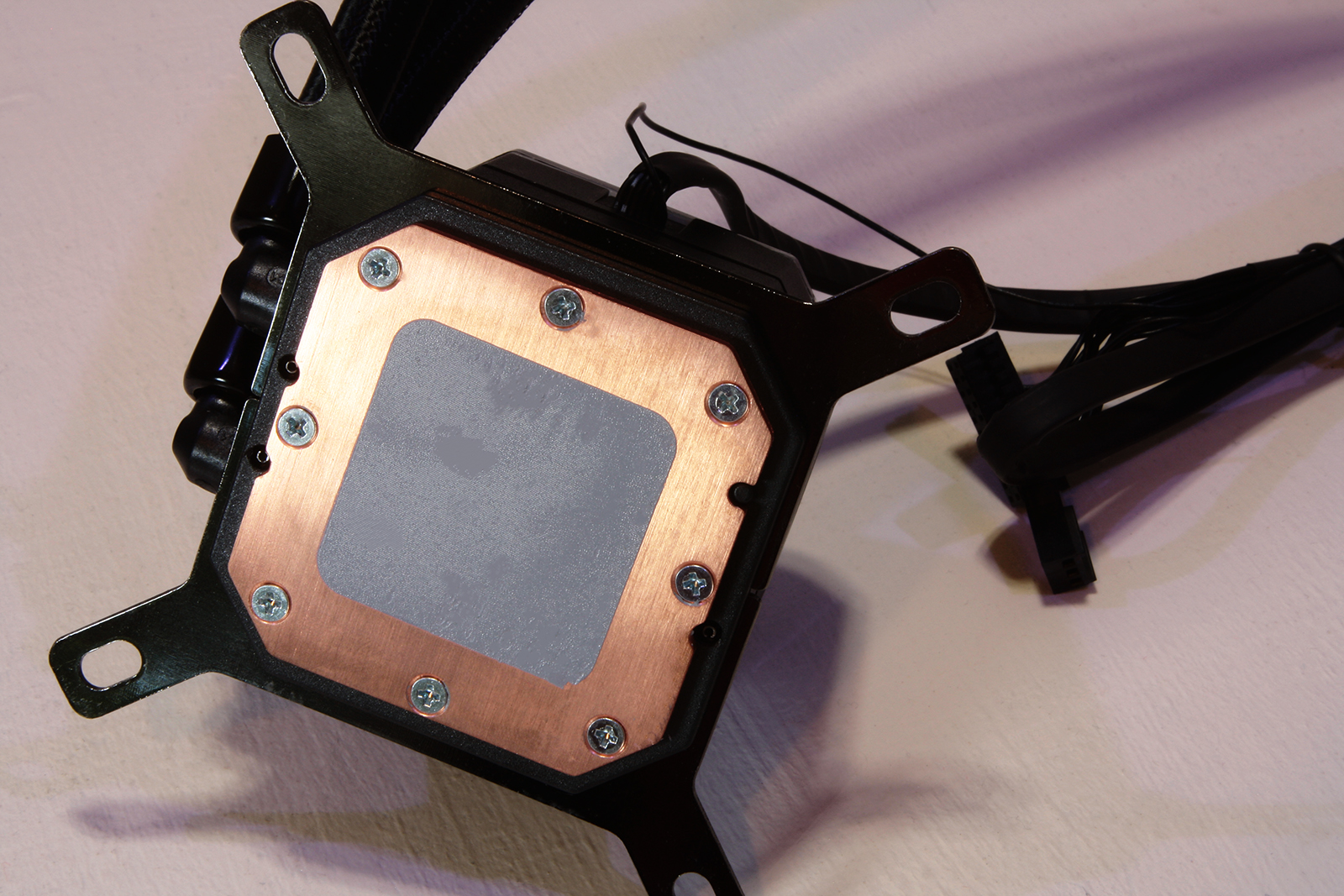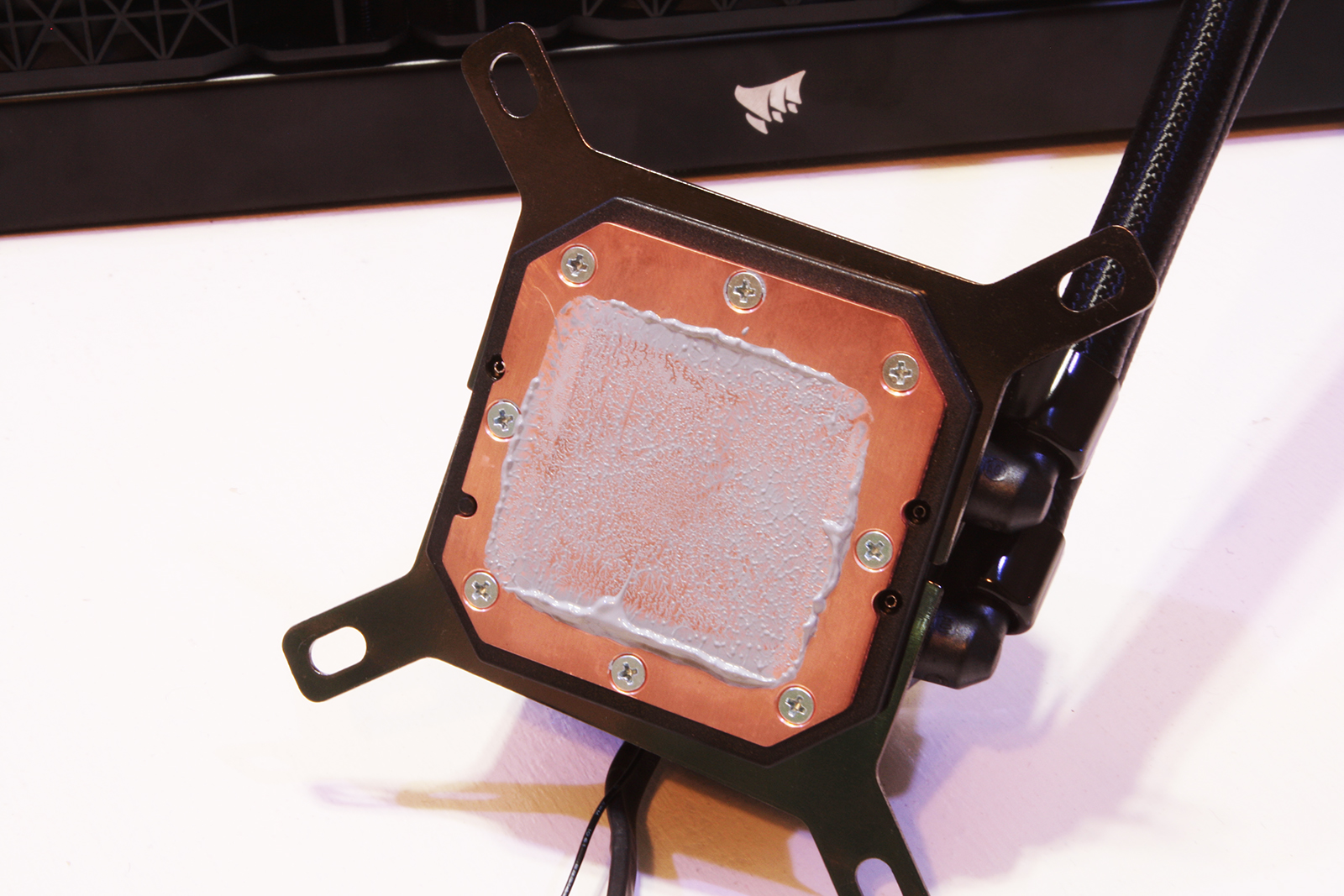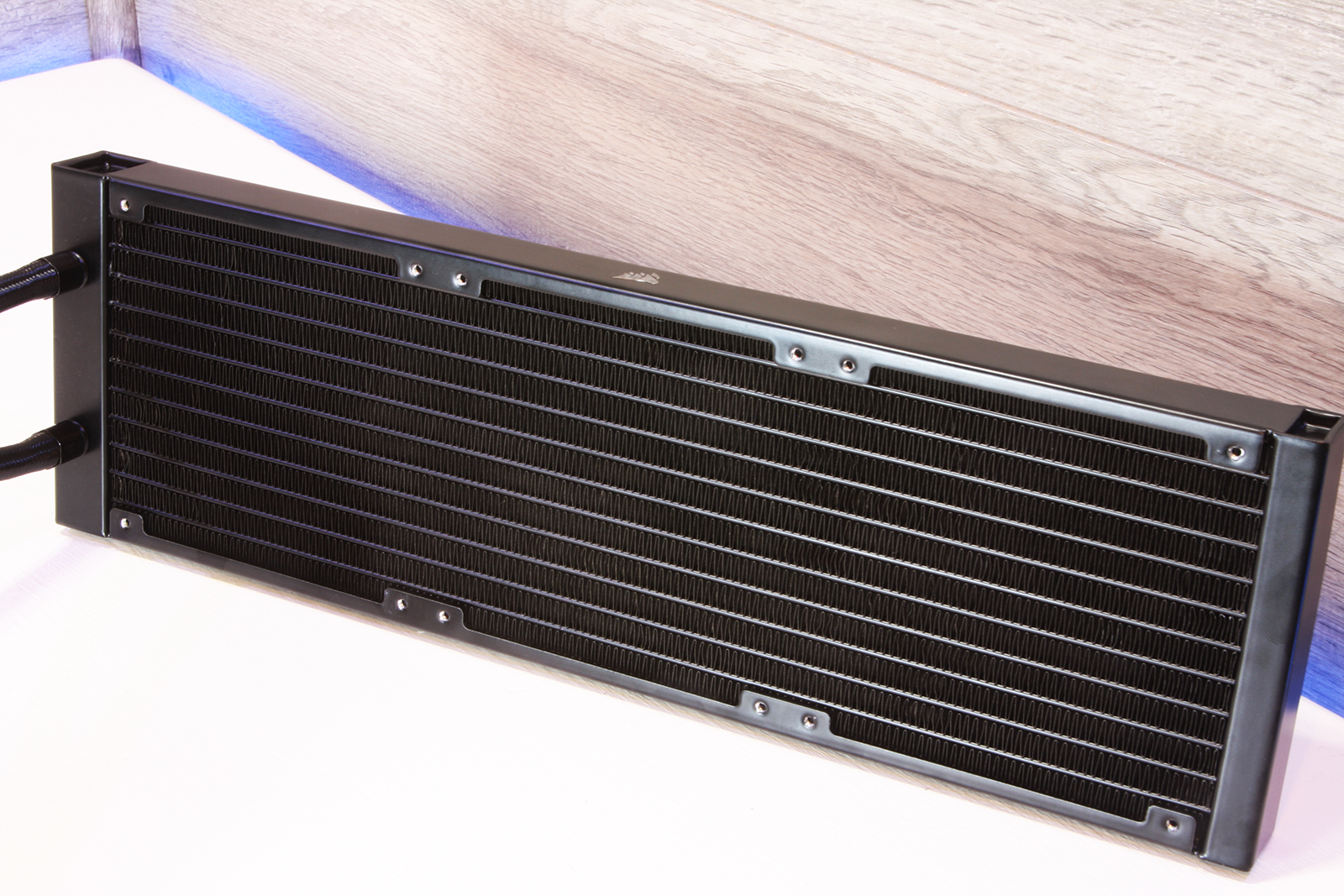Tom's Hardware Verdict
Priced at $180 at release, the Corsair H150i Elite Capellix offers top-tier 360 cooling performance with integrated system monitoring and management in an off-the shelf, single box solution.
Pros
- +
Great cooling performance
- +
Includes Commander CORE module
- +
iCUE software UI allows for almost complete system management
- +
Changeable face plate
Cons
- -
Fan noise at 100%
- -
Corsair 4-pin RGB compatibility required
Why you can trust Tom's Hardware
Corsair's new H150i Elite Capellix is creating a bit of buzz, but not just for the reasons you might initially think when we mention the words ‘new AIO cooler.’ The H150i Elite Capellix’s performance aligns well with other 360mm AIO coolers in the marketplace. And Corsair adds value by including a Commander CORE hub / control module that provides system builders the flexibility to extend control and management of their PC beyond that of the cooler.
Similar modules from Corsair cost about $75 on their own. That makes the H150i Elite Capellix a surprisingly solid value for those already invested in iCue devices or those willing to take the leap for great cooling and simple integrated system monitoring and control. Oh, and the Capellix RGB lights on the pump look good, too.
Corsair H150i Elite Capellix Specifications
| Thickness | 1.125" / 28.6mm, (2.25" / 57.15mm w/fans) |
|---|---|
| Width | 4.75" / 120mm |
| Depth | 15.75" / 400.1mm |
| Pump Height | 2.125" / 54.0mm |
| Speed Controller | BIOS/Software |
| Cooling Fans | (3) 120 x 25mm |
| Connectors | (3) 4-Pin PWM, (3) 3-Pin aRGB, (1) 3-pin tach |
| Weight | 56.4 oz / 1598g |
| Intel Sockets | 115x, 1200, 2011x, 2066 |
| AMD Sockets | AMD AM4, sTR4, sTRX4 |
| Warranty | 5 years |
| Web Price | $180 |
Features
The Corsair H150i Elite Capellix comes equipped to support AMD AM4, Threadripper TR4 (gen1 and 2) as well as the new Threadripper sTRX4 socket. On the Intel side, the H150i Elite is compatible with Intel 1200, 115x, 2066 and 2011x. Also included is an extra, interchangeable Corsair logo faceplate, interlocking mounting brackets and typical retention hardware. A Commander CORE RGB / fan /pump control module rounds out the accessory list as a welcomed addition for users hoping to add a bit more control to their system.
Corsair covers the H150i Elite Capellix with a 5-year warranty.
The top of the H150i Capellix features only the Corsair logo as part of a clear top with opaque backing. Behind the face, 33 RGB LED lighting nodes sit in wait to provide the color palette to match your system scheme. A pair of 90-degree swivel fittings allow for adjustment and orientation of the nylon-sleeved tubing for the cooler.
The interchangeable face plates are easily swapped using the included hex key and four set screws, with each top providing a different pattern for RBG lighting to shine through.
The base of the H150i Elite Capellix features a brushed copper cold plate which arrives with a patch of pre-applied thermal compound. The inside of the cold plate makes use of a set of dense, micro-skivved cooling fins to the tune of 128 fins per inch.
Pump control and management exists as a multi-pin connector cable and 3-pin power/tach header. The multi-pin cable connects to the Commander CORE control module for pump management and RGB control.
Get Tom's Hardware's best news and in-depth reviews, straight to your inbox.
The cooling plate of the H150i Elite Capellix is only just slightly convex, which allows for thermal paste contact to spread evenly when the cooler is being installed.
A consistent contact patch is easily achieved when evenly tensioning the mounting screws in a typical x-pattern, which is recommended for nearly every CPU cooler install, liquid and alike.
The Commander CORE module is similar to Corsair’s Commander Pro, but is focused primarily on the H-series pump management by use of the multi-pin connector. A set of six (6) each PWM and RGB headers adorn each side of the Commander CORE module, which provides enough expansion for a few other Corsair fans or RGB components.
The CORE module pulls power from a SATA 12v connection, while data is interfaced to a motherboard 9-pin USB header.
A trio of 120mm ML120 RGB fans provide the delivery of cool air over the H150i Elite Cappelix 360mm radiator and are rated up to 2400 RPM. Fans speeds are managed via 4-pin PWM, whereas the 8 LEDs per fan are handled by a 4-pin Corsair RGB clip connector.
The Corsair H150i Elite Capellix uses of a 360mm aluminum radiator for a large thermal exchange surface area. Having this extra volume allows for the cooler to effectively discharge more heat during sustained processing, while also allowing for optimized performance curves to make use of lower fan RPMs and quieter operation under light loads.
Installation of the Corsair H150i Elite Capellix is relatively straightforward, provided your chassis has the room to support a 360mm AIO cooler. Setup of the Commander CORE control module requires only minor planning to provide enough space for fan and lighting connections, as well as SATA power.
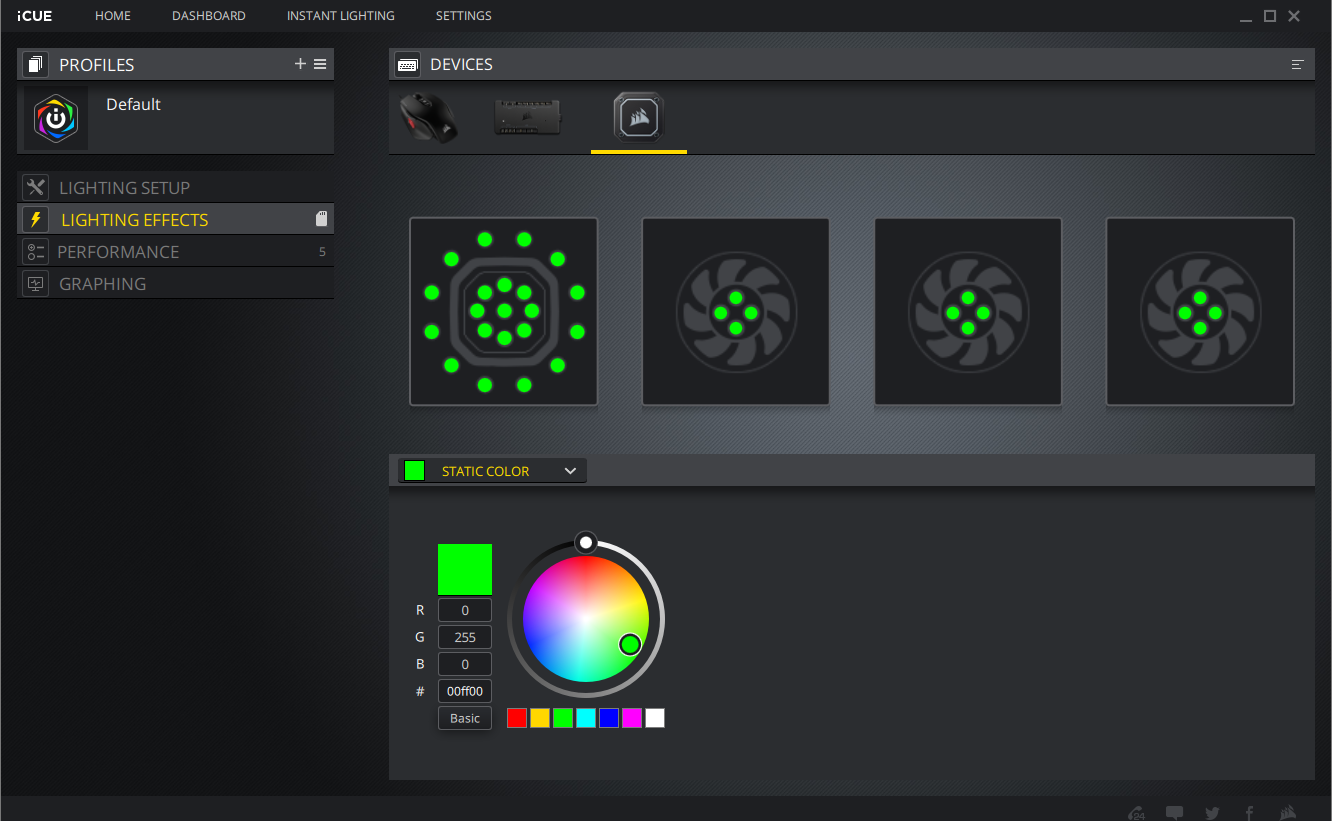
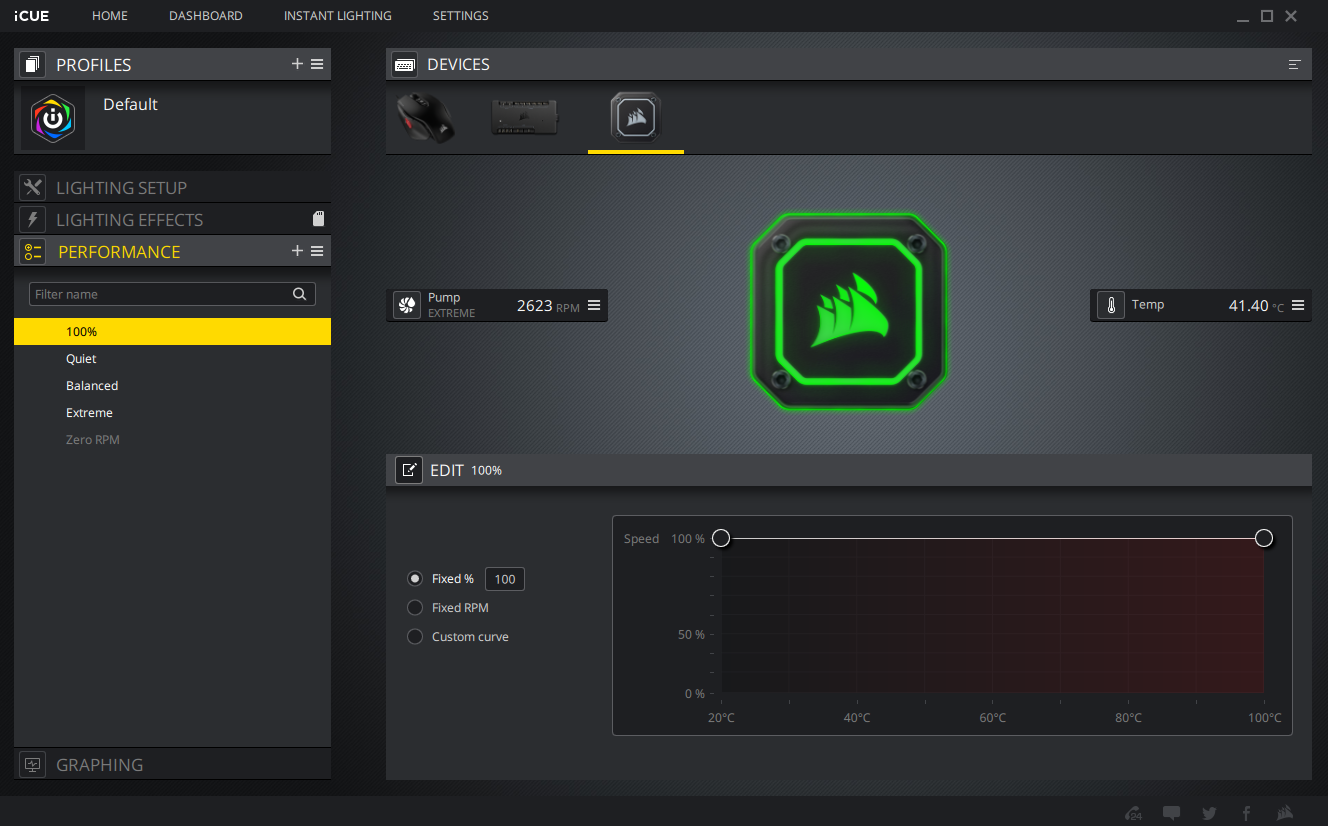
Usage and setup of iCUE is relatively easy for new users, although we always recommend reading the included documentation as well as FAQs and information on the company website. iCUE provides the capability to manage fan and pump performance profiles, RGB lighting options, as well as hardware and system management with logging.
If you are familiar with other Corsair/iCUE product setups, the Commander CORE configuration for the H150i Elite Capellix should come quite naturally.
- 1
- 2
Current page: Features and Specifications
Next Page Comparison Coolers, Testing Results and Conclusion
Garrett Carver is a contributor for Tom’s Hardware, primarily covering thermal compound comparisons and CPU cooling reviews; both air and liquid, including multiple variations of each.
-
vinay2070 It would be easier to interpret results if you can include dB normalised temperature graphs for a couple of dBs. :)Reply -
rubix_1011 Replyvinay2070 said:It would be easier to interpret results if you can include dB normalised temperature graphs for a couple of dBs. :)
Meaning, if we were to provide cooling by comparison across the same decibel range for multiple cooler comparisons? Ex: "Here is how A, B, C and D coolers compare by thermal performance when running at 35dB?" -
vinay2070 Reply
Exactly. Lot of youtubers review fans this way. 50% and 100% or RPM does not cut in as depending on the fin shape and number, a lot of variables can come into picture. Something like 35 db, 40 db, and max RPM would be nice. Whatever you feel is "barely audible dB", "OK - not so disturbing dB" and "max RPM cooling" settings would be great.rubix_1011 said:Meaning, if we were to provide cooling by comparison across the same decibel range for multiple cooler comparisons? Ex: "Here is how A, B, C and D coolers compare by thermal performance when running at 35dB?"
Finally all people want are 2 things from thier cooling system. 1) The cooling performance 2) How silently can they work. Because people tend to set thier fan curve based on cooling and noise levels. So if these data are present in a SINGLE benchmark, making a pick would be easier for the customers.
Thanks. -
felicityc iCUE is a terrible software with obnoxious CPU overhead, buggy design, less control than other software, zzzz i hate icue and saying icue is the biggest + with the builtin command center no one liked or wanted (gee wonder why its included) makes me definitely go look to ekwb and just cut my own loop, might as well learn nowReply -
rubix_1011 This is great in concept, except that the reality is that not every cooler manages to reach the same dB level at peak operation or lowest noise levels as every other cooler. Some coolers are not seen to operate at 35 or 40dB while others easily exceed it. These same coolers in comparison alsoReply
Also, setting to a decibel 'value' also isn't entirely accurate and can leave a larger range for operational limits. Example, there might actually be a variation of +/-300 RPM where the measurable difference of a single decibel is seen, but 300 RPM is actually a significant difference in the amount of airflow being moved. 1200 RPM and 1500 RPM actually end up performing quite differently. It becomes difficult to replicate test runs without variables based on decibel levels alone as the same measurement of 35dB for one test can easily fall outside of acceptable deviation.
In setting fan speeds, this is much simpler as we can define the PWM control of the fan to be exactly 100% or exactly 50%, which is a precise measurement of the fan RPM with very minimal average fluctuation over time. -
rubix_1011 Replyfelicityc said:iCUE is a terrible software with obnoxious CPU overhead, buggy design, less control than other software, zzzz i hate icue and saying icue is the biggest + with the builtin command center no one liked or wanted (gee wonder why its included) makes me definitely go look to ekwb and just cut my own loop, might as well learn now
Watercooling isn't difficult as long as you consider total thermal load volume in watts and what your cooling goals are.
Things to consider for watercooling loops that AIOs don't have:
WC loops start to get expensive by comparison
Annual maintenance is strongly recommended, including flushing the loop, blocks, radiators and fitment of new tubing.
User error - many parts for the system builder to correctly install and maintain, where AIOs are factory built and sealed. Just more pieces to have awareness around. -
iCue and Excellence should never be used in the same sentence. iCue is garbage, as bad, if not worse than NZXT's cam. There are bugs in both that have been around for years.Reply
It's a 900mb install, that really should have been broken into selective components and it's a real CPU and disk activity hog. I'm still using CorsairLink 4.9.6.19. It's a 45mb install, uses 0.3 - 0.7% cpu and tells me everything I need to know - my temps across all components, including disk drives (4.9.7.35 took that feature out), and my 14 fan speeds. I use 2xcommander pro on my system.
RGB is useless bling that does nothing for performance, but Corsairlink does have some RGB support if I chose to use it.
After three years iCue is no closer to being stable or useful as it was back then.