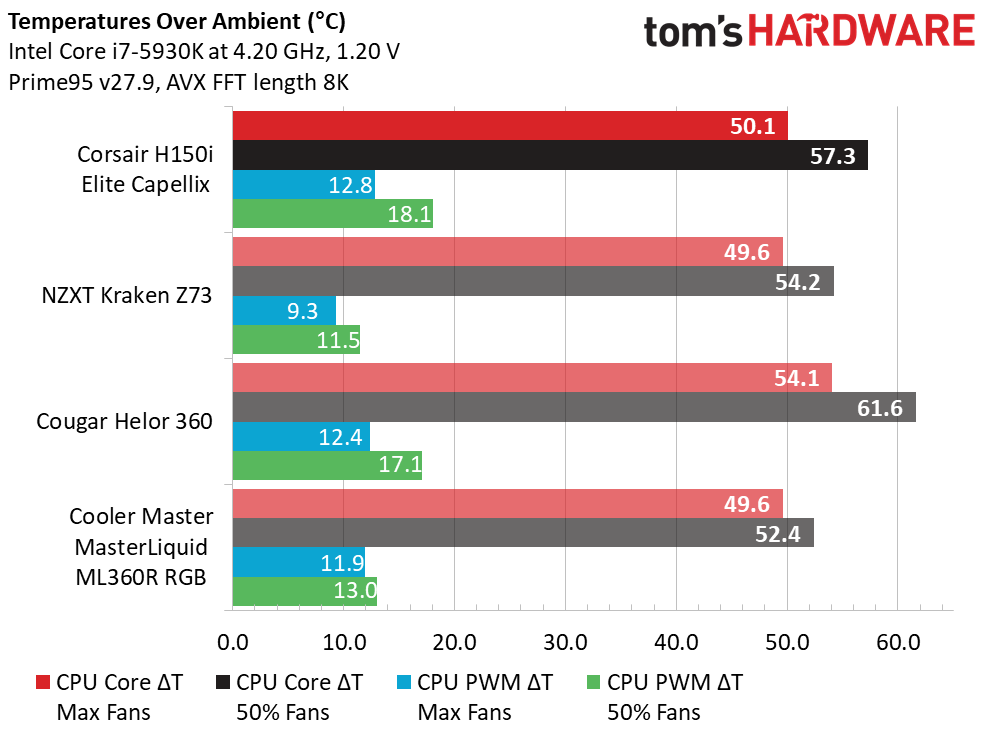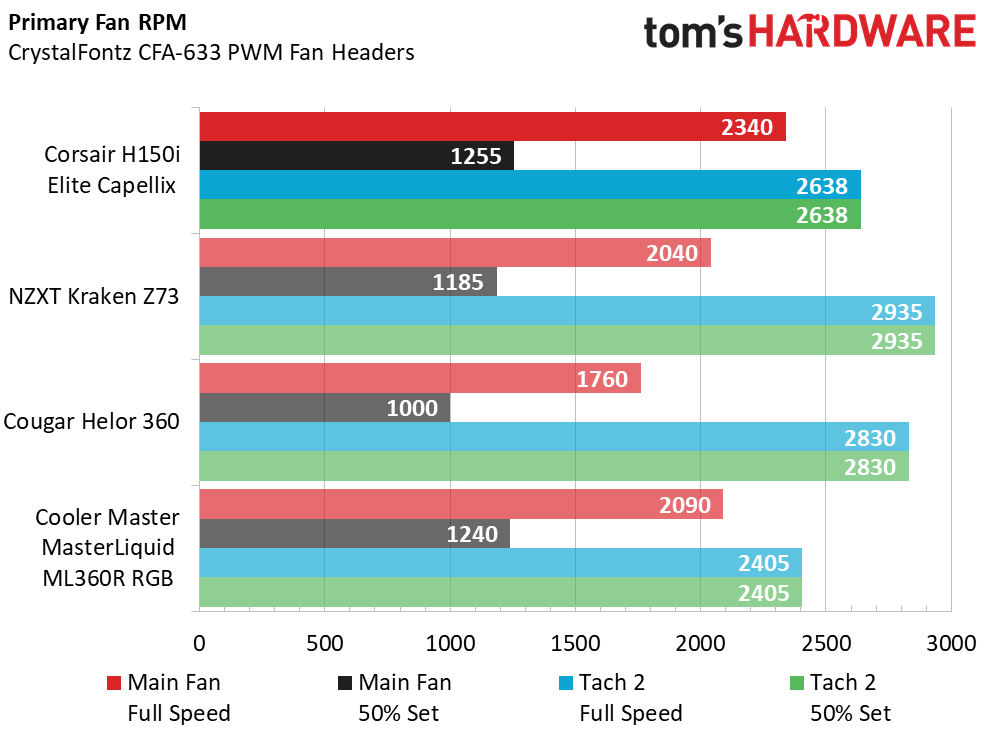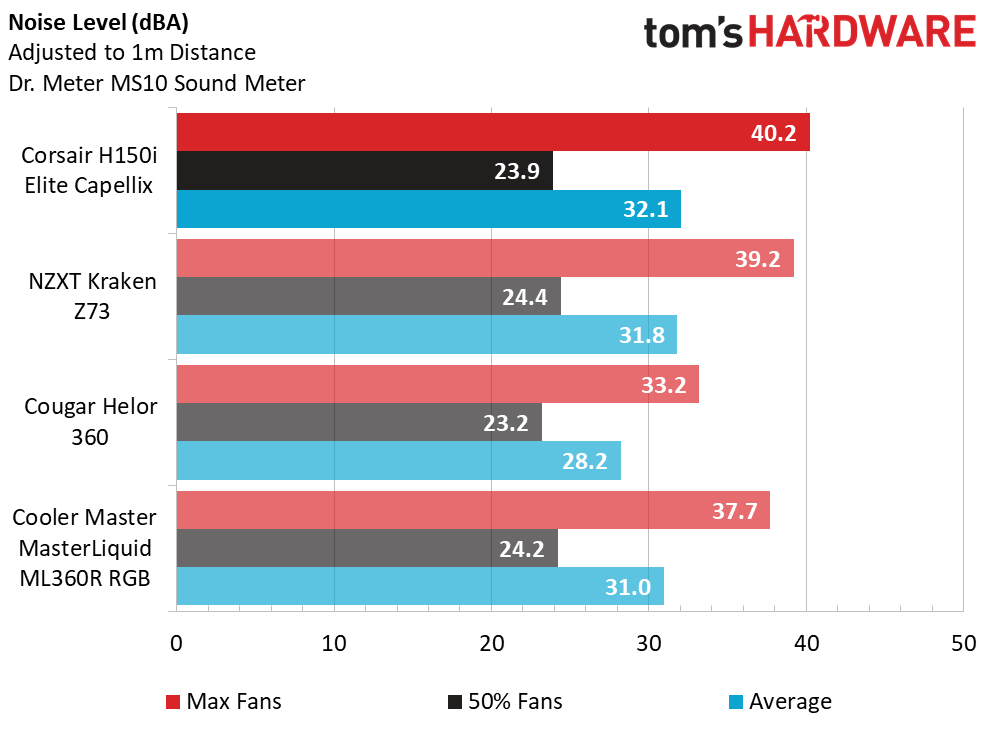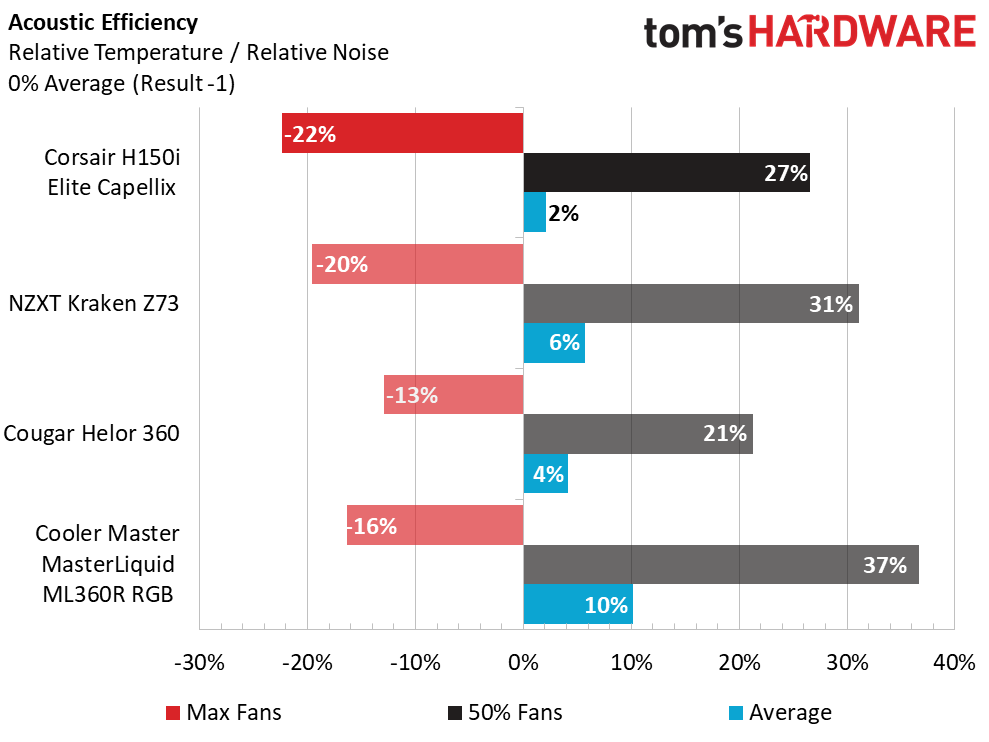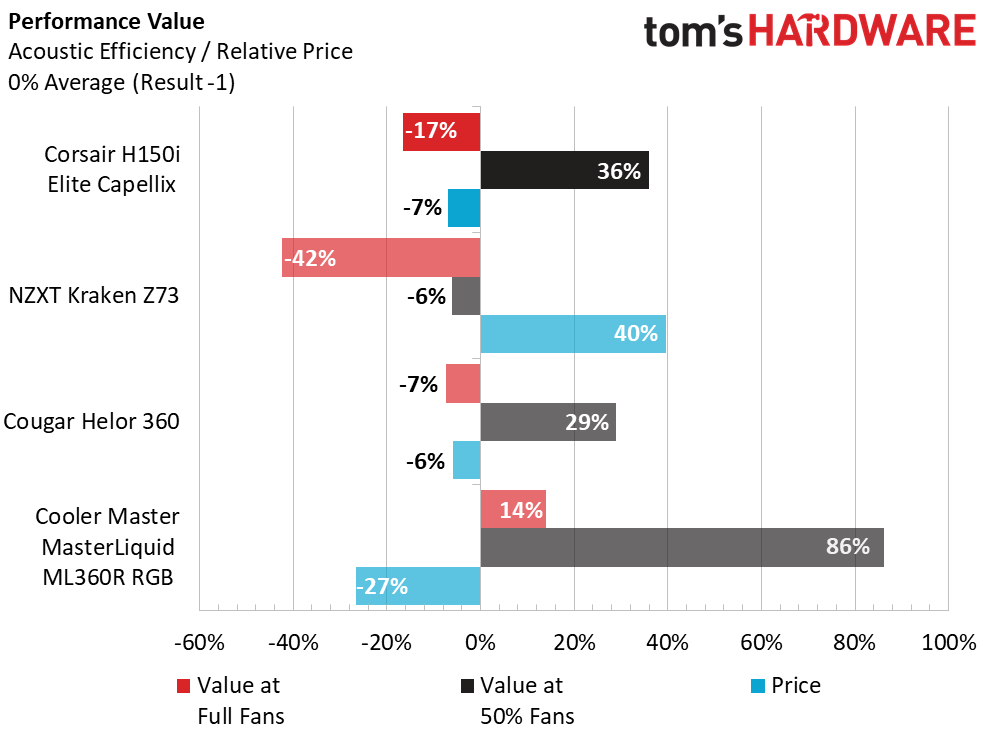Why you can trust Tom's Hardware
We evaluated the Corsair H150i Elite Capellix with other 360mm performance AIO coolers, the NXZT Kraken Z73, Cougar Helor 360 and Cooler Master Master Liquid ML360R RGB. Each of these has seen hours of working on our Intel Core i7 5930K running at 4.20ghz and 1.20v on an MSI X99S XPower AC motherboard, 16GB of Crucial Ballistix memory, 1200w be quiet! Dark Power Pro power supply, Gigabyte GTX 1050Ti and Corsair Graphite 760T chassis.
Note that we have assembled the parts for a new cooling testbed with a Core i9-10850K, and you can expect testing on that platform going forward. But for now, the overclocked 140W-TDP Intel Core i7 5930K still taxes modern coolers quite substantially despite being six years old at this point.
The Corsair H150i Elite Capellix performs within mere decimal points of some of the best 360mm AIO coolers we’ve tested. This bodes well for users seeking performance liquid coolers, as there are some great options, each of which provide a bit different feature set and price point.
Fan speeds vary somewhat for each of the coolers in the testing group, while pump RPM is a bit more consistent.
Fan RPM often dictates relative noise levels and we see the Corsair H150i Elite Capellix edges past the others in the testing group in terms of recorded decibels.
Evaluation of thermal performance and noise levels provides us with a chart that determines how effective a cooler performs as a function of acoustic efficiency. A combination of good thermal performance and noisy fans can negatively impact effectiveness just as much as a quietly operating cooler might exhibit while experiencing higher thermal load temperatures.
Performance value takes unit pricing into consideration while maintaining the previous acoustic efficiency rating. Priced at $180 at release, the Corsair H150i Elite Capellix is actually a solid value in the 360mm performance segment when compared to some of its peers. While this comparison between coolers of the testing group might be attractive as-is, don’t forget the added usefulness of the Commander CORE management module and the ability to manage fan curves and RGB lighting for three additional fans or devices supporting Corsair iCUE.
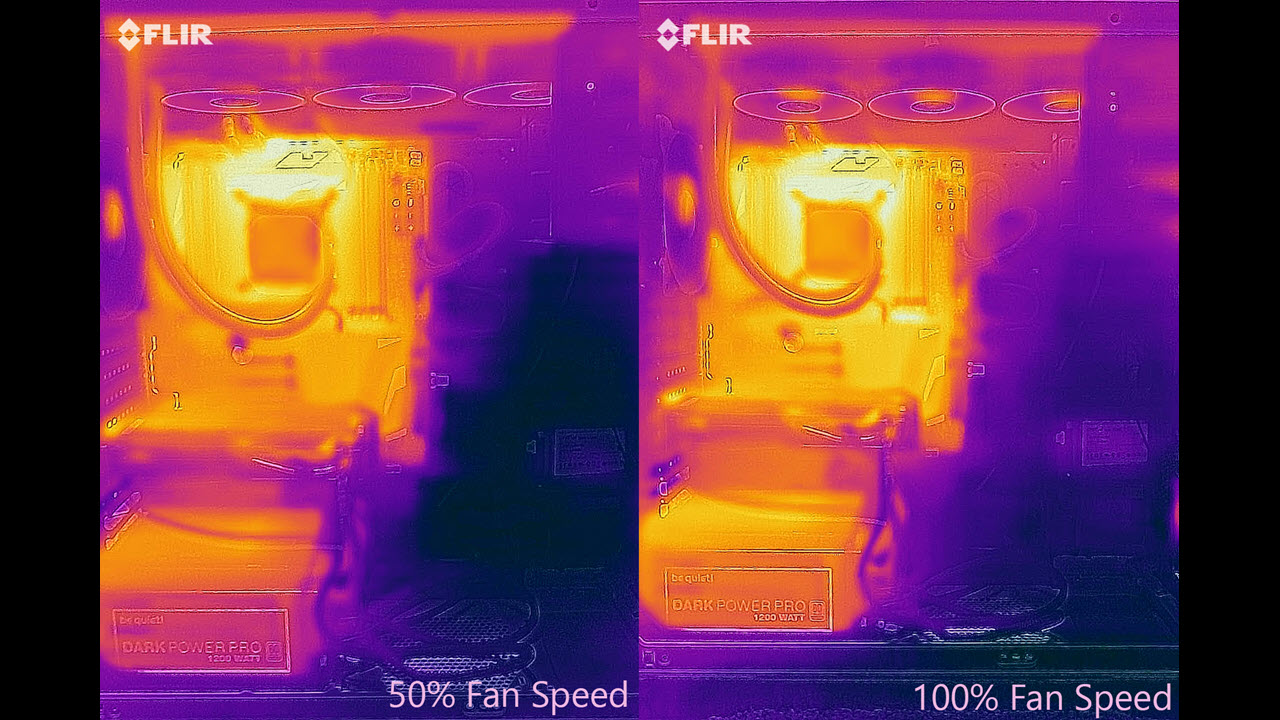
Looking at the Corsair H150i Elite Capellix with our FLIR ONE Pro thermal imaging camera, we can see some slight thermal load differences in the tubing and lateral channels of the 360mm radiator between 50% and 100% fan speed. Compare this with the CPU thermal load differences at the same speeds and it’s evident that the H150i Elite Capellix easily can operate at lower fan speeds with a balanced performance curve to better manage decibel levels.
Get Tom's Hardware's best news and in-depth reviews, straight to your inbox.
The H150i Elite Capellix itself is no cooling slouch, as the Corsair performance AIO easily keeps pace with some of our best-rated 360mm coolers. Toss in the added benefit of having the Commander CORE unit to manage pump speed, PWM fan curves, logging, alerting and monitoring as well as RGB lighting and you have an excellent liquid cooler setup in the H150i Elite Capellix plus the ability to manage a few extra Corsair case fans.
While this does nudge users to expand their PC horizons by utilizing the Corsair iCUE and RGB ecosystem, it still makes a compelling argument by providing centralized management of the H150i Elite Capellix cooler as well as additional components. Power users want full control of their systems, and the ability to have a simplified, centralized setup with granular administrative control is always an appealing option.
- 1
- 2
Current page: Comparison Coolers, Testing Results and Conclusion
Prev Page Features and Specifications
Garrett Carver is a contributor for Tom’s Hardware, primarily covering thermal compound comparisons and CPU cooling reviews; both air and liquid, including multiple variations of each.
-
vinay2070 It would be easier to interpret results if you can include dB normalised temperature graphs for a couple of dBs. :)Reply -
rubix_1011 Replyvinay2070 said:It would be easier to interpret results if you can include dB normalised temperature graphs for a couple of dBs. :)
Meaning, if we were to provide cooling by comparison across the same decibel range for multiple cooler comparisons? Ex: "Here is how A, B, C and D coolers compare by thermal performance when running at 35dB?" -
vinay2070 Reply
Exactly. Lot of youtubers review fans this way. 50% and 100% or RPM does not cut in as depending on the fin shape and number, a lot of variables can come into picture. Something like 35 db, 40 db, and max RPM would be nice. Whatever you feel is "barely audible dB", "OK - not so disturbing dB" and "max RPM cooling" settings would be great.rubix_1011 said:Meaning, if we were to provide cooling by comparison across the same decibel range for multiple cooler comparisons? Ex: "Here is how A, B, C and D coolers compare by thermal performance when running at 35dB?"
Finally all people want are 2 things from thier cooling system. 1) The cooling performance 2) How silently can they work. Because people tend to set thier fan curve based on cooling and noise levels. So if these data are present in a SINGLE benchmark, making a pick would be easier for the customers.
Thanks. -
felicityc iCUE is a terrible software with obnoxious CPU overhead, buggy design, less control than other software, zzzz i hate icue and saying icue is the biggest + with the builtin command center no one liked or wanted (gee wonder why its included) makes me definitely go look to ekwb and just cut my own loop, might as well learn nowReply -
rubix_1011 This is great in concept, except that the reality is that not every cooler manages to reach the same dB level at peak operation or lowest noise levels as every other cooler. Some coolers are not seen to operate at 35 or 40dB while others easily exceed it. These same coolers in comparison alsoReply
Also, setting to a decibel 'value' also isn't entirely accurate and can leave a larger range for operational limits. Example, there might actually be a variation of +/-300 RPM where the measurable difference of a single decibel is seen, but 300 RPM is actually a significant difference in the amount of airflow being moved. 1200 RPM and 1500 RPM actually end up performing quite differently. It becomes difficult to replicate test runs without variables based on decibel levels alone as the same measurement of 35dB for one test can easily fall outside of acceptable deviation.
In setting fan speeds, this is much simpler as we can define the PWM control of the fan to be exactly 100% or exactly 50%, which is a precise measurement of the fan RPM with very minimal average fluctuation over time. -
rubix_1011 Replyfelicityc said:iCUE is a terrible software with obnoxious CPU overhead, buggy design, less control than other software, zzzz i hate icue and saying icue is the biggest + with the builtin command center no one liked or wanted (gee wonder why its included) makes me definitely go look to ekwb and just cut my own loop, might as well learn now
Watercooling isn't difficult as long as you consider total thermal load volume in watts and what your cooling goals are.
Things to consider for watercooling loops that AIOs don't have:
WC loops start to get expensive by comparison
Annual maintenance is strongly recommended, including flushing the loop, blocks, radiators and fitment of new tubing.
User error - many parts for the system builder to correctly install and maintain, where AIOs are factory built and sealed. Just more pieces to have awareness around. -
iCue and Excellence should never be used in the same sentence. iCue is garbage, as bad, if not worse than NZXT's cam. There are bugs in both that have been around for years.Reply
It's a 900mb install, that really should have been broken into selective components and it's a real CPU and disk activity hog. I'm still using CorsairLink 4.9.6.19. It's a 45mb install, uses 0.3 - 0.7% cpu and tells me everything I need to know - my temps across all components, including disk drives (4.9.7.35 took that feature out), and my 14 fan speeds. I use 2xcommander pro on my system.
RGB is useless bling that does nothing for performance, but Corsairlink does have some RGB support if I chose to use it.
After three years iCue is no closer to being stable or useful as it was back then.