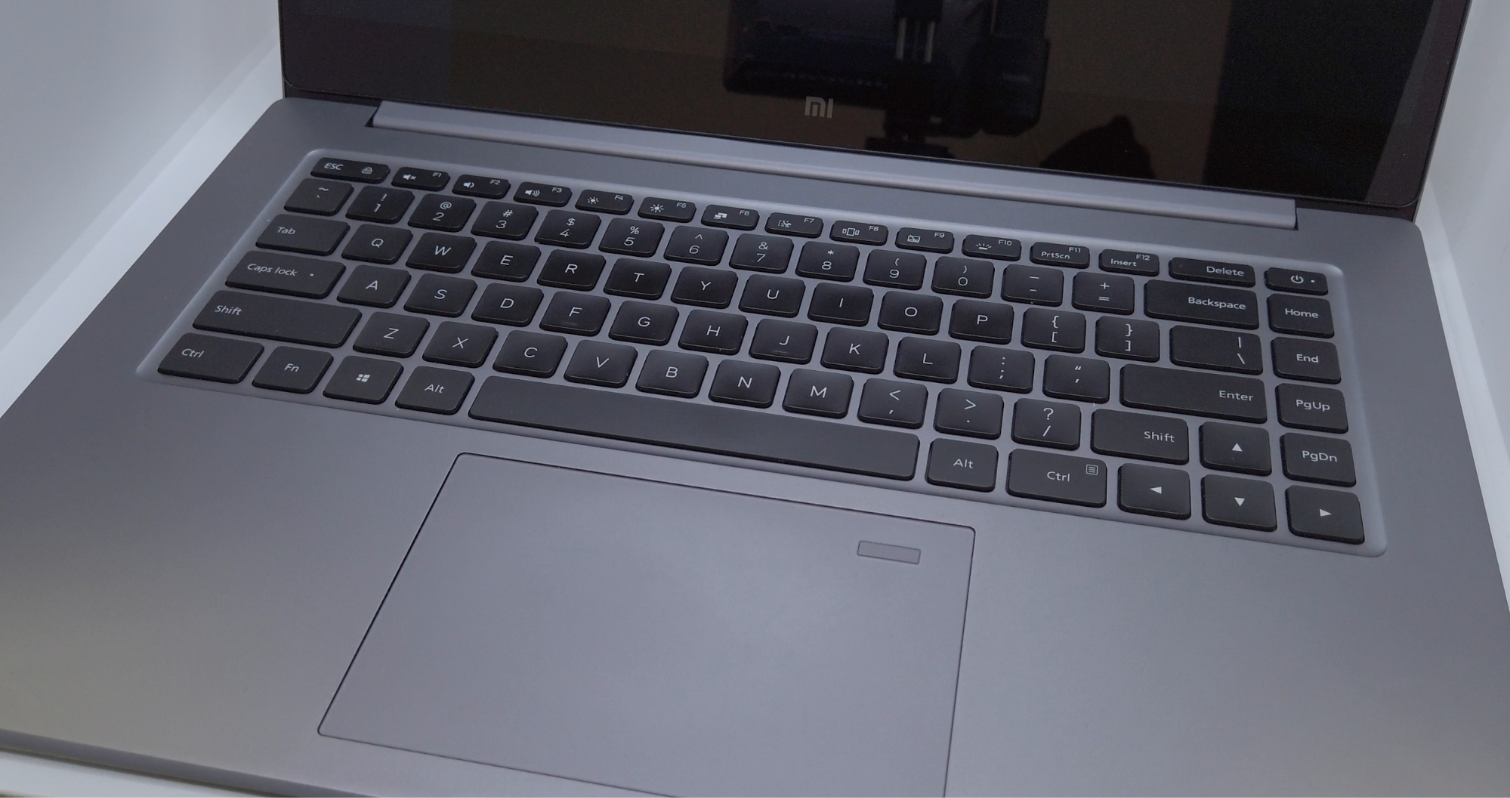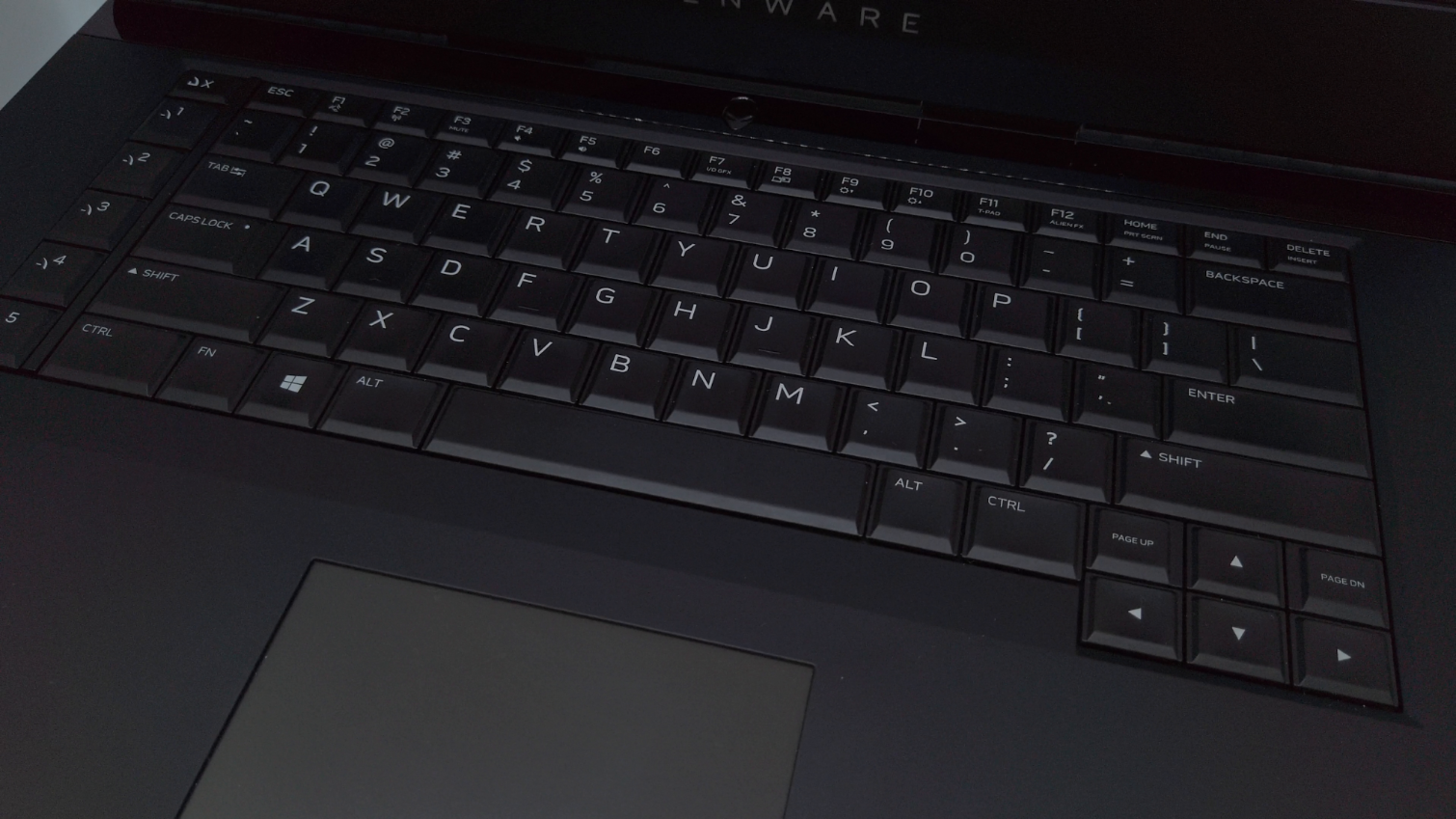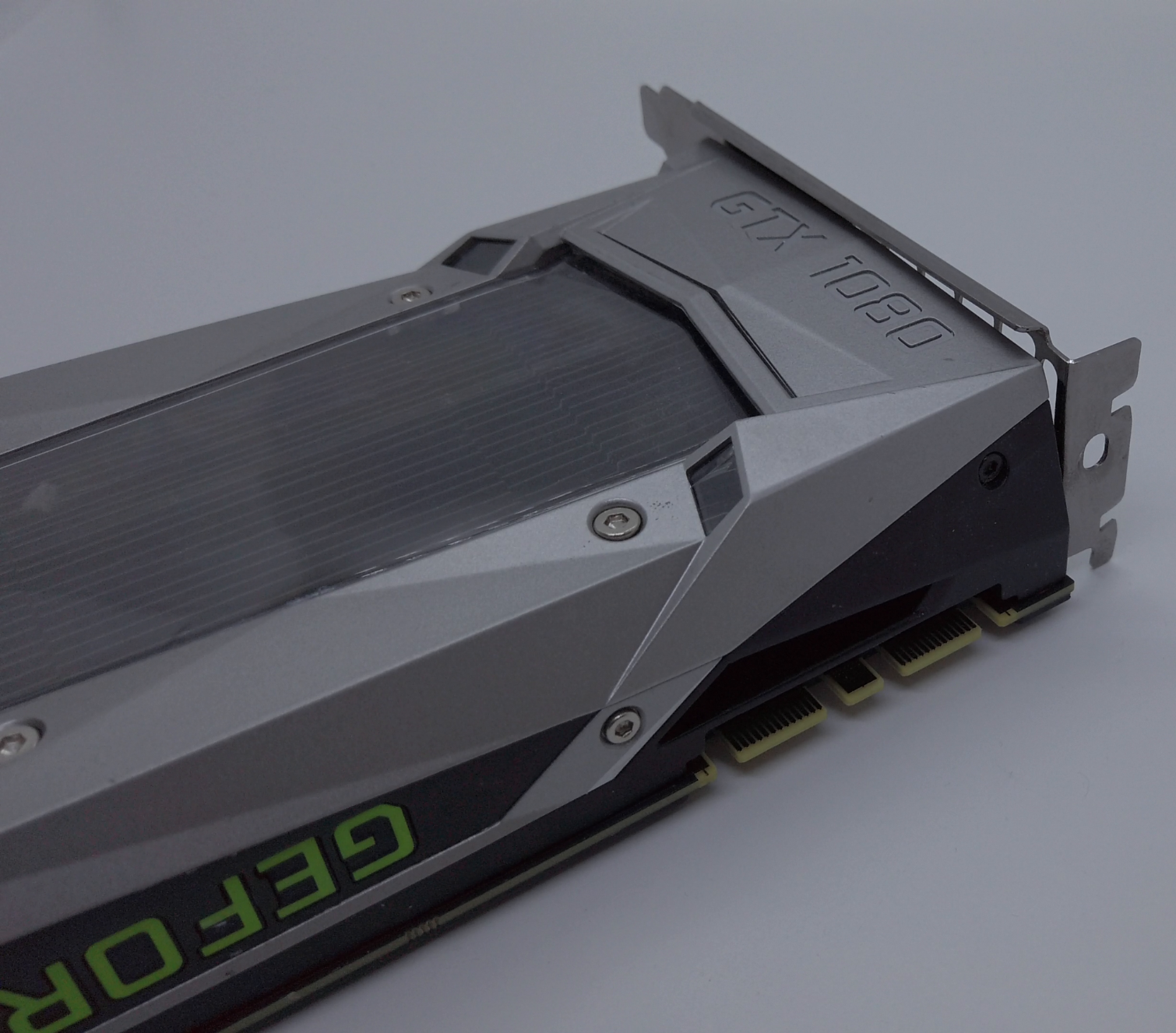Mortal Kombat 11 Graphics Performance: Best Settings for Every GPU
Four years after the release of Mortal Kombat X, NetherRealm Studios is back for the next installment in this venerable fighting franchise. Mortal Kombat 11 has been released on every current gen console, as well as PC from Porting studio QLOC, the same studio that brought the XL update to Mortal Kombat X on the PC.
Surprisingly, the game runs on a customized version of the old Unreal Engine 3 which allows it to provide high-quality visuals at higher settings, but what sort of PC do you need to achieve that level of fidelity? What sort of experience do you get on a more modest PC? What settings are ideal for each level?
Let's take the game through a series of progressively stronger setups to find the answers.
| Setup | Resolution | Settings (60 FPS) |
| Vega 8 (iGPU)Ryzen 3 2200G8 GB @ 3000 MHz | 1280X720 | Minimal |
| MX150 (10W)i5-8250U8 GB | 1280X720 | Minimal + Medium Textures and Medium Shadows |
| GTX 1050 Tii7-7700HQ8 GB | 1920X1080 | Maximum - Medium Lightning |
| GTX 1060i7-7700HQ8 GB | 1920X1080 | Maximum |
| 2560x1440 | Medium - Low Lightning | |
| GTX 1070i7-7820HQ16 GB | 2560x1440 | Maximum |
| 3840x2160 | Low + Medium Textures, Bloom, Ambient Occlusion and GPU Particles | |
| GTX 1080i7-4790k16 GB | 3840x2160 | High - Medium Lights |
Target Framerate
Mortal Kombat 11 is designed to run at 60 FPS, with no in-game way to remove the framerate cap (and no mod to do so at the time of writing).
For previous features on games such as Apex Legends or Assassin's Creed Odyssey, I have considered anything between 30 and 60 as acceptable or playable (especially on the most modest systems). But given the reliance in fighting games on frame specific timing, maintaining 60 FPS is a higher priority this time. I have tested every setting in the following sections to push the GPU as much as possible while maintaining close to 60 FPS average with no consistent drops.
A note about Vsync
On every PC I tested for this feature, the Vsync in the game would try to lock the game to 30 FPS at the slightest drop. This meant that, even on higher-end systems, unless using disproportionately low settings matches would continuously jump between 30 and 60 in very uncomfortable ways.
For all the following sections I will either have vsync disabled (which will introduce some tearing) or have the game running on borderless windowed. I found Fullscreen to be more stable on the lower end systems, but borderless windowed resizes the window to fill the screen so it will work well in low resolutions.
Get Tom's Hardware's best news and in-depth reviews, straight to your inbox.
Integrated GPUs
You can play Mortal Kombat 11 with an integrated GPU, but only if it’s AMD and only at low resolution. Some of the best VEGA integrated GPUs can just barely play the game at 720p.
The Ryzen 3 2200G is an AMD Accelerated Processing Unit that combines a quad-core Ryzen 3 CPU with an Integrated RX Vega 8 GPU. Integrated GPUs use RAM as VRAM, and in my tests, the APU is paired with dual channel 8GB DDR4 RAM at 3000 MHz, which is a bit over the 2933 MHz maximum supported speed.
At 1280x720 and the absolutely lowest settings, the game is capable is keeping an acceptable level of performance during a typical battle. There can be unexpected stutters from time to time, but more often than not the game is able to execute well enough, with the iGPU being the main limit.
While I expected a bit more from the 2200G given past results, Mortal Kombat 11 is still playable as long as you can deal with the low graphics. While the lack of effects and details is something that I can easily get used to, the lack of Anti Aliasing on a 720p image can be jarring and the lowest texture loads a very low-resolution image for the background of several stages that can be a bit shocking.
Still, I appreciate that the game can easily be taken to this level if needed.
Entry-Level Graphics: Nvidia MX150
The Xiaomi Mi Notebook Pro has been my personal portable workstation for years now. This ultrabook is equipped with a Core i5-8250U, a pretty decent Kaby Lake R quadcore, 8 GB of DDR4 RAM and a dedicated Nvidia MX150 GPU.
The MX150 is a mobile version of the GT 1030, which is oriented more towards mobile productivity and less towards mainstream gaming. Furthermore, there are two versions of the MX150 (One with 25W TDP and one with 10W TDP) and which version is on a specific laptop is often not very clear without some research. This laptop uses the slower variant.
From a pure performance comparison, the MX150 is only marginally better than a desktop VEGA 8 GPU, but having real dedicated video memory can help a fair bit on those annoying stutters.
With the extra power, we can take the exact very low settings and 720p and increase textures and shadows to medium.
Better textures are immediately noticeable, especially because a lot of backgrounds are not the super low-resolution images from before, so this is by far the best gain when using dedicated VRAM. Shadows are definitely on a higher resolution, but easier to miss on the heat of a battle.
Mid-Range Graphics: Nvidia GTX 1050 Ti
The MSI GL62M-7REX is a proper budget gaming laptop of the last generation, with a Core i7-7700HQ CPU, 8GB of DDR4 RAM and a GTX 1050 Ti GPU with 4GB of VRAM. This jump in power makes a real difference.
Interestingly enough, the game's database did not recognize this very common GPU but after some experimentation, the GTX 1050 Ti could easily do the higher settings and 60 FPS in 1080, but would struggle a bit when trying to achieve max settings, but after some careful experimentation it seems the "lightning" setting is by far the most computationally expensive at higher levels, causing consistent drops when certain abilities are used (such as Sub-Zero's Freezing attacks).
This means I could Max out the other settings and leave Lightning at medium and still achieve stable 60 FPS while using the most out of the GPU.
The jump from almost minimum to almost Maximum is pretty intense. High-quality textures are fantastic, and effects like bloom contributes greatly to every scene.
You will notice a lot more particles and the motion blur used by this game is well implemented and loads every attack with more visual momentum.
While there is always room for improvement it is good to see that a more average GPU on this level can almost max the settings on this game and still maintain very solid performance.
GTX 1060 Laptop
Now let's test on an Alienware 15 R3 with same CPU and RAM as the MSI GL62M but upgrading to a GTX 1060 GPU. As you would expect, the upgrade means that we can also max out the Lightning setting at 1080 and expect 60 FPS with plenty of space to share.
The change from Medium to High lightning is very subtle and most noticeable on a side by side comparisons, which is important to keep in mind when the performance hit between Medium and High can be so dramatic.
On this case, the GTX 1060 had plenty of power to spare. Since the game currently does not go over 60 FPS, we can test higher resolutions!
At 2560 x 1440 the GPU is almost able to handle Medium settings, but once again the Lightning will cause drops during effects, which means it has to be turned to Low. At medium settings and Low Lightning, 60 FPS is maintained.
If you prefer higher resolutions overall, this seems like a good compromise. You will notice the difference in texture settings more than you will notice the Low Lightning but the 60 FPS cap is maintained while using the GPU almost to the max.
GTX 1070 Laptop
Let's change to a different Alienware 15 R3 which has improved on every component: slightly better Intel Core i7-7820HQ, double the RAM and the high-end GTX 1070. The RAM and CPU will not make a substantial difference, but the extra GPU power is going to help a lot on higher resolutions.
At 2560 x 1440, we can now max out those settings easily. This gets you the full experience, a high resolution with fantastic textures, effects such as bloom and motion blur and the very expensive higher quality lightning.
4K (3840 x 2160) resolution is definitely a challenge, but the laptop GTX 1070 can still do it using mostly low settings, but with Medium Textures, Bloom Enabled, Ambient Occlusion and GPU particles.
One of the advantages of playing at such a high resolution is that you do not need to rely on anti-aliasing as much, and Medium Textures are definitely what makes this setup the most tolerable so we can still pull off the higher resolutions if they are needed, but not without sacrifices.
GTX 1080 Graphics
To see what’s possible with reasonably powerful graphics, let us try a desktop GTX 1080, a high-end GPU from the last generation, paired up with a Core i7-4790K and 16 GB of RAM. The older i7 is starting to show its years in modern productivity tasks, but it is more than adequate for playing Mortal Kombat 11 at maximum settings.
Since the GTX 1080 easily maxes out the game at 1080p or 1440p, we jump right into 4k. Medium settings are easily achieved there and high settings start showing some framerate stability issues so the point of balance is somewhere in between.
Since higher resolutions require less antialiasing and the lightning setting is by far the most resource intensive of all the options, I settled for the high setting but with Anti-Aliasing disabled and Lightning in Medium.
I have touched on the subtle difference between high and medium lightning before, but now we get the benefit of full 4k resolution. If high resolution is a must, this is a fantastic balance with stable framerates.
Considering there are much more powerful GPUs than the GTX 1080, you can probably do full settings at 4K with a newer card like the Nvidia RTX 2080 or AMD Radeon VII.
Bottom Line
Like most fighting games, Mortal Kombat needs to run at 60 FPS or higher to be playable. While this invalidates most integrated GPUs, newer Ryzen APUs like the Ryzen 3 2200G can run the game on minimum settings at 720p, with some slight stability issues probably due to the lack of dedicated VRAM.
An entry-level laptop GPU, such as the MX150 is able to provide that extra stability while allowing for slightly better settings such as shadows and textures. The extra textures make the most difference.
Jumping to the last gen mid-tier GPU 1050 Ti allows you to almost max the game out on 1080p. The big exception is the "Lightning" setting which you have to set to medium. The difference between medium and high is subtle, unless compared side by side.
A GTX 1060 easily maxes out the game, and can even do near medium settings at 1440p, once again dropping lightning to low. A GTX 1070 can easily max out 1440p and do a combination of Medium and Low settings at full 4K.
Finally, the GTX 1080 can nearly do high settings at 4K, with medium lighting being the only exception.
Image Credits: Tom's Hardware
MORE: Best Graphics Cards
MORE: Desktop GPU Performance Hierarchy Table