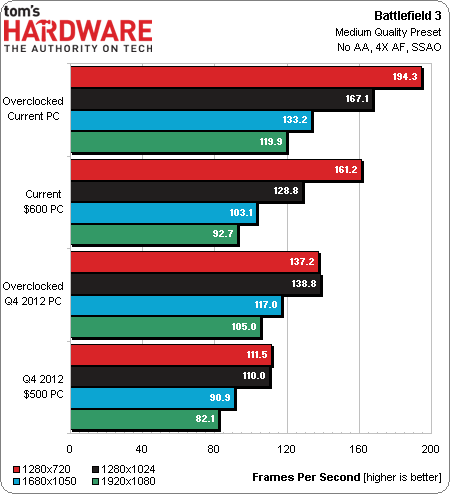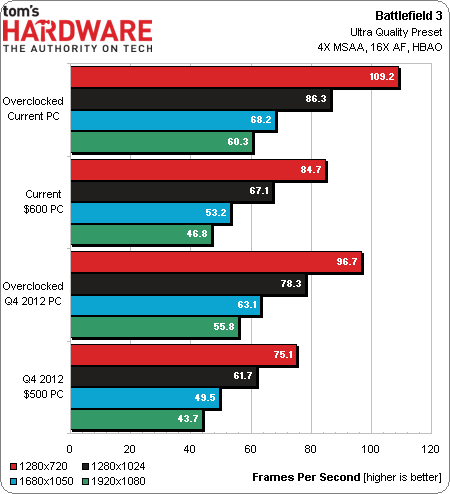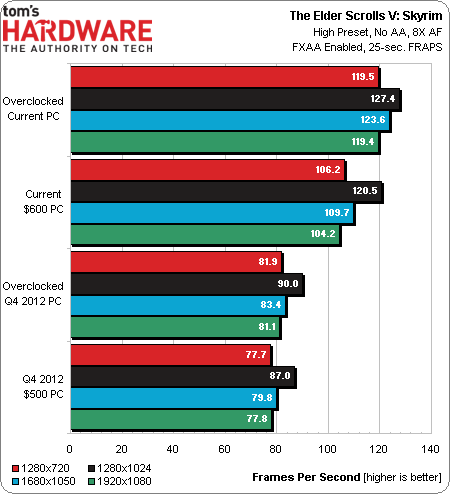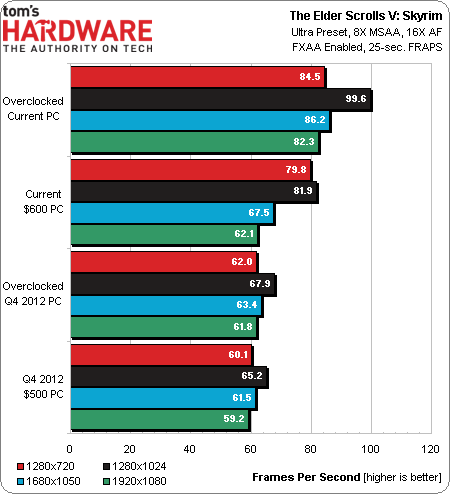System Builder Marathon, Q1 2013: $600 Gaming PC
Results: Battlefield 3 And The Elder Scrolls V: Skyrim
Battlefield 3
We already know that the frame rates in Battlefield 3's single-player campaign are almost entirely limited by graphics hardware, and not by today's processors. We're testing that theory here, since we had the additional budget to buy a notably faster CPU, but are still using the same Radeon HD 7850-class graphics card.
There are more taxing areas in this game than our 90-second Fraps test. So, I shoot for an average of about 45 frames per second as a minimum target.
Higher frame rates with anti-aliasing disabled suggest that our Core i5 addresses any platform bottlenecks that might have plagued last quarter's machine. In fact, once we overclock it, the $600 PC bumps up against this game's 200 FPS cap. That's a first for any of our budget-oriented gaming rigs.
The victory means little, though. Even the dual-core Pentium running at 2.9 GHz managed to achieve almost 140 FPS once we overclocked the graphics card complementing it.
Using Ultra detail settings and 4x MSAA, we're able to measure anywhere from three to 10 additional frames per second in Battlefield 3 compared to the Pentium-based box.
Graphics card overclocking still makes way more difference though, catapulting last quarter's $500 machine far ahead of our current setup at its stock settings. Clearly, our extra budget doesn't benefit the single-player campaign's main bottleneck: graphics.
The Elders Scroll V: Skyrim
At these CPU-limited settings, it’s no surprise that stepping up from a Pentium to a Core i5 yields additional performance. With that said, both configurations blow through Skyrim's High quality preset.
The quickest way to spot a platform bottleneck is comparing our two 16:9 resolutions. Intel's Pentium G850 limits average frame rates to about 60 at both 1280x720 and 1920x1080. Tighter memory timings and graphics overclocking add a couple of frames per second, on average.
However, the current machine’s Core i5 is fast enough to register 18 FPS difference between both resolutions using a stock Radeon HD 7850. Using Ultra detail settings 8x MSAA, and 1920x1080, we realize that this card, unconstrained, can only just barely exceed 60 FPS. It turns out that the Pentium G850 wasn't hampering our stock performance by all that much, after all.
The same cannot be said once we apply overclocking, which shifts balance back over to the CPUs. To recap, we overclocked the Core i5 by 400 MHz, managed to eke out more memory bandwidth, and left the graphics card's memory at its stock setting. Despite all of those factors that'd seemingly differentiate the machines, almost all separation between resolutions is erased once we tap the potential of Pitcairn with an almost-42% core overclock.
Current page: Results: Battlefield 3 And The Elder Scrolls V: Skyrim
Prev Page Results: Synthetics Next Page Results: F1 2012 And Far Cry 3Get Tom's Hardware's best news and in-depth reviews, straight to your inbox.
-
Proximon Sounds about right. Not quite the sweet spot for a budget rig, but then we don't get too many requests for $600 firm. A higher clocked i3 would have been the way to go.Reply -
esrever I think you can fit the 7870 LE in there if you choose a cheaper mobo and went with an i3 or an AMD build.Reply -
EzioAs As usual, love the system builder article.Reply
This $600 build seems nice. Personally, I would drop the optical drive, replace the Z75 board with a cheaper H77 motherboard, get a cheap 8GB (2x4GB) memory kit and a 2GB version of the Radeon HD7850. I think it's possible that it'll be between $600-610.
That's just what I would change. This build is still nice to be honest. :) -
itzsnypah Why isn't noise a benchmark? Every build you showcase you ignore acoustics. A very noisy build should affect it's overall performance negatively, while a quiet one should affect it positively. Noise is a very important factor in Case Reviews so why isn't it a factor here?Reply -
g-unit1111 Reply10450191 said:Sounds about right. Not quite the sweet spot for a budget rig, but then we don't get too many requests for $600 firm. A higher clocked i3 would have been the way to go.
That 3350P is a pretty nice CPU though. It performs at near FX-8320 levels while consuming 1/2 the power. I'd definitely use it in a low budget rig over anything else. -
slomo4sho The CPU budget is higher than the GPU budget for this gaming machine? I understand the desire for a 4 core processor but you could definitely have a better gaming rig by investing more in the GPU and trimming the CPU budget.Reply -
slomo4sho arich5i question the longevity of a 400w psu in a build like this though~54%(216W) capacity when under CPU + GPU load. There shouldn't be any concern with the PSU failing under these loads.Reply -
lunyone It would have been interesting with a 7870 GPU, like below:Reply
/ /
CPU: ($123.79 @ Amazon)
Motherboard: ($76.99 @ Amazon)
Memory: ($29.99 @ Newegg)
Storage: ($49.99 @ Newegg)
Video Card: ($209.99 @ Newegg)
Case: ($25.98 @ Newegg)
Power Supply: ($29.99 @ Newegg)
Optical Drive: ($17.99 @ Newegg)
Total: $564.71
(Prices include shipping, taxes, and discounts when available.)(Generated by PCPartPicker 2013-02-26 02:52 EST-0500)
But the 3350P makes things interesting when an app can benefit from more cores! I had to get a better PSU to fit the 7870 into the budget. There is also $50 in MIR's equated into the final price, so the actual price paid would be $614 out the door. I'm not sure the i3 would have been a better overall CPU, but it would have made things interesting in the gaming department :)