Tom's Hardware Verdict
The Sapphire Nitro+ RX 5700 XT provides high clock speeds and excellent cooling, but it costs more than most competitors.
Pros
- +
Fast boost clock
- +
Robust Tri-X cooling solution
- +
Relatively quiet
- +
Attractive RGB lights
Cons
- -
Expensive
- -
Long card may not fit in every case
Why you can trust Tom's Hardware
When we tested AMD’s Radeon RX 5700 XT launch card, we saw strong, mid-tier performance that beat out Nvidia’s RTX 2060 Super and often pulled even with the RTX 2070 in our tests. Sapphire’s new Nitro+ RX 5700 XT card turns up the performance on AMD’s GPU with more-robust power delivery and an advanced triple-fan cooling system that allows it to boost as high as 2,010 MHz, a gain of 5 percent over the stock card. PC fashionistas will also appreciate the Nitro+’s three different addressable RGB areas. With a current price of $469 (£493), Sapphire’s card is significantly more expensive than most of its competitors, but if you want a powerful card which stays quiet, it’s worth the premium.

Features
The Nitro+ Radeon RX 5700 XT houses the same Navi 10 GPU found on all AMD’s reference Radeon RX 5700 XT’s. Consisting of 10.3 billion transistors and manufactured on TSMC’s 7nm FinFET process, the chip measures in at 251mm². Under the hood are four RDNA Compute Units (CU), yielding 64 Stream processors for a grand total of 2,560 ALUs. Each CU has four texture units for a total of 160.
The Nitro+ comes out of the box with 1670 Mhz base clocks, 1815 MHz AMD Game Rate clock and 2,010 MHz AMD Boost (typically an optimistic value and subject to ideal conditions). This is up from the reference model’s clock speeds of 1605/1755/1905 MHz respectively. The 2,010 MHz speed is one of the fastest available out of the box.
Another common feature between the Sapphire Pulse 5700 XT card we reviewed and the Nitro+ cards is a BIOS switch. On the Nitro+ it is a three-position switch with default (software controlled), quiet, and a performance mode and controls the fans. The second position runs the fans at a reduced speed for quiet mode while performance ramps the speeds up. Using the default setting, you are able to change the BIOS with Sapphire’s TRIXX software (requires a reboot).
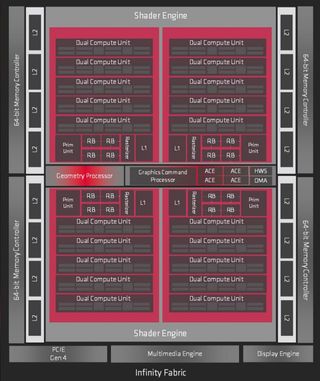
On the memory front, the Nitro+ includes 8GB of GDDR6 memory across a 256-bit bus operating at 14 GB/s. This speed is the same as reference models so it delivers the same 448 GB/s memory bandwidth. On this particular card, GPUz tells us we have Micron chips hiding underneath.
AMD’s Radeon RX 5700 XT reference card calls for a typical board power of 225W and a 600W power supply. Because this card is overclocked, it uses up to 265W and Sapphire therefore recommends at least a 650W power supply.
Specifications
| Header Cell - Column 0 | Sapphire Nitro+ Radeon RX 5700 XT | Radeon RX 5700 XT | GeForce RTX 2060 Super | Radeon RX 5700 |
|---|---|---|---|---|
| Architecture (GPU) | RDNA (Navi 10) | RDNA (Navi 10) | Turing (TU106) | RDNA (Navi 10) |
| ALUs | 2560 | 2560 | 2176 | 2304 |
| Peak FP32 Compute (Based on Typical Boost) | 9.3 TFLOPS | 9 TFLOPS | 7.2 TFLOPS | 7.5 TFLOPS |
| Tensor Cores | N/A | N/A | 272 | N/A |
| RT Cores | N/A | N/A | 34 | N/A |
| Texture Units | 160 | 160 | 136 | 144 |
| Base Clock Rate | 1670 MHz | 1605 MHz | 1470 MHz | 1465 MHz |
| Nvidia Boost/AMD Game Rate | 1815 MHz | 1755 MHz | 1650 MHz | 1625 MHz |
| AMD Boost Rate | 2010 MHz | 1905 MHz | N/A | 1725 MHz |
| Memory Capacity | 8GB GDDR6 | 8GB GDDR6 | 8GB GDDR6 | 8GB GDDR6 |
| Memory Bus | 256-bit | 256-bit | 256-bit | 256-bit |
| Memory Bandwidth | 448 GB/s | 448 GB/s | 448 GB/s | 448 GB/s |
| ROPs | 64 | 64 | 64 | 64 |
| L2 Cache | 4MB | 4MB | 4MB | 4MB |
| TDP | 265W (Sapphire) | 218W (measured) | 175W | 177W (measured) |
| Transistor Count | 10.3 billion | 10.3 billion | 10.8 billion | 10.3 billion |
| Die Size | 251 mm² | 251 mm² | 445 mm² | 251 mm² |
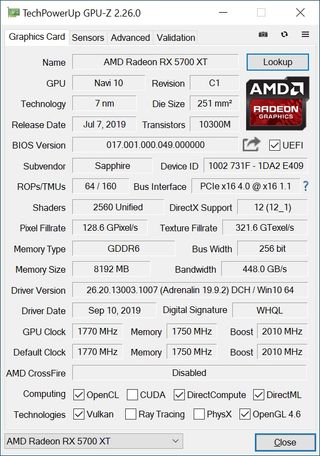
Design
The Sapphire NItro+ RX 5700 XT itself measures 12.1 x 5.3 x 1.9-inches (309 x 135 x 49mm) which makes it a 2-slot+ wide card. The expansion slot below cannot be used as a card of any type will not fit. The 12-inch length takes it well over the edge of ATX size boards by a couple of inches and, though most ATX size cases shouldn’t have a problem, it’s always wise to check your chassis specifications before you buy.
The Nitro+’s overall design is easy on the eyes with a clean and functional appearance from the front. The predominantly black and grey/silver card looks to swallow large amounts of air with its three fans as doubling as the dominant aesthetic feature. Surrounding the fans is a plastic shroud with a honeycomb pattern. The Nitro+ comes with a solid metal back plate and is mostly silver with some black, a contrast to the front of the card. The back plate serves to protect the back of the card as well as add rigidity and additional RGB lighting.




On top of the card is an RGB-illuminated Sapphire log. When the GPU is mounted in a standard fashion (straight out of the PCIe slot - no riser cards), the Sapphire branding is presented for all to see. In addition to this, there is a frosted RGB strip on top running from the IO side to the 8-pin PCIe power connectors. The back of the card has another RGB strip hidden below the backplate that light up the Sapphire Nitro branding and shines through a couple of cutouts as well. Control over the lighting is handled through the Trixx software.

On top of the PCB, charged with managing the power and heat, is Sapphire’s Tri-X cooling solution. Of the three total fans, two 90mm fans sit on the left and right with an 80mm nestled between them that spins in the opposite direction. The purpose, Sapphire says, is to increase air flow. In addition to the GPU, the Tri-X cooler makes direct contact with the memory and VRMs in order to keep these critical areas cool.

The primary heatsink consists of a copper base plate that makes direct contact with the die. On the other side of the copper plate are five heat pipes that snake out through the large finned heat sink. The memory actually has its own heatsink, a plate surrounding the GPU with its own fins, for dissipation. With the sheer size of the card and cooling solution, one can imagine it should keep the card running cooler than the reference blower and do so without making as much noise. The obvious drawback with axial fans and cooling is the heat dumping inside the case.
Underneath the Tri-x cooler, Sapphire uses a custom PCB and high-quality International Rectifier IR35217 controller running the 8+1 phase setup (GPU + Memory). This is a step up over the reference AMD 5700 XT, which uses a 7+2 configuration. Sapphire also uses Black Diamond 4 chokes which the company says runs cooler and is 25% more efficient than a “normal” choke. While this may not yield a higher overclock, knowing there are some better internals makes for peace of mind.
How We Tested Sapphire’s Nitro+ Radeon RX 5700 XT
With this review and moving forward, we’ve updated the test system to a new platform. The eight-core i9-9900K sits in an MSI Z390 MEG Ace Motherboard along with 2x16GB Corsair DDR4 3200 MHz CL16 RAM (CMK32GX4M2B3200C16). Keeping the CPU cool is a Corsair H150i Pro RGB AIO along with a 120mm Sharkoon fan for general airflow across the test system. Storing our OS and gaming suite is a single 2TB Kingston KC2000 NVMe PCIe 3.0 x4 drive.
The motherboard was updated to the latest (at this time) BIOS, version 7B12v16 from August 2019. Optimized defaults were enabled to setup the system. We then enabled the memory’s XMP profile to get it running at the rated 3200 MHz CL16 specification. No other changes or performance enhancement were enabled. The latest version of Windows 10 (1903) was used and is fully updated.
As time goes on we will build our database of results back up based on this test system. For now we will include GPUs that compete with and are close in performance to the card that is being reviewed. In this case we have two Nvidia cards from Gigabyte in the RTX 2060 Super Gaming OC and 2070 Super Gaming OC. On the AMD side, we’ll put the Sapphire Radeon RX 5700 XT Nitro+ up against a Gigabyte 5700 XT Gaming OC. Soon we’ll be adding the ASRock 5700 XT Taichi OC+ as well.
Our list of games include Tom Clancy’s The Division 2, Strange Brigade, Shadow of The Tomb Raider, Metro: Exodus, GTA V, Forza Horizon 4, Final Fantasy XV, Far Cry 5, Battlefield V, and The Witcher 3. These titles represent a broad spectrum of genres and API’s which gives us a good idea of the relative performance difference between the cards. We’re using driver build 436.60 for the Nvidia cards. On the AMD side, we are using the Adrenalin 2019 Edition 19.9.2.
We capture our fps and frame time information by running OCAT during our benchmarks. In order to capture clock and fan speed, temperature, and power, GPUz's logging capabilities are used. Soon we’ll resume using the Powenetics based system used in previous reviews as soon as the equipment is ready.
MORE: Best Graphics Cards
MORE: Desktop GPU Performance Hierarchy Table
MORE: All Graphics Content

Joe Shields is a Freelance writer for Tom’s Hardware US. He reviews motherboards.
-
HideOut They specs chart shows the same memory bandwidth as the stocker but with the factory OC it should be higher, much like the TFlops calculation. Sounds like a nice card, but paying a huge premium for what, 3-5% more speed? Doesn't sound like a great buy though.Reply -
King_V Well, you're paying for more than just the extra speed - also for a very well engineered, quiet cooling solution, as well as better regulation, etc.Reply
Though, I do have to agree - I like quiet, and will pay extra for it, but I'm not sure I'd pay that much of premium for it. I might, but then it was mentioned that the Power Color variant has a good cooler and a bit lower of a price.
A nice card, but, not sure it justifies the premium. -
Loadedaxe Once you pass this price point there is no need to go AMD. Might as well get a 2070Reply
I have been waiting for the custom aibs for the 5700, and minus the PC Red Devil, I am completely disappointed. However, I wont buy a Power Color, I have been burnt by them twice.
Lets see what the MSI Gaming X looks like when it lands price wise. I may just jump ship this round. -
King_V ReplyLoadedaxe said:Once you pass this price point there is no need to go AMD. Might as well get a 2070
The 2070 non-super generally performs less than the 5700XT, so why, if the prices were about the same, would anyone choose the lesser performing card? -
waltc3 My Built-by-AMD 50th Ann 5700XT sports significantly higher boost clocks, and costs $20 less....I have zero problems with it.Reply -
Loadedaxe Reply
I was referring to the super. Its $40 more.King_V said:The 2070 non-super generally performs less than the 5700XT, so why, if the prices were about the same, would anyone choose the lesser performing card? -
King_V Gotcha. Not sure I'd go to the 2070 Super over the Sapphire, not enough performance gain to justify the $499 price of entry.Reply
Then again, I'm thinking the premium for the Nitro+ is also probably more than I'd be willing to pay for it. I'm 2 for 2 on PowerColor success, though, so that brand wouldn't make me hesitant.
Come to think of it, I haven't ever having a new video card I've bought fail on me. Used ones, either, with only 3 exceptions - two dead when I got them (both Nvidia), and one that worked, but had slightly blurry output (back when CRTs and VGA output was still fairly common), also Nvidia. Still, given the number of used cards I'd come across, and the "who knows what the heck the previous owner did" state of the ones that did fail, I'm confident in all video cards in general. -
Regulus Star* In the last few days we have now started to see prices fall at a few retailers with the lowest price I've seen being £429.99 these new lower prices should start to tip the scales even more when comparing against alternative brands & architecture. And not to mention the price to performance ratio.Reply -
Big Nish I purchased this card to replace my reference 5700XT and, while it is a good card in many respects, it suffers from the same technical flaw as my original Sapphire RX480 Nitro+. The heat sink is simply not large enough to passively maintain a fixed low GPU temp under desktop conditions, which makes the fans come on periodically. Under desktop conditions the GPU temps steadily climbs up to 59degC and then the fans come on until the temp drops down to 49degC at which point the fans stop. Then the cycle constantly repeats: the GPU temp steadily climbs back up to 59degC and the fans come back on and then off once it reaches 49degC again. As mentioned this is just using desktop applications such as Word/Outlook or browsing etc which, according to Sapphire's claim, should see no fans coming on. The time it takes between fan off to fan on is approx. every 3.5 minutes. This fan on/off cycling is really annoying - its actually more annoying than the constant low level fan noise of eh reference card - and makes Sapphire's the 'fan stop at idle' claim misleading. Please note that I am currently using the card's quiet BIOS and have an HP 1440p monitor with a fixed 75Hz refresh rate. I have also tried lowering my monitor to a 60Hz refresh, but the card exhibits the same fan on/off cycling. GRRRR. My Sapphire VEGA 64 Nitro+ was able to stay cool enough under all desktop conditions that the fans never came on. I think Sapphire should have used the exact same heat sink for the RX 5700 XT. Unfortunately, this fan cycling in the desktop has spoilt my enjoyment of this card quite a bit.Reply
