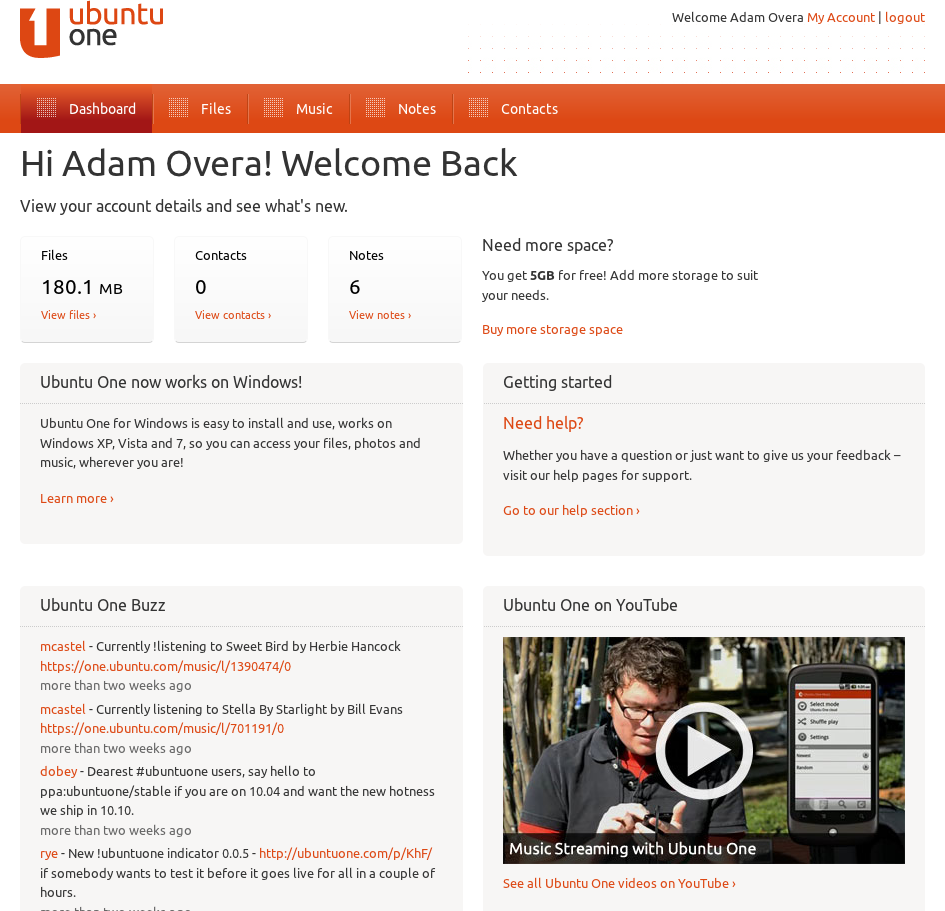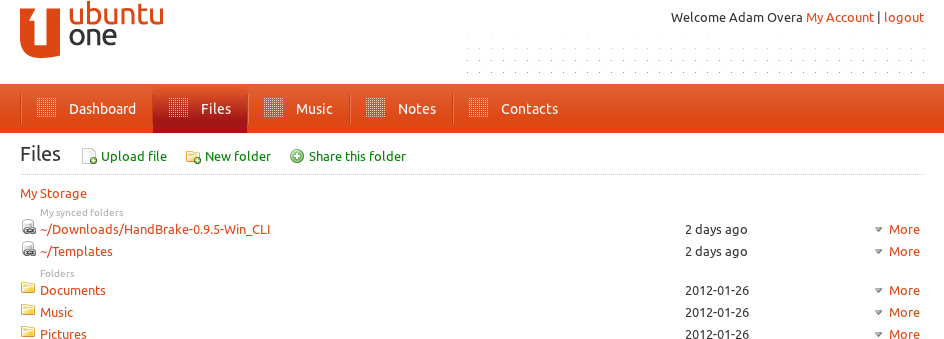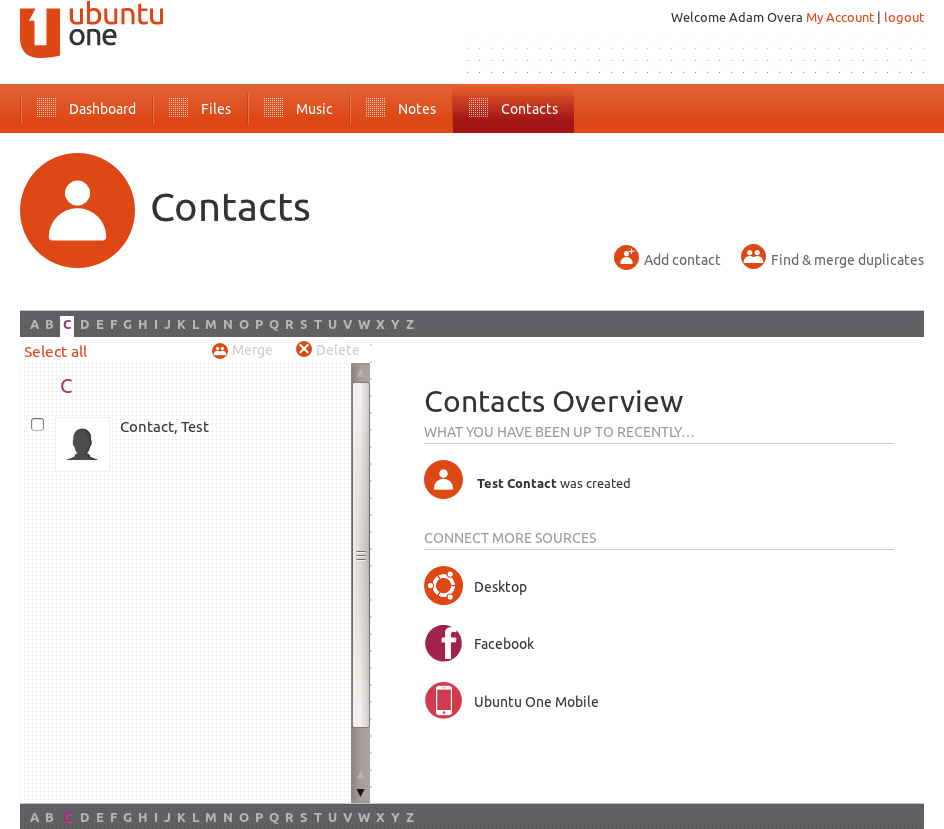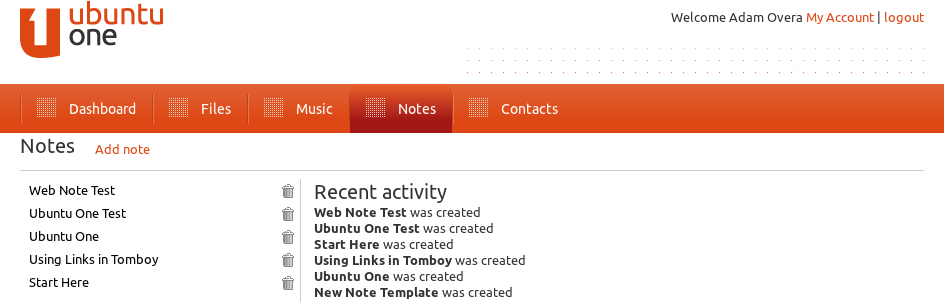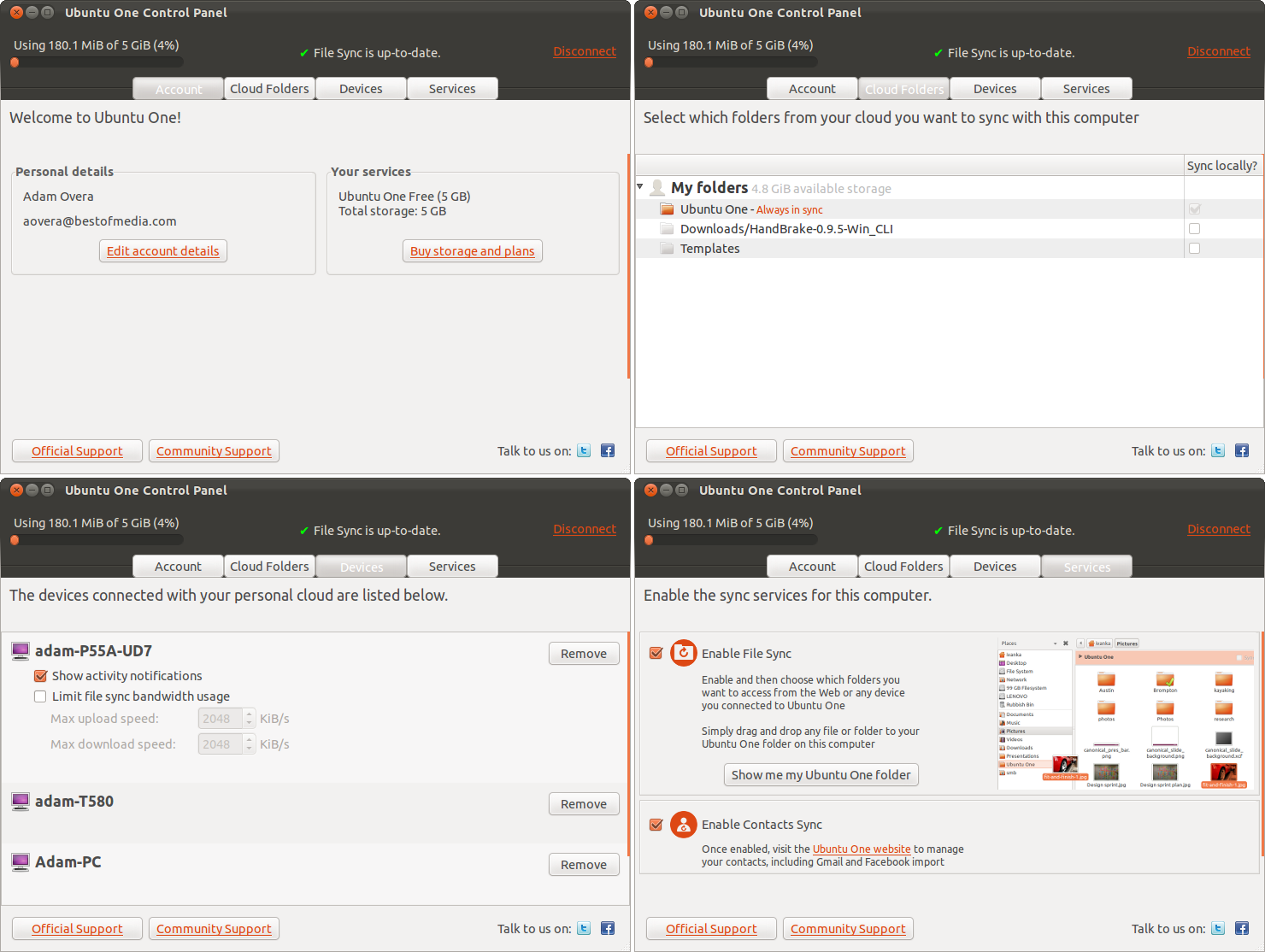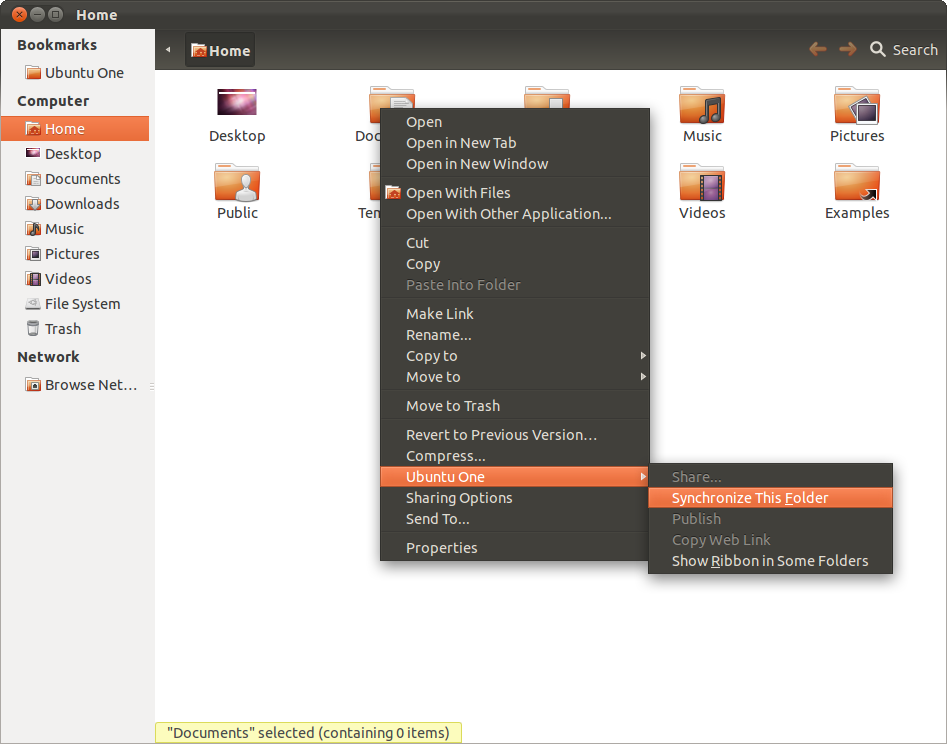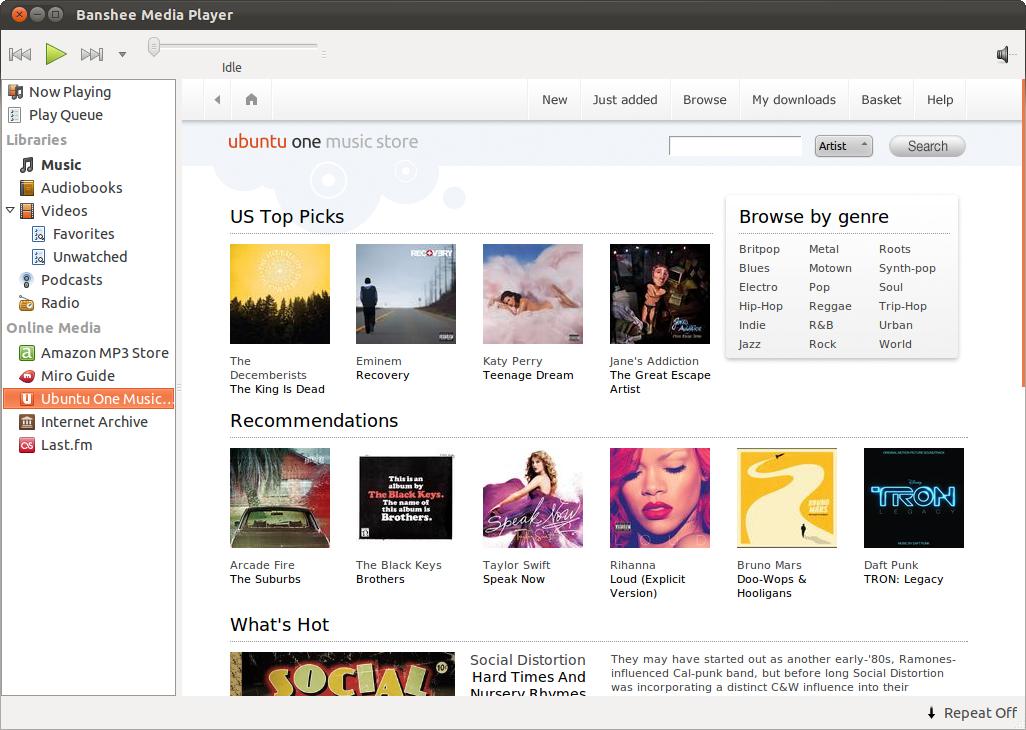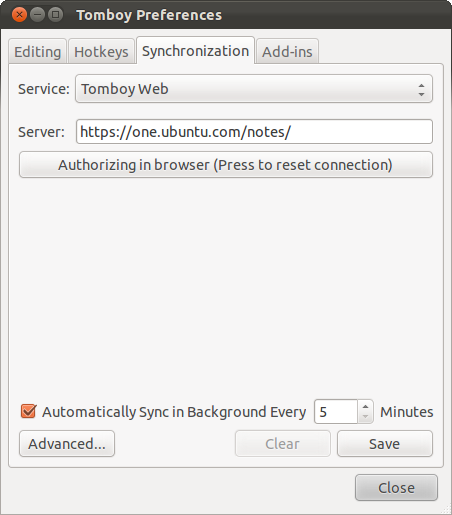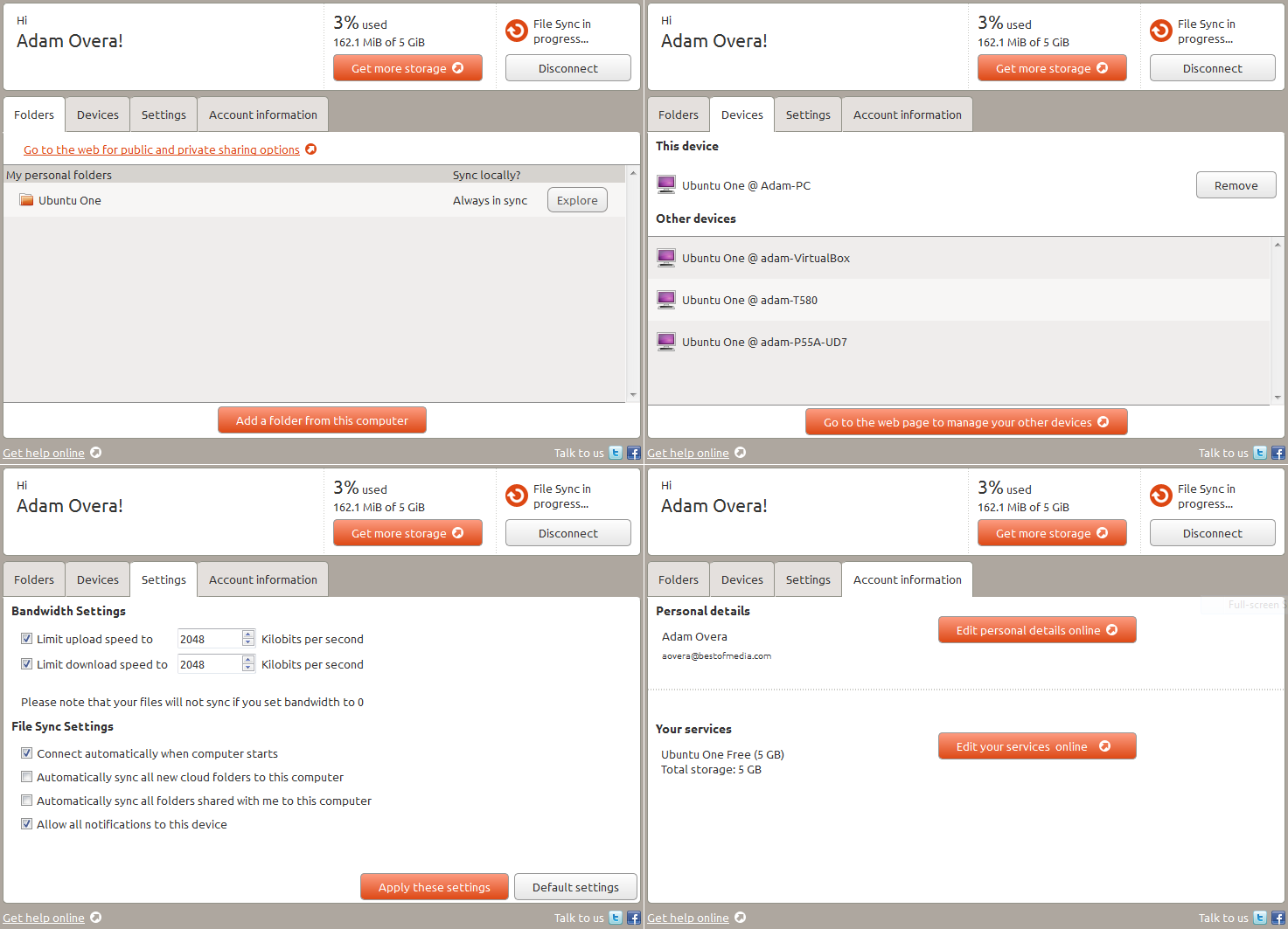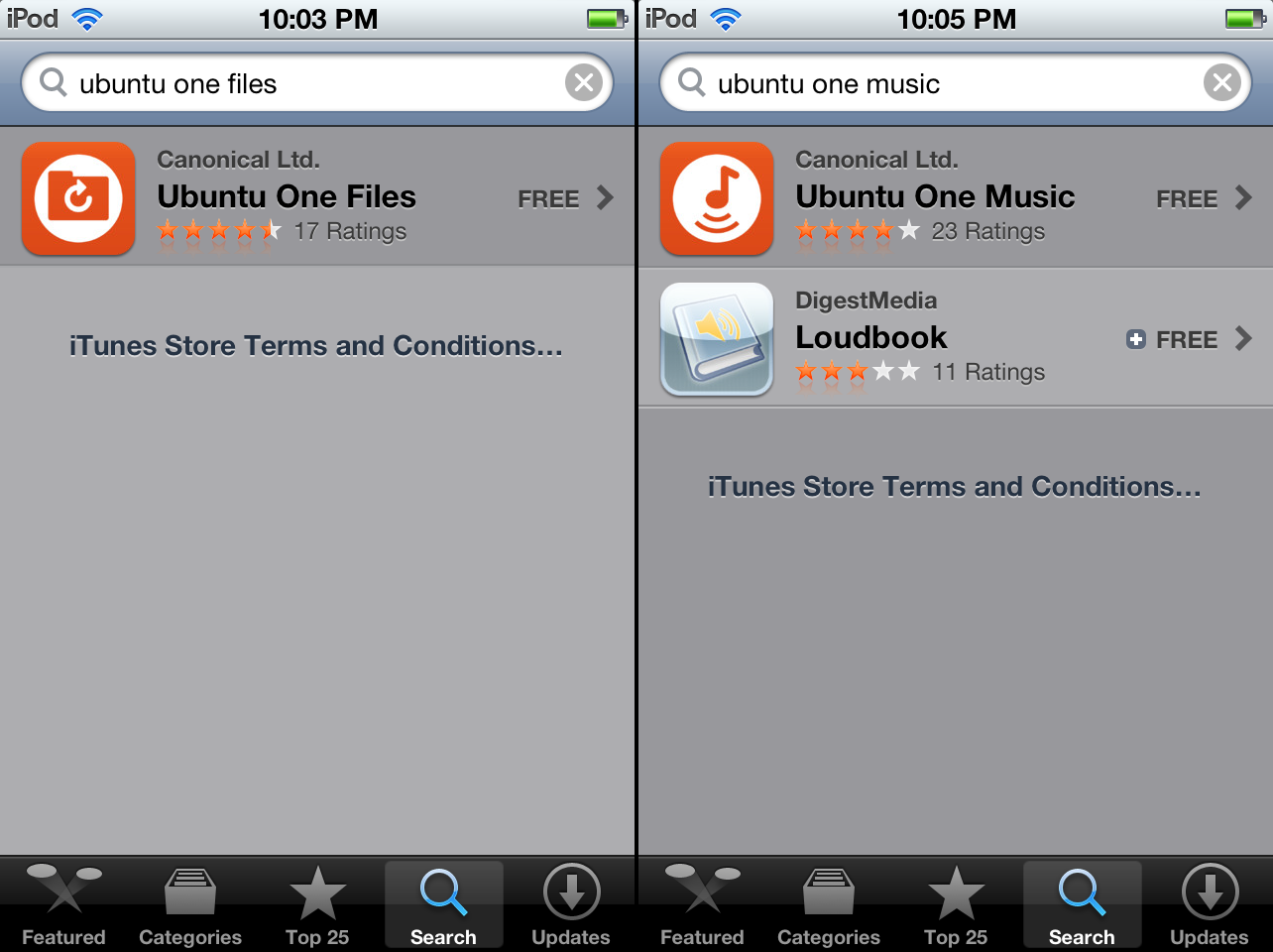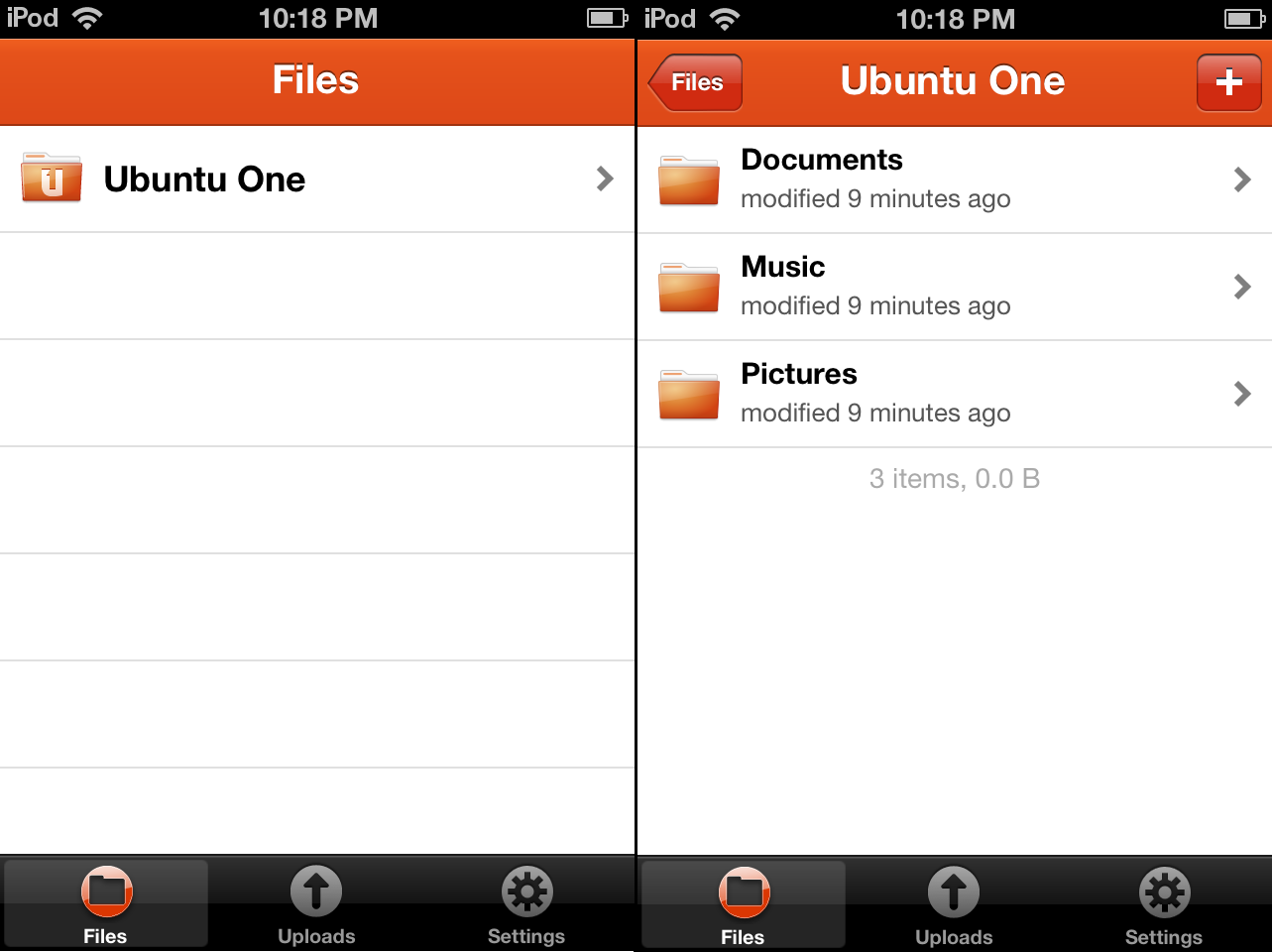Ubuntu 11.10 Review: Benchmarked Against Windows 7
Three months have passed since the latest version of Ubuntu launched. With its classic desktop gone, Oneiric Ocelot is all Unity. The training wheels are off; no turning back now. Is Ubuntu ready for touchscreens? And how does it compare to Windows 7?
Ubuntu One
Ubuntu One first launched as a beta product available for Ubuntu 9.04 (Jaunty Jackelope) in April of '09. Ever since, Canonical's cloud sync and storage service has improved with each subsequent release. There are a handful of new features in the Oneiric iteration of Ubuntu One, all of which coalesce to make the service a truly compelling solution.
| Features & Pricing |
The basic file sync plan for Ubuntu One is free of charge, providing 5 GB of cloud storage. Optional contact and note sync is also available in the basic free package. An additional 20 GB of online storage can be purchased at a cost of $2.99 per month, or $29.99 per year.
While users have always been able to store and sync their music (just like any other type of file), Ubuntu One now offers music streaming. Music files contained in the Ubuntu One folder can be streamed for playback on other systems connected to Ubuntu One (PC or Android/iOS devices). The new music streaming package comes with an extra 20 GB of storage and costs $3.99 on a monthly basis, or $39.99 for a year of service.
The most complete way to interact with Ubuntu One is via the website. Because the Web interface is platform-independent and provides full control of all Ubuntu One features, let's go over the Web client before getting into the Ubuntu, Windows, and mobile clients.
| Web Client |
Dashboard
Upon logging in to the Ubuntu One website, the Dashboard tab appears. From the Dashboard, you can quickly see the amount of storage currently being used, the number of contacts and notes, service plan options, and help topics.
Files
Get Tom's Hardware's best news and in-depth reviews, straight to your inbox.
From the Files tab of the Ubuntu One website, files can be uploaded or deleted, new folders can be created, and folders can be shared with other users. Certain files can even be published online. Images, for instance, receive a URL that can be given out to others.
Music
The Music tab only contains information and controls if you are a paying subscriber of the Music service. We're not, so we can't tell you how well (or poorly) the service works.
Contacts
The Contacts tab of the Ubuntu One website has the option to edit contacts, add new contacts, and merge duplicates. Contacts are automatically filed alphabetically. The alphabet strips along the top and bottom of the Contacts tab allows you to browse through your contacts. Contacts can also be imported and synchronized from supported email clients (Evolution and Thunderbird), mobile devices (Android and iOS), and even Facebook (via Facebook Connect).
Notes
The Notes tab of the Ubuntu One website allows notes to be created, viewed, trashed, or edited.
Any changes to files, music, contacts, and notes are reflected throughout all connected systems, both on the Ubuntu One Web site as well as other clients and supported applications.
| Ubuntu Client |
Along with a local control panel, which mirrors much of the functionality found on the Ubuntu One website, Ubuntu users have access to local file manager, music manager, email client, and desktop notes integration.
Ubuntu One Control Panel
The Ubuntu One control panel displays the amount of storage space associated with your account (and how much of it is being used), sync status, and the option to connect or disconnect the current system. Below is a screenshot collage showing each of the four tabs in the Ubuntu One control panel.
The Account tab holds links to manage account settings, modify the service plan, and get support.
Folder sync is managed via the Cloud Folders tab of the Ubuntu One control panel. Folders other than the Ubuntu One folder, which have been synced on other machines, can be downloaded to the current machine. Local copies then automatically stay synchronized, just like the Ubuntu One folder.
The Devices tab lists all of the devices associated with the Ubuntu One account, and it houses the options to show notifications, limit bandwidth, and remove each device.
The Services tab is where file and contact synchronization service is enabled or disabled on the current system.
Nautilus
An Ubuntu One folder is created in the user home directory. This folder is synchronized to the cloud, and changes are reflected on all other devices running Ubuntu One clients. Other folders on a connected PC can also be synced to the cloud via a right-click menu option in the Nautilus file manager.
Banshee
Banshee, the default music manager of Ubuntu 11.10, contains an entry for the Ubuntu One Music Store in the Online Media sidebar. You can search for, preview, and buy music. Tracks purchased through the Ubuntu One Music Store are automatically stored in the Ubuntu One directory and synced to other Ubuntu One-connected devices. Optional streaming requires an Ubuntu One Music subscription.
Thunderbird
While contact sync has been available for the Evolution personal information manager for some time, Oneiric adds contact sync to the new default email client, Mozilla Thunderbird. Contacts already in Thunderbird can be exported to Ubuntu One, and contacts from Ubuntu One can be imported to Thunderbird. In our testing, we were unable to configure contact sync with Thunderbird even after installing the required packages. The necessary options to engage cloud sync in Thunderbird never appeared.
Tomboy
Ubuntu comes pre-loaded with the Tomboy Notes application, which has the capability to synchronize notes via Ubuntu One. To enable note sync, open Tomboy, open the Edit menu, select Preferences, and switch to the Synchronization tab. Under the Service drop-down menu, select Tomboy Web. Firefox may open the Ubuntu One website if the local Ubuntu One client isn't already logged in. Notes will automatically sync to other versions of Tomboy on Ubuntu One-enabled PCs as well as the website.
| Windows Client |
Now out of beta, the Ubuntu One Windows client mirrors its native Ubuntu counterpart. Just like in Ubuntu, Ubuntu One for Windows creates an Ubuntu One folder inside the user directory. All files and folders inside the Ubuntu One folder are synced across all other machines running Ubuntu One. Also like the Ubuntu client, other folders can be syncronized with Ubuntu One, but unlike in Ubuntu, there is no right-click option in Windows Explorer. Additional folders can be synced via the Folders tab of the Ubuntu One control panel.
Also just like the Ubuntu client, an Ubuntu One icon now appears in the system tray. It provides access to various Ubuntu One controls and notifications regarding file sync status.
| Mobile Apps |
Ubuntu One apps are available for mobile devices running Android version 2.1 and up, or iOS version 3.1 and up. There are separate apps for the standard file syncing features, and another for the paid music streaming service. The apps can be found in the Android Market or App Store under the names Ubuntu One Files and Ubuntu One Music.
Although the Ubuntu One website only mentions iPhone and iPad, we tested the Ubuntu One Files app for iOS on a current-generation iPod Touch. Everything worked as stated. As soon as the app was installed, we were asked to automatically upload the contents of the Camera Roll to Ubuntu One. After a few minutes, my test files were available on the iPod Touch, and my Camera Roll photos were on Ubuntu One.
| Versus Dropbox |
Contrasted to its biggest competitor, Dropbox only offers two gigabytes of free storage and charges ten bucks a month for 50 GB of extra space. So far, though, Ubuntu One leaves Mac and Blackberry users out in the cold, whereas Dropbox includes these folks. Dropbox lacks the complimentary features like contact and note sync, though, as well as optional music streaming.
Due to equal control panels for the Ubuntu and Windows clients, mobile integration, and the platform-agnostic website, Ubuntu One is a great option for people seeking a good cloud storage option. If you completely divorce Ubuntu One from Ubuntu, it's still a solid service in its own right. If Canonical would support Mac users, Ubuntu One (as a standalone product) would be the best cloud service option in existence today.
-
Gamer Dude comptonThe best part of 11.10 is the renewed appreciation it gave me for Windows 7.LOL that bad uh well at leased there is an alternative if the Sopa takes awake my ripped Window 8 copy LOL.Reply -
jasonpwns That's the problem, I've always considered Windows king for gaming, but after looking at Doom 3, and the performance boost over Windows 7. Are we sure we're developing for the right platform? I mean games on Linux theoretically would run a lot better.Reply -
indian-art Happy with the benchmarks. I feel Ubuntu 12.04 will be even better.Reply
Just around a couple of months for its launch! -
malimbar One major irrelevancy in beginning of the article: while Mint overtook Ubuntu in Distrowatch, it's nowhere near the actual userbase: http://www.omgubuntu.co.uk/2012/02/stats-show-ubuntu-not-losing-ground-to-linux-mint/Reply
Interesting article otherwise, and very well done. I particularly like how it highlights major areas that ubuntu developers need to work on, but still gives ubuntu as a OS credit where it deserves it. It's more worthwhile IMO to review LTS releases (and one is coming up soon), but in the meantime it's great to see where Ubuntu is right now. -
rmpumper jasonpwnsThat's the problem, I've always considered Windows king for gaming, but after looking at Doom 3, and the performance boost over Windows 7. Are we sure we're developing for the right platform? I mean games on Linux theoretically would run a lot better.Reply
If you did not notice, all of the 3 tested games are OpenGL which is barely supported in Win7. How about we see some DirectX9 10 and 11 games before making silly conclusions? And in any case, who gives a rat's ass about Doom3 - 7 year old awful game? -
Gamer Dude jasonpwnsThat's the problem, I've always considered Windows king for gaming, but after looking at Doom 3, and the performance boost over Windows 7. Are we sure we're developing for the right platform? I mean games on Linux theoretically would run a lot better.To bad Microsoft has a Monopoly on DX architecture.Reply