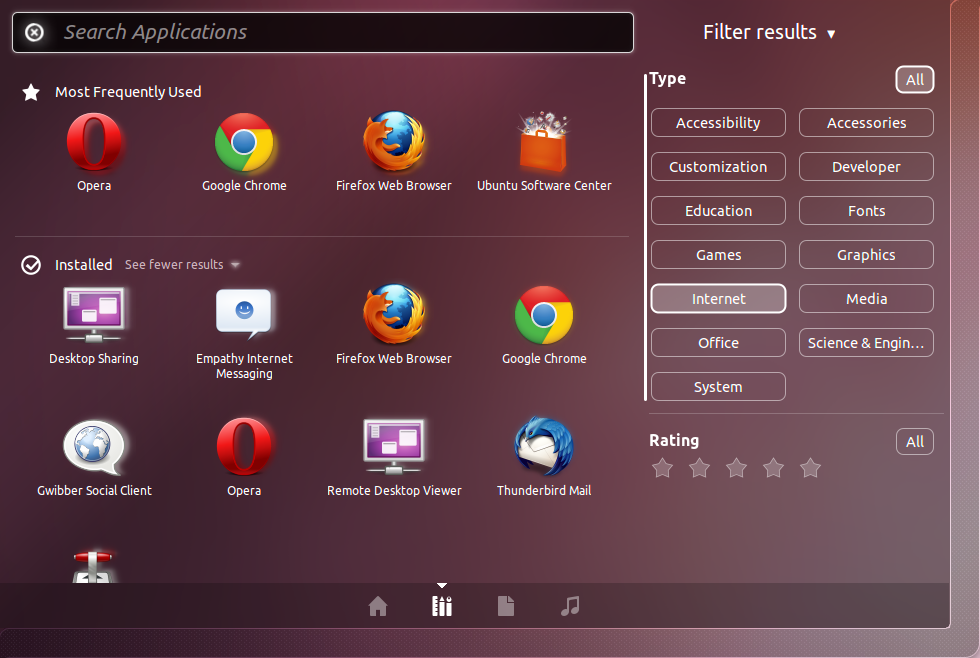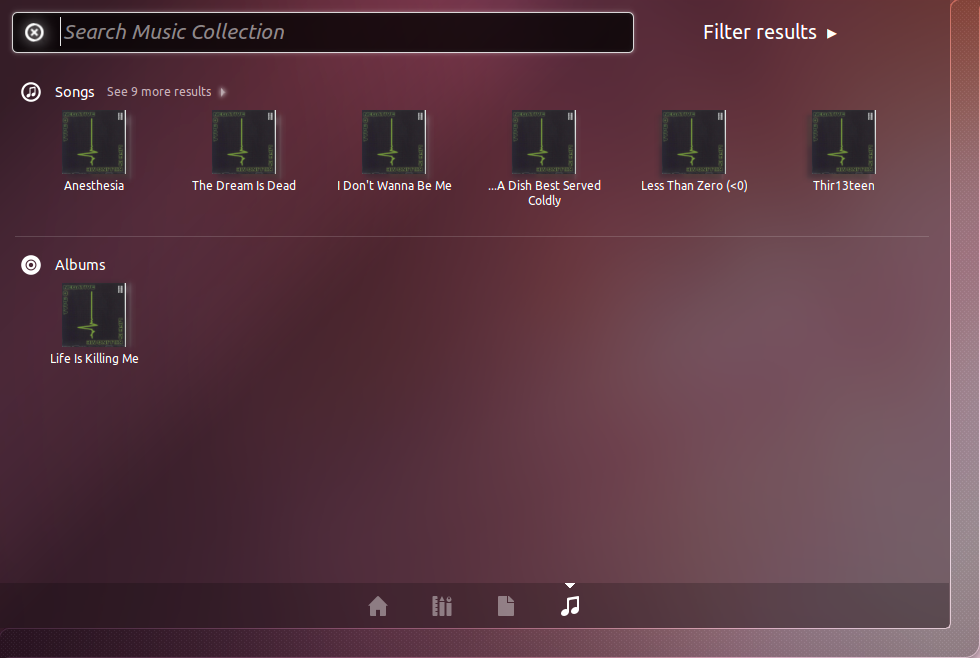Ubuntu 11.10 Review: Benchmarked Against Windows 7
Three months have passed since the latest version of Ubuntu launched. With its classic desktop gone, Oneiric Ocelot is all Unity. The training wheels are off; no turning back now. Is Ubuntu ready for touchscreens? And how does it compare to Windows 7?
The Unity Dash
In Natty Narwhal, we felt that Dash was one of the weakest parts of Unity. Luckily, Dash received the most amount of work in Oneiric Ocelot.
Aesthetically, Ocelot's reconfigured Dash is a net gain. Instead of a simple dark transparency as the backdrop, Dash now obfuscates the underlying workspace.


Icons in Dash are now larger than in Natty Narwhal, showing off the Ubuntu icon set nicely. The larger icon size only decreases the amount of blank space, not the number of shortcuts that can be on-screen at once.
In Ubuntu 11.10, Dash has window controls. Close, minimize, and maximize buttons now reside in the upper left-hand corner when Dash is active. The close button is redundant, as clicking the Dash button once more still serves to close Dash as well. The min/max buttons let you change Dash from menu-style to fullscreen and vice versa, whereas going fullscreen in Natty was permanent until Dash was reopened.


The home screen still contains the same items: a semantic search bar powered by Zeitgeist, menu shortcuts to Media Apps, Internet Apps, More Apps, and Find Files, and application shortcuts for the default Web browser, photo manager, email client, and music manager.
Lenses
Instead of being accessed via the Launcher (like in Ubuntu 11.04), Lenses are now found within Dash. Below the menu and application shortcuts are icons for the the Home, Applications, Places, and Music Lens.
Get Tom's Hardware's best news and in-depth reviews, straight to your inbox.
The addition of the Home Lens means you can now navigate back to the home screen. Leaving the home screen for another category in Ubuntu 11.04 meant having to close and reopen Dash, making it another of Natty's one-way trips.
The Application Lens opens the same screen as the More Apps menu shortcut from the home screen, and the old Applications Lens in Natty's Launcher. Apps are still grouped into three sections: MostFrequentlyUsed, Installed, and Apps Available for Download.
Filtering between app categories in Ubuntu 11.04 was done via an easily-overlooked drop-down menu on the far right edge of the search box. In 11.10 the drop-down has become large on-screen buttons along the right side of Dash. This change makes menu navigation more obvious to new users, reduces the amount of mouse clicks, and makes touch input much less error-prone than the drop-down. A good move all around. Also new to the Applications Lens is the ability to sort Apps Available for Download by star rating, using the same rating information from Ubuntu Software Center.
The Places Lens still has three sections: Recently Used, Downloads, and Folders. The Downloads section lists the contents of the Downloads folder, while Folders lists the contents of the Home directory. The Places Lens gains the ability to filter files by date Last modified and Size.
Finally, there is a new Music Lens which lists music files on your system by Song and Album. Selecting any of the songs listed in the Music Lens automatically opens Banshee to play the track. Keywords entered in the search box narrow down your music collection, and populate a third section: Available for Purchase. Clicking on an Available for Purchase track will open the Ubuntu One Music Store in Banshee. All results can be further filtered by decade and/or genre.
-
Gamer Dude comptonThe best part of 11.10 is the renewed appreciation it gave me for Windows 7.LOL that bad uh well at leased there is an alternative if the Sopa takes awake my ripped Window 8 copy LOL.Reply -
jasonpwns That's the problem, I've always considered Windows king for gaming, but after looking at Doom 3, and the performance boost over Windows 7. Are we sure we're developing for the right platform? I mean games on Linux theoretically would run a lot better.Reply -
indian-art Happy with the benchmarks. I feel Ubuntu 12.04 will be even better.Reply
Just around a couple of months for its launch! -
malimbar One major irrelevancy in beginning of the article: while Mint overtook Ubuntu in Distrowatch, it's nowhere near the actual userbase: http://www.omgubuntu.co.uk/2012/02/stats-show-ubuntu-not-losing-ground-to-linux-mint/Reply
Interesting article otherwise, and very well done. I particularly like how it highlights major areas that ubuntu developers need to work on, but still gives ubuntu as a OS credit where it deserves it. It's more worthwhile IMO to review LTS releases (and one is coming up soon), but in the meantime it's great to see where Ubuntu is right now. -
rmpumper jasonpwnsThat's the problem, I've always considered Windows king for gaming, but after looking at Doom 3, and the performance boost over Windows 7. Are we sure we're developing for the right platform? I mean games on Linux theoretically would run a lot better.Reply
If you did not notice, all of the 3 tested games are OpenGL which is barely supported in Win7. How about we see some DirectX9 10 and 11 games before making silly conclusions? And in any case, who gives a rat's ass about Doom3 - 7 year old awful game? -
Gamer Dude jasonpwnsThat's the problem, I've always considered Windows king for gaming, but after looking at Doom 3, and the performance boost over Windows 7. Are we sure we're developing for the right platform? I mean games on Linux theoretically would run a lot better.To bad Microsoft has a Monopoly on DX architecture.Reply