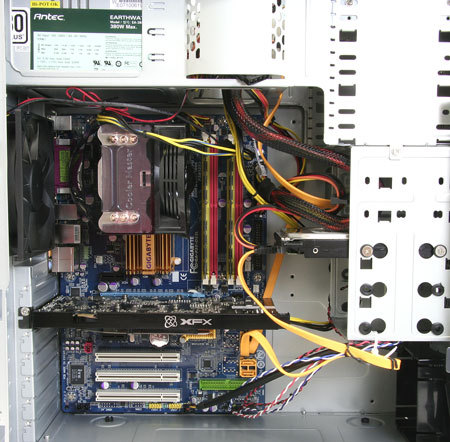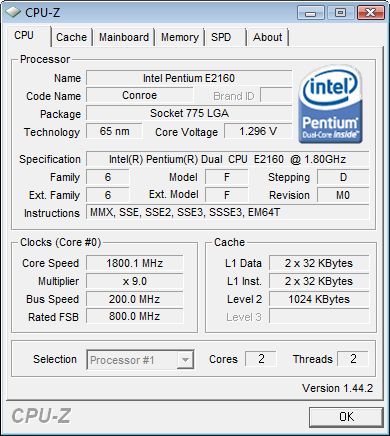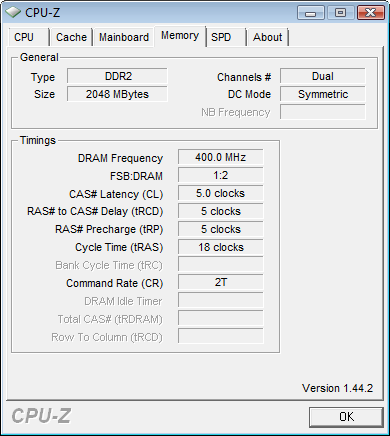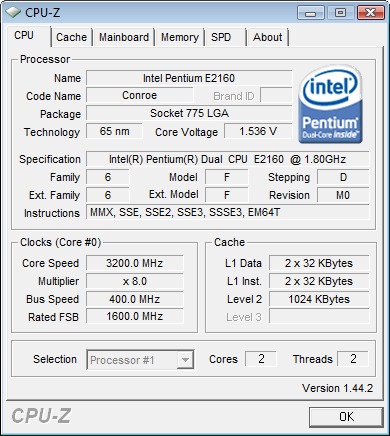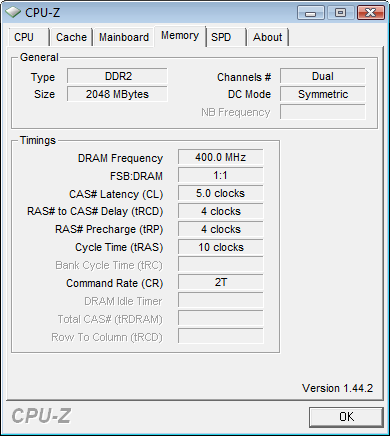$500 Gaming PC: Day 2, Testing & Analysis
Overclocking Details
The Antec NSK4480B easily swallowed all of our components with room to spare, the extra space allowing air to move freely within. Cooling is an extremely important factor towards achieving a good overclock, and a 120mm exhaust fan behind the processor pulls air past the Cooler Master Hyper TX2 CPU cooler.
The Pentium Dual-Core E2160 starts out at a pathetic 1.80 GHz, using a 9x multiplier and 200 MHz FSB clock.
Detected memory timings were almost as bad as the CPU speed, with latencies of 5.0-5-5-18 at a slow 2T command rate.
The E2160 didn’t go far at stock voltage, so we tried 1.45 volts for the CPU core, FSB, and Northbridge (MCH). That got us over 3.0 GHz, without overheating, using the processor’s stock 9x multiplier.
Increasing the CPU core voltage to 1.55 volts allowed stable operation at 3.20 GHz, but limited memory ratios and an inability to overclock the modules beyond DDR2-850 forced us to use a low data rate of DDR2-712.
The solution was to drop our CPU multiplier to 8x. This gave us a 3.20 GHz CPU clock speed at FSB-1600 (400MHz FSB Clock) and allowed the memory to run at its rated DDR2-800 speed. An added benefit of dropping the CPU multiplier and increasing its FSB comes in the form of higher FSB bandwidth.
Dual-Channel mode gives DDR2-800 the same theoretical bandwidth as FSB-1600, but we’ve often found slight performance increases from using higher memory speeds. But without the ability to overclock our RAM, we instead looked for a performance increase through lower latency settings. Our low-cost Wintec modules worked perfectly at CAS 5-4-4-10 and 2.1V, but we were still stuck at a 2T command rate.
Get Tom's Hardware's best news and in-depth reviews, straight to your inbox.
Test technician Shelton Romhanyi was unable to try overclocking the 8800GS graphics card due to time constraints, but we will consider re-using the card in future budget-overclocking articles.
-
radguy Very interesting and thanks for the reveiw. Its nice to know what we can get for 500 but I also think it continues to show the dual vs quad debate. Even in the low end sector this question is poping up. Unless rendering is involved on a budget it makes no real sense to go quad today and besides if your on a budget your likely to upgrade it in a couple years anyway.Reply
I know time is limited but is it really right to compare the stock 8800gs to an oc 3870.
Anyway I think the results show that at 500 bucks you can build a nice gaming pc and thats number has come down quite a bit. -
spotless its more objective if you used the same ram type and gpu, tus it would be nice if you add monster gpu for comparation (such as 9800/gtx/2 and 3870 x2), another round shall we? :DReply -
Rip181 p3mattyHow long is that CPU going to last at 1.55V?Reply
Even if it only last 1-2 years at 70 bucks or less I think you got your moneys worth. -
MisterChef radguyI know time is limited but is it really right to compare the stock 8800gs to an oc 3870.Reply
The 320Mb versions of the 8800GTS have come down in price to the point that it might fit a $500 budget. That would be more of a fair fight. -
danatmason I just did a build like this a bit over a month ago. Unfortunately, I went with an Athlon x2 4000+ which, even overclocked, can't come close to the Pentium Dual Core OC'ed. The case and power supply combination presented here is an excellent value - I chose the same power supply with a different case and total cost was 33% more. I had to choose a 8600gt as well because of a lack of material on the 8800gs at the time. The 8800gt fell in price dramatically though so I picked one up and got rid of the other card. That brings me to my point - after rebates, an 8800gt can be had for 150 and a 9600gt can go for 110 - has there ever been a better time to do a budget build?Reply -
Kaldor I built something similar to this for a friend. I came in at $550, but I have 4 gigs of ram, and a better power supply. I didnt OC at all. I could have reused the old HD and knocked $60 off of it but I wanted to dump all the ATA stuff in the case except the floppy. I also reused the old case, which is how I got a better powersupply. Also used a 9600 GT for a little nicer card. She had a copy of Xp to throw on it.Reply
Quad vs Dual core in a budget machine is really shown here. The quad core just simply isnt worth the money right now. Not enough apps really take advantage of it.
Overall its a smoking little machine. The processor with nothing but a heatsink change will hit 3 ghz + as shown in this article. She games, but is on a 19" LCD, which has a native resolution of 1200X something I think so the 9600 GT is plenty of video card for her.
Overall this is a great article and $500 can easily be adapted to whatever you need give or take $50 depending on what components you salvage off the old PC. -
Onus I agree with Kaldor. This was a really good article. You could see in the benchmarks what a better video card could do for you. It would have been interesting to see the results if there had been time to OC the GPU.Reply
I think the dual vs. quad debate is more relevant when multitasking is involved. Certainly in a budget build a dual is the right choice.