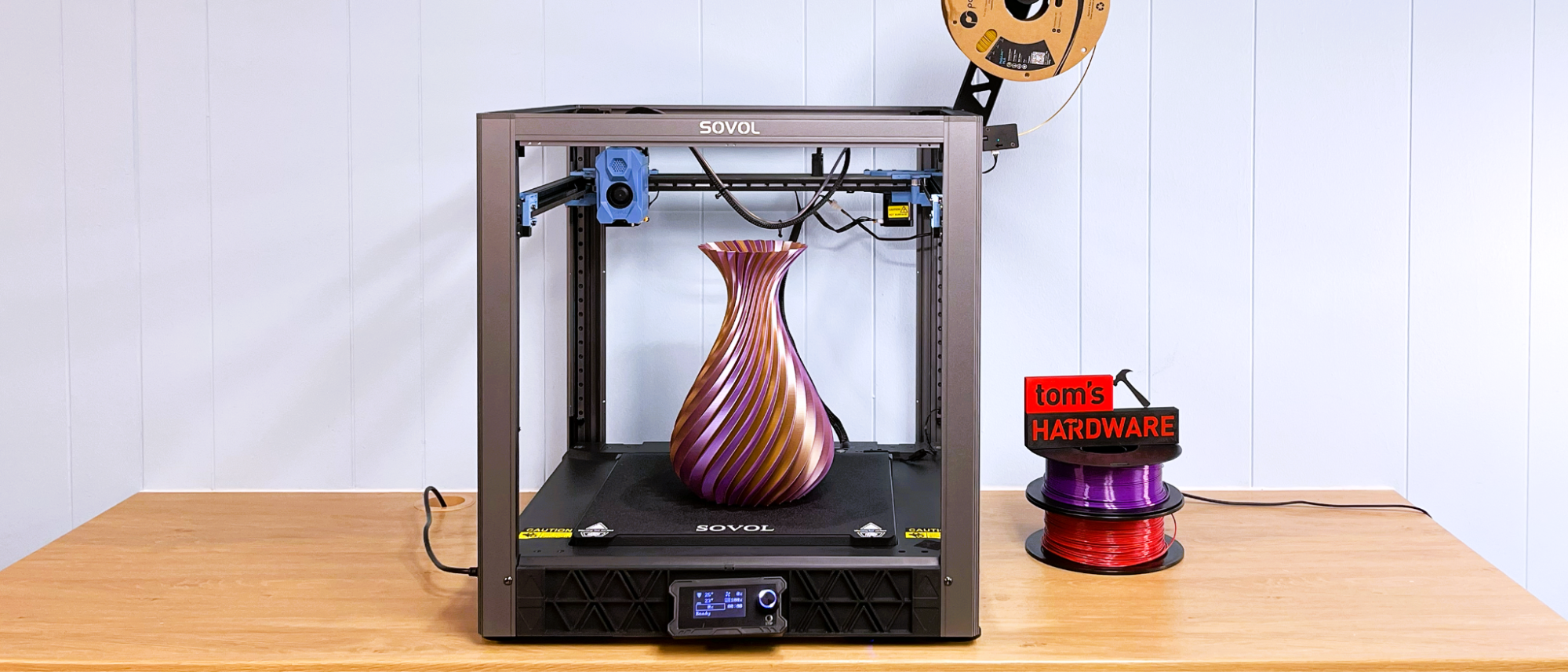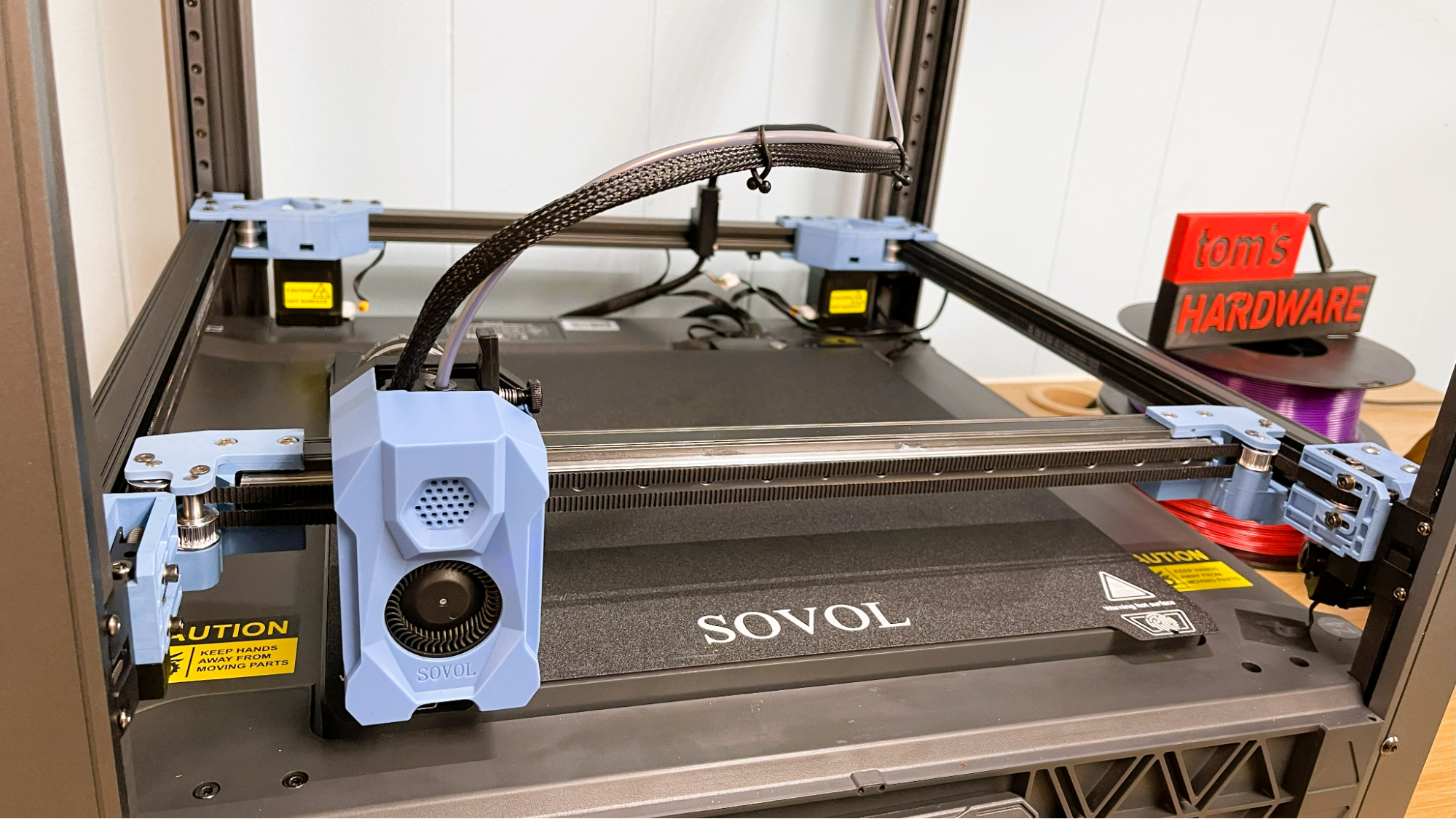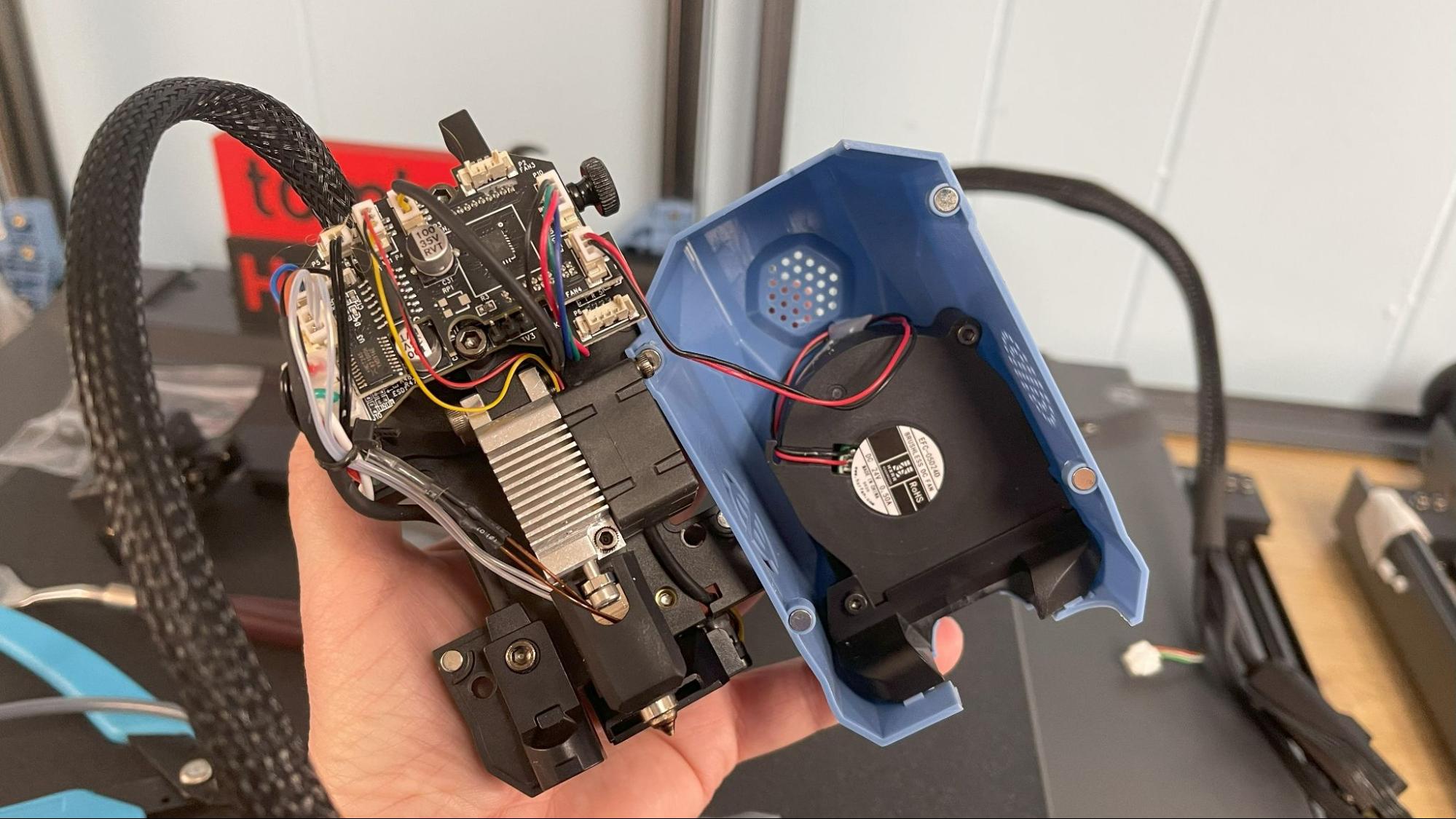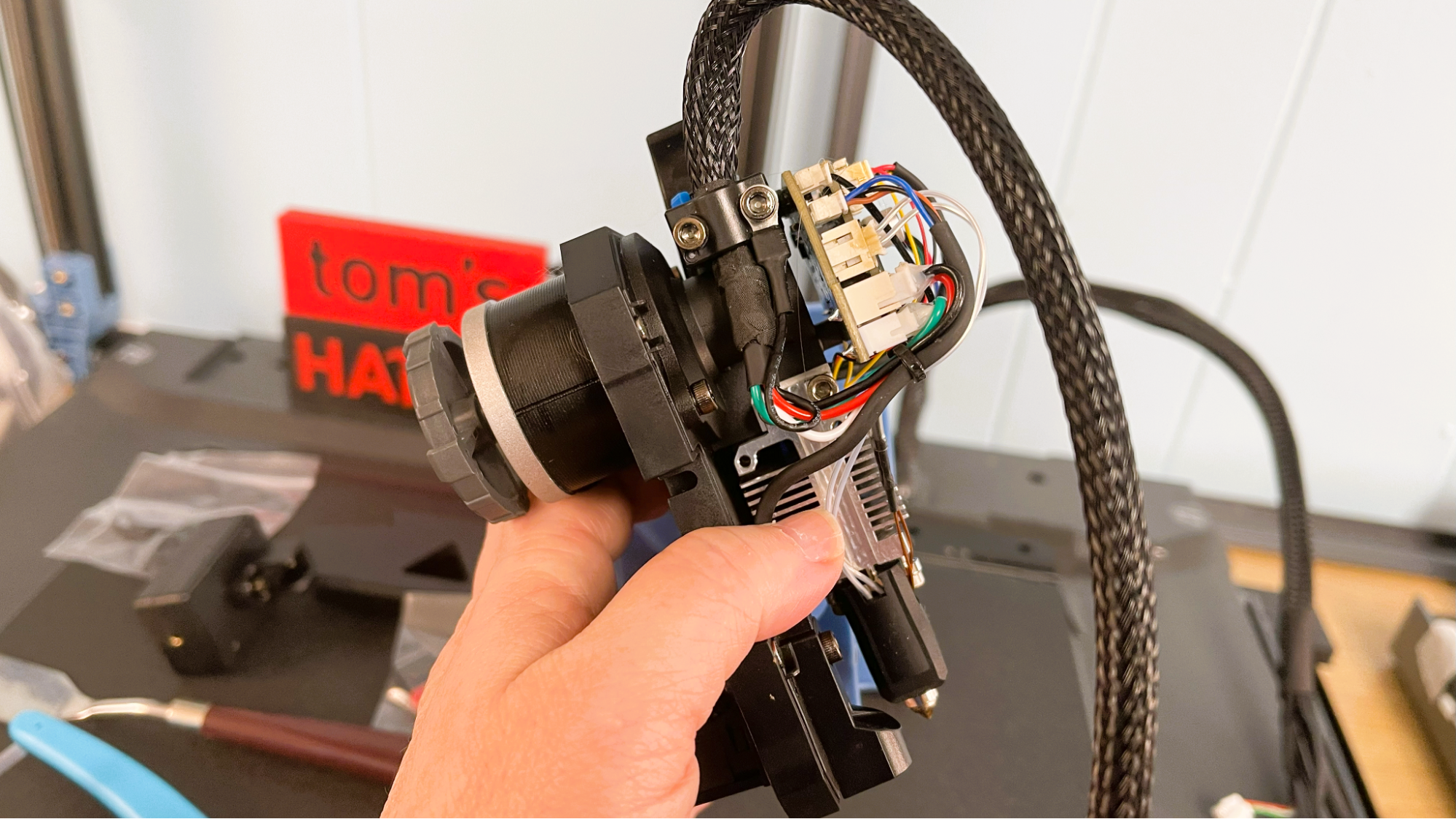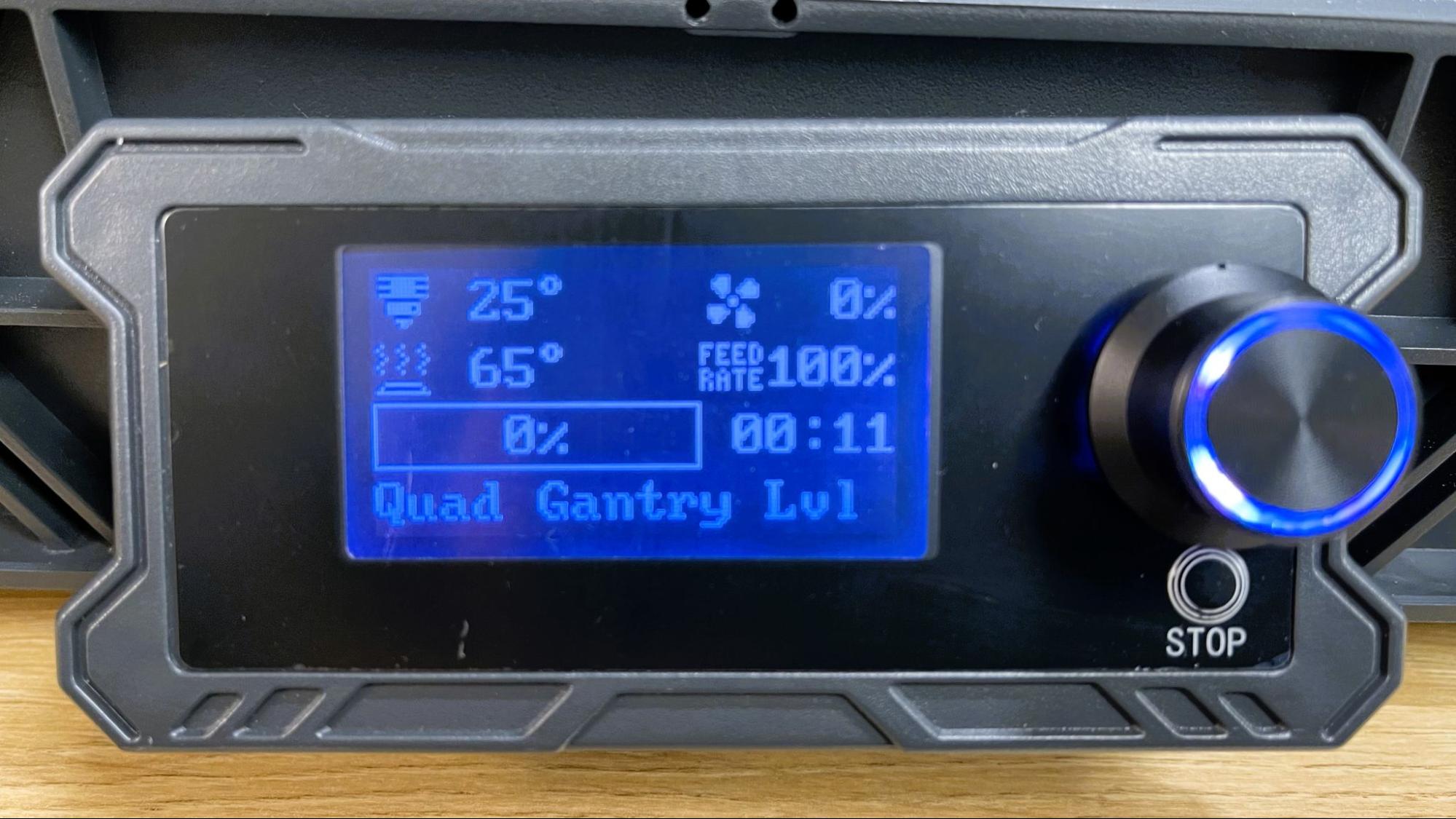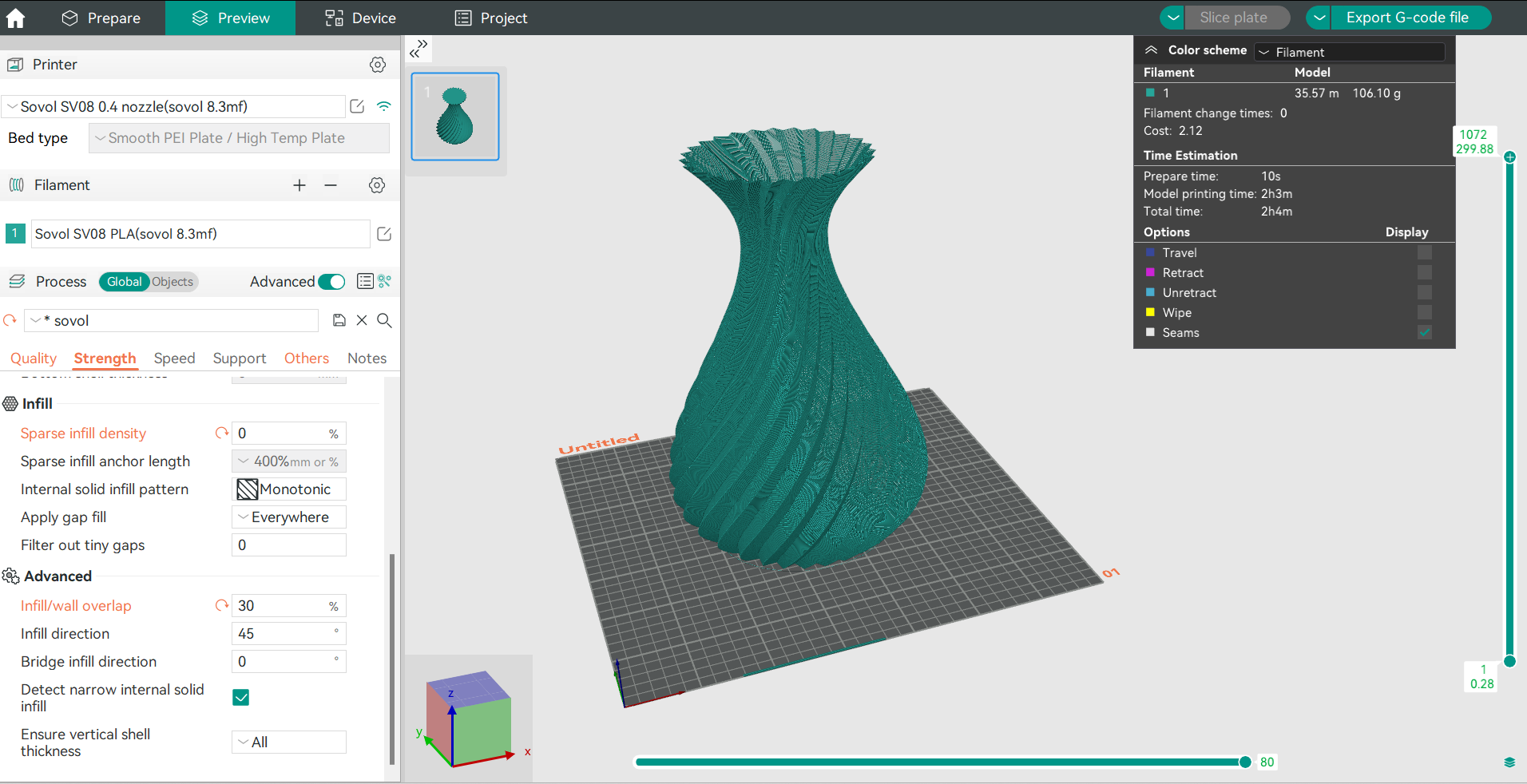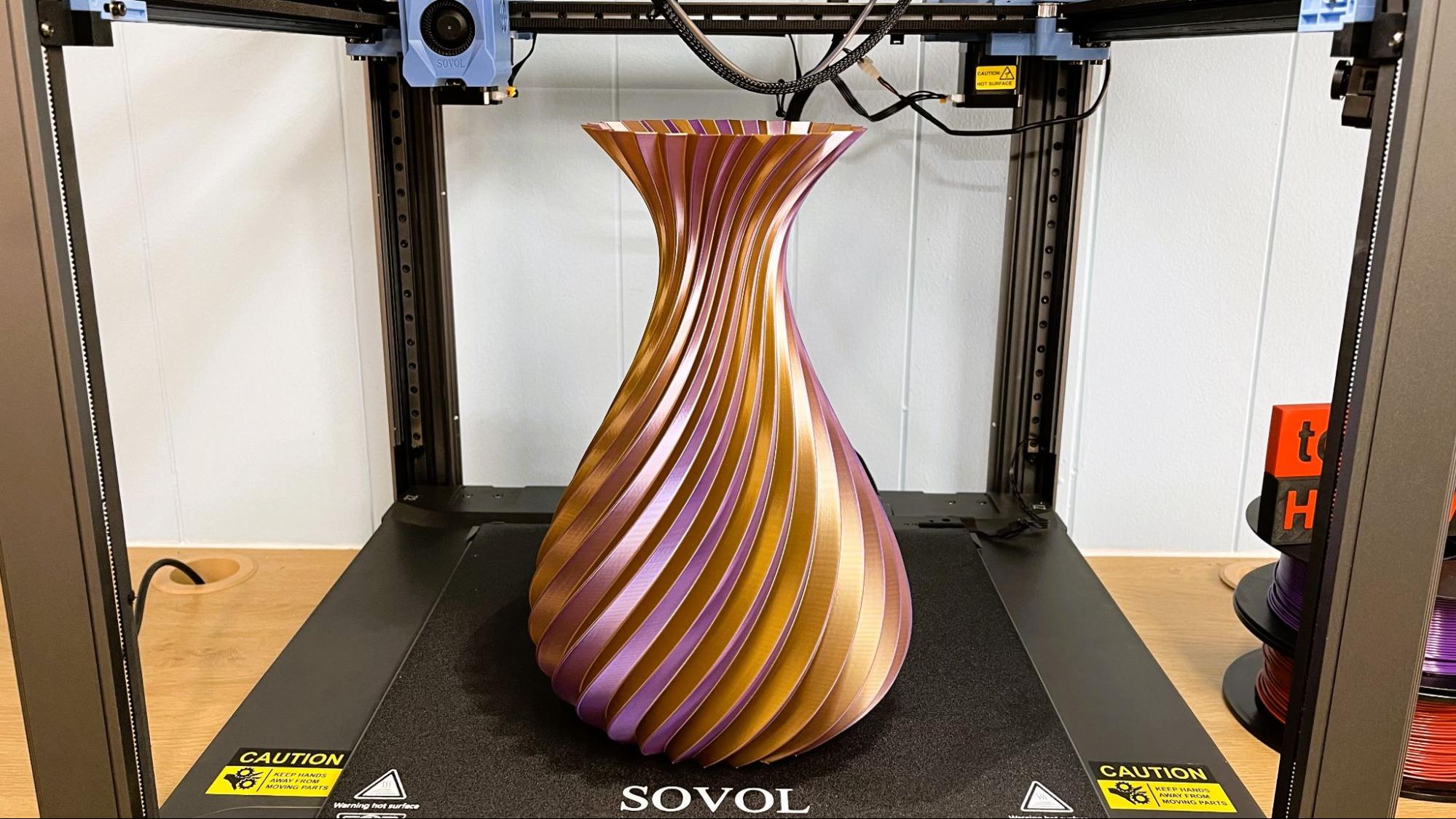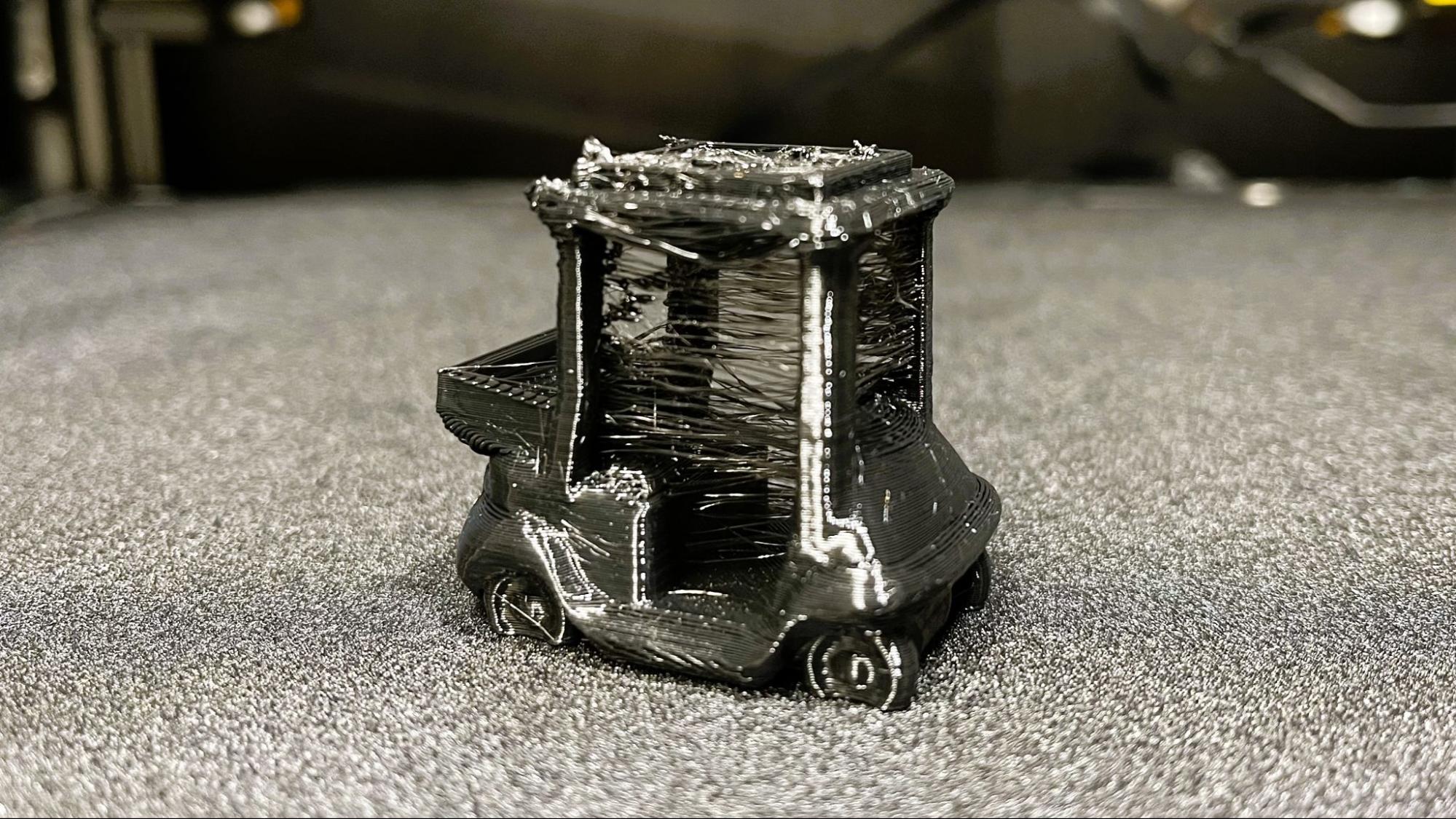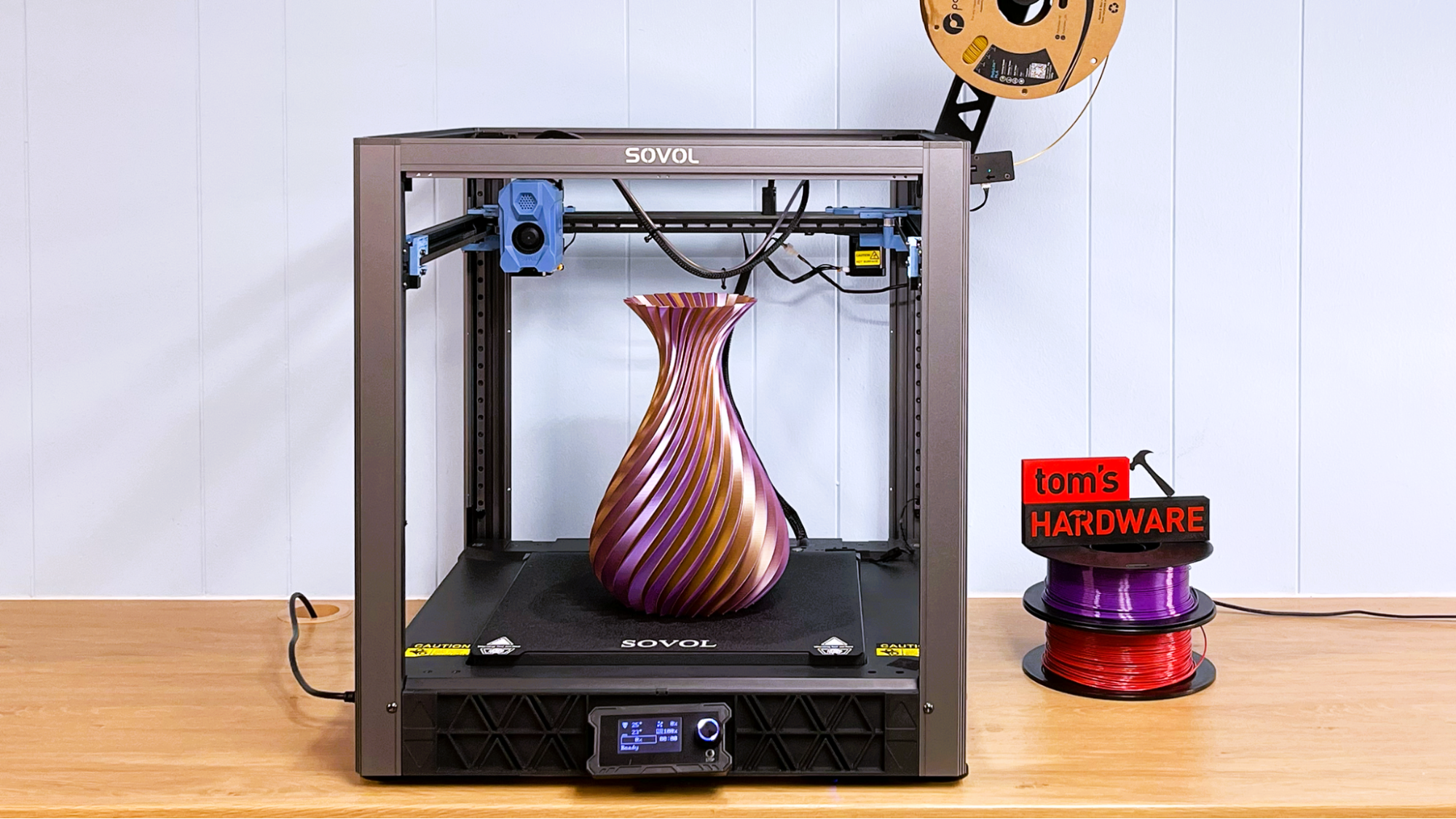Tom's Hardware Verdict
Sovol’s SVO8 “Voron Tribute” is a surprising take on the Voron 2.4, providing a generous 350 x 350 build plate and astounding Core XY speeds up to 700mm/s. It’s the perfect printer for makers who want to sample Voron quality without spending days or weeks to scratch build a machine.
Pros
- +
Klipper
- +
Core XY
- +
Auto bed leveling
- +
Direct drive
- +
Linear Rails
- +
Doesn’t require the Cloud
Cons
- -
Takes an afternoon to build
- -
Basic Touch Screen
Why you can trust Tom's Hardware
The Sovol SVO8 is probably the best “Voron lite” printer we’ve seen to date. The Voron Design Team is a volunteer group of engineers who create free open source blueprints for the best quality 3D printer you can print, build and modify yourself. Some manufacturers have been accused of helping themselves to Voron’s designs to make shameless clones. But not Sovol. This printer is plainly labeled as a mass manufactured version of the Voron 2.4, giving you the quality and modability of Voron’s design with the affordability and simplicity of a ready made product.
Sovol reached out to the Voron Design team and asked to do a partnership with some kind of sponsor deal – similar to what we’ve seen with Klipper and BigTreeTech, whose sister company made the Hurakan. Voron politely declined. They’re a non-profit group, and with a tagline of “making rockets with garden tools” you might guess they’re a bit quirky. When Sovol persisted and offered money, Voron collectively shrugged and pointed to the tip jar. And that’s what Sovol is doing; for every SV08 purchased, they will put $2 in the Voron Design tip jar. As of this review, they’ve donated over $2000.
Sovol solved a major pain point for makers who want a Voron but don’t have the time or equipment to print the parts themselves. It took us days of printing ABS when we made a Voron 0.1, which can be extra difficult if all you have to work with is an open frame bed slinger stuffed in a foil tent.
The Sovol SV08 has an incredible top speed of 700 mm/s and a blistering max acceleration rate of 40,000 mm/s². This gave it the ability to top our list of fastest 3D printers with a 13 minute and 25 second speed Benchy, making it one of the best 3D printers on the market right now. It’s also a beast of a machine, with a 350 x 350 X 345 build volume, and four independent stepper motors at each corner of the flying gantry. The build plate is permanently mounted to the base, giving prints a solid foundation.
Retailing at $599, and currently on sale for $579, the Sovol SVO8 is a great machine for anyone who wants a big, fast, single-color machine with the freedom to print without needing to send files over the Cloud. It’s open source, which means you’re also able to upgrade and mod the printer as you see fit.
Specifications: Sovol SVO8
| Build Volume | 350 x 350 x 345 mm (13.8 x 13.8 x 13.8 inches) |
| Material | PLA/PETG/TPU (up to 300 degrees) |
| Extruder Type | Direct Drive |
| Nozzle | .4mm hardened steel Bambu style |
| Build Platform | PEI spring steel sheet, heated |
| Bed Leveling | Automatic |
| Filament Runout Sensor | Yes |
| Connectivity | USB, Ethernet, Wi-Fi |
| Interface | LED screen with knob/Mainsail |
| Machine Footprint | 400 x 400x 530mm (15.7 x 15.7 x 20.8 in) |
| Machine Weight | 13.3 KG (29.3 lbs) |
Sovol SVO8: Included in the Box
The Sovol SVO8 comes with everything you need to get your printer set up. You get tools to build and maintain the printer, side cutters, a nozzle cleaning kit, a spare nozzle, and a USB thumb drive. You also get a small spool of white PLA to print your first model.
The included USB Flash drive has a PDF copy of the manual and test files. There is also a copy of OrcaSlicer.
Get Tom's Hardware's best news and in-depth reviews, straight to your inbox.
Design of the Sovol SVO8
The Sovol SVO8 is a mostly metal, open-frame Core XY styled after the Voron 2.4. Normally, you need to 3D print your own parts for a Voron and assemble the printer from scratch over the course of several days. This machine uses injection molded plastic parts combined with semi-assembled sections and goes together in about an hour.
There are holes and slots left open for adding an enclosure later, but these are discrete, and don’t mar the overall look of the printers. The branding is a low-key “Sovol” printed on the top bar. It comes with a few premium features, like a hidden LED light and an easy-to-access side mounted spool holder.
The Sovol SV08 has a hard mounted bed that doesn’t move and a “flying gantry” for the X and Y axis taken from the Voron 2.4 design. Four motors on each corner of the gantry, combined with an inductive probe, allow it to “quad level” for a perfect first layer. The axes are belt driven for buttery smooth layers. The hotend is beefy, with an all-in-one nozzle, massive cooling fan and convenient daughter board for the electronics.
The printer is equipped with inductive sensors for hands-free bed leveling, a pressure sensor on the nozzle for finding the Z offset and an accelerometer for input shaping. It can perform a quad “Z tilt” where it will automatically adjust all four Z axis to tram the bed on its own.
The firmware is pure Klipper, and Sovol says it can reach speeds of 700 mm/s with an acceleration of 40,000mm/s². This is insanely fast – and it did produce some speedy prints. But for the best quality, the slicer should be set to a more reasonable 200-300mm/s.
Using vanilla Klipper allows easy Wi-Fi access to the printer and its files – there’s no need for a Cloud here. You can also send files via a USB flash drive or plug right into your network with an Ethernet cable. The firmware is already set up with Crow’s Nest to automatically find and display the SV08’s gantry mounted camera.
The interface is a simple text based module with a clicky button that’s quite old-fashioned. I didn’t have any issues with it, as I like to send files straight from my PC with Mainsail.
The PEI bed wasn’t sticky enough to hold several of my high speed prints, but a little glue stick helped keep things in place.
Assembling the Sovol SVO8
The Sovol SVO8 is a kit that takes about an hour to assemble. Though this is more work than many of today’s printers, it is extremely easy compared to a built-from-scratch Voron.
You’ll need to flip the power supply switch to match your main household electric, which is 115V in the U.S.
Leveling the Sovol SVO8
The Sovol SVO8 has both inductive and pressure sensors installed and performs a throughout leveling routine that can adjust the four corners of the flying gantry and then perform a mesh bed level to compensate for any issues. The machine wipes off the nozzle on a rubber brush on the back before tapping the bed to find the correct Z offset. The offset can be easily adjusted from the control menu if you need to raise or lower it for different materials.
Loading Filament on the Sovol SVO8
To load filament, trim the filament to a point and push it through the Bowden tube near the spool holder all the way to the tool head. Give it an extra nudge until it can’t go any further. Select the load (or unload) routine on the menu, and the machine handles the rest.
Preparing Files / Software for Sovol SVO8
The Sovol SVO8 comes with a copy of Orca Slicer with a preset for the SV08 baked in. Because the printer follows the Voron 2.4 blueprints, you can also use Cura or PrusaSlicer and the default Voron settings. I found the settings on all three slicers to be extremely conservative, so you may want to do a little experimenting to reach faster print times.
Printing on the Sovol SVO8
The Sovol SVO8 printed great right out of the box. My first print was a Benchy that I sliced myself, then I moved on to a Speed Benchy. The small sample spool was more generous than most, but you’ll still want to buy a full sized spool right away. Check out our list of the best filaments for 3D printing here.
A Speed Benchy needs to follow certain rules: 2 walls, 3 top and bottom layers, 10 % grid infill, a .25 layer height and .5 layer width, and also our treacherous Tom’s Hardware speed settings of 200-300 on the walls and flat out on acceleration. The Sovol smashed the record with a blazing 13 minute and 25 second boat, topping our list of the fastest 3D printers.
This boat is a little rough, but the shape is well-defined with no signs of ringing. This is one of the best speed boats I’ve printed. Remember – when racing a 3D Printer, it's more about printing a “Benchy Shaped Object” than real quality. This was printed in ordinary gray Inland PLA, so none of the defects are hidden.
I also sliced the Maker’s Muse Calibration Castle using a roll of Printed Solid Jessie Premium Blood Red Light Glitter PLA. At first glance, the Castle looked very good, with decent layers and excellent bridging. However, it was locked up tight from over extrusion, which didn’t allow the tower puzzle to twist or the gate to lift off. A bit of tinkering with the printer’s profile will solve this problem, but it’s disappointing that the manufacturer’s default settings were lacking. This printed in one hour and 37 minutes, using a .2mm layer height and a speed setting of 200 mm/s.
I needed a big, showy print for the SV08’s feature photo, so I decided to make one. Bambu Lab has been releasing a series of tools on its website MakerWorld to let users craft their own models and download them as either .3mf or .stl files. The program lets you start from a template and then push the nodes around until you get a desirable shape. This 300mm tall vase – printed in “vase mode” – only took two hours and 3 minutes to print using a .28mm layer height and a slightly chonky .5 layer width. It’s stunning and smooth, printed in Polymaker’s Dual Color Silk in Purple and Gold.
I needed an ant moat for my hummingbird feeder, and a quick search of Thingiverse found this one. I stretched the center pillar just a little higher, and printed it in Prusament Carmine Red PETG. It’s a little stringy, but the layers are nice and smooth. It printed in one hour and 32 minutes, with a .28mm layer height and default settings.

For TPU, I printed an E3D golf cart stress test – the E3DBuggy. It certainly stressed the Sovol out – the amount of strings is insane. The print is otherwise solid, but the SV08 would benefit from some properly tuned TPU settings from the manufacturer. This is printed in Inland’s black TPU, with a .2mm layer height and default settings.
Bottom Line
The Sovol SVO8 is a very fast, large open-frame Core XY 3D printer built to Voron specs. Naturally, it runs Vanilla Klipper firmware and is totally open-source. Its 350 x 350 mm build plate is quite spacious and, though it looks very simple, it still has perks like automatic Quad Gantry leveling, LED lights and a built-in camera.
What really sets the SV08 apart – besides speed – is Sovol’s desire to pay tribute to Voron and not just knock off another clone. The manufacturer is donating $2 to the Voron Design Team for every SV08 sold.
For less than $600, the Sovol SVO8 is a great choice for someone who wants an extra large build volume and Voron speed but doesn’t want to build a printer from scratch. This is very much a finished piece of hardware, but you can still tinker and customize it as you like.
If you’re looking for a superfast budget 3D printer with Klipper pre-installed, you can also check out the Sovol SV07, retailing for $339. If you want a fully enclosed Core XY printer that’s nearly as big, go with the Creality K1 Max for $929.
MORE: Best 3D Printers
MORE: Best Budget 3D Printers
MORE: Best Resin 3D Printers

Denise Bertacchi is a Contributing Writer for Tom’s Hardware US, covering 3D printing. Denise has been crafting with PCs since she discovered Print Shop had clip art on her Apple IIe. She loves reviewing 3D printers because she can mix all her passions: printing, photography, and writing.
-
pbcrunch Reply
This is a good choice. Displays on 3D printers are a matter of choice. Some people love touch screens. Others (myself included) detest them. This is a printer meant to run Klipper, so one could operate the printer for its useful life and never even use the screen.peachpuff said:$600 printer with $1 screen :oops:
Using a very cheap and functional display allows the manufacturer to say it has a screen without forcing those who don't want a touch screen to pay for one. Sovol offers a screen upgrade for those that want it.
The same is true of the hot end and the extruder. There are lots of opinions about what the "best" parts are, so just spec out cheap ones and let individual users swap them out for fancy, expensive parts. -
NovemberWhiskey The article said the SV08 topped the list of the "fastest 3D printers" but the SV08 is missing from that separate article. https://www.tomshardware.com/news/3d-printer-speed-hierarchyReply