Amazon has exceptional Cyber Monday soldering iron deals
All the kit that you need, now for less!
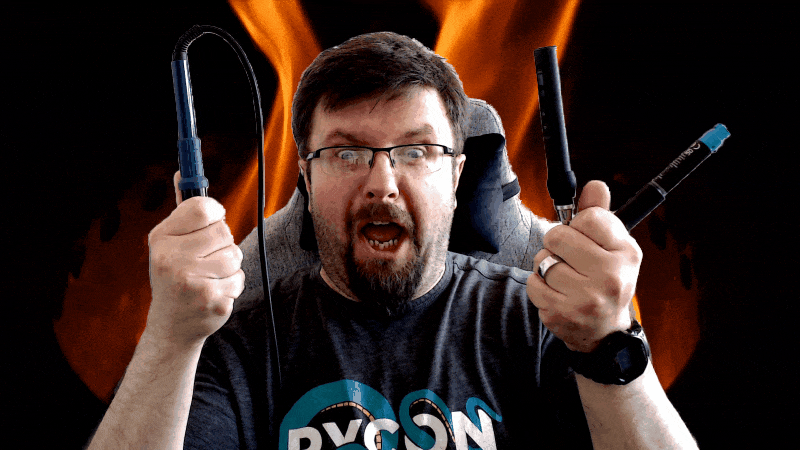
Soldering is a great skill. Whether you are taking your first steps, or you are a seasoned pro, I’ve compiled a list of the absolute essentials that you need to get started or upgrade your setup, and they are all on offer for Cyber Monday.
You need a good soldering iron, well, I’m suggesting a couple. One is smart, the other is fancy. Do you need help soldering? I’ve got the helping hands for you. You’ll need solder; I’ve got two that will do the job. I’ve also got two recommendations to protect your workbench from stray heat and your lungs from nasty fumes.
Here are a few of the standout deals from the Amazon Cyber Monday event, which is currently taking place. Our list of best overall picks continues below.
Quick Links
- Yihua 995D+ hot air rework soldering station. (Save 20%)
- Magnetic helping hands soldering station — (Save 20%)
- Silicone Soldering Mat. (Save 15%)
- Yihua solder fume extractor. — Save 20%
- Check out all the soldering deals in Amazon's Black Friday Sale
Solder wherever you go with the Fnirsi HS-01

I paid for my Fnirsi HS-01 with my own money after spotting a deal about two years ago. Hands down, this is a great soldering iron for those of us who travel and need a soldering iron that we can take with us. The USB-C interface, when used with the included power supply or a power bank capable of 65W output, is ideal for easy soldering, eliminating the need to search for a DC jack and corresponding outlet. I’ll admit, the flexibility of both a DC and USB-C jack is nice to have, but there are now so many USB-C PD power banks, you aren’t in the same bind as nomadic soldering iron users were a few years ago.
Read moreRead less▼
The Fnirsi HS-01 is a great soldering iron and well worth the money for those of us who solder in our workshop or in the field.
This kit comes obviously comes with the soldering iron, but we also get a 96W power supply for your country, a high-quality USB-C cable (it feels really weighty and doesn’t tangle), stand and finally a selection of soldering iron tips for precision soldering and larger tips for those times when we need to lay down the heat.
The soldering iron tips, which I paid extra for, but I found them to be great. They insert into the HS-01 with ease, locking into place using a collet. Please remember to do this when the soldering iron is cold. We’ve all seen the memes!
Controlling the Fnirsi HS-01 is all about the buttons and OLED screen. Set your temperature, and the HS-01 will get up to the target temperature in seconds. Are you left or right-handed? The HS-01 has you covered and can easily switch between the two.
The OLED display is crisp and gets the relevant information to you with the slightest of glances. Next to the display are two buttons. They serve a dual purpose. To control the temperature of the soldering iron tip (all the way to 420C / 788F) and to navigate the on-screen display. I tested the Fnirsi HS-01 and it got to 350C in nine seconds! That is excellent news for when you need to quickly solder something.
The Fnirsi HS-01 is a great all-rounder and worthy of a space on your workbench and in your go bag. Grab this offer while you can!
You can get its successor, the Fnirisi HS-02 for $45 right now. In my review I liked the iron, but for me, it wasn't as good as the HS-01.
Settle down for a long afternoon of soldering with the Yihua 995D+
You’ve built a business from your soldering skills; now you need a desktop soldering station with hot air rework to go to the next level. The Yihua 995D+ hot air rework station is something that I have personally tested, and for the money, you get a solid soldering station that will get the job done.
Read moreRead less▼
A great selection of soldering tips, a large LCD screen, clear controls and a bonus hot air rework wand make the Yihua 995D+ the best option for those who solder for a living.
The Yihua 995D+ soldering iron and hot air rework reaches 480C (896F), more than enough power to solder and reflow even the heaviest solder joint. This soldering station has excellent thermal properties, and you’ll be soldering speaker wire with ease!
The soldering stand is separated from the main station, giving left and right-handed users free access to the soldering iron and reducing the amount of cables trailing across the workbench. The soldering station control unit has three channels, essentially pre-set temperatures for quickly moving from one type of job to another. The soldering iron has a great feel, with a non-slip coating and flexible silicone cord to reduce accidental melting. The included tips range from precision soldering to heavy tips for larger soldering projects.
The hot air gun also feels good in the hand and has a similar cable. Controlling the iron and hot air can be a little tricky at first, as the correct controls must be selected (on the left are the hot air controls, on the right are the soldering iron controls) before using the central knob to set the temperature and airflow.
The Yihua 995D+ is an excellent soldering station for both beginners and pros alike. It gets the job done, looks good, and keeps more cash in your pocket.
Don't need hot air but need a desktop soldering station? The Yihua 939D+ is for you.
If all that you need is a reliable and compact desktop soldering station, the Yihua 939D+ is for you.
This compact soldering station has a temperature range of 392F to 896F (200C to 480C) and comes with a selection of soldering tips to cover many different use cases (precision and bulky solder joints). The unit has 75W of power, making it suitable for heavier solder joints like speaker cables. To control the power, use the dial, the LED seven segment display will show the temperature allowing you to dial in your exact preference.
The soldering iron is the typical Yihua unit and it is very comfy to use. Add to this, a freestanding soldering iron stand, and a brass tip cleaner, and you've got a lovely soldering setup for a low price!
Read moreRead less▼
A solid and dependable soldering station that reduces the cost by omitting hot air rework functionality. This is a soldering station that I could personally use all day, everyday!
HELP! I need somebody. Help, not just anybody…Helping hands to the rescue.
Soldering can be a tricky task, and you always need an extra pair of hands, and this is where helping hands come in handy.
Soldering veterans will know the metal armature and magnifying glass combo that we all owned at some point in our lives. But this set of helping hands is a little different because it comes as a magnetic base, clips and posts that grip your PCB as you solder.
Read moreRead less▼
With five alligator clips and six posts designed to hold your PCB firmly to the magnetic base, your hands are free to concentrate on soldering up your next project.
Measuring 29 x 18 centimetres, this magnetic helping hands kit will hold your PCB as you solder, and you have a choice as to how it holds it. The five flexible alligator clips are used to clamp and hold a PCB a little nearer to the user. The flexibility of the armatures means that both sides of the PCB can be easily seen and accessed for soldering. If you need more rigidity, the six posts are used to clamp the edge of the PCB, as if they were nibbling into it. These are useful for when you are soldering just one side of a board.
The magnetic base means that you can place the posts and clamps anywhere on the base to accommodate the size of your PCB. This is a must buy for the jobbing maker.
Keep soldering on, with lead-free and leaded solder.
Lead-free solder is pretty much the standard these days. Any electronic device contains components soldered to the PCB via lead-free solder. Why? Because it has been deemed safer than the more traditional leaded solder. If incorrectly disposed of, lead solder can leach into the ground and cause environmental issues. So lead-free is the safest option should you plan to sell your products to the public.
Read moreRead less▼
Lead-free solder is better for the environment, and it means you can build and sell products that are made using it.
A mix of 99% tin, 0.3% silver and 0.7% copper, this 0.5mm diameter solder has a flux rosin core so it flows neatly around your solder joints.
But there is still a case for leaded solder. If you are building projects for yourself, then you are free to use whatever solder you wish. I personally use Loctite 0.8mm 63/38 (60% tin and 40% lead) with a flux core. It has never let me down. Sadly, 250G of this solder is around $60 in the U.S. and it will last a long time, but that is big chunk of cash for solder. The 63/37 ratio of this solder is a good mix. It should flow well at 350C, and produce lovely, shiny solder joints.
Read moreRead less▼
Lead solder is still great, and this 0.8mm rosin core 63/38 tin / lead mix melts great and produces shiny and reliable solder joints.
Protect your workbench from hot soldering irons!
Your workbench has seen plenty of mishaps. Slipped screwdrivers, drills, nails, and now the hot tip of a soldering iron. But fear not! Your workbench is saved by a silicone soldering mat.
Read moreRead less▼
This silicone repair mat will keep your workbench free from scratches and soldering iron burns. The included magnetic pads and screw organizer will make sure every screw goes back in at the end.
Silicone soldering mats are nothing new, but they are essential. They keep the heat of your soldering iron away from the workbench, and they often come with positions to hold screws, and magnets to stop things running off the bench. When you are taking apart a laptop, these screw holders can be used to identify where they were removed from.
When you are done, you just roll up the mat and put it away, ready for the next soldering session.
Now, protect your lungs from hot soldering irons!
Soldering produces fumes, no matter what solder you use. The moment the hot tip hits the solder, a plume of smoke emanates and heads straight for you. But not if you have a fume extractor!
Read moreRead less▼
Keep your lungs healthy by removing the flux fumes and solder smoke from the air. This tiltable solder fume extractor works from up to five inches away and pulls the offensive fumes through an activated carbon filter to keep the air fresh. You get extra filters in the box
Fume extractors are largely just a big fan that sucks the smoke and fumes from the air, into an activated carbon filter with the cleaner air exiting the back. This extractor will pull the nasty flux fumes from the air, keeping your lungs safer. With a high speed RPM fan speed, you get high suction from up to five inches away, plenty of distance for you to solder in comfort. The fenders on the left and right of the extraction fan prevent draughts / breezes from moving the fumes away from the unit.
Four rubber feet mean this extractor will stay where you put it. The locking tilt mechanism means you can position this exactly where it is needed.
More Cyber Monday Tech Deals
Cyber Monday Live Blog |Best gaming laptop deals | Best GPU Deals | Gaming Chair | Best monitor deals | Best SSD deals | Best CPU deals | Gaming Chair | Best hard drive HDD deals | Best PC case deals | Best Dell and Alienware deals | Best 3D printer deals | Best PC peripherals deals | Best motherboard deals | Best CPU cooler deals | Best gaming chair deals | Best laptop PC deals | Best Gaming PC deals | Best RAM deals | Best Wi-Fi Router deals
Get Tom's Hardware's best news and in-depth reviews, straight to your inbox.

Les Pounder is an associate editor at Tom's Hardware. He is a creative technologist and for seven years has created projects to educate and inspire minds both young and old. He has worked with the Raspberry Pi Foundation to write and deliver their teacher training program "Picademy".







