Why you can trust Tom's Hardware
To compare the PG27QFT2A’s performance, I’ve created a group of 165-180 Hz screens and one 240 Hz screen, all running at QHD resolution. They’re relatively close in price and offer decent performance for the money. The RCA M27PG135F is the lone 240 Hz display and costs a bit more. The rest of the group consists of Titan Army’s P27A2R, Cooler Master’s GM2711S, Lenovo’s G27q-30, and MSI’s G272QPF.
Pixel Response and Input Lag
Click here to read up on our pixel response and input lag testing procedures.
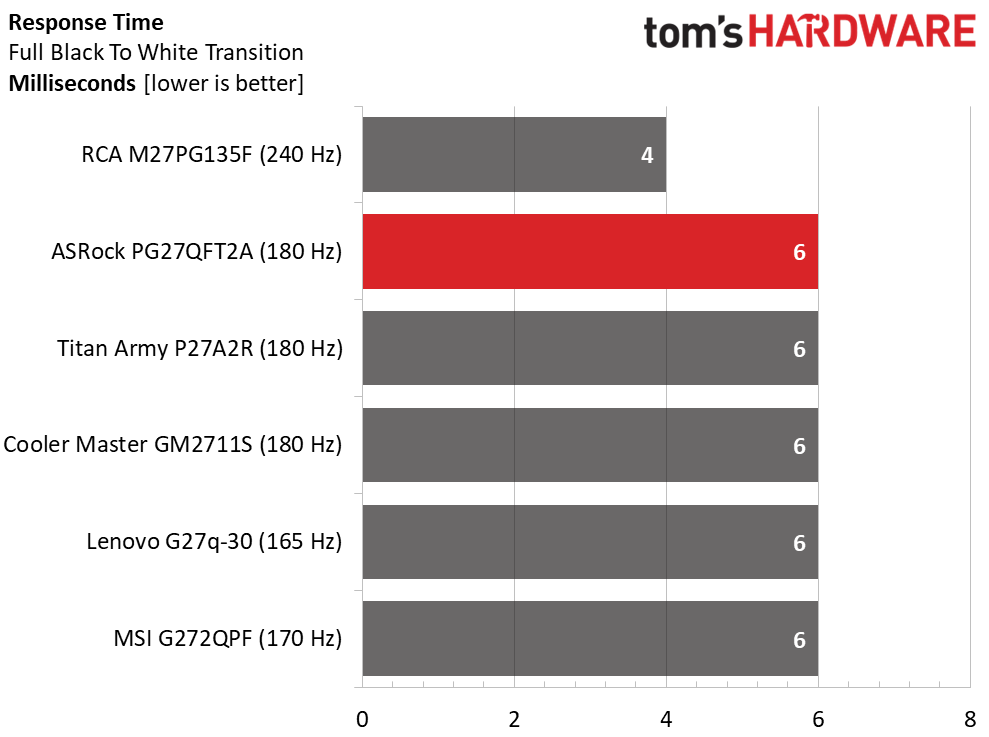
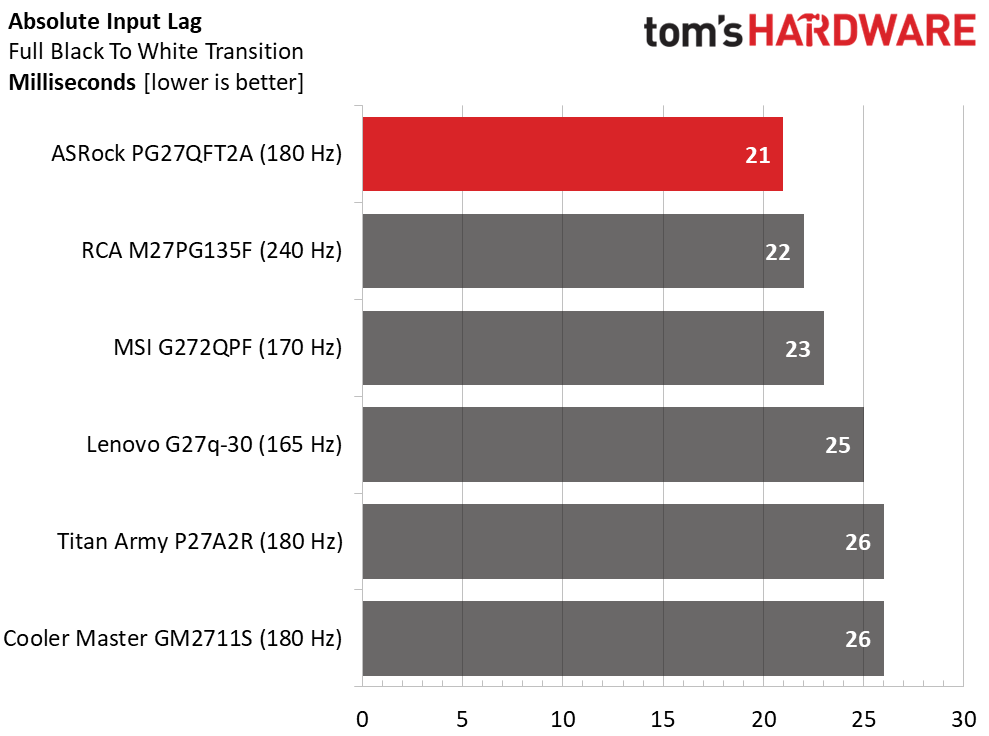
In this group, 165, 170 and 180 Hz all produce the same screen draw time, but the monitors differ in smoothness thanks to overdrive tuning. The PG27QFT2A is the best and looks every bit as smooth as the 240 Hz RCA. If you opt for the backlight strobe, there is no motion blur and no artifacts. The ASRock has some of the best video processing I’ve ever seen, super smooth and precise.
The PG27QFT2A also takes the lag test with just 21ms total, pipping the RCA by 1ms. In practice, this difference will be hard to perceive, even for a skilled player. However, the conclusion is that ASRock has matched a 240 Hz monitor with 180 Hz. That’s no small accomplishment.
Test Takeaway: In the budget 27-inch QHD class, the PG27QFT2A is a clear standout. It has precise overdrive and a backlight strobe that actually works well. You will be impressed by its gaming feel with or without Adaptive-Sync running, and it has super low input lag too. The “for the money” qualifier is not necessary here. ASRock is delivering some of the best video processing available at any price.
Viewing Angles
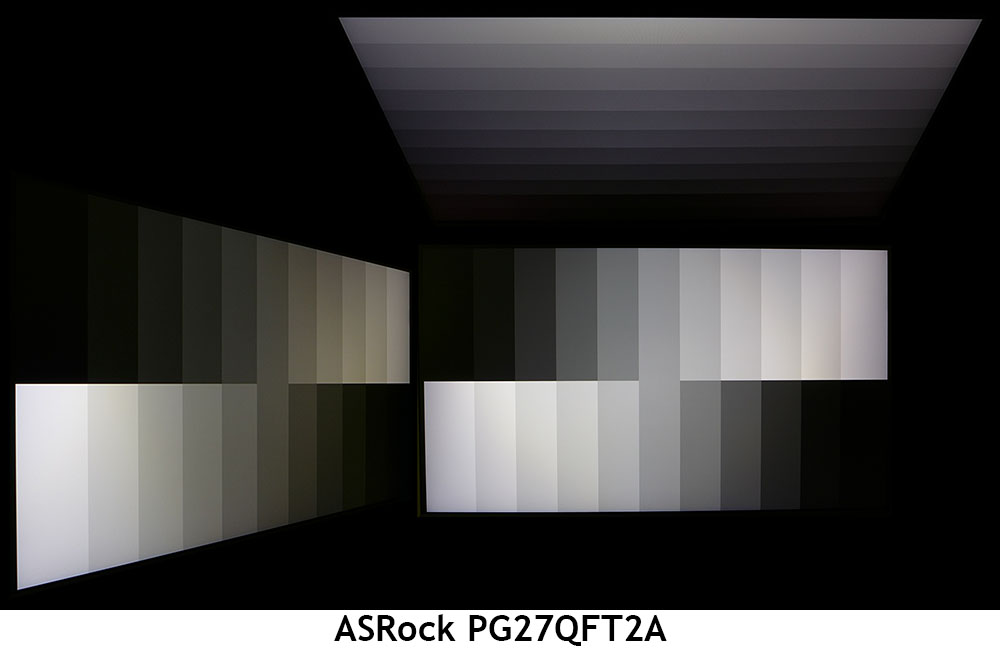
When I first set up the PG27QFT2A, I noticed slight vignetting in the corners. This is due to a heavy polarizing layer. When viewed on-center, the corners look slightly darker but measure uniformly, as you’ll see below. In the horizontal plane, you’ll see the typical IPS green shift, but light only falls off about 10%. The top view is nearly invisible with a blue tint.
Screen Uniformity
To learn how we measure screen uniformity, click here.
Get Tom's Hardware's best news and in-depth reviews, straight to your inbox.
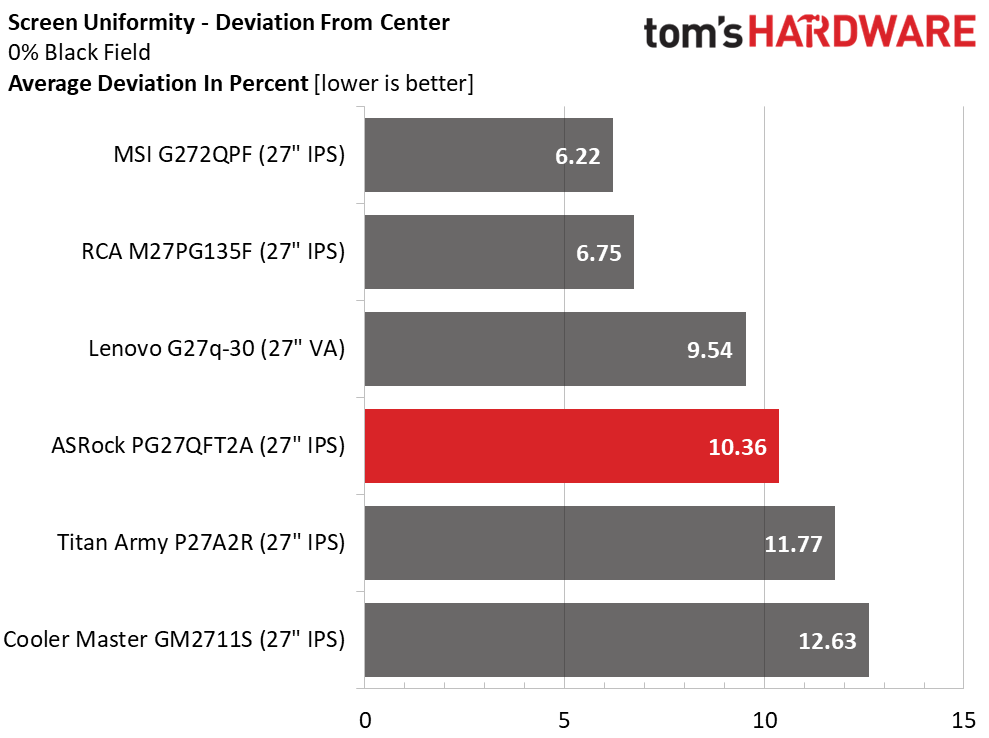
Though I noted slight darkness in the PG27QFT2A’s corners, the meter did not detect an issue. It is a perceptual issue caused by the screen’s polarizer. When viewing dark and black field patterns, there are no signs of bleed. The score just breaks 10% because of a slightly higher value in the center zone.
MORE: Best Gaming Monitors
MORE: How to Buy a PC Monitor
MORE: How to Choose the Best HDR Monitor
Current page: Response, Input Lag, Viewing Angles and Uniformity
Prev Page Features and Specifications Next Page Brightness and Contrast
Christian Eberle is a Contributing Editor for Tom's Hardware US. He's a veteran reviewer of A/V equipment, specializing in monitors. Christian began his obsession with tech when he built his first PC in 1991, a 286 running DOS 3.0 at a blazing 12MHz. In 2006, he undertook training from the Imaging Science Foundation in video calibration and testing and thus started a passion for precise imaging that persists to this day. He is also a professional musician with a degree from the New England Conservatory as a classical bassoonist which he used to good effect as a performer with the West Point Army Band from 1987 to 2013. He enjoys watching movies and listening to high-end audio in his custom-built home theater and can be seen riding trails near his home on a race-ready ICE VTX recumbent trike. Christian enjoys the endless summer in Florida where he lives with his wife and Chihuahua and plays with orchestras around the state.
