Why you can trust Tom's Hardware
Our HDR benchmarking uses Portrait Displays’ Calman software. To learn about our HDR testing, see our breakdown of how we test PC monitors.
The PG27QFT2A supports HDR10 with an automatic switch of modes. There are no adjustments available, but the HDR image has solid depth and plenty of saturated color.
HDR Brightness and Contrast
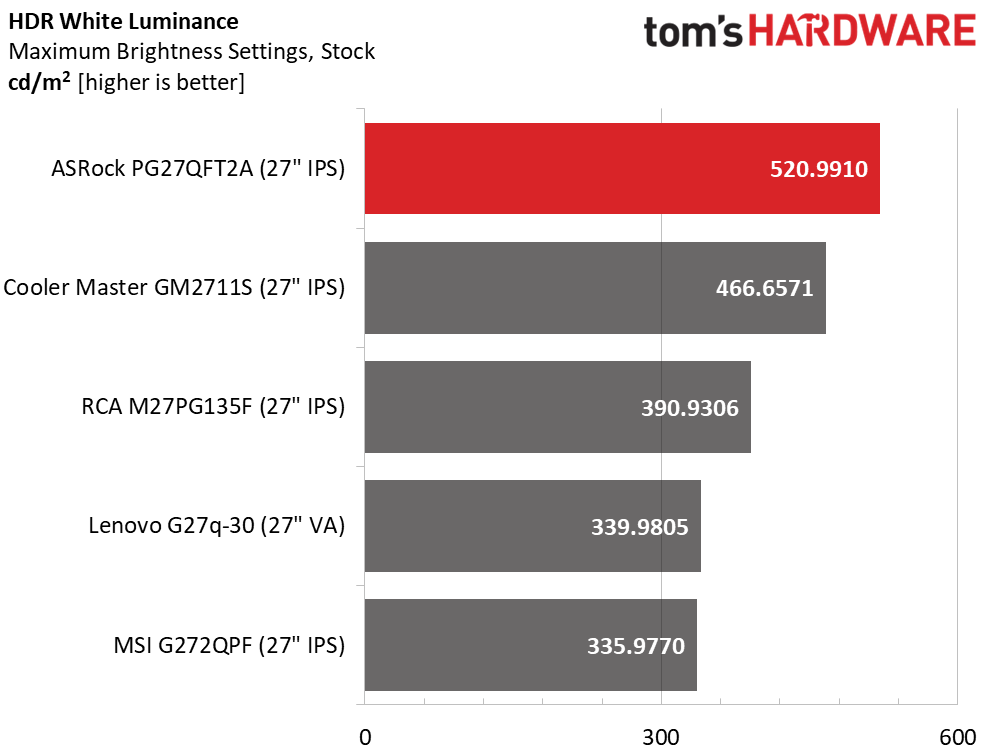
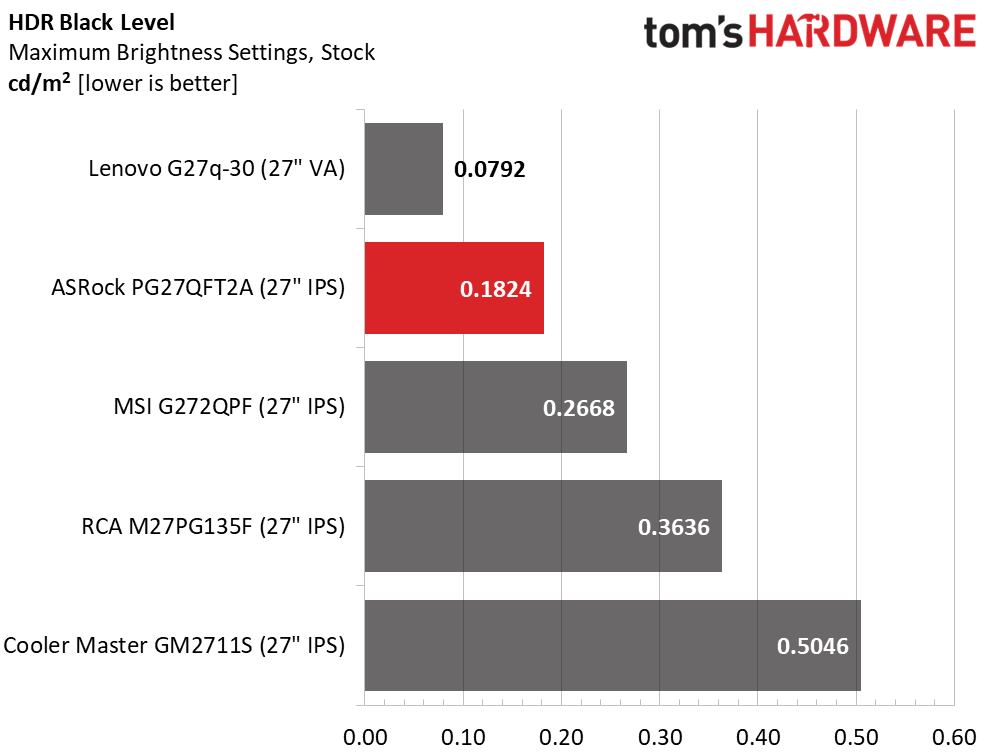
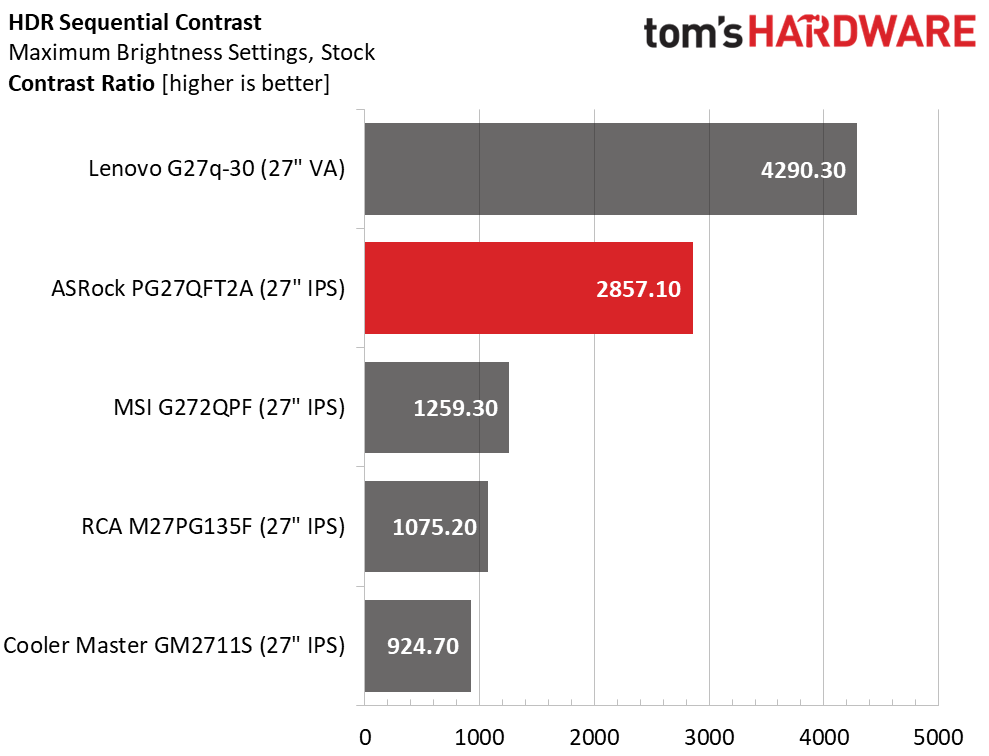
The PG27QFT2A is rated for HDR400, but my sample hit 520 nits, which is best in class. Dynamic contrast is grayed out in the OSD, but it is working because the contrast ratio is nearly twice as high as the SDR result at 2,857.1:1. This puts it well ahead of the other IPS screens, which don’t add any dynamic range to HDR content. Note that the Titan Army P27A2R is omitted here because it doesn’t support HDR. In this test, there is no better monitor for less than $200.
Grayscale, EOTF and Color
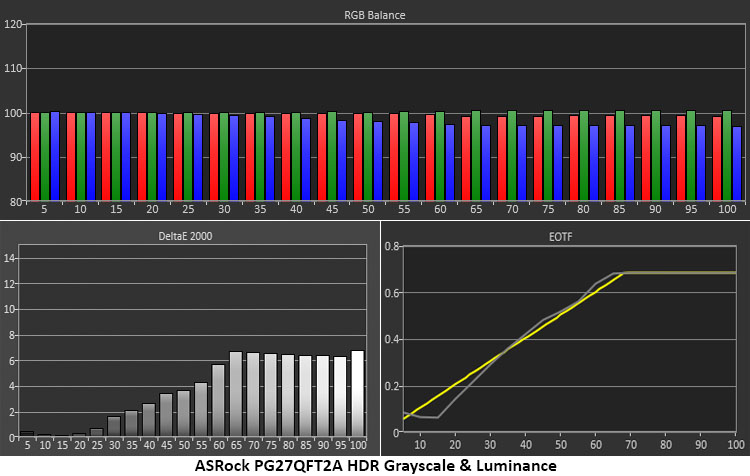
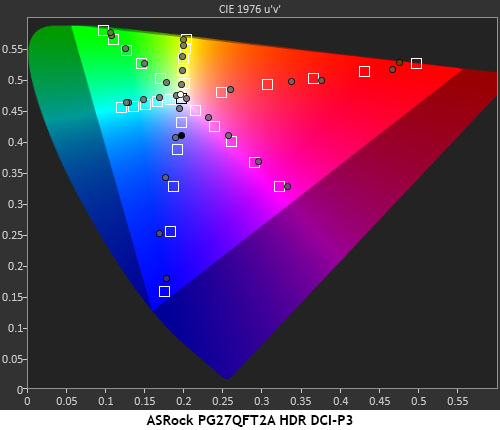
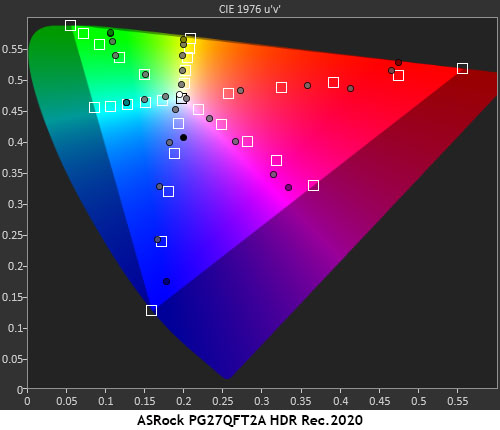
I could see a slight green tint when viewing gray test patterns on the PG27QFT2A. It’s just over the visible threshold so you will see a slight tint in actual content. The EOTF tracks a bit dark in shadow areas with some crushing of detail observed. I used in game controls to compensate when playing Doom Eternal. The line matches reference from 35% and higher with a tone map transition at 65%.
In the HDR gamut test, red is a little over-saturated in general. It also takes a strange turn at 60% where it opens a large gap before hitting 80%, which is closer to 90% in actuality. This gap will make some red detail harder to see. The other colors track more linearly. This is a minor error that will only be visible in content with a lot of warm hues. The same thing happens in the Rec.2020 test where both red and magenta have a wider gap between the 60 and 80% measurements.
Test Takeaway: The PG27QFT2A has excellent HDR contrast for its price class with greater dynamic range than anything else selling for less than $200. There are some slight color anomalies and brighter grays and whites are a little green. But in most content, these errors won’t be a distraction. The PG27QFT2A does HDR better than almost every budget monitor I’ve reviewed.
MORE: Best Gaming Monitors
Get Tom's Hardware's best news and in-depth reviews, straight to your inbox.
MORE: How to Buy a PC Monitor
MORE: How to Choose the Best HDR Monitor

Christian Eberle is a Contributing Editor for Tom's Hardware US. He's a veteran reviewer of A/V equipment, specializing in monitors. Christian began his obsession with tech when he built his first PC in 1991, a 286 running DOS 3.0 at a blazing 12MHz. In 2006, he undertook training from the Imaging Science Foundation in video calibration and testing and thus started a passion for precise imaging that persists to this day. He is also a professional musician with a degree from the New England Conservatory as a classical bassoonist which he used to good effect as a performer with the West Point Army Band from 1987 to 2013. He enjoys watching movies and listening to high-end audio in his custom-built home theater and can be seen riding trails near his home on a race-ready ICE VTX recumbent trike. Christian enjoys the endless summer in Florida where he lives with his wife and Chihuahua and plays with orchestras around the state.
