Tom's Hardware Verdict
The ASRock PG27QFT2A is a no-nonsense gaming monitor with superb video processing, excellent HDR and vivid color. While it has a few minor flaws, it beats everything else I’ve seen for less than $200.
Pros
- +
Excellent contrast among IPS monitors
- +
Superb HDR with vivid color
- +
Premium quality video processing
- +
Solid build quality
- +
Integrated Wi-Fi antenna
- +
Excellent value
Cons
- -
Tinny internal speakers
- -
No USB ports
- -
No sRGB mode
Why you can trust Tom's Hardware
It’s hard not to get spoiled by the stream of premium OLED monitors that have recently crossed my test bench. However, at the opposite end of the price scale, some extremely capable displays can deliver high performance and a solid image for less money while joining the ranks among the best gaming monitors. Where a 27-inch QHD OLED will set you back $800 or more, a screen of the same size and resolution running at 180 Hz, with excellent video processing, for less than $200.
There is more than one example, but here, I’m talking about ASRock’s PG27QFT2A from the Phantom Gaming line. It’s a 27-inch IPS panel with 2560x1440 pixels, 180 Hz, Adaptive Sync, HDR400, and wide gamut color. And at this writing, it’s just $190. Let’s take a look.
ASRock PG27QFT2A Specs
| Panel Type / Backlight | IPS / W-LED, edge array |
| Screen Size / Aspect Ratio | 27 inches / 16:9 |
| Max Resolution and Refresh Rate | 2560x1440 @ 180 Hz |
| Row 3 - Cell 0 | FreeSync: 48-180 Hz |
| Row 4 - Cell 0 | G-Sync Compatible |
| Native Color Depth and Gamut | 10-bit / DCI-P3 |
| Response Time (GTG) | 5ms |
| Brightness (mfr) | 400 nits |
| Contrast (mfr) | 1,000:1 |
| Speakers | 2x 2w |
| Video Inputs | 1x DisplayPort 1.4 |
| Row 11 - Cell 0 | 2x HDMI 2.0 |
| Audio | 3.5mm headphone output |
| USB | None |
| Power Consumption | 17.6w, brightness @ 200 nits |
| Panel Dimensions WxHxD w/base | 24.2 x 17.4-21.4 x 10.2 inches (614 x 442-544 x 258mm) |
| Panel Thickness | 2.8 inches (72mm) |
| Bezel Width | Top/sides: 0.3 inch (7mm) |
| Row 18 - Cell 0 | Bottom: 0.9 inch (22mm) |
| Weight | 16.9 pounds (7.7kg) |
| Warranty | 3 years |
The PG27QFT2A is an IPS panel with a claimed 5ms GTG response time and 1ms MPRT. What sets it apart from other value-oriented panels is its excellent video processing. The overdrive has just one setting, but it is precisely tuned to eliminate nearly all motion blur. I observed this in both test patterns and while gaming. You get both flavors of Adaptive-Sync too. Though it has not been certified by Nvidia, I confirmed perfect G-Sync operation and FreeSync over a 48-180 Hz range. It is certified by AMD. You also get MPRT, a backlight strobe that removes all blur but at the expense of Adaptive-Sync. The PG27QFT2A may not be expensive, but it has a premium screen's gaming performance and speed.
Image quality is high with a bright IPS panel running at QHD resolution with 10-bit color and wide gamut support. In fact, the wide gamut is the only gamut, and it covers a measured 92% of DCI-P3. There is no sRGB option, so you’ll see all that color in both SDR and HDR modes. For HDR10 content, the PG27QFT2A carries a VESA DisplayHDR 400 certification. I verified this with a peak white value of 520 nits, which puts it ahead of other monitors in this price range. There’s also a bit more contrast there, so the HDR picture is satisfying and good for the money.
However, the feature list is thin on conveniences. There are no aiming points, timers, or frame counters. You don’t get USB ports either, but there are built-in speakers. The stand is solid and offers all ergonomics except portrait mode. Styling doesn’t attract much attention, and there’s no LED lighting. But the PG27QFT2A is less than $200 and delivers what matters. And you do get something unique, an integrated Wi-Fi antenna. Just hook up the included cables between your PC and the stand. I haven’t seen that from anyone else but ASRock.
Assembly and Accessories
The PG27QFT2A comes in a plain brown wrapper with minimal graphics and no color on the box. It’s a bit of a sleeper because its performance is far better than you’d expect for the price. The three parts, base, stand, and upright assemble without tools. The wire complement includes HDMI, DisplayPort, an IEC power cord, and two Wi-Fi coax. A fabric cable sleeve comes in the box and can be used to tidy everything up once installed.
Product 360



The PG27QFT2A features no-nonsense styling with subtle cues to signal its gaming intent. The front bezel is flush and extremely narrow, just 7mm around the top and sides. It’s barely visible when the monitor is powered up. On the bottom trim, it says Phantom Gaming, with operational symbols on the right showing the location of the control keys. There’s no joystick here, but the buttons work well and have a soft feel with positive clicks. A tiny blue LED lights up under power and glows orange in standby mode.
Get Tom's Hardware's best news and in-depth reviews, straight to your inbox.
The stand has a cobra shape due to its added function as a Wi-Fi antenna. The two cables connect at the bottom of the stand and run to your PC. In front, there’s a shiny bit with a colorful graphic on it. It’s easy to see in the photos but in reality, it’s invisible unless light hits it at just the right angle. There are no LEDs or other lighting. Ergonomics include four inches of height adjustment plus 5/20 degrees tilt and 20 degrees swivel. There is no portrait mode. Arm users will find a 100mm VESA mount under the attachment point with fasteners included. The panel also has an integrated handle, a nice touch that far too few monitors have.
The input panel is minimalist, with just two HDMI 2.0 and one DisplayPort 1.4 jack. You also get a 3.5mm headphone input. The power supply is internal, so there’s a socket for the IEC cord and no power brick to worry about.
OSD Features
The PG27QFT2A’s OSD is almost comically small and has just basic options, but it gets the job done. Press the key under the little square icon to make it appear.


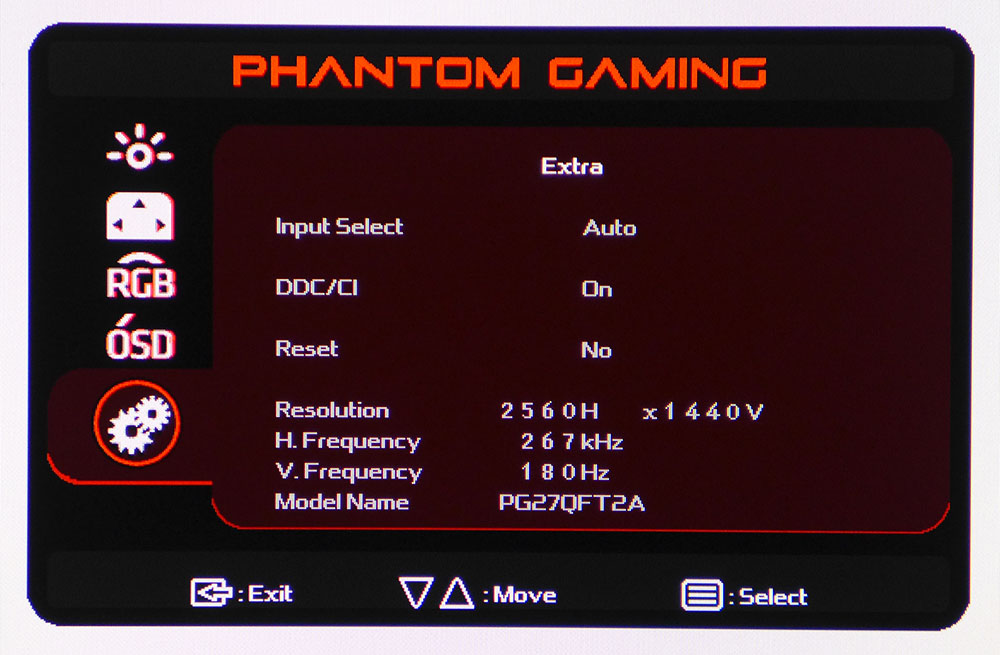
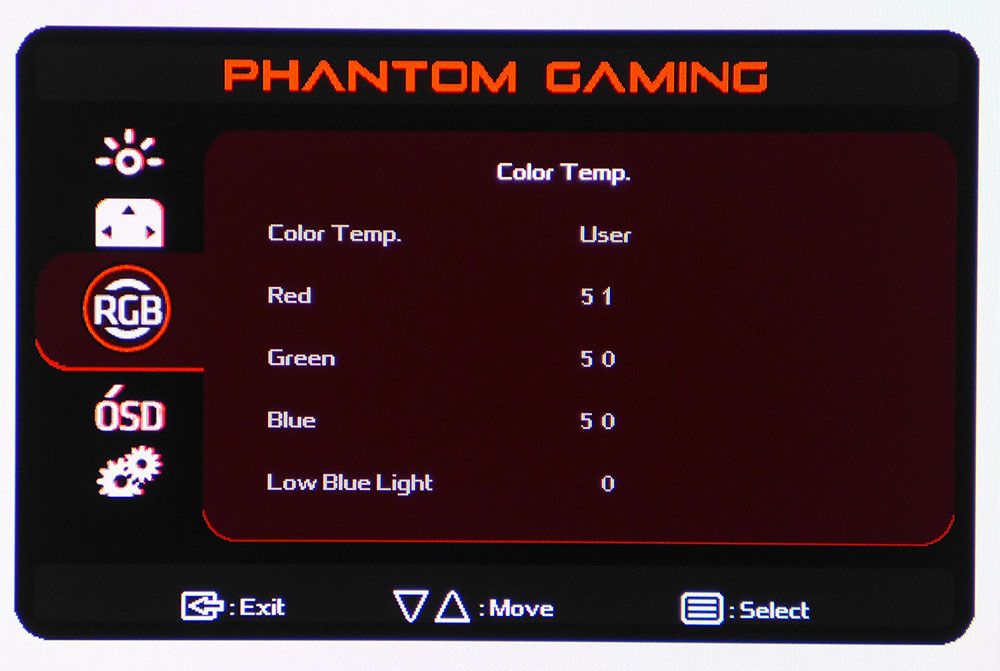
The menu looks big in the photos, but in reality, it’s just three by five inches, so you might need reading glasses to make out the tiny text. There are four sub-menus starting with brightness and contrast, six picture modes, dynamic contrast and MPRT, which is the backlight strobe. Surprisingly at this price point, it is one of the best strobes I’ve ever seen, with no sign of the phasing artifact so often seen with this tech. It cancels out Adaptive-Sync and dims the picture by 30%, but it completely eliminates motion blur.
In Image Setup, you’ll find the single overdrive setting. It is very precise and reduces motion blur to almost nothing on its own. You can toggle Adaptive Sync here and HDR as well. When set to Auto, it switches modes without user intervention.
The PG27QFT2A’s Normal color temp preset is relatively close to standard but runs a little green. You can see an improvement just by selecting the User mode, and with further tweaking, color accuracy becomes excellent. You also get warm and cool presets. There are no gamma options, but that’s okay because it tracks almost perfectly to spec.
In the final Extra menu, you get input selection and DDC/CI toggle which in most cases, you’ll never need to change. Reset returns all settings to factory defaults.
ASRock PG27QFT2A Calibration Settings
In the PG27QFT2A’s default Standard picture mode, grayscale runs a bit green, but other parameters are close to spec. There are no gamut options, so you’ll see the native color for all content. This isn’t a big deal as most monitors, including expensive ones, do the same thing. However, it would be nice to have an sRGB mode. I achieved visually perfect grayscale tracking with a single click of the red slider in User color temp. Gamma is on the 2.2 reference, while color comes close to the DCI-P3 spec. For HDR signals, the PG27QFT2A switches automatically, and all picture controls are grayed out. My recommended SDR settings are below.
| Picture Mode | Standard |
| Brightness 200 nits | 45 |
| Brightness 120 nits | 14 |
| Brightness 100 nits | 7 (min. 86 nits) |
| Contrast | 50 |
| Color Temp User | Red 51, Green 50, Blue 50 |
Gaming and Hands-on
27-inch QHD monitors strike a great balance between screen area, good pixel density, and a small footprint. They do everything well whether you’re gaming, working, or watching video. And many of them, like the PG27QFT2A, are inexpensive. ASRock is offering a lot for the money here.
With 109ppi, work tasks are completed in comfort. The PG27QFT2A has plenty of brightness and excellent contrast which makes document editing a breeze. Once you dial in a comfortable output level, you can sit for hours without getting tired. I spent many hours gaming and quickly lost track of time.
Frag sessions were oodles of fun, thanks to the PG27QFT2A’s superb video processing. 180fps is no problem at QHD resolution. I have a GeForce RTX 4090, but you can achieve this with a lesser card. The overdrive is breathtakingly good. Motion blur is almost completely absent at full speed and. I never saw a frame tear. Adaptive-Sync worked flawlessly. I tried out the backlight strobe and enjoyed very smooth motion with zero blur, but the image was a bit dark for my taste. It would be better if the brightness slider weren’t grayed out. There is enough extra output available, but it isn’t being utilized. This will only be a problem for users running under 120 fps where the MPRT is more beneficial.
The HDR image is superb. There aren’t any picture options in the OSD, but I could plainly see the positive effects of dynamic contrast. I measured almost 2,900:1 in testing, and the extra punch was obvious. The PG27QFT2A is superior to other budget HDR screens.
My only nitpick was audio quality. Though the internal speakers play cleanly, their sound is very small and compressed. You’ll be much better served by plugging in a pair of headphones to the 3.5mm jack in back. I also found the OSD a bit fiddly because I’m so used to joysticks. You won’t need to spend much time there once you’ve set up the PG27QFT2A, and that’s a good thing.
Takeaway: Minor issues aside, the PG27QFT2A is a terrific gaming monitor with superb video processing, excellent HDR, vivid color and solid build quality. It’s up for workday tasks too with good pixel density and a comfortable image. You’ll be hard-pressed to do better for less than $200.
MORE: Best Gaming Monitors
MORE: How to Buy a PC Monitor
MORE: How to Choose the Best HDR Monitor
Current page: Features and Specifications
Next Page Response, Input Lag, Viewing Angles and Uniformity
Christian Eberle is a Contributing Editor for Tom's Hardware US. He's a veteran reviewer of A/V equipment, specializing in monitors. Christian began his obsession with tech when he built his first PC in 1991, a 286 running DOS 3.0 at a blazing 12MHz. In 2006, he undertook training from the Imaging Science Foundation in video calibration and testing and thus started a passion for precise imaging that persists to this day. He is also a professional musician with a degree from the New England Conservatory as a classical bassoonist which he used to good effect as a performer with the West Point Army Band from 1987 to 2013. He enjoys watching movies and listening to high-end audio in his custom-built home theater and can be seen riding trails near his home on a race-ready ICE VTX recumbent trike. Christian enjoys the endless summer in Florida where he lives with his wife and Chihuahua and plays with orchestras around the state.
