Tom's Hardware Verdict
The Lenovo Legion R45w-30 is a great alternative to two 25-inch QHD screens. With addictive gaming qualities and a brightly saturated picture, it’s like looking out a window into your virtual world.
Pros
- +
Sharp and bright picture
- +
Excellent contrast and saturation
- +
Accurate color with calibration
- +
Solid video processing
- +
Solid build quality
- +
Excellent value
Cons
- -
Overclock must be reset every 30 minutes
Why you can trust Tom's Hardware
There are many ways to experience games thanks to the vast variety of monitor sizes and shapes available. From traditional flat panels in the 16:9 aspect ratio to extreme curved models that dominate a desktop, you will find a display that transports you away from reality.
Many users mimic this effect by putting two screens next to each other. But this always means a dividing line that you can’t completely ignore. A little math reveals that two 16:9 panels are the same as one 32:9 monitor, and therein lies a solution. I’ve looked at a few 49-inch 32:9 monitors and here, I have a 45-inch option, Lenovo’s R45w-30. It’s a VA panel with a 1500R curve, 5120x1440 resolution, 170 Hz with overclock, Adaptive-Sync, HDR10 and wide gamut color. It sells for around $760, or the equivalent of two nice 27-inch QHD screens. Let’s take a look at this potential entry into the best ultrawide gaming monitors.
Lenovo Legion R45w-30 Specs
| Panel Type / Backlight | VA / W-LED, edge array |
| Screen Size / Aspect Ratio | 45 inches / 32:9 |
| Row 2 - Cell 0 | Curve radius: 1500mm |
| Max Resolution and Refresh Rate | 5120x1440 @ 165 Hz |
| Row 4 - Cell 0 | 170 Hz w/overclock |
| Row 5 - Cell 0 | FreeSync: 48-170 Hz |
| Row 6 - Cell 0 | G-Sync Compatible |
| Native Color Depth and Gamut | 8-bit / DCI-P3 |
| Row 8 - Cell 0 | HDR10, DisplayHDR 400 |
| Response Time (GTG) | 4ms |
| Brightness (mfr) | 450 nits |
| Contrast (mfr) | 3,000:1 |
| Speakers | 2x 3w |
| Video Inputs | 1x DisplayPort 1.4 |
| Row 14 - Cell 0 | 2x HDMI 2.1, 1x USB-C |
| Audio | 3.5mm headphone output |
| USB 3.2 | 1x up, 3x down or None |
| Power Consumption | 30.4w, brightness @ 200 nits |
| Panel Dimensions WxHxD w/base | 42.9 x 15.4-20.7 x 13.4 inches (1090 x 391-526 x 340mm) |
| Panel Thickness | 6.4 inches (163mm) |
| Bezel Width | Top: 0.3 inch (8mm) |
| Row 21 - Cell 0 | Sides: 0.4 inch (10mm) |
| Row 22 - Cell 0 | Bottom: 0.9 inch (23mm) |
| Weight | 26.7 pounds (12.1kg) |
| Warranty | 3 years |
Physically, the R45w-30 equals two 25-inch QHD screens. It delivers 118ppi pixel density from a 5120x1440 (DQHD) panel with a 1500R curvature. That’s a noticeable curve but not an extreme one. The screen wraps around nicely without any serious image distortion. VA technology means around 3,000:1 contrast, as claimed by Lenovo and measured by me. You get extra dynamic range for HDR10 content with a field dimming feature that takes the ratio up to over 8,000:1. There’s a wide color gamut that covers 88% of DCI-P3, which is about average among the ultra- and mega-wide screens I’ve tested.
Lenovo claims a 170 Hz refresh rate with overclock, which I confirmed in testing to be reliable and stable. Unfortunately, the R45w-30 reverts to its 165 Hz native refresh rate after 30 minutes. Unfortunately might be a strong word here as those five extra Hertz don’t make a measurable difference in panel response or input lag. This is a quick monitor with a solid overdrive and available backlight strobe. Adaptive-Sync comes in both FreeSync and G-Sync varieties, with perfect operation observed in all tests. The R45w-30 has not been certified by Nvidia.
The R45w-30 certainly doesn’t skimp on convenience features. Video inputs are all up to date with two HDMI 2.1s and a DisplayPort 1.4. A USB-C port includes DP functions and provides power for charging. USB-A and B ports support a KVM option that lets the user bind multiple inputs to a single keyboard and mouse, making the R45w-30 well-suited for PC and console gaming.
A substantial stand keeps everything locked down and enhances the R45w-30’s stout build. Lenovo, as always, gives you a lot of monitor for the money and doesn’t cut corners on performance or physical quality.
Assembly and Accessories
The R45w-30’s carton is understandably large and well up to its role of protector. It opens clamshell-style to reveal engineered cardboard rather than crumbly foam. The stand is quite substantial and once the base and upright are joined with a captive bolt, they appear monolithic. The panel snaps on to create a solid piece that exudes quality. You get an IEC cord for the internal power supply, and despite the plethora of connection options, there is only one each of USB-A/B and DisplayPort cables.
Get Tom's Hardware's best news and in-depth reviews, straight to your inbox.
Product 360




It’s hard to appreciate the scale of a 45-inch 32:9 monitor in the photos above. Make no mistake, the R45w-30 is large and will require some room. It just fit on my testing table, at over a meter wide. But if you have room for two 25 or 27-inch screens, you’ll have enough space. It isn’t any higher than a regular monitor, but the stand is quite large, wide and deep. It sports an industrial style and is more than up to the task of supporting this large panel. Ergonomics include 5.3 inches of height adjustment along with 5/22 degrees tilt and 30 degrees swivel. As cool as it would be, there is no portrait mode.
The front bezel is relatively thin, just a few millimeters around the top and sides where it is flush, and a little under an inch at the bottom. On the left, you can see Lenovo’s Legion logo denoting its premium gaming monitor line. Bits of blue trim also set these monitors apart from other model groups.
Reaching around the back right, not a small task for a one-meter-wide panel, you’ll find a power toggle, two control keys and a joystick. It can control everything including audio volume and the OSD which is extensive. If you were in any doubt of the R45w-30’s intent, Legion appears in large type in the back along with Lenovo, in white screened-on lettering.
The jack panel includes two HDMI 2.1 and one DisplayPort 1.4. The USB-C input is DP 1.4 compliant and provides charging power. Peripherals are supported by one USB upstream and three down. And there’s an ethernet port for wake-on-LAN and control functions. A 3.5mm jack supports headphones or powered speakers. And there are two internal speakers with three watts of power apiece. They are fine for system sounds but gamers will want to plug in something better.
OSD Features
The R45w-30 has a tiny blue joystick to control its comprehensive OSD. It’s divided into five submenus and displays basic signal and input info at the bottom.
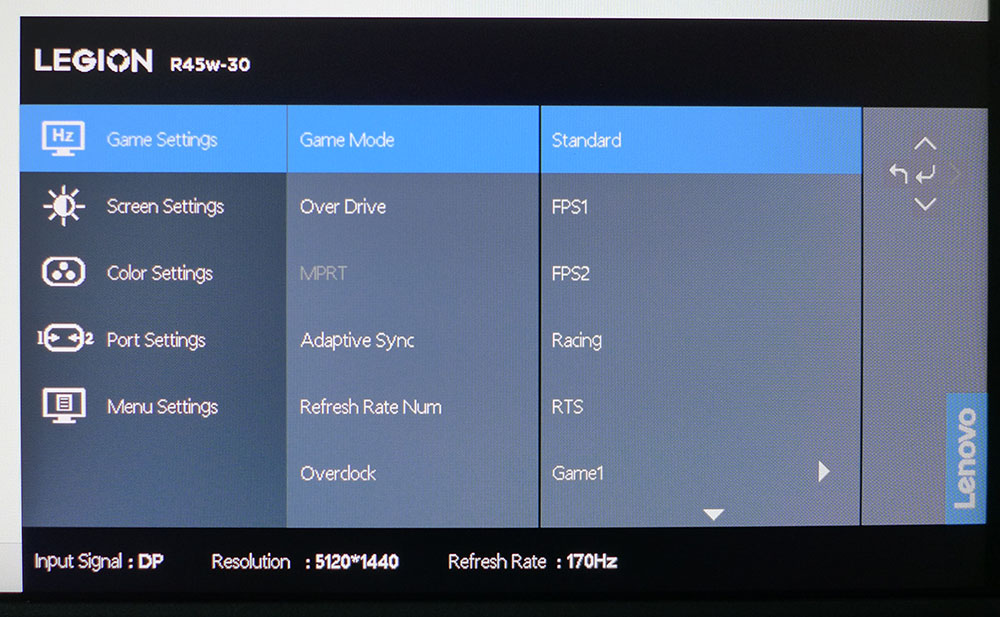
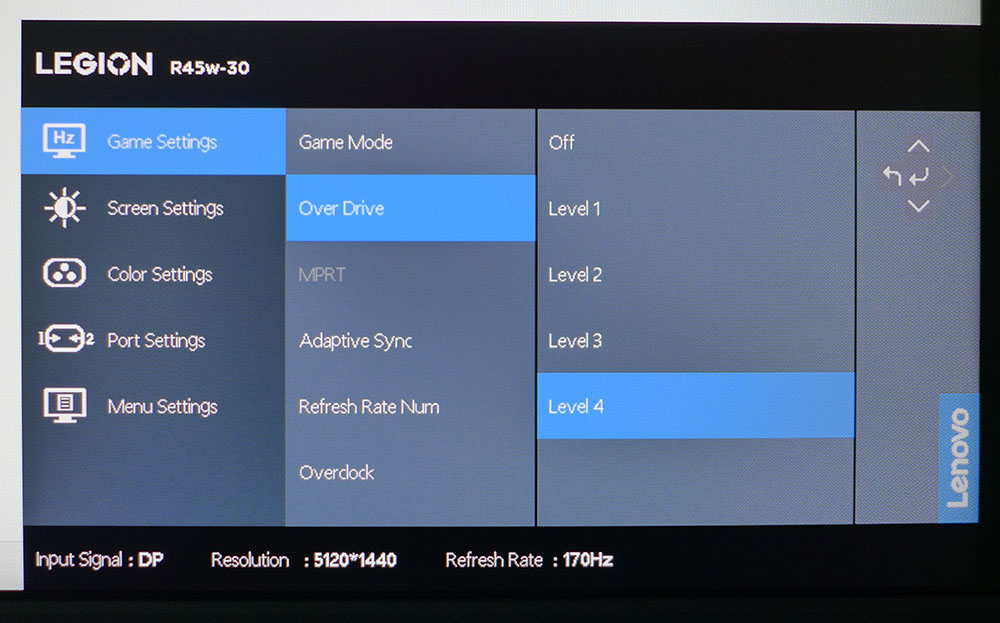
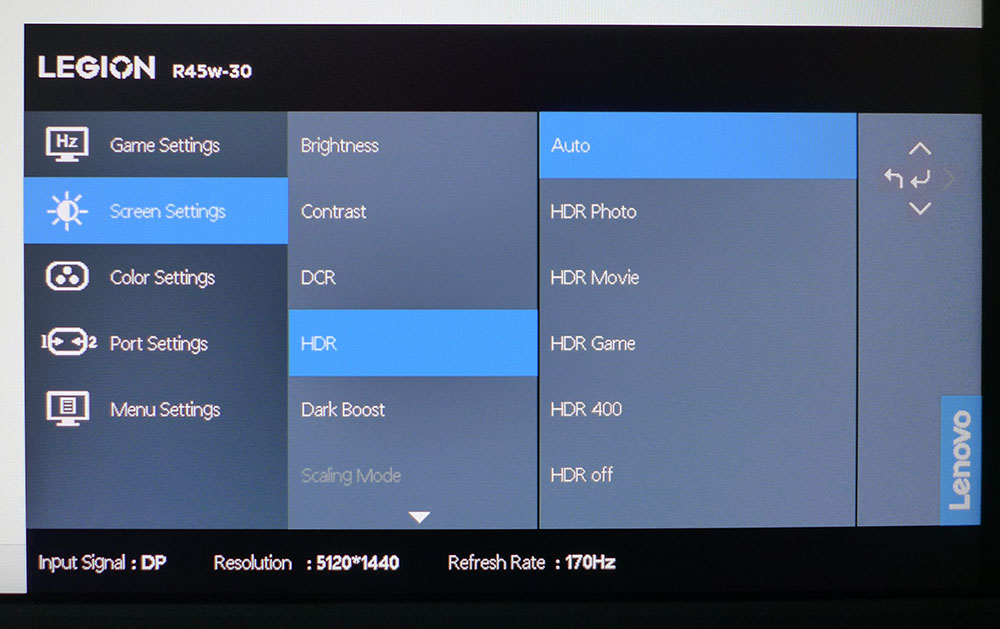
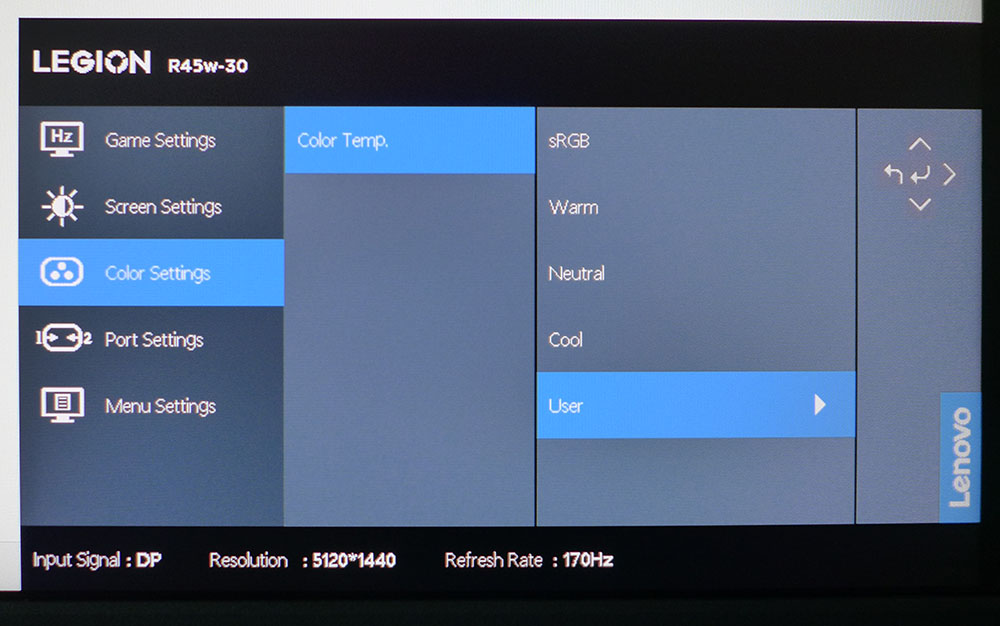
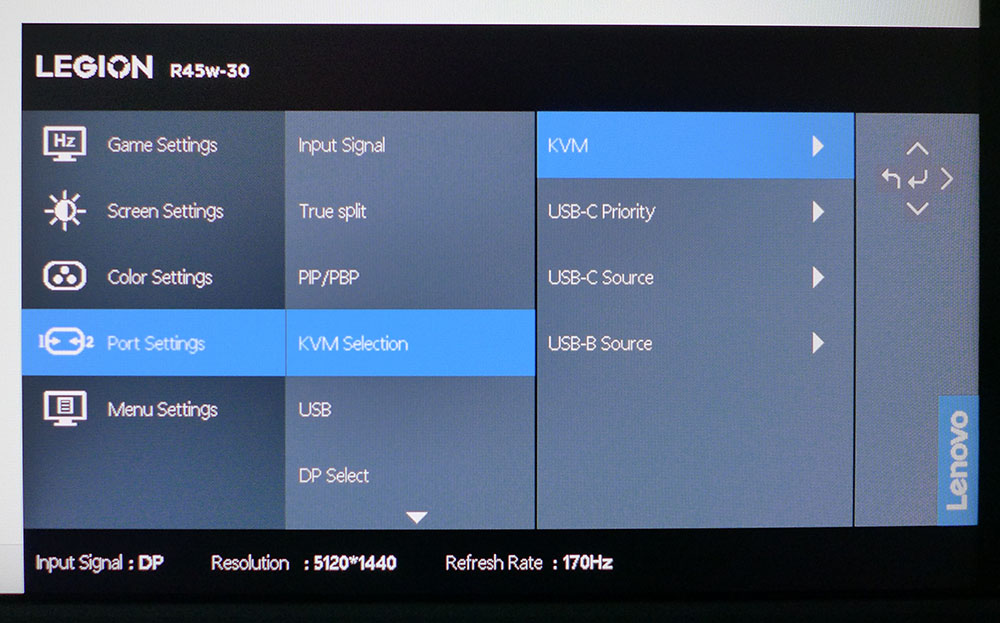
There are seven picture modes for popular game types, or you can do as I did and stick with Standard, which is reasonably close to imaging standards right out of the box, though some tweaks are required for the best picture. You get a four-level overdrive that is effective on its highest setting at reducing motion blur. I saw a few minor black trail artifacts but nothing to cause concern. If you’d rather use the backlight strobe (MPRT), it’s available once you turn off Adaptive-Sync. It cuts light output by around 40% and has a fixed pulse width. There is a slight phasing artifact visible but it’s not as severe as most monitors with this feature. Also in this menu is a frame rate counter and the overclock. It raises the bar from 165 to 170 Hz and reverts after 30 minutes. I didn’t find it worth the trouble. The R45w-30 is fairly quick at 165 Hz.
HDR can be set to Auto for an automatic switch, and you can engage four different modes for HDR10 content. I found the best test results when leaving it on Auto, which is equivalent to the HDR 400 mode. It’s the most color-accurate and has the correct luminance tracking to render maximum detail. The R45w-30 has a field dimming feature that increases HDR contrast to over 8,000:1. The second screen of the Screen settings menu includes a gamma control with five presets. Default is the best choice.
The Color menu just has a set of color temp presets plus sRGB and User modes. sRGB shrinks the color gamut appropriately and locks out all other picture controls except brightness. It’s accurate enough for photo editing and graphics work.
Port Settings has more than just an input selector. You can prioritize the different USB ports to bind them to different video inputs for full KVM functionality. That makes it easy to control multiple systems like a PC and console, with one set of input devices. The three USB downstream ports make it convenient to connect a keyboard, mouse and game controller all at once.
Lenovo Legion R45w-30 Calibration Settings
The R45w-30 has a slightly warm grayscale out of the box, so its default errors don’t create too much impact. One could enjoy it without calibration, but there is upward potential. A few changes to the RGB sliders brings everything in line with no visible errors. Gamma tracks almost perfectly to the 2.2 spec. Color conforms to the DCI-P3 standard with 88% coverage measured in testing. If you want sRGB, choose it from the color temp menu. I was satisfied to use the native gamut for all content. My SDR settings are below.
When applying an HDR10 signal, the R45w-30 switches over and offers four additional picture modes. If you leave the switch on Auto, it equates to HDR 400, which is the best choice. It has relatively tight luminance tracking and nicely saturated color with no significant grayscale errors. You also get an effective field dimming feature that increases HDR contrast to over 8,000:1.
| Picture Mode | Standard |
| Brightness 200 nits | 74 |
| Brightness 120 nits | 26 |
| Brightness 100 nits | 14 |
| Brightness 80 nits | 2 (min. 78 nits) |
| Contrast | 75 |
| Gamma | Default |
| Color Temp User | Red 93, Green 100, Blue 96 |
Gaming and Hands-on
When gaming in the first person, every monitor shape and size has a different character and feel. I’m a fan of maximum screen area, height as well as width, but something is compelling about the 32:9 aspect ratio that is also addictive.
The R45w-30 is extremely immersive and if you’re wondering about it versus a 49-inch screen, there is no perceptual difference. The 45-inch form factor is a great way to save a few inches of desk space and a few bucks at the same time.
Video processing was top shelf as I saw no blur or other distracting artifacts. I noticed slight black trails in test patterns, but they were much harder to spot in content. I played in both bright and dark scenarios, and it was the same, just clean movement with solid motion resolution. Input lag was also imperceptible, at least to me and my casual skills. The R45w-30 is a very fast monitor among other 165 Hz displays. I tried the MPRT backlight strobe and found it usable, but only just. The phasing artifact, which looks like double vision, is present but not severely. The cut in light output was my main complaint; 40% is too much. If there were a pulse width control, things might be different.
The wraparound effect was palpable, as I could see enemies shooting projectiles past my head. This was a super cool feeling that I can’t get from a 16:9 screen. Even 21:9 isn’t quite wide enough to project past one’s shoulders. There is a sense of looking out from a helmet, like a white one worn in a galaxy far, far away. But this enhanced gameplay to the point where I was really having fun.
The R45w-30 and other similar screens are not a great choice for work. You can certainly browse the web and do work on them, but it isn’t ideal. I focus on single documents mostly and keep them at the center of the screen. The width of the R45w-30 is more of a distraction for my work style. Others may have a different experience. If you want multiple screens or are already using them, the R45w-30 is a natural upgrade. The curve isn’t too severe and there’s no dividing line.
In all instances, color and contrast were superb. VA is my favorite screen tech for one reason, contrast, and the R45w-30 has it in abundance. It’s clearly more tactile than an IPS monitor. And its color is very saturated and accurate, once calibrated.
Takeaway: If you’re considering a 32:9 monitor, the R45w-30 is a great way to get started thanks to its low price and high performance. It’s a hoot for gaming with excellent video processing and a highly immersive feel. I didn’t find it great for workday tasks, but I am not a multi-screen user. If you are, then the R45w-30 delivers that real estate with no dividing line. It does everything well.
MORE: Best Gaming Monitors
MORE: How We Test PC Monitors
MORE: How to Buy a PC Monitor
MORE: How to Choose the Best HDR Monitor
Current page: Features and Specifications
Next Page Response, Input Lag, Viewing Angles and Uniformity
Christian Eberle is a Contributing Editor for Tom's Hardware US. He's a veteran reviewer of A/V equipment, specializing in monitors. Christian began his obsession with tech when he built his first PC in 1991, a 286 running DOS 3.0 at a blazing 12MHz. In 2006, he undertook training from the Imaging Science Foundation in video calibration and testing and thus started a passion for precise imaging that persists to this day. He is also a professional musician with a degree from the New England Conservatory as a classical bassoonist which he used to good effect as a performer with the West Point Army Band from 1987 to 2013. He enjoys watching movies and listening to high-end audio in his custom-built home theater and can be seen riding trails near his home on a race-ready ICE VTX recumbent trike. Christian enjoys the endless summer in Florida where he lives with his wife and Chihuahua and plays with orchestras around the state.
-
Neilbob Looks decent enough, and it'd be nice to have for certain things, but I just don't think I'd be able to work with that aspect ratio. Multiple smaller monitors > a monitor that could double up as a surfboard. I'm old fashioned like that.Reply
But I'd be terribly impressed if someone could legitimately tell the difference between 165 and 170 Hz. I might buy 'em a beer or something. -
pixelpusher220 Reply
Same. Something about the separate monitors that mentally works better for me. Another thing with massive wides is if you do any zoom/screen sharing. I have a colleague at work (remote) who when he shares his ultrawide it tries to share the *whole* thing into my 27" making it basically unreadable.Neilbob said:Multiple smaller monitors > a monitor that could double up as a surfboard. I'm old fashioned like that.
-
cknobman I've always been curious about ultra wides like these but never quite enough to pull the trigger.Reply
As a developer I always have 2-4 screens going and really value as much screen space as possible.
Just not sure that curve would be good staring at all day. -
thors_spatula Reply
"There are many choices in the 21:9 aspect ratio, but by the numbers, they only equal one-and-a-half 16:9 screens."Admin said:The world of extreme gaming monitors grows by one with Lenovo’s Legion R45w-30. It’s a 45-inch DQHD VA curved panel with 5120x2160 pixels, 170 Hz, Adaptive-Sync, HDR400 and wide gamut color. It’s like a window to your favorite games.
Lenovo Legion R45w-30 45-inch mega-wide gaming monitor review: Like a window into virtual worlds : Read more
One-and-a-third. -
FoxTread3 March 23, 2024 - I think it is kind of fun the way many of us humans like big things.. I have my favorite female anatomy measurements ;):cool: I have a Dell 32" LCD monitor and an Alienware 34" OLED monitor. For sharpness and color accuracy, the Alienware wins hands down. When the Dell dies, I'll replace it with another OLED. I use the desktop PC that the Dell is connected to. To do all of the usual online stuff like surfing, reading and writing emails etc. I even watch videos on it. However, for the best video viewing I use my other desktop PC connected to the 34", and that is also my gaming setup. I guess some people really benefit from having a curved monitor, but I find my LG 55" OLED TV fills my needs for a large screen with OLED video quality.Reply -
kira-faye For $800... Just buy a used 42" 4K OLED. You'll never catch me paying that kind of money for an LCD panel.Reply
I got my 42" Sony for $600 by being patient watching local ads. -
pixelpusher220 Reply
a 4K screen isn't ultra wide. Entirely different form factor.kira-faye said:For $800... Just buy a used 42" 4K OLED. You'll never catch me paying that kind of money for an LCD panel.
I got my 42" Sony for $600 by being patient watching local ads.
