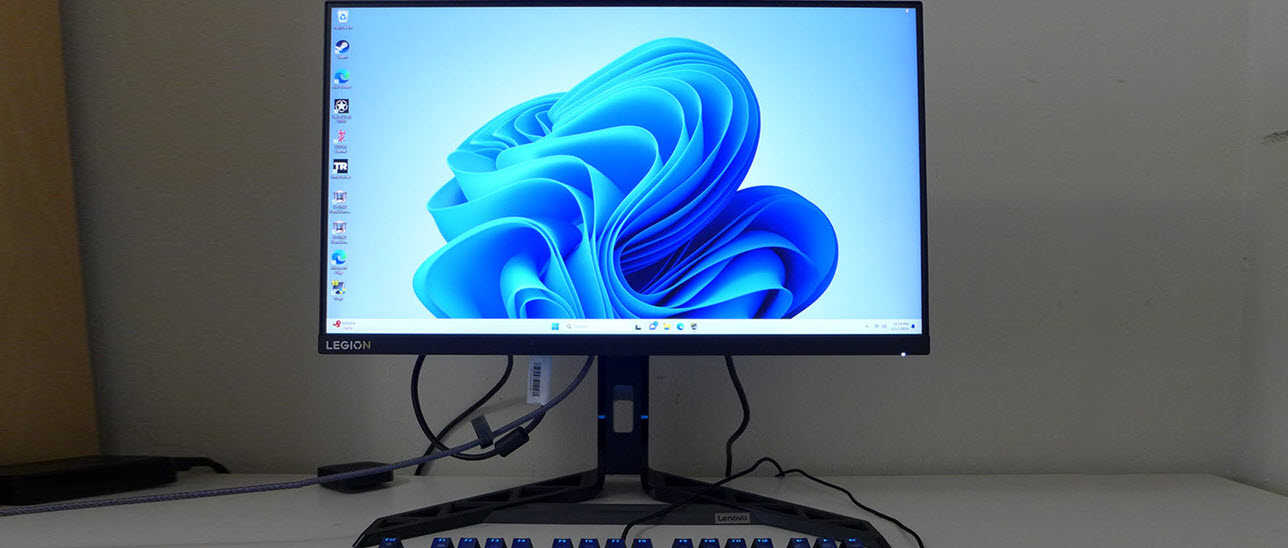Tom's Hardware Verdict
Lenovo Legion Y25-30 has no real flaws other than its quirk of cutting the refresh rate from 280 to 240 Hz every 30 minutes. It provides premium game performance and a colorfully bright picture for a very reasonable price.
Pros
- +
High light output for SDR and HDR content
- +
More color volume than most 240 Hz and faster displays
- +
Accurate color without calibration
- +
Premium video processing with low input lag
- +
Artifact-free backlight strobe
Cons
- -
280 Hz overclock shuts off after 30 minutes
- -
No additional contrast for HDR content
Why you can trust Tom's Hardware
Regarding esports competition, few tools are more important to a player than a fast monitor. Frame rates are king because the higher you go, the smoother motion becomes. Eliminating blur is paramount. Some tricks can help, like overdrive and backlight strobing, but the best way to achieve high motion resolution is with high frame rates.
Premium video cards can produce some dizzying numbers, but you’ll need a fast monitor to pair them with. I’ve reviewed 360, 500 and 580 Hz models, and they all come with premium price tags. If you want to save a bit of money, think 240 or 280 Hz. You’ll still likely be looking at a 25-inch monitor with FHD (1920x1080) resolution. But it’s a great way to get that smooth play without breaking the bank.
On the test bench, I have Lenovo’s Y25-30. It’s a 25-inch IPS flat panel with a 280 Hz overclock, Adaptive-Sync, HDR400 and wide gamut color. At this writing, it’s selling for around $260, which means a price/performance ratio among the best gaming monitors.
Lenovo Legion Y25-30 Specs
| Panel Type / Backlight | IPS / W-LED, edge array |
| Screen Size / Aspect Ratio | 25 inches / 16:9 |
| Max Resolution and Refresh Rate | 1920x1080 @ 240 Hz |
| Row 3 - Cell 0 | 280 Hz w/overclock |
| Row 4 - Cell 0 | FreeSync: 30-280 Hz |
| Row 5 - Cell 0 | G-Sync Compatible |
| Native Color Depth and Gamut | 8-bit / DCI-P3 |
| Row 7 - Cell 0 | HDR10, DisplayHDR 400 |
| Response Time (GTG) | 1ms |
| Brightness (mfr) | 430 nits |
| Contrast (mfr) | 1,000:1 |
| Speakers | 2x 3w |
| Video Inputs | 1x DisplayPort 1.4 |
| Row 13 - Cell 0 | 2x HDMI 2.0 |
| Audio | 3.5mm headphone output |
| USB 3.2 | 1x up, 4x down |
| Power Consumption | 15.8w, brightness @ 200 nits |
| Panel Dimensions WxHxD w/base | 21.9 x 14-19.4 x 10.9 inches (556 x 356-493 x 277mm) |
| Panel Thickness | 2.2 inches (56mm) |
| Bezel Width | Top/sides: 0.2 inch (6mm) |
| Row 20 - Cell 0 | Bottom: 0.7 inch (19mm) |
| Weight | 11.7 pounds (5.3kg) |
| Warranty | 3 years |
The Y25-30 is built around an IPS panel, so you’ll get decent viewing angles and screen uniformity. The resolution is FHD (1920x1080), which might put some users off, but remember that this is the go-to setup for competition. Monitors like this put their focus on frame rates and keeping the pixel count at an efficient level is the key to high speed.
The native refresh rate is 240 Hz with an overclock switch in the OSD that takes the fun to 280 Hz. I noted that the overclock setting only stays on for 30 minutes. Lenovo’s message is that it is to maintain stability. That means you’ll have to duck into the menu every 30 minutes to reset to 280 Hz if that’s your desired method of play. Adaptive-Sync comes in FreeSync over a 30-280 Hz range and G-Sync operation was confirmed in my tests. The Y25-30 has not yet been certified by Nvidia. You also get a four-level overdrive and a backlight strobe option with a fixed pulse width. It works well with no phasing artifact, so it’s a viable alternative to Adaptive-Sync.
Image-wise, the Y25-30 comes out of the box with accurate color that doesn’t require calibration. Gamma is a tad dark, but the picture is colorful and vibrant. There’s brightness aplenty, with almost 400 nits for SDR and over 480 for HDR content. The VESA rating is DisplayHDR 400, and that standard is comfortably exceeded. The color gamut is wider than sRGB but comes up short of DCI-P3 at 86% coverage. That’s a little below average, but it’s enough to provide some extra punch. HDR contrast is the same as SDR because the backlight has no dimming or dynamic option.
The Y25-30 is all about gaming, not only given its pro-level video processing but also in its solid build quality. Like most gaming monitors of today, there is a frame rate counter. But there are no aiming points or timers. You do get many USB ports, including two on the side, which is a rarity. DisplayPort is version 1.4, and there are two HDMI 2.0 ports as well. Internal speakers play with three watts of power, and there’s a headphone jack.
Get Tom's Hardware's best news and in-depth reviews, straight to your inbox.
Assembly and Accessories
Lenovo’s clamshell box opens to reveal the Y25-30 packed in molded cardboard and Teflon sleeving. There is no crumbly foam to spread little white pellets about the carpet. Cables include stout USB and DisplayPort wires but no HDMI. And there's an IEC for the internal power supply. The stand is solid and stable and comes in two parts, which bolt together and snap onto the panel to create a sturdy package.
Product 360



Using a honeycomb pattern, Lenovo has applied some unique styling cues to the Y25-30’s stand. It’s molded in some places while the base is formed from a latticework version. It’s hard plastic over a metal core with polished edges. A silver cross piece proudly states Lenovo while the product series, Legion, is displayed on the panel’s lower left corner. The bezel is quite narrow at just six millimeters, with a wider 19mm trim at the bottom. A bright white LED on the right offsets it.
Reaching around the back right, you’ll find a tiny joystick, power toggle and two control keys, which are fixed to input and picture mode selection. The power button is larger, so you don’t accidentally press it. The joystick controls all monitor functions and has quick access to brightness and volume.
On the right side, you can see printed labels for the control keys and on the left are USB ports, hooray! These are becoming rare, with ports either relegated to the input panel or eliminated entirely. The Y25-30 has four total USBs, version 3.2, plus an upstream port. For video, there is a DisplayPort 1.4 and two HDMI 2.0. Headphones can be plugged into the 3.5mm jack and there are internal speakers too.
The stand is a chunky and solid affair with full ergonomics. There’s a 5.4-inch height adjustment along with 5/22 degrees tilt, 45 degrees swivel and a 90-degree portrait mode. Movements are firm and sure with no wobble. The Y25-30 stays where you set it. And with a base nearly 11 inches deep, it ain’t fallin’ over unless there’s a major earthquake.
OSD Features
The Y25-30’s OSD appears when you press the joystick. It’s text-based, with the resolution and refresh rate always shown at the bottom. It mimics Lenovo’s signature blue color in its field selection. This color is repeated on the joystick and in the lining of the cable hole in the stand.
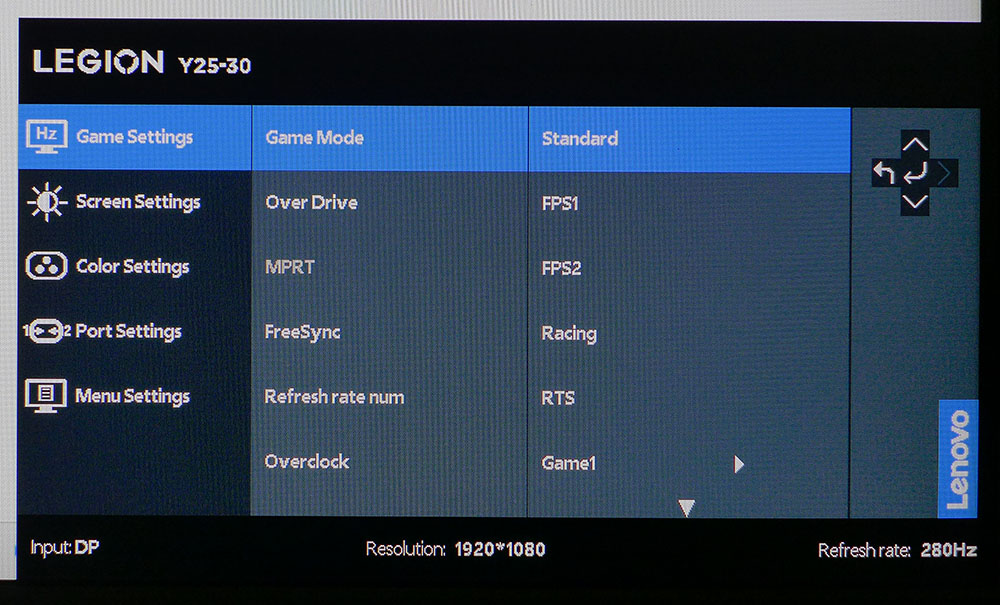
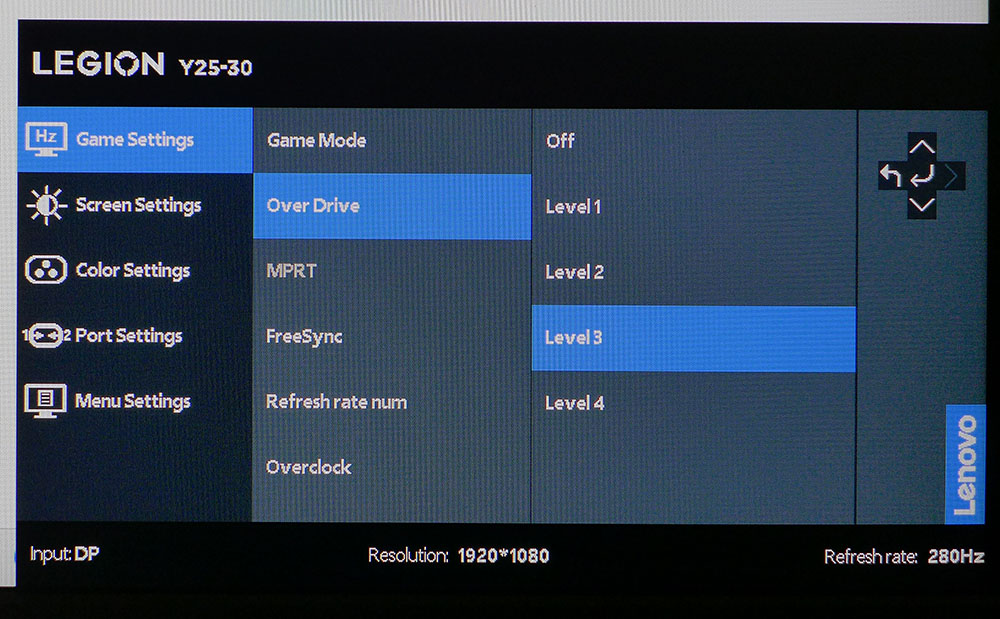
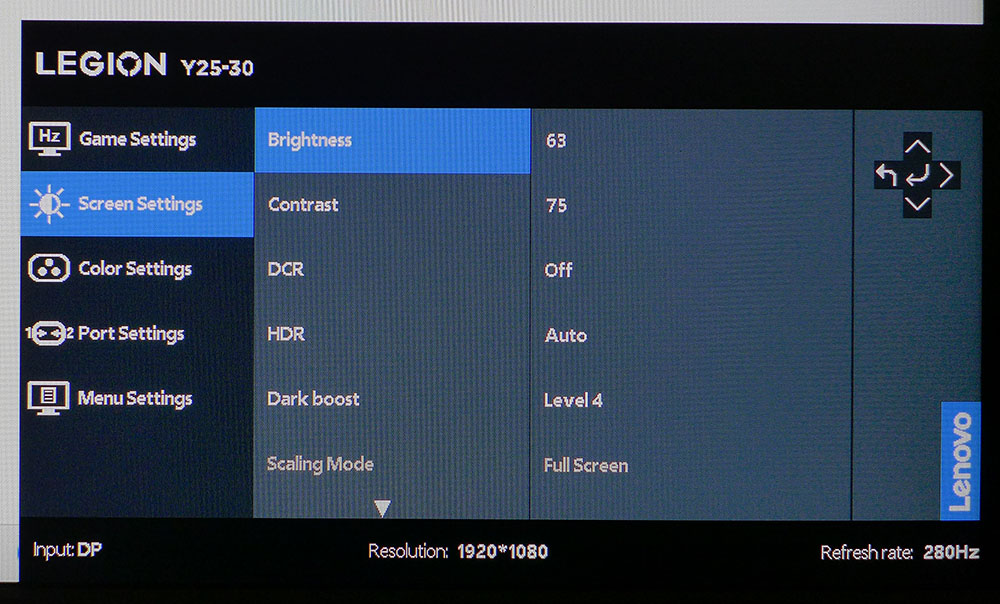
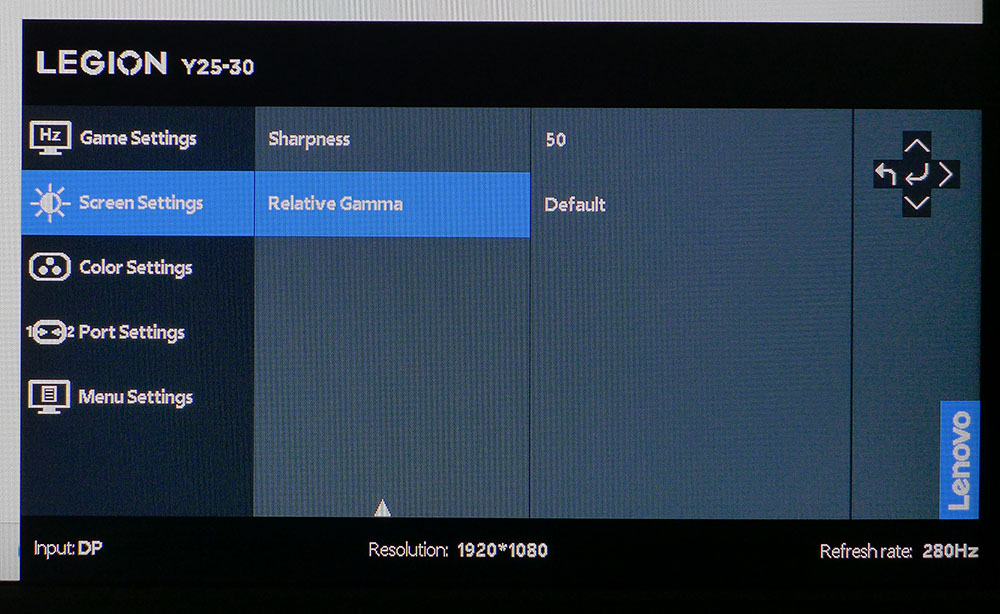
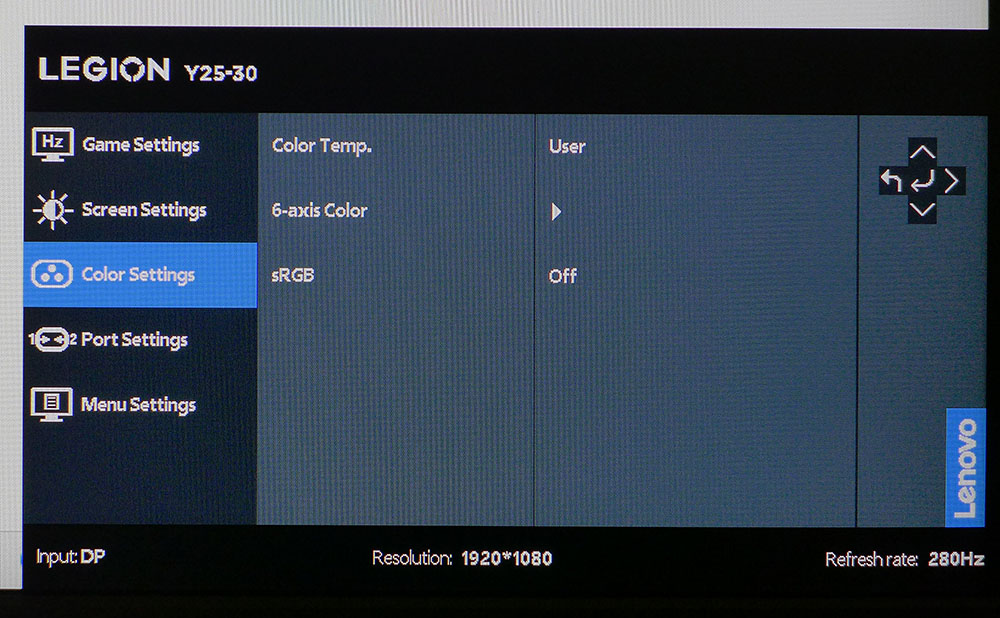
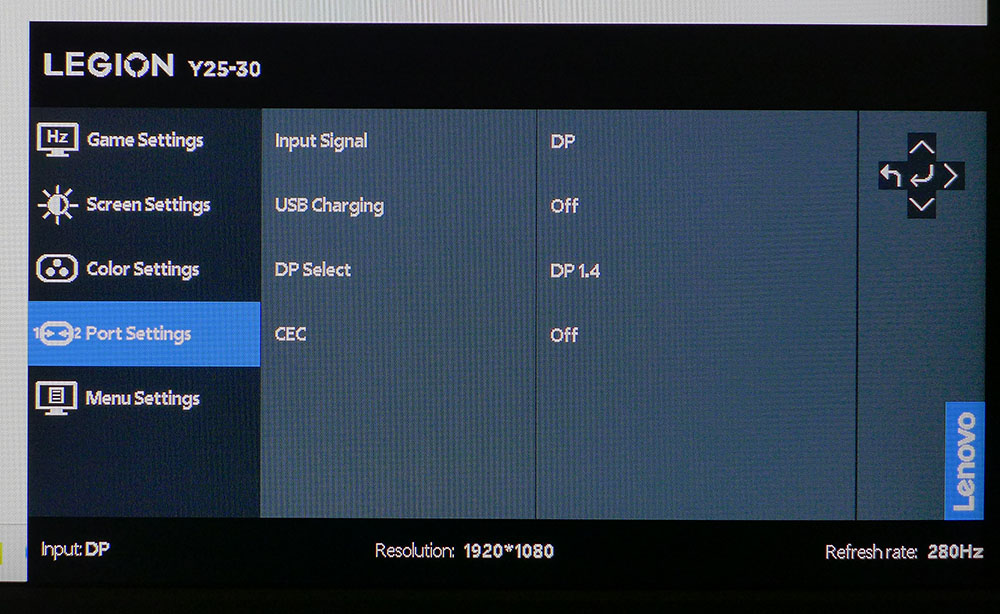
The OSD starts appropriately with game settings, including seven picture modes, four-level overdrive, MPRT (backlight strobe) with fixed pulse width, Adaptive-Sync toggle, and a refresh rate counter. The only things that need to be added are aiming points and timers. Overdrive is well-tuned and runs artifact-free up to level three. MPRT works instead of Adaptive-Sync and reduces blur even further with no phasing artifact. Video processing here is top-notch. To set 280 Hz, engage the overclock. Unfortunately, you have to do this every 30 minutes to, as Lenovo states, maintain stability.
Screen Settings includes the usual brightness and contrast sliders plus a dynamic option for SDR that raises the ratio to around 2,100:1 without clipping. I used it effectively in SDR mode. Unfortunately, there is no dynamic option for HDR. The mode switch is automatic when HDR10 signals are detected. A dark boost option is provided to brighten shadow areas. Also, here is the gamma, which has increments of 0.2 on either side of the default setting.
In Color Settings, you get three fixed color temps plus a user mode. The Y25-30 can be enjoyed without calibration. If you want to tweak, there are RGB sliders plus hue and saturation controls for all six colors. The sRGB option sets that gamut accurately so if you are color grading to that spec, Lenovo provides the ability.
Port Settings has an input selector plus DisplayPort version and a USB charge option. You also get HDMI CEC, which I haven’t seen on a computer monitor before. It’s common in consumer AV products like TVs and sound bars. It enables control of multiple components from a single remote. I could not test this, but I suspect the Y25-30 might turn on automatically when an HDMI-connected component is activated.
Lenovo Legion Y25-30 Calibration Settings
The Y25-30’s default picture mode is called Standard, and it’s pretty close out of the box with a slightly dark gamma. I improved grayscale tracking with a single click of the blue slider in the user color temp screen. I could lighten the gamma using the presets, but then it was too light for my liking. The default setting is what you’ll see in the test results later. It provides nicely saturated and accurate color. The gamut is 86% of DCI-P3, so it's colorful in SDR content. The sRGB mode is also accurate and can be used for critical applications. My SDR settings are below. HDR signals lock out all picture controls and raise peak brightness to over 480 nits.
| Picture Mode | Standard |
| Brightness 200 nits | 63 |
| Brightness 120 nits | 37 |
| Brightness 100 nits | 26 |
| Brightness 80 nits | 12 (min. 71) |
| Contrast | 75 |
| Gamma | Default |
| Color Temp User | Red 50, Green 50, Blue 49 |
Gaming and Hands-on
Right off the bat, I must address the elephant in the room. To play the Y25-30 at 280 Hz, you must engage the overclock in the OSD every 30 minutes. There is no way around this requirement. At least it’s easy to accomplish. I couldn’t access the Nvidia control panel to change refresh rates. Windows did it in response to the OSD switch. I couldn’t do it in the game, though. When running Doom Eternal in HDR mode, the monitor would either not set 280 Hz or it would turn HDR off, necessitating a game restart. So, I’d have to exit the game every half hour, set 280 Hz, and restart.
This aside, the Y25-30 plays very well. Overdrive is superb, with no artifacts and super smooth motion and response. MPRT works equally well with no issues and is a viable alternative to Adaptive-Sync. I never saw a frame tear when running at either 240 or 280fps. Control lag is non-existent, which made precision aiming a snap. Fast-paced battles were much easier to win. This is definitely a player for esports enthusiasts on a budget.
Though I noted average HDR contrast, the image had good punch thanks to high brightness and well-saturated color. Among 240 Hz and faster screens, the Y25-30 is near the top for color volume. Only shadow areas were less satisfying due to elevated black levels. I wished for a dynamic option. I could turn DCR on for SDR gaming and see twice as much dynamic range. Not having DCR for HDR is a missed opportunity.
For everyday work, the Y25-30 has just enough pixel density to make small text and fine graphics satisfying. You don’t buy a monitor like this for Photoshop, but it is fine for word processing, spreadsheets and browsing the web. The sRGB mode is handy for editing graphics. Video content plays well with vibrant color and brightness. The internal speakers are limited in frequency to the upper midrange but play loud without distortion.
I appreciated the extra USB ports, especially the side ones which are rarely seen on newer displays. It’s always convenient to connect the keyboard and mouse to the monitor rather than the PC on the floor. I wish the trend away from USB ports on monitors would end. They’re really nice to have.
Takeaway: The only real flaw in the Y25-30’s gameplay is its insistence on shutting down the 280 Hz refresh rate every 30 minutes. The monitor has premium video processing and for the money, provides excellent gaming that’s worthy of the most skilled players. It’s suitable for competition with low input lag and high motion resolution. And the backlight strobe is one of the few artifact-free examples.
MORE: Best Gaming Monitors
MORE: How We Test PC Monitors
MORE: How to Buy a PC Monitor
MORE: How to Choose the Best HDR Monitor
Current page: Features and Specifications
Next Page Response, Input Lag, Viewing Angles and Uniformity
Christian Eberle is a Contributing Editor for Tom's Hardware US. He's a veteran reviewer of A/V equipment, specializing in monitors. Christian began his obsession with tech when he built his first PC in 1991, a 286 running DOS 3.0 at a blazing 12MHz. In 2006, he undertook training from the Imaging Science Foundation in video calibration and testing and thus started a passion for precise imaging that persists to this day. He is also a professional musician with a degree from the New England Conservatory as a classical bassoonist which he used to good effect as a performer with the West Point Army Band from 1987 to 2013. He enjoys watching movies and listening to high-end audio in his custom-built home theater and can be seen riding trails near his home on a race-ready ICE VTX recumbent trike. Christian enjoys the endless summer in Florida where he lives with his wife and Chihuahua and plays with orchestras around the state.