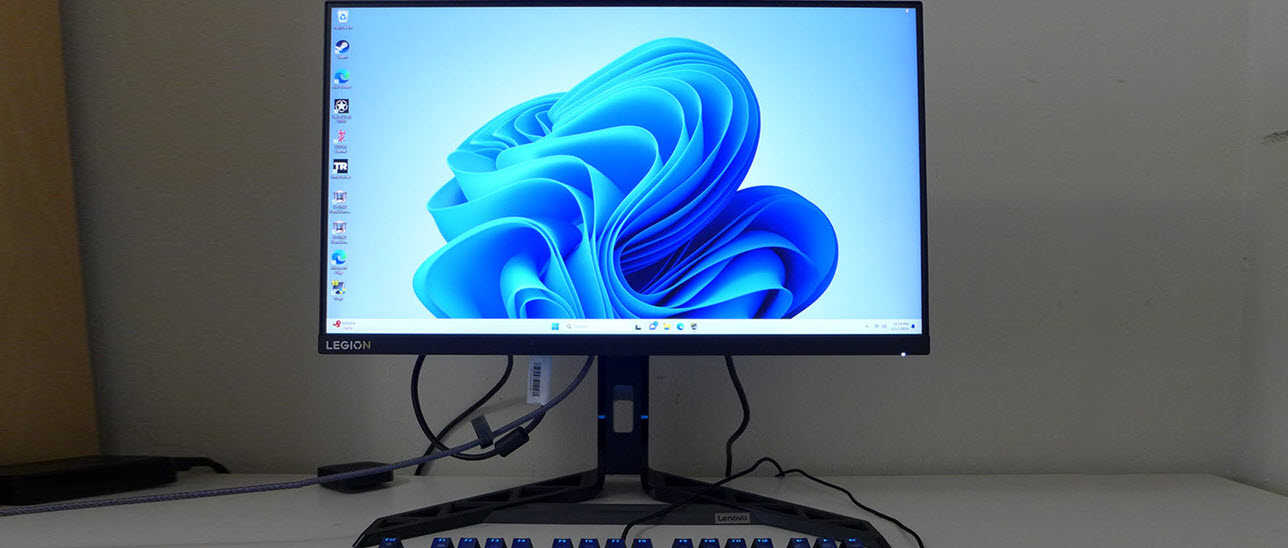Why you can trust Tom's Hardware
To give a broad view of speedy monitors, I’ve rounded up 240, 280, 360 and 500 Hz models to compare the Y25-30’s performance. They are Alienware’s AW2524HF and AW2523HF, HP’s HyperX Armada 25, Pixio’s PX259P and AOC’s C27G2Z, the lone VA panel. All the others are IPS.
Pixel Response and Input Lag
Click here to read up on our pixel response and input lag testing procedures.
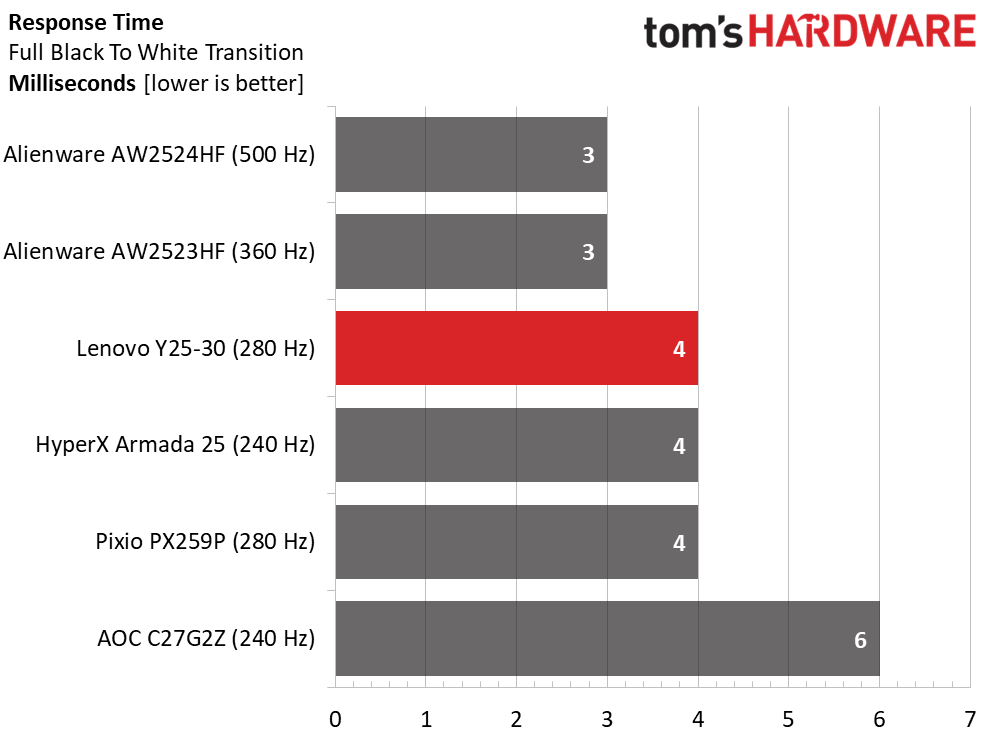
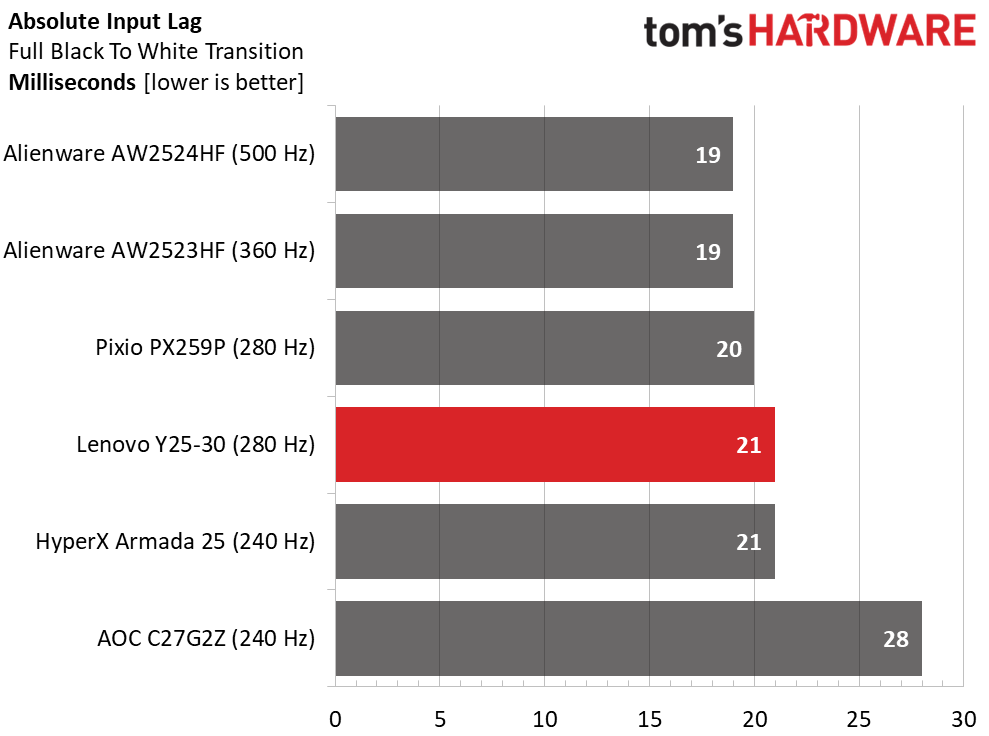
Differences in panel response are relatively small between 240 and 500 Hz, but exceptions exist. Not every 240 or 280 Hz screen will be the same. Clearly, the two Alienware offerings are the ticket to maximum smoothness. But the Y25-30 is only 1ms slower. The difference can barely be seen with the naked eye. You can save some money with a 280 or fast 240 Hz screen like the Armada 25.
Differences in control lag are also minor, with just 2ms separating the top five monitors. While the Alienwares are the ultimate in speed, their advantage is much smaller than their price premium. The AW2524HF is almost twice as costly as the Y25-30 for just 2m less lag. Food for thought indeed.
Test Takeaway: You can get most of the feel and response of a 360 or 500 Hz monitor with the Y25-30 and save money in the process. It has superb video processing, which only makes motion resolution higher. Play action is smooth, with instant response to control inputs. My only gripe is having to re-engage the overclock every 30 minutes. But you can play at 240 Hz and only add 1ms to the response time and 2ms to the total lag time.
Viewing Angles
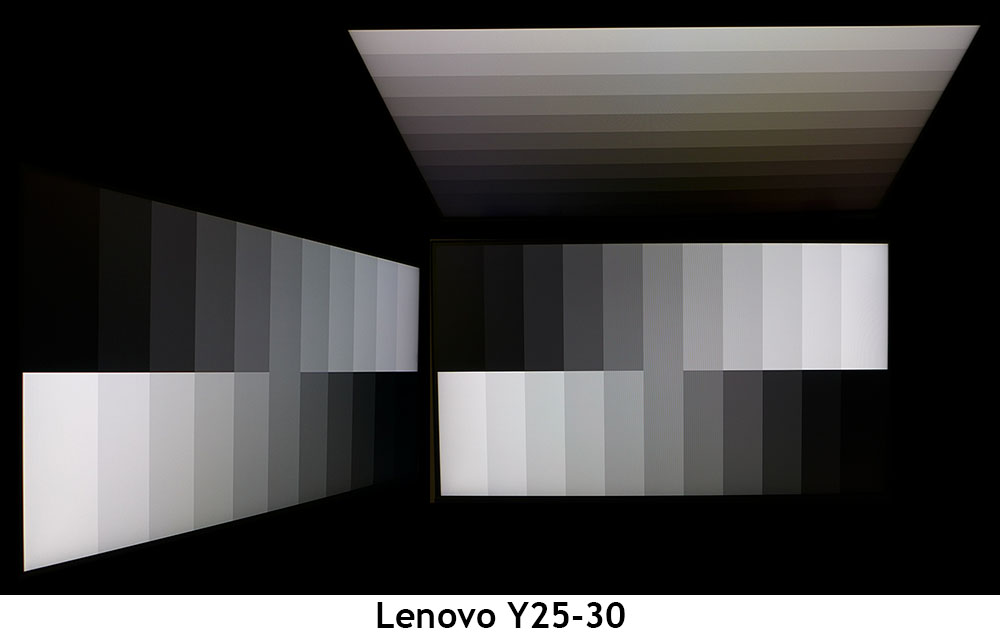
IPS panels get better with each new generation. The Y25-30 has excellent off-axis image quality with no visible reduction in light output and only the slightest color shift to green. Gamma remains constant, which means no loss of detail. In practice, the picture looks the same whether viewed on-center or at 45 degrees to the side. The top view is green and dark but has good gamma retention. This is excellent performance.
Screen Uniformity
To learn how we measure screen uniformity, click here.
Get Tom's Hardware's best news and in-depth reviews, straight to your inbox.
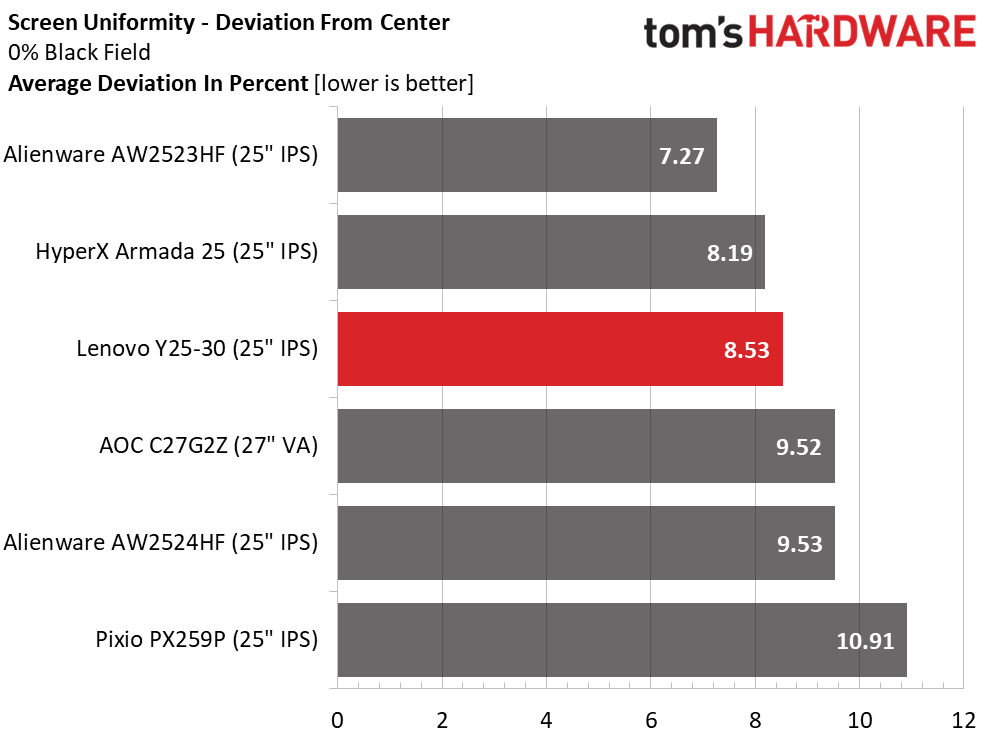
The days of IPS glow are long in the past. My Y25-30 sample had visually perfect black field uniformity with no anomalies observed. Color patterns were equally uniform. There are no issues to report here.
MORE: Best Gaming Monitors
MORE: How We Test PC Monitors
MORE: How to Buy a PC Monitor
MORE: How to Choose the Best HDR Monitor
Current page: Response, Input Lag, Viewing Angles and Uniformity
Prev Page Features and Specifications Next Page Brightness and Contrast
Christian Eberle is a Contributing Editor for Tom's Hardware US. He's a veteran reviewer of A/V equipment, specializing in monitors. Christian began his obsession with tech when he built his first PC in 1991, a 286 running DOS 3.0 at a blazing 12MHz. In 2006, he undertook training from the Imaging Science Foundation in video calibration and testing and thus started a passion for precise imaging that persists to this day. He is also a professional musician with a degree from the New England Conservatory as a classical bassoonist which he used to good effect as a performer with the West Point Army Band from 1987 to 2013. He enjoys watching movies and listening to high-end audio in his custom-built home theater and can be seen riding trails near his home on a race-ready ICE VTX recumbent trike. Christian enjoys the endless summer in Florida where he lives with his wife and Chihuahua and plays with orchestras around the state.