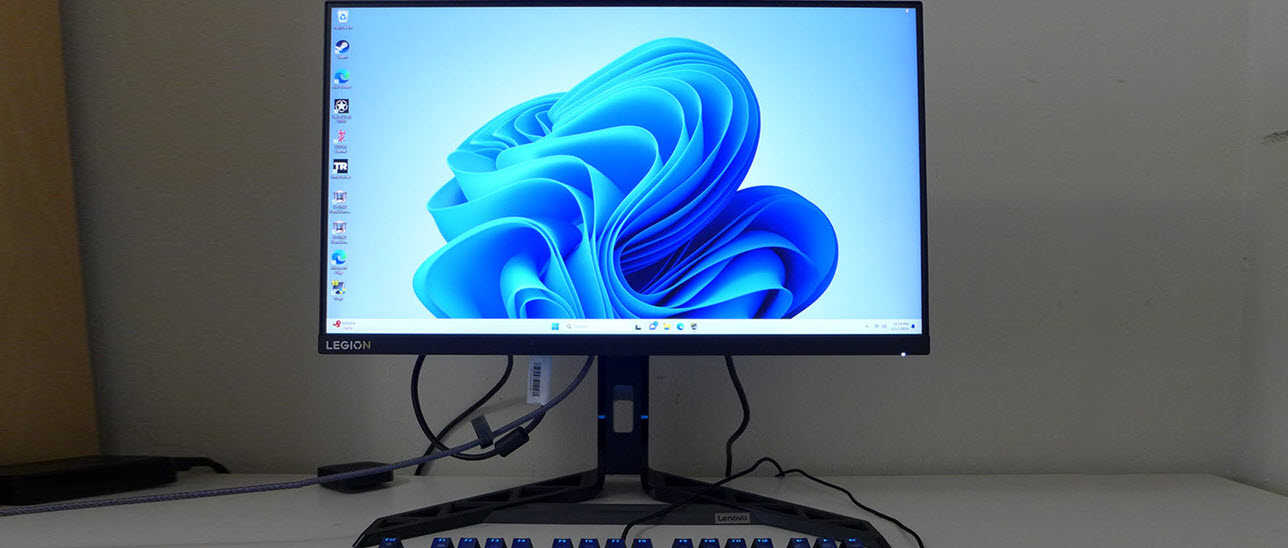Why you can trust Tom's Hardware
When it comes to refresh rates, you can’t go too fast. Higher numbers mean smoother motion and more precise gameplay. But what of cost? In my experience, 240 Hz will provide a nearly flawless experience with no perceptible input lag or motion blur. Add in a good overdrive and it gets even better. Yes, a 360 or 500 Hz monitor is visibly smoother, but only barely. 240 or 280 Hz will give you 98% of that experience for half the cost.
The Lenovo Legion Y25-30 delivers a great ratio of price to performance. At this writing, you can pick one up for $260. A similar 500 Hz monitor will cost around $650. For that sum, you’re getting the same FHD resolution, Adaptive-Sync and premium video processing. The Y25-30 adds in a 280 Hz overclock, which works fine. But it’s hampered by the requirement to restart it every 30 minutes. If you’re settled into a long gaming session, it’s probably best to simply consider it a 240 Hz monitor.
That $260 also buys you similar image quality. The Y25-30 includes HDR and wide gamut color like the premium screens. Its gamut is even a tad bigger than other speedy displays. It has good contrast in SDR mode with dynamic contrast turned on. But I missed that option for HDR. There, you’ll see around 1,000:1, which is less impactful than it could be. The good part is that it’s bright. I hit 480 nits in my tests which puts it ahead of other fast panels. And calibration is not required here. The Y25-30 hits the marks right out of the box.
I also have to applaud the inclusion of side USB ports. This is a seemingly small thing, but it makes game controllers and peripherals easier to manage. And you can charge your tech too. Thank you, Lenovo, for preserving side USBs.
The Lenovo Legion Y25-30 is a great way to experience 98% of the performance of a super-fast monitor without spending a ton of cash. It provides premium performance and a colorfully bright picture. Esports enthusiasts on a budget should definitely check it out.
MORE: Best Gaming Monitors
MORE: How We Test PC Monitors
Get Tom's Hardware's best news and in-depth reviews, straight to your inbox.
MORE: How to Buy a PC Monitor
MORE: How to Choose the Best HDR Monitor

Christian Eberle is a Contributing Editor for Tom's Hardware US. He's a veteran reviewer of A/V equipment, specializing in monitors. Christian began his obsession with tech when he built his first PC in 1991, a 286 running DOS 3.0 at a blazing 12MHz. In 2006, he undertook training from the Imaging Science Foundation in video calibration and testing and thus started a passion for precise imaging that persists to this day. He is also a professional musician with a degree from the New England Conservatory as a classical bassoonist which he used to good effect as a performer with the West Point Army Band from 1987 to 2013. He enjoys watching movies and listening to high-end audio in his custom-built home theater and can be seen riding trails near his home on a race-ready ICE VTX recumbent trike. Christian enjoys the endless summer in Florida where he lives with his wife and Chihuahua and plays with orchestras around the state.